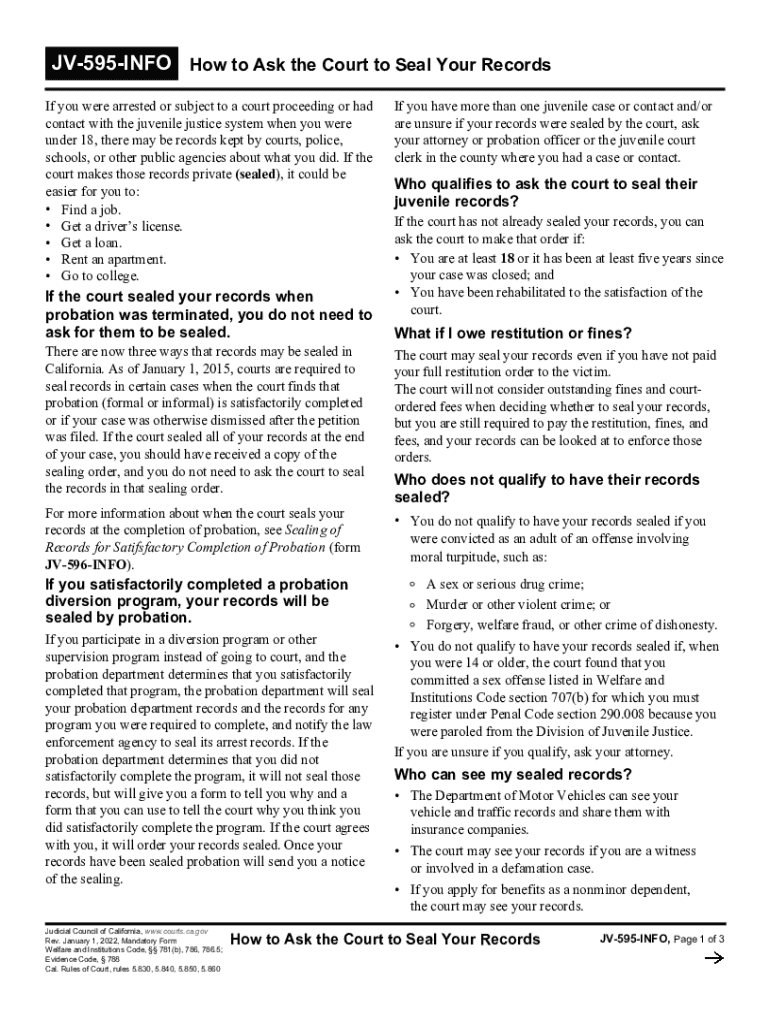
JV 595 Request to Seal Juvenile Records 2022-2026


What is the JV 595 Request To Seal Juvenile Records
The JV 595 Request To Seal Juvenile Records is a legal form used in the United States to request the sealing of juvenile court records. This process allows individuals to restrict access to their juvenile records, which can be important for various reasons, including employment opportunities, housing applications, and educational pursuits. Sealing these records helps protect the privacy of individuals who have gone through the juvenile justice system, ensuring that past mistakes do not hinder their future.
How to use the JV 595 Request To Seal Juvenile Records
Using the JV 595 Request To Seal Juvenile Records involves several steps. First, individuals must complete the form accurately, providing necessary details such as their name, date of birth, and information regarding the juvenile case. After filling out the form, it should be submitted to the appropriate court where the juvenile records were maintained. It is crucial to follow any specific instructions provided by the court to ensure the request is processed smoothly.
Steps to complete the JV 595 Request To Seal Juvenile Records
Completing the JV 595 Request To Seal Juvenile Records requires careful attention to detail. Here are the steps to follow:
- Obtain the JV 595 form from the court or relevant legal resources.
- Fill in personal information, including your full name and date of birth.
- Provide details about the juvenile case, including the case number and the nature of the offense.
- Sign and date the form to certify the information is accurate.
- Submit the completed form to the court clerk's office.
Legal use of the JV 595 Request To Seal Juvenile Records
The legal use of the JV 595 Request To Seal Juvenile Records is governed by state laws that vary across the United States. Generally, individuals who have completed their sentence or have had their charges dismissed may be eligible to request sealing. It is essential to understand the specific legal requirements and eligibility criteria in your state to ensure compliance with the law.
Eligibility Criteria
Eligibility for filing the JV 595 Request To Seal Juvenile Records typically depends on several factors. These may include the nature of the offense, the individual's age at the time of the offense, and whether they have completed all terms of their sentence. Additionally, some states may have waiting periods after the completion of a sentence before a request can be made. It is advisable to consult with a legal professional to determine eligibility based on individual circumstances.
Required Documents
To successfully file the JV 595 Request To Seal Juvenile Records, individuals may need to gather and submit specific documents along with the form. Commonly required documents include:
- A copy of the juvenile court record.
- Proof of completion of all court-ordered programs.
- Identification documents, such as a driver's license or birth certificate.
- Any additional paperwork requested by the court.
Form Submission Methods
The JV 595 Request To Seal Juvenile Records can typically be submitted through various methods, depending on the court's regulations. Common submission methods include:
- In-person at the court clerk's office.
- By mail, ensuring all documents are correctly addressed.
- Some jurisdictions may offer online submission options through their official court websites.
Quick guide on how to complete jv 595 request to seal juvenile records
Complete JV 595 Request To Seal Juvenile Records effortlessly on any device
Online document management has become increasingly favored by organizations and individuals alike. It offers an ideal eco-friendly substitute for conventional printed and signed documents, as you can access the appropriate form and securely store it online. airSlate SignNow provides all the tools necessary to create, edit, and eSign your documents quickly without delays. Manage JV 595 Request To Seal Juvenile Records on any platform with airSlate SignNow's Android or iOS applications and streamline any document-related task today.
How to modify and eSign JV 595 Request To Seal Juvenile Records with ease
- Find JV 595 Request To Seal Juvenile Records and click Get Form to begin.
- Utilize the tools we offer to fill out your document.
- Select pertinent sections of your documents or conceal sensitive information using tools specifically designed for that purpose by airSlate SignNow.
- Create your signature with the Sign tool, which takes only seconds and holds the same legal validity as a conventional handwritten signature.
- Review the details and click the Done button to save your modifications.
- Decide how you wish to share your form—via email, SMS, invitation link, or download it to your computer.
Eliminate concerns about lost or misplaced documents, tedious form navigation, or mistakes that necessitate printing new copies. airSlate SignNow fulfills your document management needs in just a few clicks from any device you prefer. Edit and eSign JV 595 Request To Seal Juvenile Records and ensure exceptional communication at every stage of the form completion process with airSlate SignNow.
Create this form in 5 minutes or less
Find and fill out the correct jv 595 request to seal juvenile records
Create this form in 5 minutes!
How to create an eSignature for the jv 595 request to seal juvenile records
How to create an electronic signature for a PDF online
How to create an electronic signature for a PDF in Google Chrome
How to create an e-signature for signing PDFs in Gmail
How to create an e-signature right from your smartphone
How to create an e-signature for a PDF on iOS
How to create an e-signature for a PDF on Android
People also ask
-
What does a court seal do in the context of document signing?
A court seal serves as an official mark that validates a document, ensuring its authenticity in legal proceedings. When using airSlate SignNow, you can easily apply a court seal to your documents, enhancing their credibility and acceptance in court.
-
How can airSlate SignNow help me obtain a court seal?
With airSlate SignNow, you can streamline the process of obtaining a court seal by electronically signing and sending documents for approval. Our platform simplifies the workflow, allowing you to focus on what matters most while ensuring your documents are properly sealed.
-
What are the pricing options for using airSlate SignNow for court seal documents?
airSlate SignNow offers flexible pricing plans tailored to meet the needs of businesses of all sizes. Our cost-effective solutions ensure that you can efficiently manage your court seal documents without breaking the bank.
-
What features does airSlate SignNow offer for managing court seal documents?
airSlate SignNow provides a range of features for managing court seal documents, including customizable templates, secure storage, and real-time tracking. These tools help you efficiently handle your documents while ensuring they meet legal requirements.
-
Can I integrate airSlate SignNow with other software for court seal management?
Yes, airSlate SignNow seamlessly integrates with various software applications, enhancing your court seal management process. This integration allows you to connect with your existing tools, making it easier to manage documents and obtain necessary seals.
-
What benefits does using airSlate SignNow for court seal documents provide?
Using airSlate SignNow for court seal documents offers numerous benefits, including increased efficiency, reduced turnaround times, and enhanced security. Our platform ensures that your documents are legally binding and recognized in court, giving you peace of mind.
-
Is airSlate SignNow compliant with legal standards for court seal documents?
Absolutely! airSlate SignNow is designed to comply with legal standards for electronic signatures and court seal documents. Our commitment to security and compliance ensures that your documents are valid and enforceable in legal contexts.
Get more for JV 595 Request To Seal Juvenile Records
- Www revenue state mn us sites default files 2021 07 m1 form
- Minnesota form m1 instructions minnesota individual
- 2021 form 901 business personal property rendition 571523017
- Resident individual income tax forms and instructions
- 2021 ig260 nonadmitted insurance premium tax return for surplus lines brokers form
- Instructions for completing the 511 nr income tax form
- Minnesota revenue m1w auradesignerwear form
- Get the free 1040 mn filing form m99 credit for military
Find out other JV 595 Request To Seal Juvenile Records
- How To eSignature Rhode Island Orthodontists LLC Operating Agreement
- Can I eSignature West Virginia Lawers Cease And Desist Letter
- eSignature Alabama Plumbing Confidentiality Agreement Later
- How Can I eSignature Wyoming Lawers Quitclaim Deed
- eSignature California Plumbing Profit And Loss Statement Easy
- How To eSignature California Plumbing Business Letter Template
- eSignature Kansas Plumbing Lease Agreement Template Myself
- eSignature Louisiana Plumbing Rental Application Secure
- eSignature Maine Plumbing Business Plan Template Simple
- Can I eSignature Massachusetts Plumbing Business Plan Template
- eSignature Mississippi Plumbing Emergency Contact Form Later
- eSignature Plumbing Form Nebraska Free
- How Do I eSignature Alaska Real Estate Last Will And Testament
- Can I eSignature Alaska Real Estate Rental Lease Agreement
- eSignature New Jersey Plumbing Business Plan Template Fast
- Can I eSignature California Real Estate Contract
- eSignature Oklahoma Plumbing Rental Application Secure
- How Can I eSignature Connecticut Real Estate Quitclaim Deed
- eSignature Pennsylvania Plumbing Business Plan Template Safe
- eSignature Florida Real Estate Quitclaim Deed Online