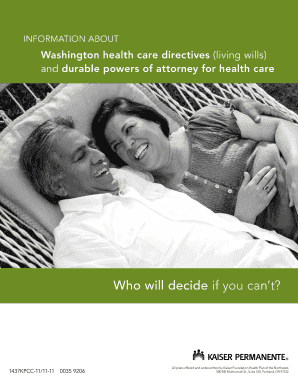
Kaiser Permanente Advance Directive Form


What is the Kaiser Permanente Advance Directive Form
The Kaiser Permanente Advance Directive Form is a legal document that allows individuals to outline their preferences for medical treatment in the event they become unable to communicate their wishes. This form is essential for ensuring that healthcare providers understand the individual's desires regarding life-sustaining treatments, end-of-life care, and other medical decisions. By completing this form, individuals can appoint a healthcare proxy to make decisions on their behalf, ensuring that their values and preferences are respected during critical medical situations.
How to use the Kaiser Permanente Advance Directive Form
Using the Kaiser Permanente Advance Directive Form involves several key steps. First, individuals should carefully read the instructions provided with the form to understand its purpose and implications. Next, they can fill out the form by specifying their healthcare preferences and designating a healthcare agent. It is important to discuss these choices with the appointed agent and family members to ensure everyone is aware of the individual's wishes. Once completed, the form should be signed and dated in accordance with state laws to ensure its legality.
Steps to complete the Kaiser Permanente Advance Directive Form
Completing the Kaiser Permanente Advance Directive Form requires a systematic approach to ensure all necessary information is accurately provided. Follow these steps:
- Review the form's instructions carefully.
- Fill in personal information, including your name, address, and date of birth.
- Specify your preferences for medical treatment, including any specific instructions regarding life-sustaining measures.
- Designate a healthcare proxy who will make decisions on your behalf if you are unable to do so.
- Discuss your choices with your healthcare proxy and family members to ensure clarity.
- Sign and date the form in the presence of witnesses or a notary, as required by your state.
Legal use of the Kaiser Permanente Advance Directive Form
The legal use of the Kaiser Permanente Advance Directive Form is governed by state laws, which may vary across the United States. For the form to be legally binding, it must be completed according to these regulations, including proper signing and witnessing procedures. It is crucial to ensure that the form complies with the specific requirements of the state in which it is executed. This may include having the document notarized or witnessed by individuals who are not related to the signer or beneficiaries of the directive.
Key elements of the Kaiser Permanente Advance Directive Form
Several key elements are essential to the Kaiser Permanente Advance Directive Form. These include:
- Personal Information: Basic details about the individual completing the form.
- Healthcare Preferences: Specific instructions regarding medical treatments and interventions.
- Healthcare Proxy: Designation of an individual who will make healthcare decisions on the individual's behalf.
- Witness Signatures: Signatures from witnesses or a notary to validate the document.
State-specific rules for the Kaiser Permanente Advance Directive Form
State-specific rules for the Kaiser Permanente Advance Directive Form can significantly affect its validity and enforceability. Each state has its own laws regarding advance directives, including who can serve as a witness, the need for notarization, and specific language that must be included in the document. It is important for individuals to familiarize themselves with their state's requirements to ensure that their advance directive is legally recognized and can be effectively utilized when needed.
Quick guide on how to complete kaiser permanente advance directive form 6500750
Easily Prepare Kaiser Permanente Advance Directive Form on Any Device
Digital document management has become increasingly popular among businesses and individuals. It serves as an ideal eco-friendly alternative to conventional printed and signed documents, allowing you to obtain the necessary form and store it securely online. airSlate SignNow provides all the tools required to create, modify, and eSign your documents promptly without any delays. Handle Kaiser Permanente Advance Directive Form on any device using the airSlate SignNow Android or iOS applications and simplify any document-related process today.
Effortlessly Modify and eSign Kaiser Permanente Advance Directive Form
- Obtain Kaiser Permanente Advance Directive Form and click Get Form to begin.
- Utilize the tools we provide to fill out your form.
- Emphasize relevant sections of the documents or conceal sensitive information with the tools that airSlate SignNow provides specifically for that purpose.
- Create your signature using the Sign tool, which takes seconds and holds the same legal validity as a traditional wet ink signature.
- Review the information and click the Done button to save your changes.
- Select how you wish to send your form, via email, SMS, or invitation link, or download it to your computer.
Say goodbye to lost or misplaced documents, tedious form searches, or errors that necessitate printing new copies. airSlate SignNow meets all your document management needs with just a few clicks from any device of your choice. Edit and eSign Kaiser Permanente Advance Directive Form and guarantee excellent communication at any point in your form preparation process with airSlate SignNow.
Create this form in 5 minutes or less
Create this form in 5 minutes!
How to create an eSignature for the kaiser permanente advance directive form 6500750
How to create an electronic signature for a PDF online
How to create an electronic signature for a PDF in Google Chrome
How to create an e-signature for signing PDFs in Gmail
How to create an e-signature right from your smartphone
How to create an e-signature for a PDF on iOS
How to create an e-signature for a PDF on Android
People also ask
-
What is a Kaiser advance directive, and why is it important?
A Kaiser advance directive is a legal document that outlines your healthcare preferences in case you're unable to communicate. It's essential for ensuring that your wishes are respected in medical situations. With the option of 'kaiser advance directive no download needed,' you can easily create and manage this critical document online.
-
How can I create a Kaiser advance directive with airSlate SignNow?
Creating a Kaiser advance directive with airSlate SignNow is simple and user-friendly. You can access the form directly on our platform without any downloads necessary. This 'kaiser advance directive no download needed' feature allows you to complete your directive conveniently from any device.
-
Is there a cost associated with the Kaiser advance directive using airSlate SignNow?
Using airSlate SignNow for your Kaiser advance directive comes with a cost-effective subscription model. You can choose from various plans based on your needs. This means you can manage your advanced directive online efficiently, benefiting from the 'kaiser advance directive no download needed' feature.
-
What features does airSlate SignNow offer for managing advance directives?
airSlate SignNow offers various features for ease in managing your advance directives, including secure eSignatures and cloud storage. The 'kaiser advance directive no download needed' option allows you to fill out and sign your documents directly online. You can access your documents anytime, ensuring you're always prepared.
-
Are there any integrations available with airSlate SignNow for my advance directive?
Yes, airSlate SignNow seamlessly integrates with various applications for streamlined document management. This enhances your experience while managing your Kaiser advance directive, making it accessible and easy to share. The 'kaiser advance directive no download needed' feature allows you to collaborate with healthcare providers without any hassles.
-
How secure is my Kaiser advance directive with airSlate SignNow?
Your Kaiser advance directive is kept secure with airSlate SignNow using industry-standard encryption protocols. We prioritize your privacy and ensure that your documents are stored safely in the cloud. With the 'kaiser advance directive no download needed' option, you can maintain control over who has access to your important information.
-
Can I edit my Kaiser advance directive after I create it?
Yes, you can easily edit your Kaiser advance directive at any time using airSlate SignNow. The platform allows you to make updates quickly without needing to download or print documents. This flexibility is one of the key benefits of our 'kaiser advance directive no download needed' option.
Get more for Kaiser Permanente Advance Directive Form
Find out other Kaiser Permanente Advance Directive Form
- Sign South Dakota Banking Limited Power Of Attorney Mobile
- How Do I Sign Texas Banking Memorandum Of Understanding
- Sign Virginia Banking Profit And Loss Statement Mobile
- Sign Alabama Business Operations LLC Operating Agreement Now
- Sign Colorado Business Operations LLC Operating Agreement Online
- Sign Colorado Business Operations LLC Operating Agreement Myself
- Sign Hawaii Business Operations Warranty Deed Easy
- Sign Idaho Business Operations Resignation Letter Online
- Sign Illinois Business Operations Affidavit Of Heirship Later
- How Do I Sign Kansas Business Operations LLC Operating Agreement
- Sign Kansas Business Operations Emergency Contact Form Easy
- How To Sign Montana Business Operations Warranty Deed
- Sign Nevada Business Operations Emergency Contact Form Simple
- Sign New Hampshire Business Operations Month To Month Lease Later
- Can I Sign New York Business Operations Promissory Note Template
- Sign Oklahoma Business Operations Contract Safe
- Sign Oregon Business Operations LLC Operating Agreement Now
- Sign Utah Business Operations LLC Operating Agreement Computer
- Sign West Virginia Business Operations Rental Lease Agreement Now
- How To Sign Colorado Car Dealer Arbitration Agreement