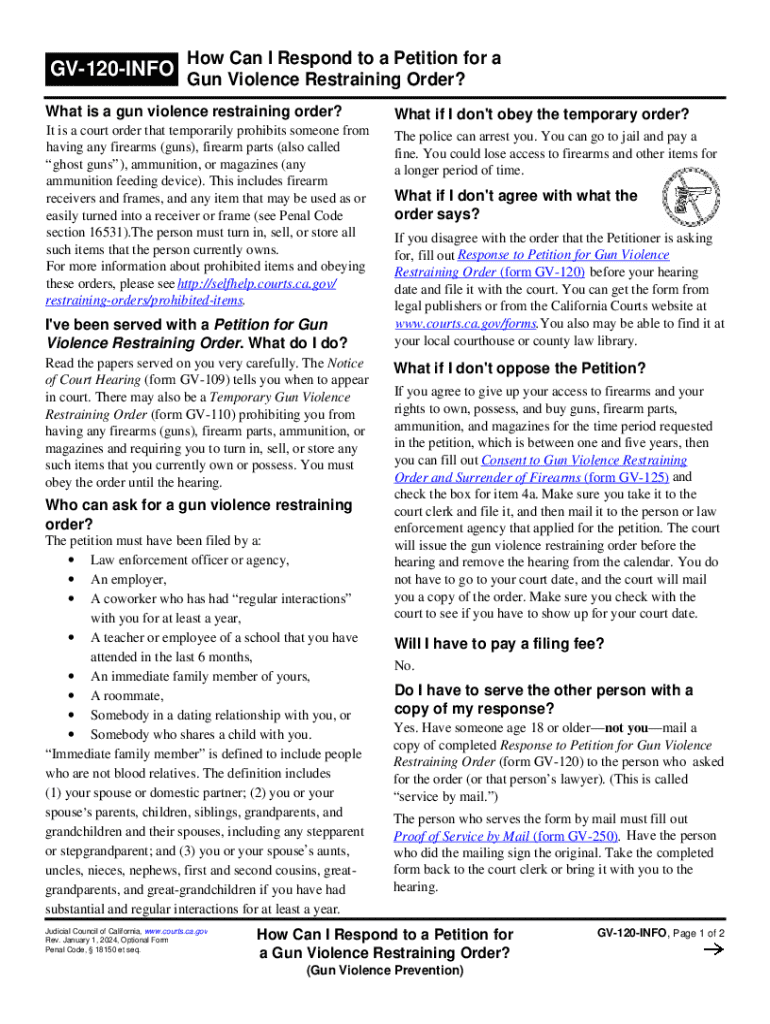
GV 120 INFO How Can I Respond to a Petition for Gun Violence Restraining Order? 2024


Understanding the GV 120 INFO Form
The GV 120 INFO form is a critical document in the context of gun violence restraining orders in the United States. This form provides essential information about how individuals can respond to a petition for a gun violence restraining order. It outlines the legal framework, rights, and responsibilities of the parties involved in such cases. Understanding this form is vital for anyone facing a petition, as it can significantly impact their legal standing and personal safety.
Steps to Complete the GV 120 INFO Form
Completing the GV 120 INFO form involves several key steps:
- Review the petition carefully to understand the allegations and the context of the restraining order.
- Gather any relevant documents or evidence that may support your case, such as witness statements or personal records.
- Fill out the GV 120 INFO form accurately, ensuring all information is complete and truthful.
- Submit the form to the appropriate court by the specified deadline to ensure your response is considered.
Legal Use of the GV 120 INFO Form
The GV 120 INFO form serves a legal purpose by allowing individuals to formally respond to a gun violence restraining order petition. It is important to use this form correctly to ensure that your legal rights are protected. The information provided can be used in court to argue against the issuance of the restraining order or to present your side of the story. Legal representation is often advisable to navigate the complexities of the process effectively.
Key Elements of the GV 120 INFO Form
Several key elements are essential when dealing with the GV 120 INFO form:
- Identification of the parties involved, including the petitioner and the respondent.
- Details regarding the allegations made in the petition.
- Specific responses to each allegation, providing context and any counter-evidence.
- Signature and date to confirm the authenticity of the response.
State-Specific Rules for the GV 120 INFO Form
Each state may have specific rules and regulations regarding the use of the GV 120 INFO form. It is crucial to familiarize yourself with the laws applicable in your state, as they can vary significantly. This includes understanding the timelines for submission, the format of the form, and any additional documentation that may be required. Consulting with a legal expert can help clarify these state-specific requirements.
Examples of Responding to a Petition Using the GV 120 INFO Form
When responding to a petition using the GV 120 INFO form, it can be helpful to consider examples of effective responses. For instance, if a petitioner claims a history of threats, the respondent might include evidence of communications that contradict this claim. Providing clear, factual information and supporting documentation can strengthen your case and demonstrate your perspective effectively.
Quick guide on how to complete gv 120 info how can i respond to a petition for gun violence restraining order
Effortlessly Prepare GV 120 INFO How Can I Respond To A Petition For Gun Violence Restraining Order? on Any Device
Digital document management has gained traction among businesses and individuals alike. It offers an ideal eco-friendly substitute for conventional printed and signed documents, as you can easily find the necessary form and securely store it online. airSlate SignNow equips you with all the tools necessary to generate, alter, and eSign your documents quickly and without interruptions. Manage GV 120 INFO How Can I Respond To A Petition For Gun Violence Restraining Order? on any device with airSlate SignNow's Android or iOS applications and simplify any document-related process today.
The easiest method to modify and eSign GV 120 INFO How Can I Respond To A Petition For Gun Violence Restraining Order? effortlessly
- Find GV 120 INFO How Can I Respond To A Petition For Gun Violence Restraining Order? and click Get Form to begin.
- Make use of the tools we provide to fill out your form.
- Mark pertinent sections of the documents or obscure sensitive information with tools specifically designed for that purpose by airSlate SignNow.
- Create your signature using the Sign tool, which takes moments and carries the same legal validity as a traditional wet ink signature.
- Review the information and click the Done button to save your modifications.
- Choose how you prefer to send your form, via email, SMS, or invitation link, or download it to your computer.
Say goodbye to lost or misplaced files, tiresome form searches, or errors that necessitate printing new document copies. airSlate SignNow addresses your document management needs in just a few clicks from any device of your choosing. Modify and eSign GV 120 INFO How Can I Respond To A Petition For Gun Violence Restraining Order? while ensuring exceptional communication throughout every stage of your form preparation process with airSlate SignNow.
Create this form in 5 minutes or less
Find and fill out the correct gv 120 info how can i respond to a petition for gun violence restraining order
Create this form in 5 minutes!
How to create an eSignature for the gv 120 info how can i respond to a petition for gun violence restraining order
How to create an electronic signature for a PDF online
How to create an electronic signature for a PDF in Google Chrome
How to create an e-signature for signing PDFs in Gmail
How to create an e-signature right from your smartphone
How to create an e-signature for a PDF on iOS
How to create an e-signature for a PDF on Android
People also ask
-
What is the GV 120 form and why is it important?
The GV 120 form is a legal document used to respond to a petition for a Gun Violence Restraining Order. Understanding how to properly fill out and submit the GV 120 is crucial for individuals seeking to protect their rights and respond effectively to such petitions.
-
How can airSlate SignNow help with the GV 120 process?
airSlate SignNow provides an easy-to-use platform for eSigning and sending documents, including the GV 120 form. With our solution, you can streamline the process of responding to a petition for a Gun Violence Restraining Order, ensuring that your response is timely and legally compliant.
-
What features does airSlate SignNow offer for document management?
airSlate SignNow offers features such as customizable templates, secure eSigning, and real-time tracking of document status. These features are particularly beneficial when dealing with sensitive documents like the GV 120 form, allowing you to manage your responses efficiently.
-
Is airSlate SignNow cost-effective for individuals responding to legal petitions?
Yes, airSlate SignNow is a cost-effective solution for individuals needing to respond to legal petitions, including the GV 120 form. Our pricing plans are designed to accommodate various needs, ensuring that you can access essential document management tools without breaking the bank.
-
Can I integrate airSlate SignNow with other applications?
Absolutely! airSlate SignNow offers integrations with various applications, enhancing your workflow when responding to a petition for a Gun Violence Restraining Order. This means you can easily connect with tools you already use, making the process even more efficient.
-
What are the benefits of using airSlate SignNow for legal documents?
Using airSlate SignNow for legal documents like the GV 120 form provides numerous benefits, including increased efficiency, enhanced security, and ease of use. Our platform ensures that your responses are not only quick but also compliant with legal standards.
-
How secure is airSlate SignNow for handling sensitive documents?
airSlate SignNow prioritizes security, employing advanced encryption and compliance measures to protect your sensitive documents. When responding to a petition for a Gun Violence Restraining Order, you can trust that your information is safe and secure.
Get more for GV 120 INFO How Can I Respond To A Petition For Gun Violence Restraining Order?
Find out other GV 120 INFO How Can I Respond To A Petition For Gun Violence Restraining Order?
- Sign Wisconsin Government Cease And Desist Letter Online
- Sign Louisiana Healthcare / Medical Limited Power Of Attorney Mobile
- Sign Healthcare / Medical PPT Michigan Now
- Sign Massachusetts Healthcare / Medical Permission Slip Now
- Sign Wyoming Government LLC Operating Agreement Mobile
- Sign Wyoming Government Quitclaim Deed Free
- How To Sign Nebraska Healthcare / Medical Living Will
- Sign Nevada Healthcare / Medical Business Plan Template Free
- Sign Nebraska Healthcare / Medical Permission Slip Now
- Help Me With Sign New Mexico Healthcare / Medical Medical History
- Can I Sign Ohio Healthcare / Medical Residential Lease Agreement
- How To Sign Oregon Healthcare / Medical Living Will
- How Can I Sign South Carolina Healthcare / Medical Profit And Loss Statement
- Sign Tennessee Healthcare / Medical Business Plan Template Free
- Help Me With Sign Tennessee Healthcare / Medical Living Will
- Sign Texas Healthcare / Medical Contract Mobile
- Sign Washington Healthcare / Medical LLC Operating Agreement Now
- Sign Wisconsin Healthcare / Medical Contract Safe
- Sign Alabama High Tech Last Will And Testament Online
- Sign Delaware High Tech Rental Lease Agreement Online