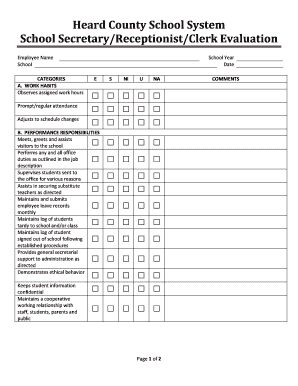
School SecretaryReceptionistClerk Evaluation Form


What is the School SecretaryReceptionistClerk Evaluation
The School SecretaryReceptionistClerk Evaluation is a formal document used to assess the performance and effectiveness of individuals in secretarial and clerical roles within educational institutions. This evaluation typically encompasses various criteria, such as communication skills, organizational abilities, and proficiency in administrative tasks. It serves as a tool for school administrators to provide constructive feedback and identify areas for professional development.
How to use the School SecretaryReceptionistClerk Evaluation
To effectively use the School SecretaryReceptionistClerk Evaluation, administrators should first familiarize themselves with the evaluation criteria outlined in the form. It is essential to gather input from multiple sources, including self-assessments and peer reviews, to ensure a comprehensive evaluation. After completing the assessment, the results should be discussed with the individual being evaluated to facilitate constructive feedback and set future goals.
Key elements of the School SecretaryReceptionistClerk Evaluation
The key elements of the School SecretaryReceptionistClerk Evaluation include specific performance indicators that reflect the essential duties of the role. These indicators may cover areas such as:
- Communication skills and professionalism
- Organizational and time management abilities
- Technical skills related to office software and equipment
- Ability to handle confidential information
- Collaboration with faculty, staff, and students
Each element is typically rated on a scale, allowing for a clear understanding of the individual’s strengths and areas for improvement.
Steps to complete the School SecretaryReceptionistClerk Evaluation
Completing the School SecretaryReceptionistClerk Evaluation involves several steps to ensure accuracy and fairness. The process generally includes:
- Gathering relevant documentation and feedback from various stakeholders.
- Reviewing the evaluation criteria to ensure all aspects of the role are covered.
- Rating the individual on each performance indicator based on observed behaviors and outcomes.
- Providing written comments to support the ratings and offer constructive feedback.
- Scheduling a meeting with the individual to discuss the evaluation results and set future objectives.
Legal use of the School SecretaryReceptionistClerk Evaluation
The legal use of the School SecretaryReceptionistClerk Evaluation is crucial for ensuring compliance with employment laws and regulations. This includes maintaining confidentiality of the evaluation results and ensuring that the evaluation process is free from discrimination. It is important to document the evaluation process and keep records secure, as they may be referenced in future employment decisions or disputes.
Examples of using the School SecretaryReceptionistClerk Evaluation
Examples of using the School SecretaryReceptionistClerk Evaluation can vary widely based on the specific needs of the educational institution. For instance:
- A school may use the evaluation to identify training needs for administrative staff.
- Evaluations can inform decisions regarding promotions or additional responsibilities.
- Feedback from evaluations may be used to recognize outstanding performance during staff meetings.
These examples illustrate how the evaluation can be a valuable tool for enhancing staff performance and overall school efficiency.
Quick guide on how to complete school secretaryreceptionistclerk evaluation
Prepare School SecretaryReceptionistClerk Evaluation seamlessly on any device
Digital document management has become increasingly favored by businesses and individuals. It presents a perfect eco-friendly substitute for traditional printed and signed documents, allowing you to access the appropriate form and securely save it online. airSlate SignNow equips you with all the necessary tools to create, modify, and eSign your documents swiftly without delays. Manage School SecretaryReceptionistClerk Evaluation on any platform using airSlate SignNow Android or iOS applications and streamline any document-related tasks today.
How to modify and eSign School SecretaryReceptionistClerk Evaluation with ease
- Obtain School SecretaryReceptionistClerk Evaluation and click Get Form to initiate.
- Utilize the tools we provide to fill out your document.
- Emphasize signNow sections of your documents or obscure sensitive details with tools that airSlate SignNow offers specifically for that purpose.
- Create your signature using the Sign tool, which takes mere seconds and carries the same legal validity as a conventional wet ink signature.
- Review all the details and click on the Done button to save your modifications.
- Select your preferred method to share your form, whether via email, text message (SMS), or invite link, or download it to your computer.
Eliminate worries about lost or misplaced documents, tedious form searching, or errors that necessitate printing out new copies. airSlate SignNow addresses your document management needs in just a few clicks from any device you choose. Alter and eSign School SecretaryReceptionistClerk Evaluation to ensure exceptional communication at every stage of your form preparation process with airSlate SignNow.
Create this form in 5 minutes or less
Create this form in 5 minutes!
How to create an eSignature for the school secretaryreceptionistclerk evaluation
How to create an electronic signature for a PDF online
How to create an electronic signature for a PDF in Google Chrome
How to create an e-signature for signing PDFs in Gmail
How to create an e-signature right from your smartphone
How to create an e-signature for a PDF on iOS
How to create an e-signature for a PDF on Android
People also ask
-
What is the School SecretaryReceptionistClerk Evaluation feature in airSlate SignNow?
The School SecretaryReceptionistClerk Evaluation feature in airSlate SignNow allows educational institutions to streamline the document management process for administrative staff. This tool simplifies the creation, sending, and signing of evaluations, ensuring timely feedback and improved communication within the school.
-
How does airSlate SignNow enhance the School SecretaryReceptionistClerk Evaluation process?
airSlate SignNow enhances the School SecretaryReceptionistClerk Evaluation process by providing a user-friendly platform for electronic signatures and document tracking. This reduces paperwork, minimizes errors, and speeds up the evaluation cycle, making it easier for school staff to stay organized.
-
Is airSlate SignNow affordable for small schools looking to implement School SecretaryReceptionistClerk Evaluation?
Yes, airSlate SignNow offers competitive pricing plans that cater to small schools and their unique budgets. By providing a cost-effective solution for School SecretaryReceptionistClerk Evaluation, small educational institutions can efficiently manage their documentation without overspending.
-
What integrations does airSlate SignNow support for School SecretaryReceptionistClerk Evaluation?
airSlate SignNow supports various integrations with popular productivity tools such as Google Workspace, Microsoft Office, and CRM systems. These integrations enhance the School SecretaryReceptionistClerk Evaluation process by allowing seamless data sharing and better coordination between different departments.
-
Can I customize document templates for School SecretaryReceptionistClerk Evaluation?
Yes, airSlate SignNow allows users to create and customize document templates specifically designed for School SecretaryReceptionistClerk Evaluation. This feature enables schools to maintain branding consistency and ensures that all necessary information is included in evaluations.
-
How secure is the document signing process in School SecretaryReceptionistClerk Evaluation with airSlate SignNow?
The document signing process in School SecretaryReceptionistClerk Evaluation with airSlate SignNow is highly secure, employing encryption protocols and secure cloud storage. This ensures that sensitive evaluation data is protected, maintaining the confidentiality and integrity required in educational settings.
-
What support options are available for using airSlate SignNow for School SecretaryReceptionistClerk Evaluation?
airSlate SignNow provides various support options, including live chat, email, and a comprehensive help center. This ensures that schools can receive assistance with their School SecretaryReceptionistClerk Evaluation processes, making it easier to resolve any issues or questions that arise.
Get more for School SecretaryReceptionistClerk Evaluation
Find out other School SecretaryReceptionistClerk Evaluation
- Electronic signature Wisconsin Business associate agreement Computer
- eSignature Colorado Deed of Indemnity Template Safe
- Electronic signature New Mexico Credit agreement Mobile
- Help Me With Electronic signature New Mexico Credit agreement
- How Do I eSignature Maryland Articles of Incorporation Template
- How Do I eSignature Nevada Articles of Incorporation Template
- How Do I eSignature New Mexico Articles of Incorporation Template
- How To Electronic signature Georgia Home lease agreement
- Can I Electronic signature South Carolina Home lease agreement
- Can I Electronic signature Wisconsin Home lease agreement
- How To Electronic signature Rhode Island Generic lease agreement
- How Can I eSignature Florida Car Lease Agreement Template
- How To eSignature Indiana Car Lease Agreement Template
- How Can I eSignature Wisconsin Car Lease Agreement Template
- Electronic signature Tennessee House rent agreement format Myself
- How To Electronic signature Florida House rental agreement
- eSignature Connecticut Retainer Agreement Template Myself
- How To Electronic signature Alaska House rental lease agreement
- eSignature Illinois Retainer Agreement Template Free
- How Do I Electronic signature Idaho Land lease agreement