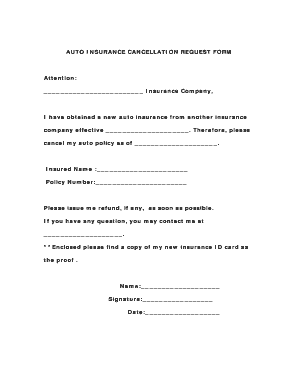
AUTO INSURANCE CANCELLATION REQUEST FORM


Understanding the auto insurance cancellation request form
The auto insurance cancellation request form is a crucial document for policyholders who wish to terminate their insurance coverage. This form serves as a formal notification to the insurance provider, indicating the intent to cancel the policy. It typically includes essential details such as the policyholder's name, policy number, and the effective date of cancellation. Understanding the specific requirements of this form is vital for ensuring that the cancellation process is smooth and compliant with legal standards.
Steps to complete the auto insurance cancellation request form
Completing the auto insurance cancellation request form involves several key steps to ensure accuracy and compliance. First, gather all necessary information, including your policy number and personal details. Next, clearly state your intention to cancel the policy and provide the desired cancellation date. It is also important to sign and date the form to validate your request. Finally, review the completed form for any errors before submitting it to your insurance provider.
Key elements of the auto insurance cancellation request form
The auto insurance cancellation request form contains several key elements that must be included for it to be considered valid. These elements typically include:
- Policyholder Information: Name, address, and contact details.
- Policy Details: Policy number and type of coverage.
- Cancellation Request: A clear statement indicating the desire to cancel the policy.
- Effective Date: The date on which the cancellation should take effect.
- Signature: The policyholder's signature and date of submission.
Legal use of the auto insurance cancellation request form
Using the auto insurance cancellation request form legally requires adherence to specific guidelines set forth by state laws and insurance regulations. It is essential to ensure that the form is filled out accurately, as any discrepancies may lead to complications in the cancellation process. Additionally, retaining a copy of the submitted form is advisable for personal records and potential future disputes.
Form submission methods
Once the auto insurance cancellation request form is completed, it can be submitted to the insurance provider through various methods. Common submission options include:
- Online Submission: Many insurance companies allow policyholders to submit cancellation requests through their websites.
- Mail: Sending the completed form via postal service is a traditional method that ensures a physical record of the request.
- In-Person: Policyholders may also choose to deliver the form directly to their insurance agent or company office.
State-specific rules for the auto insurance cancellation request form
Each state in the U.S. may have unique regulations governing the cancellation of auto insurance policies. It is important for policyholders to familiarize themselves with their state's specific rules, which can include notice periods, required documentation, and potential penalties for early cancellation. Consulting with a local insurance agent or legal advisor can provide clarity on these requirements.
Quick guide on how to complete auto insurance cancellation request form
Effortlessly Prepare AUTO INSURANCE CANCELLATION REQUEST FORM on Any Device
Managing documents online has become increasingly common among businesses and individuals. It offers a perfect eco-friendly substitute for traditional printed and signed papers, allowing you to access the correct form and securely store it online. airSlate SignNow equips you with all the tools necessary to create, edit, and electronically sign your documents swiftly without delays. Handle AUTO INSURANCE CANCELLATION REQUEST FORM on any platform using airSlate SignNow's Android or iOS applications and streamline any document-centric process today.
How to Edit and Electronically Sign AUTO INSURANCE CANCELLATION REQUEST FORM with Ease
- Find AUTO INSURANCE CANCELLATION REQUEST FORM and click Get Form to begin.
- Use the tools we provide to fill out your form.
- Emphasize essential sections of your documents or conceal sensitive data with tools specifically offered by airSlate SignNow for that purpose.
- Create your signature with the Sign tool, which takes mere seconds and has the same legal validity as a conventional wet ink signature.
- Review all the information and click on the Done button to save your changes.
- Choose how you would like to send your form: via email, text message (SMS), invitation link, or download it to your computer.
Eliminate concerns about lost or missing files, tedious form navigation, or mistakes that necessitate printing new document copies. airSlate SignNow addresses all your document management needs in just a few clicks from any device you prefer. Edit and electronically sign AUTO INSURANCE CANCELLATION REQUEST FORM to ensure excellent communication at every stage of the document preparation process with airSlate SignNow.
Create this form in 5 minutes or less
Create this form in 5 minutes!
How to create an eSignature for the auto insurance cancellation request form
How to create an electronic signature for a PDF online
How to create an electronic signature for a PDF in Google Chrome
How to create an e-signature for signing PDFs in Gmail
How to create an e-signature right from your smartphone
How to create an e-signature for a PDF on iOS
How to create an e-signature for a PDF on Android
People also ask
-
What is a policy cancellation request?
A policy cancellation request is a formal submission made to terminate an existing insurance or agreement policy. Using airSlate SignNow, you can quickly draft and eSign this request to ensure a smooth cancellation process. Our platform simplifies the creation and management of policy cancellation requests, allowing you to focus on other priorities.
-
How can airSlate SignNow help with policy cancellation requests?
airSlate SignNow provides an intuitive platform to create, send, and eSign policy cancellation requests efficiently. Our secure and easy-to-use solution not only streamlines the process but also ensures that all documents are legally binding and compliant. This eliminates delays and helps businesses manage their cancellation requests effectively.
-
Are there any fees associated with submitting a policy cancellation request using airSlate SignNow?
While submitting a policy cancellation request itself is typically free, airSlate SignNow operates on a subscription model that offers various pricing plans. These plans are designed to be cost-effective for businesses of all sizes. You can choose the plan that best fits your needs and budget for managing your document processes, including policy cancellation requests.
-
Can I track the status of my policy cancellation request?
Yes, airSlate SignNow allows users to track the status of their policy cancellation requests easily. You will receive notifications regarding document views and eSignatures, ensuring you are updated throughout the process. This feature enhances transparency and helps you monitor your requests in real-time.
-
Is airSlate SignNow compliant with legal standards for policy cancellation requests?
Absolutely! airSlate SignNow adheres to the highest legal and industry standards for electronic signatures and document management. This compliance ensures that your policy cancellation requests are valid and recognized by regulatory authorities, providing peace of mind in your cancellation process.
-
What features does airSlate SignNow offer for handling policy cancellation requests?
airSlate SignNow offers various features such as customizable templates, document editing, and automated workflows to handle policy cancellation requests seamlessly. These features simplify the entire process, allowing you to create accurate requests quickly and efficiently. Additionally, eSigning capabilities ensure that your documents remain secure and legally binding.
-
Can I integrate airSlate SignNow with other tools for managing policy cancellation requests?
Yes, airSlate SignNow integrates seamlessly with popular tools and applications to enhance the management of policy cancellation requests. These integrations enable you to streamline workflows and improve collaboration with your team or clients. You can connect with CRM tools, cloud storage, and more, creating a comprehensive system for document handling.
Get more for AUTO INSURANCE CANCELLATION REQUEST FORM
Find out other AUTO INSURANCE CANCELLATION REQUEST FORM
- eSignature Nebraska Finance & Tax Accounting Business Letter Template Online
- Help Me With eSignature Indiana Healthcare / Medical Notice To Quit
- eSignature New Jersey Healthcare / Medical Credit Memo Myself
- eSignature North Dakota Healthcare / Medical Medical History Simple
- Help Me With eSignature Arkansas High Tech Arbitration Agreement
- eSignature Ohio Healthcare / Medical Operating Agreement Simple
- eSignature Oregon Healthcare / Medical Limited Power Of Attorney Computer
- eSignature Pennsylvania Healthcare / Medical Warranty Deed Computer
- eSignature Texas Healthcare / Medical Bill Of Lading Simple
- eSignature Virginia Healthcare / Medical Living Will Computer
- eSignature West Virginia Healthcare / Medical Claim Free
- How To eSignature Kansas High Tech Business Plan Template
- eSignature Kansas High Tech Lease Agreement Template Online
- eSignature Alabama Insurance Forbearance Agreement Safe
- How Can I eSignature Arkansas Insurance LLC Operating Agreement
- Help Me With eSignature Michigan High Tech Emergency Contact Form
- eSignature Louisiana Insurance Rental Application Later
- eSignature Maryland Insurance Contract Safe
- eSignature Massachusetts Insurance Lease Termination Letter Free
- eSignature Nebraska High Tech Rental Application Now