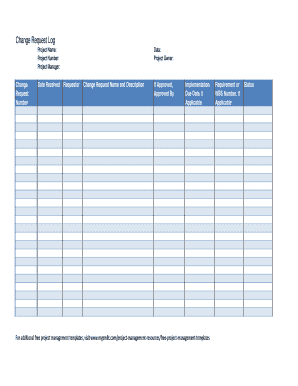
Changelog Template Excel Form


What is the change log template Excel
A change log template Excel is a structured document used to track modifications made to a project, software, or any other type of system. This template allows teams to record changes systematically, ensuring that all updates are documented and easily accessible. It typically includes fields such as the date of the change, a description of the change, the person responsible for the change, and any relevant notes. This format not only helps in maintaining transparency but also aids in project management by providing a clear history of alterations.
How to use the change log template Excel
Using a change log template Excel involves several straightforward steps. First, download or create a change log template in Excel format. Open the file and customize it to suit your project's specific needs by adding or removing columns as necessary. Next, begin entering data for each change, ensuring to include the date, description, and responsible party. Regularly update the log as changes occur to maintain an accurate record. This practice not only promotes accountability but also facilitates communication among team members.
Key elements of the change log template Excel
Essential elements of a change log template Excel include:
- Date: The date when the change was made.
- Description: A brief overview of what the change entails.
- Responsible Party: The individual or team who implemented the change.
- Version Number: The updated version of the project or software after the change.
- Comments: Any additional notes or context regarding the change.
These components ensure that the change log is comprehensive and informative, making it easier to track progress and manage updates effectively.
Steps to complete the change log template Excel
Completing a change log template Excel involves the following steps:
- Open the change log template in Excel.
- Fill in the date of the change in the designated column.
- Provide a detailed description of the change made.
- Enter the name of the person or team responsible for the change.
- Update the version number if applicable.
- Add any relevant comments or notes to provide context.
By following these steps, you can ensure that your change log is thorough and up-to-date, which is crucial for effective project management.
Legal use of the change log template Excel
The legal use of a change log template Excel is significant in various contexts, especially in industries that require compliance with regulations. Maintaining a detailed change log can serve as a record of modifications that may be necessary for audits or legal reviews. It is essential to ensure that all entries are accurate and reflect the true nature of the changes made. This practice not only protects the organization but also provides a clear trail of accountability, which can be vital in legal situations.
Examples of using the change log template Excel
Examples of using a change log template Excel include:
- Software Development: Tracking updates and bug fixes in software projects.
- Project Management: Documenting changes in project scope or timelines.
- Compliance Tracking: Maintaining records for regulatory requirements in industries such as finance or healthcare.
- Product Development: Recording modifications to product specifications or features.
These examples illustrate the versatility of the change log template Excel across various fields, emphasizing its importance in maintaining organized and transparent records.
Quick guide on how to complete changelog template excel
Complete Changelog Template Excel effortlessly on any device
Digital document management has gained popularity among organizations and individuals. It offers an ideal eco-friendly substitute for conventional printed and signed documents, enabling you to obtain the right format and securely store it online. airSlate SignNow equips you with all the tools necessary to create, edit, and eSign your documents promptly without delays. Manage Changelog Template Excel on any device with the airSlate SignNow Android or iOS applications and simplify any document-related process today.
The simplest way to edit and eSign Changelog Template Excel with ease
- Obtain Changelog Template Excel and click on Get Form to commence.
- Utilize the tools we offer to complete your document.
- Highlight pertinent sections of the documents or obscure sensitive information using features that airSlate SignNow provides specifically for that reason.
- Create your signature using the Sign tool, which takes mere seconds and carries the same legal validity as a traditional wet ink signature.
- Review all the details and click on the Done button to save your changes.
- Choose how you wish to send your form, via email, SMS, invitation link, or download it to your computer.
Forget about lost or misplaced documents, exhaustive form searching, or mistakes that necessitate printing new document copies. airSlate SignNow caters to your document management needs in just a few clicks from any device of your choice. Modify and eSign Changelog Template Excel and ensure excellent communication at any stage of your form preparation process with airSlate SignNow.
Create this form in 5 minutes or less
Create this form in 5 minutes!
How to create an eSignature for the changelog template excel
How to create an electronic signature for a PDF online
How to create an electronic signature for a PDF in Google Chrome
How to create an e-signature for signing PDFs in Gmail
How to create an e-signature right from your smartphone
How to create an e-signature for a PDF on iOS
How to create an e-signature for a PDF on Android
People also ask
-
What is a change log template and how does it work?
A change log template is a structured document that tracks modifications made to a project, document, or software. It helps teams maintain a clear record of changes over time, improving transparency and accountability. Using a change log template in airSlate SignNow allows businesses to easily manage and document revisions.
-
How can I create a change log template using airSlate SignNow?
Creating a change log template in airSlate SignNow is simple and straightforward. Just select the template option, customize it to fit your needs, and save it for future use. This allows you to standardize tracking changes efficiently across your projects.
-
Does airSlate SignNow offer any integrations for managing change log templates?
Yes, airSlate SignNow offers various integrations that can enhance how you manage change log templates. Integrations with project management tools, document storage platforms, and workflow applications streamline your process by allowing seamless updates and sharing. This helps keep your change logs synchronized across different platforms.
-
What are the benefits of using a change log template?
Using a change log template can greatly improve project management by providing clarity on what changes have been made and when. This can enhance collaboration among teams, reduce confusion, and provide an official record for stakeholders. Overall, a change log template helps ensure that everyone is on the same page.
-
Is there a cost associated with using a change log template in airSlate SignNow?
The cost of utilizing a change log template in airSlate SignNow depends on the pricing plan you choose. airSlate SignNow offers various subscription options tailored to the needs of businesses of all sizes. Each plan includes access to document templates, including change log templates.
-
Can I customize my change log template in airSlate SignNow?
Absolutely! airSlate SignNow allows users to fully customize their change log templates according to their specific requirements. You can modify fields, add branding, or include additional information that is pertinent to your project, making it a versatile tool.
-
How secure is my change log template in airSlate SignNow?
Security is a top priority at airSlate SignNow. Your change log template and all documents are protected by advanced encryption and security measures. This ensures that sensitive information remains confidential and that your data is safely stored and managed.
Get more for Changelog Template Excel
- Af form 3227
- Pgcps shared housing form
- Wsib form 7 932191
- Cara isi borang cpd lb form
- Usarec form 3 1
- Temporary power request santa rosa county santarosa fl form
- Request for electrical inspection for release of power request for electrical inspection for release of power form
- Kansas live plant dealer license application form
Find out other Changelog Template Excel
- Can I Electronic signature Massachusetts Separation Agreement
- Can I Electronic signature North Carolina Separation Agreement
- How To Electronic signature Wyoming Affidavit of Domicile
- Electronic signature Wisconsin Codicil to Will Later
- Electronic signature Idaho Guaranty Agreement Free
- Electronic signature North Carolina Guaranty Agreement Online
- eSignature Connecticut Outsourcing Services Contract Computer
- eSignature New Hampshire Outsourcing Services Contract Computer
- eSignature New York Outsourcing Services Contract Simple
- Electronic signature Hawaii Revocation of Power of Attorney Computer
- How Do I Electronic signature Utah Gift Affidavit
- Electronic signature Kentucky Mechanic's Lien Free
- Electronic signature Maine Mechanic's Lien Fast
- Can I Electronic signature North Carolina Mechanic's Lien
- How To Electronic signature Oklahoma Mechanic's Lien
- Electronic signature Oregon Mechanic's Lien Computer
- Electronic signature Vermont Mechanic's Lien Simple
- How Can I Electronic signature Virginia Mechanic's Lien
- Electronic signature Washington Mechanic's Lien Myself
- Electronic signature Louisiana Demand for Extension of Payment Date Simple