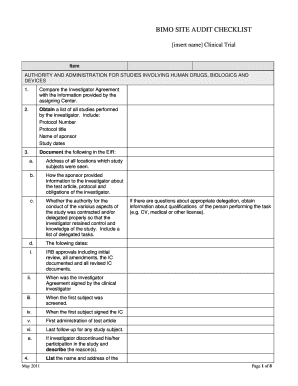
Bimo Checklist Form


What is the Bimo Checklist
The Bimo checklist is a crucial tool used in the field of clinical research and regulatory compliance. It serves as a comprehensive guide to ensure that all necessary steps and requirements are met during the inspection process. This checklist is particularly relevant for organizations involved in FDA-regulated studies, as it outlines specific criteria that must be adhered to for compliance with federal regulations. By using the Bimo checklist, researchers can systematically verify that their processes align with the standards set forth by the FDA, thereby enhancing the integrity of their studies.
How to Use the Bimo Checklist
To effectively utilize the Bimo checklist, follow a structured approach that includes the following steps:
- Review the checklist thoroughly to understand each item and its significance.
- Gather all necessary documentation and data required for each checklist item.
- Systematically go through each point, marking off completed tasks as you progress.
- Document any discrepancies or issues encountered during the process for further review.
- Ensure that all stakeholders are informed and involved in the checklist completion to maintain transparency.
Key Elements of the Bimo Checklist
The Bimo checklist encompasses several key elements that are essential for compliance and successful inspections. These include:
- Documentation Requirements: Ensures that all necessary records are maintained and accessible.
- Compliance with Regulations: Confirms adherence to FDA guidelines and other relevant regulations.
- Training and Qualifications: Verifies that all personnel involved are adequately trained and qualified.
- Data Integrity: Focuses on the accuracy and reliability of data collected during the study.
Steps to Complete the Bimo Checklist
Completing the Bimo checklist involves several critical steps:
- Preparation: Gather all relevant documents and information before starting the checklist.
- Assessment: Evaluate each item on the checklist against your current practices and documentation.
- Implementation: Make necessary adjustments or improvements based on the checklist findings.
- Verification: Double-check all completed items to ensure nothing has been overlooked.
- Final Review: Conduct a comprehensive review with your team to discuss findings and next steps.
Legal Use of the Bimo Checklist
The legal use of the Bimo checklist is paramount for ensuring that all regulatory requirements are met. It is essential to maintain compliance with FDA regulations to avoid potential penalties. The checklist serves as a documented record of compliance efforts, which can be crucial during inspections or audits. Organizations should ensure that all completed checklists are stored securely and are accessible for review by regulatory bodies when needed.
Examples of Using the Bimo Checklist
Utilizing the Bimo checklist can take various forms depending on the specific context of the research or inspection. Some examples include:
- Conducting internal audits to assess compliance with FDA regulations.
- Preparing for external inspections by regulatory agencies.
- Training staff on compliance protocols and the importance of adhering to established guidelines.
- Documenting findings and corrective actions taken in response to checklist evaluations.
Quick guide on how to complete bimo checklist
Complete Bimo Checklist seamlessly on any gadget
Digital document management has gained traction among businesses and individuals alike. It serves as an ideal eco-friendly alternative to conventional printed and signed paperwork, allowing you to obtain the necessary form and securely keep it online. airSlate SignNow provides you with all the resources needed to devise, adjust, and eSign your documents swiftly without delays. Handle Bimo Checklist on any device using airSlate SignNow's Android or iOS applications and enhance any document-related process today.
How to modify and eSign Bimo Checklist effortlessly
- Find Bimo Checklist and then click Get Form to begin.
- Utilize the tools we offer to complete your document.
- Emphasize important sections of the documents or obscure sensitive information with tools specifically provided by airSlate SignNow for that function.
- Create your eSignature using the Sign tool, which takes mere seconds and holds the same legal validity as a traditional wet ink signature.
- Review all the details and then click on the Done button to preserve your modifications.
- Select how you wish to send your form, whether by email, SMS, or invitation link, or download it to your computer.
Put aside worries about lost or misfiled documents, exhausting form hunting, or mistakes that necessitate printing new copies. airSlate SignNow addresses all your document management needs in just a few clicks from any device of your choosing. Modify and eSign Bimo Checklist and guarantee excellent communication throughout the form preparation process with airSlate SignNow.
Create this form in 5 minutes or less
Create this form in 5 minutes!
How to create an eSignature for the bimo checklist
How to create an electronic signature for a PDF online
How to create an electronic signature for a PDF in Google Chrome
How to create an e-signature for signing PDFs in Gmail
How to create an e-signature right from your smartphone
How to create an e-signature for a PDF on iOS
How to create an e-signature for a PDF on Android
People also ask
-
What is a bimo inspection checklist?
A bimo inspection checklist is a structured document that outlines the key criteria and procedures needed for conducting a thorough bioprocess inspection. It ensures compliance with industry standards and helps maintain consistency in evaluating available biopharmaceutical processes. Using a bimo inspection checklist can signNowly streamline the inspection process.
-
How can airSlate SignNow assist with bimo inspection checklist documentation?
airSlate SignNow allows you to create, manage, and sign your bimo inspection checklist documents digitally. The platform offers templates which can be customized to fit your specific needs, ensuring that every inspection checklist is thorough and well-organized. You'll save time and minimize the potential for errors while maintaining compliance.
-
Is the bimo inspection checklist customizable within airSlate SignNow?
Yes, the bimo inspection checklist within airSlate SignNow is fully customizable. You can tailor your checklists by adding or modifying fields to adapt to the specific requirements of your inspections. This flexibility enhances the usability and effectiveness of the checklist in your operational processes.
-
What pricing options are available for using airSlate SignNow with bimo inspection checklist?
airSlate SignNow offers a variety of pricing plans to accommodate different business needs, ensuring you can access the tools required for creating a bimo inspection checklist. Plans typically include functions like document management, eSignature capabilities, and integration with other platforms. You can choose a plan that fits your budget and organizational requirements.
-
What are the main benefits of using a bimo inspection checklist?
Using a bimo inspection checklist offers numerous benefits, including ensuring regulatory compliance, improving inspection accuracy, and increasing operational efficiency. It helps teams stay organized and focused during inspections, reducing the likelihood of overlooking critical elements. Overall, a well-prepared checklist enhances the quality of inspections.
-
Can I integrate airSlate SignNow with other applications for my bimo inspection checklist?
Absolutely! airSlate SignNow supports integrations with various applications, allowing you to connect your bimo inspection checklist with project management tools, CRMs, and more. This integration streamlines your workflow, enabling better collaboration and data visibility across different platforms.
-
How does airSlate SignNow ensure the security of my bimo inspection checklist?
airSlate SignNow prioritizes security and employs advanced encryption protocols to protect your bimo inspection checklist and other documents. This includes secure user access controls and secure data storage options. You can trust that your documentation remains confidential and protected against unauthorized access.
Get more for Bimo Checklist
Find out other Bimo Checklist
- Electronic signature California Toll Manufacturing Agreement Now
- How Do I Electronic signature Kansas Toll Manufacturing Agreement
- Can I Electronic signature Arizona Warranty Deed
- How Can I Electronic signature Connecticut Warranty Deed
- How To Electronic signature Hawaii Warranty Deed
- Electronic signature Oklahoma Warranty Deed Myself
- Can I Electronic signature Texas Warranty Deed
- How To Electronic signature Arkansas Quitclaim Deed
- Electronic signature Washington Toll Manufacturing Agreement Simple
- Can I Electronic signature Delaware Quitclaim Deed
- Electronic signature Iowa Quitclaim Deed Easy
- Electronic signature Kentucky Quitclaim Deed Safe
- Electronic signature Maine Quitclaim Deed Easy
- How Can I Electronic signature Montana Quitclaim Deed
- How To Electronic signature Pennsylvania Quitclaim Deed
- Electronic signature Utah Quitclaim Deed Now
- How To Electronic signature West Virginia Quitclaim Deed
- Electronic signature Indiana Postnuptial Agreement Template Later
- Electronic signature New York Postnuptial Agreement Template Secure
- How Can I Electronic signature Colorado Prenuptial Agreement Template