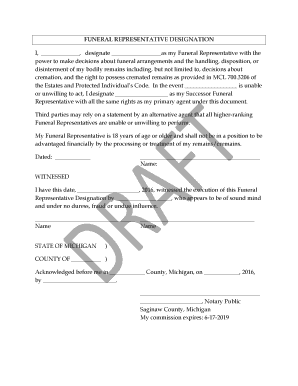
Michigan Funeral Representative Form


What is the Michigan Funeral Representative Form
The Michigan Funeral Representative Form is a legal document that designates an individual to make funeral arrangements on behalf of a deceased person. This form is essential for ensuring that the wishes of the deceased are honored and that the designated representative has the authority to act in matters related to the funeral and burial. It is particularly important in situations where the deceased did not leave a will or specific instructions regarding their final arrangements.
How to use the Michigan Funeral Representative Form
To use the Michigan Funeral Representative Form effectively, the designated representative must complete the document with accurate information about the deceased and themselves. This includes details such as names, addresses, and the relationship to the deceased. Once completed, the form should be signed and dated by the representative. It may also require notarization, depending on the specific requirements of the funeral home or cemetery involved.
Steps to complete the Michigan Funeral Representative Form
Completing the Michigan Funeral Representative Form involves several key steps:
- Obtain the form from a reliable source, such as a funeral home or legal service.
- Fill in the required information, including the deceased's name, date of birth, and date of death.
- Provide your details as the designated representative, including your relationship to the deceased.
- Sign and date the form to validate it.
- Check if notarization is required and complete this step if necessary.
Legal use of the Michigan Funeral Representative Form
The legal use of the Michigan Funeral Representative Form is governed by state laws that recognize the authority of the designated representative. This form is legally binding when completed correctly, allowing the representative to make decisions regarding the deceased's funeral arrangements. It is important to ensure that the form complies with Michigan law to avoid any disputes or complications during the funeral process.
Key elements of the Michigan Funeral Representative Form
Key elements of the Michigan Funeral Representative Form include:
- Identification of the deceased: Full name, date of birth, and date of death.
- Representative's information: Full name, address, and relationship to the deceased.
- Signature and date: The representative must sign and date the form to confirm their authority.
- Notarization: Depending on requirements, a notary public may need to witness the signing.
State-specific rules for the Michigan Funeral Representative Form
In Michigan, specific rules govern the use of the Funeral Representative Form. These include the requirement for the form to be signed in the presence of a notary if stipulated by the funeral service provider. Additionally, the form must be submitted to the funeral home or cemetery to ensure that the designated representative can act on behalf of the deceased. Familiarity with these state-specific rules is crucial for a smooth process during a difficult time.
Quick guide on how to complete michigan funeral representative form
Complete Michigan Funeral Representative Form effortlessly on any device
Managing documents online has become popular among businesses and individuals. It serves as an ideal eco-friendly substitute for conventional printed and signed documents, allowing you to find the appropriate form and securely store it online. airSlate SignNow provides you with all the tools necessary to create, modify, and electronically sign your documents promptly without delays. Manage Michigan Funeral Representative Form on any platform with airSlate SignNow Android or iOS applications and simplify any document-related process today.
The easiest way to modify and electronically sign Michigan Funeral Representative Form with ease
- Obtain Michigan Funeral Representative Form and click Get Form to begin.
- Make use of the tools we offer to fill out your document.
- Highlight important sections of your documents or obscure sensitive information with tools that airSlate SignNow provides specifically for that purpose.
- Create your signature using the Sign tool, which takes seconds and carries the same legal authority as a traditional wet ink signature.
- Verify the details and click on the Done button to save your modifications.
- Choose how you wish to send your form: via email, text message (SMS), invitation link, or download it to your computer.
Eliminate the hassle of missing or misplaced documents, tedious form searching, or errors that necessitate printing new document copies. airSlate SignNow caters to your document management needs in just a few clicks from any device of your choice. Modify and electronically sign Michigan Funeral Representative Form and ensure excellent communication at any stage of your form preparation process with airSlate SignNow.
Create this form in 5 minutes or less
Create this form in 5 minutes!
How to create an eSignature for the michigan funeral representative form
How to create an electronic signature for a PDF online
How to create an electronic signature for a PDF in Google Chrome
How to create an e-signature for signing PDFs in Gmail
How to create an e-signature right from your smartphone
How to create an e-signature for a PDF on iOS
How to create an e-signature for a PDF on Android
People also ask
-
What is the funeral representative designation form Michigan?
The funeral representative designation form Michigan is a legal document that allows individuals to appoint a representative to make funeral arrangements on their behalf. This form helps ensure that your wishes are carried out and can ease the burden on family members during a difficult time.
-
How can I access the funeral representative designation form Michigan?
You can easily access the funeral representative designation form Michigan through airSlate SignNow's platform. Simply visit our website, find the form in our templates section, and start filling it out with our user-friendly interface.
-
Is the funeral representative designation form Michigan legally binding?
Yes, the funeral representative designation form Michigan is legally binding once signed and dated by the designated parties. To ensure its validity, it is advisable to comply with any state-specific requirements while completing the form.
-
What features does airSlate SignNow offer for the funeral representative designation form Michigan?
airSlate SignNow offers various features for the funeral representative designation form Michigan, including eSigning, document tracking, and secure storage. These tools ensure that your documents are processed smoothly and efficiently while maintaining compliance and security.
-
Can I customize the funeral representative designation form Michigan on the airSlate SignNow platform?
Absolutely! airSlate SignNow allows you to customize the funeral representative designation form Michigan to fit your specific needs. You can add additional fields, instructions, or tailor the document layout for greater clarity.
-
How does airSlate SignNow ensure the security of the funeral representative designation form Michigan?
airSlate SignNow employs industry-leading security measures to protect your sensitive information within the funeral representative designation form Michigan. Our platform utilizes encryption, secure cloud storage, and multi-factor authentication to ensure that your documents remain safe and confidential.
-
What are the pricing options for using airSlate SignNow for the funeral representative designation form Michigan?
airSlate SignNow offers flexible pricing plans to accommodate different user needs. You can choose from free trials or various subscription levels that provide access to features like the funeral representative designation form Michigan, depending on your requirements.
Get more for Michigan Funeral Representative Form
- Ar1000anr amended income tax return for non residents dfa arkansas form
- 4892 corporate income tax amended return state of form
- Michigan wine tax report lcc 3890 state of michigan form
- Special fuel tax report and schedules special fuel tax report and schedules form
- 2019 michigan adjustments of capital gains and losses mi 1040d 2019 michigan adjustments of capital gains and losses mi 1040d form
- 2019 michigan homestead property tax credit claim for veterans form
- Topic no 502 medical and dental expensesinternal form
- 2019 michigan adjustments of capital gains and losses mi 1041d 2019 michigan adjustments of capital gains and losses mi 1041d form
Find out other Michigan Funeral Representative Form
- How Do I Sign Maryland 12 Month Sales Forecast
- How Do I Sign Maine Profit and Loss Statement
- How To Sign Wisconsin Operational Budget Template
- Sign North Carolina Profit and Loss Statement Computer
- Sign Florida Non-Compete Agreement Fast
- How Can I Sign Hawaii Non-Compete Agreement
- Sign Oklahoma General Partnership Agreement Online
- Sign Tennessee Non-Compete Agreement Computer
- Sign Tennessee Non-Compete Agreement Mobile
- Sign Utah Non-Compete Agreement Secure
- Sign Texas General Partnership Agreement Easy
- Sign Alabama LLC Operating Agreement Online
- Sign Colorado LLC Operating Agreement Myself
- Sign Colorado LLC Operating Agreement Easy
- Can I Sign Colorado LLC Operating Agreement
- Sign Kentucky LLC Operating Agreement Later
- Sign Louisiana LLC Operating Agreement Computer
- How Do I Sign Massachusetts LLC Operating Agreement
- Sign Michigan LLC Operating Agreement Later
- Sign Oklahoma LLC Operating Agreement Safe