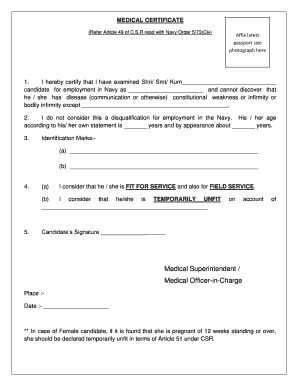
Medical Certificate under Article 49 PDF Form


What is the medical certificate under article 49?
The medical certificate under article 49 civil service regulations serves as an official document that verifies an individual's medical condition, particularly for civil service employees. This certificate is crucial for ensuring that employees receive appropriate leave and benefits in accordance with their health status. It typically includes details such as the diagnosis, treatment plan, and any recommendations for work modifications or absence.
How to obtain the medical certificate under article 49
To obtain a medical certificate under article 49, individuals should first consult with a licensed medical professional. During the appointment, the doctor will assess the individual's health condition and determine if a certificate is warranted. Once the assessment is complete, the doctor will issue the certificate, which may require specific information to be included, such as the patient's name, date of examination, and relevant medical findings.
Steps to complete the medical certificate under article 49
Completing the medical certificate under article 49 involves several important steps:
- Consult with a qualified healthcare provider to evaluate your medical condition.
- Request the issuance of the medical certificate during your appointment.
- Ensure the certificate includes all necessary details, such as diagnosis and treatment recommendations.
- Review the certificate for accuracy before submission.
Legal use of the medical certificate under article 49
The medical certificate under article 49 is legally binding when it meets specific requirements. It must be signed by a licensed medical professional and include pertinent details about the patient's condition. This document can be used to support claims for medical leave or other benefits within the civil service framework. Adhering to legal standards ensures that the certificate is recognized by employers and relevant authorities.
Key elements of the medical certificate under article 49
Key elements of the medical certificate under article 49 include:
- Patient Information: Full name and contact details of the individual.
- Medical Professional's Details: Name, qualifications, and contact information of the issuing doctor.
- Diagnosis: A clear statement of the medical condition being addressed.
- Treatment Plan: Recommendations for treatment and any necessary work modifications.
- Date of Issue: The date the certificate was issued.
Examples of using the medical certificate under article 49
Examples of using the medical certificate under article 49 include:
- Submitting the certificate to an employer to request medical leave.
- Providing the document to human resources for verification of health-related absences.
- Using the certificate as part of an application for disability benefits.
Quick guide on how to complete medical certificate under article 49 pdf 424297414
Effortlessly Prepare Medical Certificate Under Article 49 Pdf on Any Device
Managing documents online has become increasingly favored by both businesses and individuals. It offers an ideal eco-friendly substitute to traditional printed and signed documents, allowing you to obtain the correct template and securely store it online. airSlate SignNow equips you with all the tools necessary to create, edit, and electronically sign your documents swiftly without delays. Handle Medical Certificate Under Article 49 Pdf on any device with airSlate SignNow's Android or iOS applications and enhance any document-based workflow today.
How to Modify and eSign Medical Certificate Under Article 49 Pdf with Ease
- Obtain Medical Certificate Under Article 49 Pdf and then click Get Form to begin.
- Take advantage of the tools we offer to complete your form.
- Highlight pertinent sections of the documents or redact sensitive information using the tools that airSlate SignNow provides specifically for that purpose.
- Create your eSignature with the Sign tool, which takes seconds and carries the same legal validity as a traditional ink signature.
- Review all the details and then click on the Done button to save your modifications.
- Select your preferred method to deliver your form—via email, SMS, or invitation link—or download it to your computer.
Forget about lost or misplaced documents, tedious form searches, or errors that necessitate printing new copies. airSlate SignNow meets your document management needs in just a few clicks from any device you choose. Modify and eSign Medical Certificate Under Article 49 Pdf to ensure exceptional communication at every stage of your form preparation process with airSlate SignNow.
Create this form in 5 minutes or less
Create this form in 5 minutes!
How to create an eSignature for the medical certificate under article 49 pdf 424297414
How to create an electronic signature for a PDF online
How to create an electronic signature for a PDF in Google Chrome
How to create an e-signature for signing PDFs in Gmail
How to create an e-signature right from your smartphone
How to create an e-signature for a PDF on iOS
How to create an e-signature for a PDF on Android
People also ask
-
What is a medical certificate under article 49 civil service regulations?
A medical certificate under article 49 civil service regulations is a document that verifies an employee's medical condition which impacts their work. It is essential for civil servants to submit this certificate for various reasons, including leave requests and job security.
-
How can airSlate SignNow help with obtaining a medical certificate under article 49 civil service regulations?
airSlate SignNow streamlines the process of generating and signing a medical certificate under article 49 civil service regulations. With our secure platform, you can quickly collect necessary information, gather signatures, and ensure compliance with civil service requirements.
-
Is there a cost associated with using airSlate SignNow for medical certificates?
Yes, there are various pricing plans available for airSlate SignNow, designed to fit different business needs. Our cost-effective solutions allow you to manage documents, including a medical certificate under article 49 civil service regulations, at an affordable rate.
-
What features does airSlate SignNow offer for managing medical documents?
airSlate SignNow offers a range of features, including customizable templates, easy document sharing, and advanced eSigning capabilities. These features simplify the process of creating and managing a medical certificate under article 49 civil service regulations, making compliance hassle-free.
-
Can airSlate SignNow integrate with other systems for handling medical certificates?
Absolutely! airSlate SignNow supports integrations with various third-party applications, enhancing your ability to manage medical certificates under article 49 civil service regulations. This interoperability allows for seamless workflows and better data management across platforms.
-
What are the benefits of using airSlate SignNow for civil service compliance?
Using airSlate SignNow for civil service compliance, including medical certificates under article 49 civil service regulations, offers several benefits. You gain efficiency, improved accuracy, and enhanced security in document handling, which ultimately helps ensure compliance and peace of mind.
-
How secure is the process of signing a medical certificate under article 49 civil service regulations with airSlate SignNow?
Security is a top priority at airSlate SignNow. Our platform utilizes advanced encryption and authentication measures to ensure that all documents, including a medical certificate under article 49 civil service regulations, are safely transmitted and stored.
Get more for Medical Certificate Under Article 49 Pdf
- Dol financial assistance application 66691059 form
- Tennessee title application pdf form
- Osbn license verification form
- Dominion energy landlord agreement form
- Palliative care forms
- Condition date of birth form
- Uds340military member or spouse insurance exemption affidavit doc form
- Arha ranch roping score sheet barkstockhorseorgb form
Find out other Medical Certificate Under Article 49 Pdf
- Sign Ohio Police Promissory Note Template Easy
- Sign Alabama Courts Affidavit Of Heirship Simple
- How To Sign Arizona Courts Residential Lease Agreement
- How Do I Sign Arizona Courts Residential Lease Agreement
- Help Me With Sign Arizona Courts Residential Lease Agreement
- How Can I Sign Arizona Courts Residential Lease Agreement
- Sign Colorado Courts LLC Operating Agreement Mobile
- Sign Connecticut Courts Living Will Computer
- How Do I Sign Connecticut Courts Quitclaim Deed
- eSign Colorado Banking Rental Application Online
- Can I eSign Colorado Banking Medical History
- eSign Connecticut Banking Quitclaim Deed Free
- eSign Connecticut Banking Business Associate Agreement Secure
- Sign Georgia Courts Moving Checklist Simple
- Sign Georgia Courts IOU Mobile
- How Can I Sign Georgia Courts Lease Termination Letter
- eSign Hawaii Banking Agreement Simple
- eSign Hawaii Banking Rental Application Computer
- eSign Hawaii Banking Agreement Easy
- eSign Hawaii Banking LLC Operating Agreement Fast