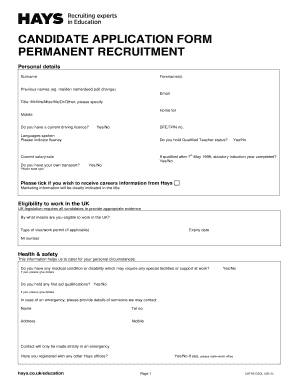
Hays Candidate Application Form


What is the Hays Candidate Application Form
The Hays candidate application form is a structured document used by job seekers to apply for positions through Hays, a leading recruitment agency. This form collects essential information about the applicant, including personal details, work experience, education, and skills relevant to the job. It serves as a critical tool for both candidates and recruiters, facilitating the selection process and ensuring that all necessary information is gathered efficiently.
How to use the Hays Candidate Application Form
Using the Hays candidate application form involves several straightforward steps. First, applicants should access the form, which is typically available online. Once the form is opened, candidates can begin filling it out by providing accurate and complete information. It is important to review each section carefully to ensure that all details are correct. After completing the form, applicants can submit it electronically, ensuring a quick and efficient application process.
Steps to complete the Hays Candidate Application Form
Completing the Hays candidate application form requires careful attention to detail. Here are the steps to follow:
- Access the form through the Hays website or the designated application portal.
- Fill in personal information, including name, contact details, and address.
- Provide details about your education, including institutions attended and degrees obtained.
- List your work experience, highlighting relevant positions and responsibilities.
- Include any additional skills or qualifications that may support your application.
- Review all entered information for accuracy and completeness.
- Submit the form electronically to ensure timely processing.
Legal use of the Hays Candidate Application Form
The Hays candidate application form must be used in compliance with applicable laws and regulations. This includes ensuring that all provided information is truthful and that the applicant has the right to share their personal data. Additionally, the form should be completed in a manner that respects privacy laws, such as the California Consumer Privacy Act (CCPA) and other relevant legislation. Using a secure platform for submission, like signNow, can further enhance the legal integrity of the process.
Key elements of the Hays Candidate Application Form
The key elements of the Hays candidate application form include:
- Personal Information: Name, contact information, and address.
- Education: Details about academic achievements and qualifications.
- Work Experience: A comprehensive list of previous employment, including roles and responsibilities.
- Skills: Relevant skills that align with the job description.
- References: Contact information for professional references.
Form Submission Methods
The Hays candidate application form can typically be submitted through various methods. The most common method is online submission via the Hays website, which allows for immediate processing. In some cases, candidates may also have the option to submit the form via email or postal mail, depending on the specific requirements set by Hays. It is advisable to check the submission guidelines to ensure compliance with their preferred method.
Quick guide on how to complete hays candidate application form
Effortlessly Prepare Hays Candidate Application Form on Any Device
Digital document management has gained traction among both businesses and individuals. It serves as an ideal eco-friendly substitute for conventional printed and signed documents, allowing you to locate the appropriate form and securely save it online. airSlate SignNow equips you with all the tools necessary to create, edit, and eSign your documents quickly without any delays. Manage Hays Candidate Application Form on any platform using the airSlate SignNow Android or iOS applications and streamline any document-related process today.
How to Edit and eSign Hays Candidate Application Form with Ease
- Obtain Hays Candidate Application Form and hit Get Form to begin.
- Make use of the tools we provide to fill out your form.
- Select important sections of the documents or obscure sensitive information with tools specifically designed for that purpose by airSlate SignNow.
- Create your eSignature using the Sign tool, which takes mere seconds and carries the same legal authority as a conventional wet ink signature.
- Review the details and click on the Done button to finalize your changes.
- Choose your preferred method of delivering your form, via email, text message (SMS), or invitation link, or download it to your computer.
Eliminate the hassle of lost or misplaced documents, tedious form searches, or errors that necessitate printing new document copies. airSlate SignNow addresses your document management needs in just a few clicks from any preferred device. Edit and eSign Hays Candidate Application Form, ensuring outstanding communication at every stage of your form preparation process with airSlate SignNow.
Create this form in 5 minutes or less
Create this form in 5 minutes!
How to create an eSignature for the hays candidate application form
How to create an electronic signature for a PDF online
How to create an electronic signature for a PDF in Google Chrome
How to create an e-signature for signing PDFs in Gmail
How to create an e-signature right from your smartphone
How to create an e-signature for a PDF on iOS
How to create an e-signature for a PDF on Android
People also ask
-
What is the hays candidate application form?
The hays candidate application form is a digital document designed to streamline the recruitment process for candidates applying through Hays. It allows applicants to fill out their details electronically, ensuring a quicker and more efficient submission experience. Utilizing airSlate SignNow enhances this process, making it easy to send, eSign, and manage application forms.
-
How does airSlate SignNow simplify the hays candidate application form process?
airSlate SignNow simplifies the hays candidate application form process by providing an intuitive platform for both candidates and recruiters. Users can easily send the application form and receive eSignatures in a matter of minutes. This not only saves time but also reduces paperwork, leading to an overall smoother hiring experience.
-
Are there any costs associated with using the hays candidate application form through airSlate SignNow?
Yes, using the hays candidate application form through airSlate SignNow involves pricing plans designed to fit different business needs. Pricing may vary based on the features and the volume of documents processed. However, the solution remains cost-effective, especially when considering the time and resources saved in the recruitment process.
-
What features does airSlate SignNow offer for the hays candidate application form?
airSlate SignNow offers several features for managing the hays candidate application form, including eSignature capabilities, document tracking, and customizable templates. These features enhance the user experience and ensure that documents are completed quickly and accurately. Additionally, the ability to integrate with other HR tools makes it a versatile choice for hiring managers.
-
Can I track the status of the hays candidate application form?
Absolutely! One of the key features of airSlate SignNow is its tracking capabilities for the hays candidate application form. You can easily monitor when a document is sent, opened, and signed. This visibility helps recruiters manage their application process more effectively, reducing delays.
-
What benefits does airSlate SignNow provide for using the hays candidate application form?
The benefits of using the hays candidate application form with airSlate SignNow include increased efficiency, reduced paperwork, and improved candidate experience. By digitizing the application process, you can streamline recruitment, ensuring that applicants can submit their forms quickly and effortlessly. This ultimately leads to faster hiring decisions.
-
Is it easy to integrate the hays candidate application form with other software?
Yes, airSlate SignNow allows for seamless integration with a variety of HR and recruitment software systems. This means you can easily incorporate the hays candidate application form into your existing workflow without disruption. The integration capabilities enhance functionality and help maintain a cohesive recruitment process.
Get more for Hays Candidate Application Form
Find out other Hays Candidate Application Form
- Electronic signature Alabama High Tech Stock Certificate Fast
- Electronic signature Insurance Document California Computer
- Electronic signature Texas Education Separation Agreement Fast
- Electronic signature Idaho Insurance Letter Of Intent Free
- How To Electronic signature Idaho Insurance POA
- Can I Electronic signature Illinois Insurance Last Will And Testament
- Electronic signature High Tech PPT Connecticut Computer
- Electronic signature Indiana Insurance LLC Operating Agreement Computer
- Electronic signature Iowa Insurance LLC Operating Agreement Secure
- Help Me With Electronic signature Kansas Insurance Living Will
- Electronic signature Insurance Document Kentucky Myself
- Electronic signature Delaware High Tech Quitclaim Deed Online
- Electronic signature Maine Insurance Quitclaim Deed Later
- Electronic signature Louisiana Insurance LLC Operating Agreement Easy
- Electronic signature West Virginia Education Contract Safe
- Help Me With Electronic signature West Virginia Education Business Letter Template
- Electronic signature West Virginia Education Cease And Desist Letter Easy
- Electronic signature Missouri Insurance Stock Certificate Free
- Electronic signature Idaho High Tech Profit And Loss Statement Computer
- How Do I Electronic signature Nevada Insurance Executive Summary Template