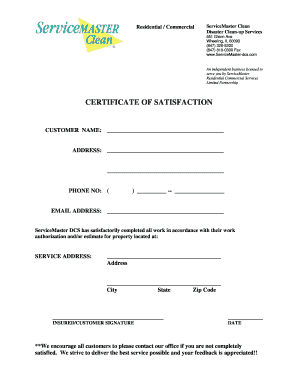
Certificate of Satisfaction Template Form


What is the certificate of satisfaction template
The certificate of satisfaction template serves as a formal document indicating that a specific obligation or debt has been fulfilled. This template is commonly used in various contexts, including real estate transactions, loan agreements, and construction projects. It provides a clear statement that the party responsible for the obligation has completed their duties, thereby releasing them from further liability. This document is essential for maintaining accurate records and ensuring that all parties involved have a mutual understanding of the status of their agreements.
Key elements of the certificate of satisfaction template
A well-structured certificate of satisfaction template includes several critical components to ensure its effectiveness and legal validity. Key elements typically consist of:
- Title: Clearly labeled as a "Certificate of Satisfaction."
- Parties Involved: Names and contact information of the parties involved in the agreement.
- Description of Obligation: A detailed description of the obligation that has been satisfied.
- Date of Completion: The specific date when the obligation was fulfilled.
- Signatures: Signatures of the parties involved, along with the date of signing.
- Notary Acknowledgment: A section for notarization, if required, to enhance the document's legal standing.
Steps to complete the certificate of satisfaction template
Completing the certificate of satisfaction template involves a straightforward process that ensures all necessary information is accurately captured. The steps include:
- Gather Information: Collect all relevant details about the obligation, including names, addresses, and the nature of the obligation.
- Fill in the Template: Input the gathered information into the template, ensuring clarity and accuracy.
- Review for Accuracy: Double-check all entries for correctness to avoid any potential disputes.
- Sign the Document: Have all parties involved sign the certificate to validate the completion of the obligation.
- Notarize if Necessary: If required, have the document notarized to provide additional legal assurance.
Legal use of the certificate of satisfaction template
The legal use of a certificate of satisfaction template is crucial in various transactions. It serves as evidence that a debt or obligation has been fulfilled, protecting the interests of all parties involved. In the context of real estate, for example, it can prevent future claims against the property. Compliance with local laws and regulations is essential, as different states may have specific requirements regarding the format and execution of the certificate. Ensuring that the document is properly completed and executed can help avoid legal complications.
How to use the certificate of satisfaction template
Using the certificate of satisfaction template effectively requires understanding its purpose and the context in which it is applied. Begin by identifying the specific obligation that has been satisfied. Next, ensure that all relevant parties are included in the document. After completing the template, distribute copies to all parties involved for their records. This practice not only maintains transparency but also provides a clear reference point in case of future disputes. Utilizing electronic signature solutions can streamline this process, making it easier to manage and store the completed documents securely.
Quick guide on how to complete certificate of satisfaction template 78386114
Prepare Certificate Of Satisfaction Template effortlessly on any device
Digital document management has grown increasingly popular among organizations and individuals alike. It offers an ideal eco-friendly alternative to conventional printed and signed documents, allowing you to access the right form and securely store it online. airSlate SignNow equips you with all the tools necessary to create, edit, and electronically sign your documents quickly and without hassles. Manage Certificate Of Satisfaction Template on any platform using airSlate SignNow's Android or iOS applications and streamline any document-related process today.
The simplest way to modify and electronically sign Certificate Of Satisfaction Template without stress
- Find Certificate Of Satisfaction Template and click on Get Form to begin.
- Utilize the tools we offer to complete your document.
- Emphasize pertinent sections of your documents or obscure sensitive details using tools that airSlate SignNow provides specifically for that purpose.
- Create your signature with the Sign feature, which takes mere seconds and carries the same legal validity as a traditional handwritten signature.
- Review the information and click on the Done button to finalize your changes.
- Choose how you prefer to send your form, whether by email, text message (SMS), or invite link, or download it to your computer.
Eliminate the worry of lost or misplaced files, tedious document searching, or mistakes that necessitate printing fresh copies. airSlate SignNow meets all your document management requirements within a few clicks from any device you prefer. Edit and electronically sign Certificate Of Satisfaction Template and ensure effective communication at every stage of the form preparation process with airSlate SignNow.
Create this form in 5 minutes or less
Create this form in 5 minutes!
How to create an eSignature for the certificate of satisfaction template 78386114
How to create an electronic signature for a PDF online
How to create an electronic signature for a PDF in Google Chrome
How to create an e-signature for signing PDFs in Gmail
How to create an e-signature right from your smartphone
How to create an e-signature for a PDF on iOS
How to create an e-signature for a PDF on Android
People also ask
-
What is a certificate of satisfaction template?
A certificate of satisfaction template is a document that formally acknowledges the completion of a service or fulfillment of a contract. It serves as proof that a customer is satisfied with the provided services or products. This template can be customized and easily integrated into your business workflow through airSlate SignNow's eSignature platform.
-
How can I customize the certificate of satisfaction template?
You can customize the certificate of satisfaction template by adding your company logo, modifying text fields, and including relevant details specific to your customer's project. The user-friendly interface of airSlate SignNow allows you to make these adjustments effortlessly, ensuring your document reflects your brand and satisfies your client.
-
Is the certificate of satisfaction template legally binding?
Yes, the certificate of satisfaction template becomes legally binding once it is eSigned by both parties through airSlate SignNow. Our platform adheres to electronic signature laws and regulations, providing you with the confidence that your agreements are enforceable and valid.
-
What are the pricing options for using the certificate of satisfaction template?
airSlate SignNow offers a variety of pricing plans that include access to the certificate of satisfaction template. Our cost-effective solutions are designed to fit any business budget, ensuring you have the necessary tools without sacrificing quality or functionality. Visit our pricing page for detailed options.
-
Can I integrate the certificate of satisfaction template with other tools?
Yes, airSlate SignNow allows seamless integration with various software and applications, enhancing your workflow. Whether you need to connect with CRMs, cloud storage, or other business tools, our platform supports multiple integrations that make using the certificate of satisfaction template even more efficient.
-
What are the benefits of using a certificate of satisfaction template?
Using a certificate of satisfaction template streamlines the process of confirming customer satisfaction, saving time and reducing paperwork. It provides a professional appearance, enhances client relationships, and ensures that all parties have a record of the agreement. Additionally, eSigning with airSlate SignNow adds an extra layer of security and authenticity.
-
How do I share the completed certificate of satisfaction template with my clients?
Once you have completed the certificate of satisfaction template, you can easily share it with your clients via email or a secure link directly through airSlate SignNow. This allows for quick review and signing, facilitating efficient communication and faster project closure for your business.
Get more for Certificate Of Satisfaction Template
- Where are you going worksheet form
- Federation university application form pdf
- Specimen signature tandatangan spesimen form
- Equipment booking form
- Global sleep assessment questionnaire pdf form
- Lender certification form
- Group benefits enrolment form sun life financial
- I would like to make a work relatedexpense or sel form
Find out other Certificate Of Satisfaction Template
- eSign Hawaii Doctors Claim Later
- eSign Idaho Construction Arbitration Agreement Easy
- eSign Iowa Construction Quitclaim Deed Now
- How Do I eSign Iowa Construction Quitclaim Deed
- eSign Louisiana Doctors Letter Of Intent Fast
- eSign Maine Doctors Promissory Note Template Easy
- eSign Kentucky Construction Claim Online
- How Can I eSign Maine Construction Quitclaim Deed
- eSign Colorado Education Promissory Note Template Easy
- eSign North Dakota Doctors Affidavit Of Heirship Now
- eSign Oklahoma Doctors Arbitration Agreement Online
- eSign Oklahoma Doctors Forbearance Agreement Online
- eSign Oregon Doctors LLC Operating Agreement Mobile
- eSign Hawaii Education Claim Myself
- eSign Hawaii Education Claim Simple
- eSign Hawaii Education Contract Simple
- eSign Hawaii Education NDA Later
- How To eSign Hawaii Education NDA
- How Do I eSign Hawaii Education NDA
- eSign Hawaii Education Arbitration Agreement Fast