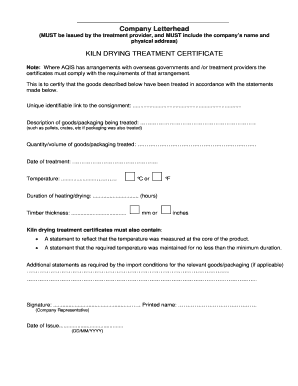
KILN DRYING TREATMENT CERTIFICATE Form


What is the drying certificate?
The drying certificate is an essential document that verifies the treatment of wood through a drying process, ensuring it meets specific standards for moisture content. This certificate is crucial in various industries, particularly in construction and manufacturing, where the quality of wood products is paramount. It serves as proof that the wood has undergone kiln drying, a method that enhances durability and reduces the risk of decay or infestation.
How to obtain the drying certificate
To obtain a drying certificate, businesses typically need to follow a structured process. First, they must ensure that the wood has been properly kiln dried according to industry standards. After the drying process, the facility responsible for the treatment will issue the certificate, which may require inspection and verification by a certified professional. It is important to maintain accurate records of the drying process, as these documents may be requested during the certification process.
Steps to complete the drying certificate
Completing the drying certificate involves several key steps:
- Ensure the wood has been dried to the appropriate moisture content as per industry standards.
- Document the drying process, including temperature, duration, and any relevant conditions.
- Fill out the drying certificate template, providing necessary details such as the type of wood, moisture levels, and treatment dates.
- Have the certificate signed by an authorized representative of the drying facility.
- Keep a copy for your records and provide the original to the requesting party.
Legal use of the drying certificate
The drying certificate holds legal significance, as it can be used to demonstrate compliance with industry regulations and standards. In legal disputes, this document can serve as evidence of the quality and treatment of the wood, protecting businesses from liability related to moisture-related issues. It is essential that the certificate is completed accurately and retained for future reference, as it may be required for audits or inspections.
Key elements of the drying certificate
A comprehensive drying certificate includes several key elements:
- Identification of the wood type: Clearly stating the species of wood treated.
- Moisture content: Documenting the final moisture levels achieved after drying.
- Treatment dates: Indicating when the drying process was completed.
- Facility information: Providing the name and address of the facility that performed the drying.
- Signatures: Required signatures from authorized personnel to validate the document.
State-specific rules for the drying certificate
Each state may have specific regulations regarding the issuance and use of drying certificates. It is important for businesses to be aware of these rules, as they can vary significantly. Some states may require additional documentation or specific formatting for the certificate. Consulting with local regulatory bodies or industry associations can provide clarity on the requirements applicable in a particular state.
Quick guide on how to complete kiln drying treatment certificate
Complete KILN DRYING TREATMENT CERTIFICATE effortlessly on any device
Digital document management has gained traction among businesses and individuals. It offers an ideal eco-friendly substitute for conventional printed and signed documents, allowing you to obtain the necessary form and securely store it online. airSlate SignNow provides you with all the instruments required to create, modify, and eSign your documents quickly without delays. Handle KILN DRYING TREATMENT CERTIFICATE on any device with airSlate SignNow's Android or iOS applications and simplify any document-based task today.
The easiest method to alter and eSign KILN DRYING TREATMENT CERTIFICATE without stress
- Obtain KILN DRYING TREATMENT CERTIFICATE and click on Get Form to begin.
- Utilize the tools we provide to fill out your document.
- Highlight important sections of your documents or redact sensitive details with tools that airSlate SignNow specifically offers for this purpose.
- Craft your eSignature using the Sign feature, which takes just seconds and carries the same legal validity as a conventional wet ink signature.
- Review all the information and click on the Done button to retain your changes.
- Choose how you want to send your form, via email, text message (SMS), invite link, or download it to your computer.
Eliminate concerns about lost or misplaced files, tedious form navigation, or mistakes that require new document copies to be printed. airSlate SignNow meets your document management needs in just a few clicks from a device of your choice. Modify and eSign KILN DRYING TREATMENT CERTIFICATE and ensure outstanding communication at every stage of your form preparation process with airSlate SignNow.
Create this form in 5 minutes or less
Create this form in 5 minutes!
How to create an eSignature for the kiln drying treatment certificate
How to create an electronic signature for a PDF online
How to create an electronic signature for a PDF in Google Chrome
How to create an e-signature for signing PDFs in Gmail
How to create an e-signature right from your smartphone
How to create an e-signature for a PDF on iOS
How to create an e-signature for a PDF on Android
People also ask
-
What is a drying certificate template?
A drying certificate template is a standardized document used to verify that materials, such as wood or textiles, have been adequately dried. This template can help ensure compliance with industry standards, making it easier for businesses to maintain quality control. With airSlate SignNow, you can easily create and customize a drying certificate template to fit your specific needs.
-
How can I create a drying certificate template with airSlate SignNow?
Creating a drying certificate template with airSlate SignNow is simple. You can start with a pre-existing template or build one from scratch using our intuitive drag-and-drop editor. This allows you to tailor the drying certificate template to your specific requirements, ensuring all necessary details are included.
-
Is there a cost associated with using the drying certificate template in airSlate SignNow?
Yes, there may be costs associated with using the drying certificate template in airSlate SignNow, depending on your subscription plan. airSlate SignNow offers various pricing tiers tailored to different business needs, ensuring that you get the best value for the features you use, including the drying certificate template.
-
What features can I expect with the drying certificate template?
The drying certificate template comes with several features, such as customizable fields, electronic signatures, and secure cloud storage. These features enhance the usability of the drying certificate template, making it easier for businesses to manage documents efficiently. Additionally, the template is designed to be user-friendly, even for those who may not be tech-savvy.
-
What are the benefits of using a drying certificate template?
Using a drying certificate template streamlines the process of creating and signing important documents, reducing manual errors and saving time. It ensures consistency and compliance within your business, enhancing overall efficiency. Moreover, with airSlate SignNow's drying certificate template, you can track and manage the document lifecycle seamlessly.
-
Can the drying certificate template be integrated with other software?
Absolutely! The drying certificate template in airSlate SignNow can be integrated with various applications, including CRM systems and project management tools. This integration simplifies data transfer and collaboration, making it easier to manage your workflow while ensuring the effectiveness of the drying certificate template.
-
How does eSigning work with the drying certificate template?
eSigning with the drying certificate template in airSlate SignNow is straightforward and efficient. Users can sign the document electronically from any device, eliminating the need for physical signatures. This feature not only speeds up the signing process but also allows for easy tracking and management of signed documents.
Get more for KILN DRYING TREATMENT CERTIFICATE
Find out other KILN DRYING TREATMENT CERTIFICATE
- How Do I eSign Hawaii Charity Document
- Can I eSign Hawaii Charity Document
- How Can I eSign Hawaii Charity Document
- Can I eSign Hawaii Charity Document
- Help Me With eSign Hawaii Charity Document
- How Can I eSign Hawaii Charity Presentation
- Help Me With eSign Hawaii Charity Presentation
- How Can I eSign Hawaii Charity Presentation
- How Do I eSign Hawaii Charity Presentation
- How Can I eSign Illinois Charity Word
- How To eSign Virginia Business Operations Presentation
- How To eSign Hawaii Construction Word
- How Can I eSign Hawaii Construction Word
- How Can I eSign Hawaii Construction Word
- How Do I eSign Hawaii Construction Form
- How Can I eSign Hawaii Construction Form
- How To eSign Hawaii Construction Document
- Can I eSign Hawaii Construction Document
- How Do I eSign Hawaii Construction Form
- How To eSign Hawaii Construction Form