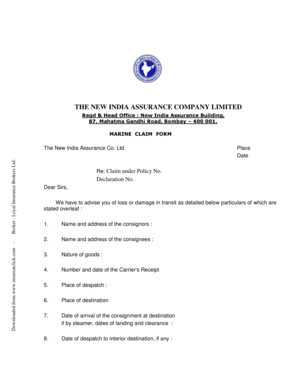
New India Marine Claim Form


What is the New India Marine Claim Form
The New India Marine Claim Form is a specialized document used to file claims for marine insurance coverage provided by The New India Assurance Company. This form is essential for individuals and businesses seeking compensation for losses or damages incurred during marine operations, such as shipping and cargo transport. It outlines the necessary details regarding the incident, including the nature of the loss, the parties involved, and the circumstances surrounding the claim.
How to use the New India Marine Claim Form
Using the New India Marine Claim Form involves several key steps to ensure that all necessary information is accurately captured. First, gather all relevant documentation related to the incident, including shipping receipts, invoices, and any correspondence with the insurance provider. Next, fill out the form with precise details about the loss, including the date, location, and description of the incident. Finally, submit the completed form along with the supporting documents to The New India Assurance Company for processing.
Steps to complete the New India Marine Claim Form
Completing the New India Marine Claim Form requires careful attention to detail. Follow these steps:
- Gather all necessary documents, including proof of insurance and incident-related paperwork.
- Provide your personal and contact information at the top of the form.
- Clearly describe the nature of the claim, including specifics about the loss or damage.
- Attach any supporting documents that validate your claim, such as photographs or witness statements.
- Review the form for accuracy and completeness before submission.
Key elements of the New India Marine Claim Form
The New India Marine Claim Form includes several critical elements that must be filled out for the claim to be processed. Key elements consist of:
- Claimant Information: Details about the individual or entity filing the claim.
- Policy Information: The insurance policy number and coverage details.
- Description of Loss: A comprehensive account of what occurred, including dates and locations.
- Supporting Documents: A list of attached documents that substantiate the claim.
- Signature: The claimant's signature, affirming the accuracy of the information provided.
Legal use of the New India Marine Claim Form
The New India Marine Claim Form is legally binding once completed and submitted. It serves as a formal request for compensation under the terms of the marine insurance policy. To ensure that the form is legally valid, it must be filled out accurately and submitted within the timeframe specified by the insurance provider. Adhering to the legal requirements surrounding the form helps protect the rights of the claimant and facilitates the claims process.
Form Submission Methods
The New India Marine Claim Form can typically be submitted through various methods, including:
- Online Submission: Many insurance providers allow for electronic submission through their websites.
- Mail: The completed form can be printed and sent via postal service to the designated claims department.
- In-Person: Claimants may also have the option to submit the form directly at a local branch office of The New India Assurance Company.
Quick guide on how to complete new india marine claim form
Complete New India Marine Claim Form effortlessly on any device
Online document management has become increasingly popular among businesses and individuals. It offers a perfect eco-friendly substitute for traditional printed and signed documents, allowing you to locate the correct form and securely store it online. airSlate SignNow provides you with all the tools necessary to create, modify, and eSign your documents swiftly without delays. Manage New India Marine Claim Form on any device using airSlate SignNow Android or iOS applications and enhance any document-related process today.
The easiest way to modify and eSign New India Marine Claim Form with ease
- Obtain New India Marine Claim Form and click on Get Form to begin.
- Use the tools we provide to complete your document.
- Emphasize important sections of your documents or obscure sensitive information with tools that airSlate SignNow supplies specifically for that purpose.
- Create your eSignature using the Sign tool, which takes just seconds and carries the same legal validity as a conventional wet ink signature.
- Review the details and click on the Done button to save your changes.
- Choose how you wish to send your form, whether by email, SMS, or invitation link, or download it to your computer.
Say goodbye to lost or misplaced files, cumbersome form navigation, or mistakes that require new document copies to be printed. airSlate SignNow addresses all your document management needs in just a few clicks from any device of your choice. Modify and eSign New India Marine Claim Form and ensure effective communication at every stage of the document preparation process with airSlate SignNow.
Create this form in 5 minutes or less
Create this form in 5 minutes!
How to create an eSignature for the new india marine claim form
How to create an electronic signature for a PDF online
How to create an electronic signature for a PDF in Google Chrome
How to create an e-signature for signing PDFs in Gmail
How to create an e-signature right from your smartphone
How to create an e-signature for a PDF on iOS
How to create an e-signature for a PDF on Android
People also ask
-
What is the New India Marine Claim Form?
The New India Marine Claim Form is a specific document required for filing marine insurance claims with the New India Assurance Company. This form is essential for detailing the particulars of the claim and ensuring that all necessary information is submitted. Completing the New India Marine Claim Form accurately can expedite the claims process and improve the chances of approval.
-
How can I obtain the New India Marine Claim Form?
You can easily obtain the New India Marine Claim Form by visiting the official website of New India Assurance or through their customer service. Additionally, airSlate SignNow can facilitate the e-signing process, allowing you to fill out and submit the form digitally. This seamless process ensures efficiency and security when handling your marine insurance claims.
-
Are there any fees associated with the New India Marine Claim Form?
Typically, there are no fees specifically associated with filling out the New India Marine Claim Form itself, but you may incur costs related to documentation or services. Using airSlate SignNow can help you avoid additional costs by providing an easy and economical way to e-sign the necessary paperwork. It's a cost-effective solution for managing your claims with convenience.
-
What features does airSlate SignNow offer for the New India Marine Claim Form?
AirSlate SignNow offers several features that enhance the usability of the New India Marine Claim Form, including electronic signatures, document templates, and secure cloud storage. These features ensure that your documents are signed quickly and stored safely. Additionally, the platform provides integration options that simplify the process of managing your claims.
-
How does using airSlate SignNow benefit my submission of the New India Marine Claim Form?
Using airSlate SignNow to submit the New India Marine Claim Form allows for a streamlined and efficient process. You can quickly fill out the form, sign it electronically, and send it directly to the insurance provider. This not only saves time but also enhances accuracy, reducing the chances of errors in your claim submission.
-
Can I track the status of my New India Marine Claim Form with airSlate SignNow?
Yes, airSlate SignNow provides tracking features that allow you to monitor the status of your New India Marine Claim Form after submission. You will receive notifications and updates regarding any changes or approvals in the claims process. This transparency keeps you informed and engaged throughout the duration of your claim.
-
What should I include when filling out the New India Marine Claim Form?
When filling out the New India Marine Claim Form, it's important to include all relevant details, such as policy numbers, item descriptions, and loss circumstances. Accurate documentation and comprehensive information ensure a smooth claims process. Utilizing airSlate SignNow's templates can help ensure you do not miss any critical information.
Get more for New India Marine Claim Form
- Ashworth student portal form
- Cornerstone christian school transcript form
- Agts transcript request form assemblies of god theological agts
- Transcript request state technical college of missouri form
- Transcript request form new mexico highlands university nmhu
- Hacc transcript request form
- Atlantic union college transcript request form
- Iata document no 501601master shorter engine lea form
Find out other New India Marine Claim Form
- How Can I Electronic signature Colorado Non-Profit Promissory Note Template
- Electronic signature Indiana Legal Contract Fast
- Electronic signature Indiana Legal Rental Application Online
- Electronic signature Delaware Non-Profit Stock Certificate Free
- Electronic signature Iowa Legal LLC Operating Agreement Fast
- Electronic signature Legal PDF Kansas Online
- Electronic signature Legal Document Kansas Online
- Can I Electronic signature Kansas Legal Warranty Deed
- Can I Electronic signature Kansas Legal Last Will And Testament
- Electronic signature Kentucky Non-Profit Stock Certificate Online
- Electronic signature Legal PDF Louisiana Online
- Electronic signature Maine Legal Agreement Online
- Electronic signature Maine Legal Quitclaim Deed Online
- Electronic signature Missouri Non-Profit Affidavit Of Heirship Online
- Electronic signature New Jersey Non-Profit Business Plan Template Online
- Electronic signature Massachusetts Legal Resignation Letter Now
- Electronic signature Massachusetts Legal Quitclaim Deed Easy
- Electronic signature Minnesota Legal LLC Operating Agreement Free
- Electronic signature Minnesota Legal LLC Operating Agreement Secure
- Electronic signature Louisiana Life Sciences LLC Operating Agreement Now