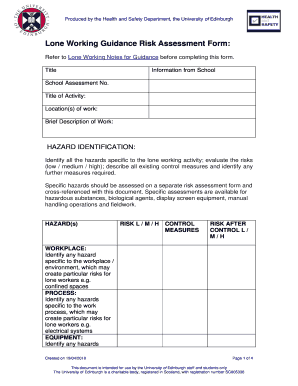
Risk Assessment for Lone Workers 2010


What is the risk assessment for lone workers
The risk assessment for lone workers is a systematic process aimed at identifying potential hazards that individuals working alone may encounter. This assessment evaluates various factors, including the nature of the work, the environment, and specific tasks that may pose risks to the worker's safety. It is essential for organizations to conduct this assessment to ensure the well-being of employees who operate without direct supervision, helping to mitigate risks associated with isolation and emergencies.
Steps to complete the risk assessment for lone workers
Completing a lone worker risk assessment involves several key steps to ensure thoroughness and accuracy. Begin by identifying the tasks performed by lone workers and the specific environments in which they operate. Next, assess potential hazards associated with these tasks, such as physical dangers, health risks, and environmental factors. Following this, evaluate the likelihood and severity of each identified risk. Finally, implement control measures to mitigate these risks, ensuring that the assessment is documented and regularly reviewed to adapt to any changes in the work environment or procedures.
Key elements of the risk assessment for lone workers
A comprehensive lone worker risk assessment should include several critical elements. First, it should identify the specific roles and responsibilities of lone workers. Second, it must outline potential hazards, including environmental risks, equipment-related dangers, and health concerns. Third, the assessment should evaluate existing safety measures and their effectiveness in mitigating risks. Additionally, it should include procedures for emergency response and communication to ensure that lone workers have access to support when needed. Regular updates and training should also be part of the assessment process to maintain safety standards.
Legal use of the risk assessment for lone workers
Legal use of the lone worker risk assessment is crucial for compliance with workplace safety regulations in the United States. Employers are required to ensure a safe working environment, which includes conducting risk assessments for employees working alone. This legal obligation stems from various occupational safety laws, including the Occupational Safety and Health Administration (OSHA) regulations. Proper documentation of the assessment is necessary to demonstrate compliance and protect both the employer and employee in case of incidents or inspections.
How to use the risk assessment for lone workers
Using the risk assessment for lone workers involves integrating the findings into workplace safety protocols. After conducting the assessment, employers should communicate the identified risks and control measures to all employees. Training sessions can help ensure that lone workers understand the risks associated with their roles and the procedures in place to address them. Additionally, the assessment should serve as a living document, regularly updated to reflect changes in work practices, environments, or regulations, ensuring ongoing safety and compliance.
Examples of using the risk assessment for lone workers
Practical examples of using a lone worker risk assessment can illustrate its importance. For instance, a maintenance worker who operates alone in remote locations may face risks such as equipment malfunction or medical emergencies. The risk assessment would identify these hazards and recommend measures such as regular check-ins, emergency communication devices, and training on handling equipment safely. Another example could involve a social worker visiting clients in their homes, where the assessment would highlight risks related to personal safety and suggest strategies for safe engagement with clients.
Quick guide on how to complete risk assessment for lone workers
Prepare Risk Assessment For Lone Workers effortlessly on any gadget
Online document management has become increasingly favored by companies and individuals alike. It serves as an ideal environmentally friendly alternative to conventional printed and signed papers, allowing you to locate the correct form and securely save it online. airSlate SignNow provides you with all the tools necessary to create, edit, and eSign your documents swiftly without interruptions. Manage Risk Assessment For Lone Workers on any gadget with airSlate SignNow's Android or iOS applications and streamline any document-related process today.
The easiest method to modify and eSign Risk Assessment For Lone Workers effortlessly
- Obtain Risk Assessment For Lone Workers and then click Get Form to begin.
- Utilize the tools we offer to complete your document.
- Emphasize important sections of your documents or obscure sensitive information with tools designed specifically for that purpose by airSlate SignNow.
- Generate your eSignature using the Sign tool, which takes mere seconds and holds the same legal validity as a traditional wet ink signature.
- Verify the information and click on the Done button to save your changes.
- Select how you wish to share your form, whether through email, text message (SMS), invite link, or download it to your computer.
Forget about lost or misfiled documents, frustrating form searches, or errors that necessitate printing new copies. airSlate SignNow caters to your requirements in document management in just a few clicks from any device you prefer. Modify and eSign Risk Assessment For Lone Workers and ensure impressive communication at every stage of your form preparation process with airSlate SignNow.
Create this form in 5 minutes or less
Find and fill out the correct risk assessment for lone workers
Create this form in 5 minutes!
How to create an eSignature for the risk assessment for lone workers
How to create an electronic signature for a PDF online
How to create an electronic signature for a PDF in Google Chrome
How to create an e-signature for signing PDFs in Gmail
How to create an e-signature right from your smartphone
How to create an e-signature for a PDF on iOS
How to create an e-signature for a PDF on Android
People also ask
-
What is a lone worker risk assessment form?
A lone worker risk assessment form is a tool used to identify and mitigate potential hazards faced by employees working alone. It ensures that organizations are aware of the risks and can implement measures to protect their lone workers effectively. By utilizing this form, businesses can enhance safety protocols and comply with legal obligations.
-
How does airSlate SignNow streamline the lone worker risk assessment process?
airSlate SignNow simplifies the creation and management of the lone worker risk assessment form through its user-friendly interface. Users can easily customize the form and collaborate with team members to ensure all risks are addressed. This functionality not only saves time but also improves the overall effectiveness of risk assessments.
-
What are the pricing options for using airSlate SignNow for lone worker risk assessment forms?
airSlate SignNow offers flexible pricing plans to cater to businesses of all sizes looking to implement lone worker risk assessment forms. Each plan provides access to essential features, including document safety and e-signature capabilities. Contact our sales team for a detailed breakdown of pricing and to find a plan that meets your budget.
-
Can airSlate SignNow integrate with other tools for managing lone worker safety?
Yes, airSlate SignNow seamlessly integrates with various tools and software applications that enhance the management of lone worker safety. This allows for a streamlined workflow where organizations can manage their lone worker risk assessment forms alongside other safety management systems. Integration functionalities ensure comprehensive oversight of lone worker safety protocols.
-
What are the benefits of using an electronic lone worker risk assessment form?
Using an electronic lone worker risk assessment form provides numerous benefits, including increased security and easy access. Digital forms can be completed from anywhere, ensuring immediate compliance and faster revisions to safety protocols. Additionally, electronic storage reduces paper clutter and enhances data retrieval for future assessments.
-
How can I customize a lone worker risk assessment form using airSlate SignNow?
Customizing a lone worker risk assessment form with airSlate SignNow is straightforward. Users can easily add or modify sections, questions, and safety measures according to their specific needs. The platform's intuitive design allows for quick adjustments ensuring that the form remains relevant to the risks encountered by their lone workers.
-
Is training required to use airSlate SignNow for lone worker risk assessments?
No extensive training is required to use airSlate SignNow for lone worker risk assessments. The platform is designed to be intuitive, allowing users to navigate easily through its features. Quick tutorials and customer support are available to assist users when creating or managing their lone worker risk assessment forms.
Get more for Risk Assessment For Lone Workers
Find out other Risk Assessment For Lone Workers
- eSign Oklahoma Finance & Tax Accounting Executive Summary Template Computer
- eSign Tennessee Finance & Tax Accounting Cease And Desist Letter Myself
- eSign Finance & Tax Accounting Form Texas Now
- eSign Vermont Finance & Tax Accounting Emergency Contact Form Simple
- eSign Delaware Government Stock Certificate Secure
- Can I eSign Vermont Finance & Tax Accounting Emergency Contact Form
- eSign Washington Finance & Tax Accounting Emergency Contact Form Safe
- How To eSign Georgia Government Claim
- How Do I eSign Hawaii Government Contract
- eSign Hawaii Government Contract Now
- Help Me With eSign Hawaii Government Contract
- eSign Hawaii Government Contract Later
- Help Me With eSign California Healthcare / Medical Lease Agreement
- Can I eSign California Healthcare / Medical Lease Agreement
- How To eSign Hawaii Government Bill Of Lading
- How Can I eSign Hawaii Government Bill Of Lading
- eSign Hawaii Government Promissory Note Template Now
- eSign Hawaii Government Work Order Online
- eSign Delaware Healthcare / Medical Living Will Now
- eSign Healthcare / Medical Form Florida Secure