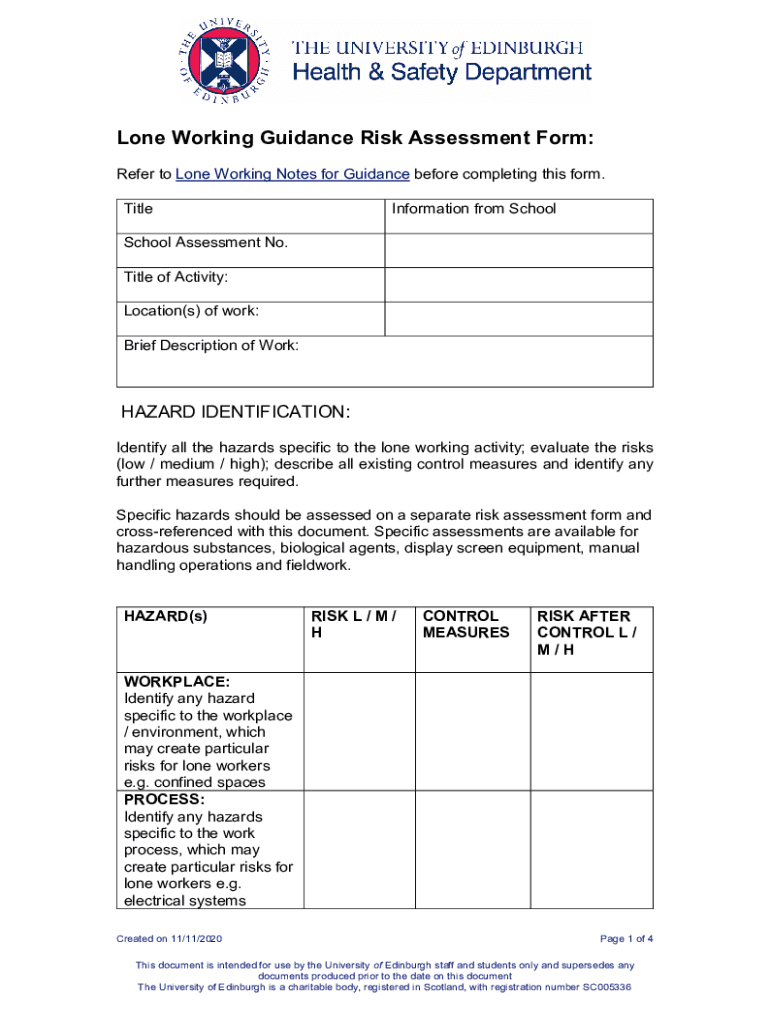
Lone Working Guidance Risk Assessment Form 2020-2026


What is the Lone Working Guidance Risk Assessment Form
The Lone Working Guidance Risk Assessment Form is a crucial document designed to evaluate the risks associated with employees working alone. This form helps organizations identify potential hazards and implement necessary control measures to ensure the safety and well-being of lone workers. By assessing risks specific to various job roles and environments, businesses can create tailored safety protocols that protect employees from harm while promoting a culture of safety.
How to use the Lone Working Guidance Risk Assessment Form
To effectively use the Lone Working Guidance Risk Assessment Form, organizations should follow a structured approach. Begin by gathering relevant information about the work environment and the tasks performed by lone workers. Engage employees in the assessment process to gain insights into their experiences and concerns. Next, identify potential hazards, such as environmental risks, equipment safety, and health issues. After identifying risks, prioritize them based on their severity and likelihood of occurrence. Finally, develop and implement control measures, ensuring that the form is regularly updated to reflect any changes in the work environment or procedures.
Key elements of the Lone Working Guidance Risk Assessment Form
The Lone Working Guidance Risk Assessment Form includes several key elements that are essential for a comprehensive assessment. These elements typically consist of:
- Identification of the lone worker: Details about the employee, including their role and responsibilities.
- Work environment analysis: Description of the physical location and conditions in which the employee will be working alone.
- Hazard identification: A thorough examination of potential risks associated with the work tasks and environment.
- Control measures: Recommendations for mitigating identified risks, including training, equipment, and safety protocols.
- Review and monitoring: A plan for regularly reviewing the assessment and updating it as needed.
Steps to complete the Lone Working Guidance Risk Assessment Form
Completing the Lone Working Guidance Risk Assessment Form involves several important steps. First, gather all necessary information about the work environment and the lone worker's duties. Second, conduct a thorough risk assessment by identifying potential hazards and evaluating their impact. Third, document the findings in the form, ensuring clarity and accuracy. Fourth, outline appropriate control measures to address each identified risk. Finally, review the completed form with relevant stakeholders to ensure that all concerns are addressed and that the document meets compliance standards.
Legal use of the Lone Working Guidance Risk Assessment Form
The legal use of the Lone Working Guidance Risk Assessment Form is essential for compliance with occupational health and safety regulations in the United States. Organizations must ensure that their risk assessments are thorough and documented to protect both employees and the company. By adhering to legal requirements, businesses can minimize liability and demonstrate their commitment to employee safety. It is important to stay informed about federal and state regulations that may impact lone working practices and risk assessments.
Examples of using the Lone Working Guidance Risk Assessment Form
Using the Lone Working Guidance Risk Assessment Form can be illustrated through various scenarios. For instance, a healthcare worker providing home care services may use the form to assess risks related to patient interactions and environmental conditions. Another example could involve a technician performing maintenance on equipment in isolated areas. In both cases, the form serves as a tool to identify specific risks and implement safety measures tailored to the unique challenges of each role.
Quick guide on how to complete lone working guidance risk assessment form
Complete Lone Working Guidance Risk Assessment Form effortlessly on any device
Managing documents online has gained traction with businesses and individuals alike. It serves as an ideal eco-friendly alternative to conventional printed and signed paperwork, as you can easily find the appropriate form and securely store it online. airSlate SignNow equips you with all the tools necessary to create, modify, and eSign your documents swiftly without delays. Manage Lone Working Guidance Risk Assessment Form on any device using the airSlate SignNow Android or iOS applications and simplify any document-related process today.
The easiest way to modify and eSign Lone Working Guidance Risk Assessment Form with ease
- Locate Lone Working Guidance Risk Assessment Form and click Get Form to begin.
- Utilize the tools we provide to complete your document.
- Emphasize important sections of your documents or redact sensitive information using tools that airSlate SignNow specifically offers for this task.
- Create your signature using the Sign tool, which takes only seconds and carries the same legal validity as a traditional handwritten signature.
- Review the details and then click on the Done button to save your modifications.
- Select how you wish to share your form: by email, text message (SMS), or invitation link, or download it to your computer.
Eliminate the hassle of lost or misplaced files, tedious form searches, or errors that necessitate printing new document copies. airSlate SignNow addresses all your document management needs in a matter of clicks from any device you prefer. Edit and eSign Lone Working Guidance Risk Assessment Form and ensure exceptional communication throughout your form preparation process with airSlate SignNow.
Create this form in 5 minutes or less
Find and fill out the correct lone working guidance risk assessment form
Create this form in 5 minutes!
How to create an eSignature for the lone working guidance risk assessment form
How to create an electronic signature for a PDF online
How to create an electronic signature for a PDF in Google Chrome
How to create an e-signature for signing PDFs in Gmail
How to create an e-signature right from your smartphone
How to create an e-signature for a PDF on iOS
How to create an e-signature for a PDF on Android
People also ask
-
What is a risk assessment for lone working?
A risk assessment for lone working is a systematic process to identify potential hazards that solitary workers may face during their tasks. It evaluates the risks associated with various situations and implements measures to mitigate those risks, ensuring the safety and well-being of employees. Utilizing airSlate SignNow can streamline documenting these assessments.
-
How does airSlate SignNow facilitate risk assessment for lone working?
airSlate SignNow offers an efficient platform for creating, signing, and managing risk assessment documents for lone working. This digital solution allows quick updates, easy sharing with stakeholders, and secure storage of all relevant documents. It simplifies compliance and ensures that all assessments are readily available when needed.
-
Is airSlate SignNow cost-effective for managing risk assessments?
Yes, airSlate SignNow provides a cost-effective solution for managing risk assessments, including those for lone working. The platform eliminates the need for paper-based processes, reducing printing and storage costs while increasing overall efficiency. Our pricing plans are designed to fit various business sizes and needs.
-
What features does airSlate SignNow offer for risk assessments?
airSlate SignNow includes features such as customizable templates for risk assessments, electronic signatures, secure storage, and easy sharing options. These functionalities are tailored to streamline the documentation process for lone working and ensure that necessary assessments can be completed quickly and efficiently.
-
Can I integrate airSlate SignNow with other tools for risk assessments?
Absolutely! airSlate SignNow seamlessly integrates with various software solutions to enhance the risk assessment process for lone working. This includes integrations with project management tools, HR systems, and cloud storage providers, allowing for a more cohesive workflow and better data management.
-
What are the benefits of using airSlate SignNow for risk assessment lone working?
Using airSlate SignNow for risk assessment lone working provides numerous benefits, including increased efficiency, reduced turnaround time for approvals, and improved compliance with safety regulations. The electronic signature feature ensures that documents are signed promptly, while centralizing storage makes access easy for all team members.
-
How secure is the documentation for risk assessments stored on airSlate SignNow?
Security is a top priority for airSlate SignNow. Our platform employs advanced encryption methods and secure data storage protocols to protect your risk assessment lone working documents. This ensures that sensitive information remains confidential and is accessible only to authorized personnel.
Get more for Lone Working Guidance Risk Assessment Form
- Liberty guard deluxe homeowner policy form
- Dominion east ohio request for landlord reversion form
- Progressive eft form
- Word study cards 3 8 form
- Request for local or non local medical transportation assistance form
- Adp commuter benefits enrollment form
- School bus transportation contract sample form
- Atestado de vida 65186731 form
Find out other Lone Working Guidance Risk Assessment Form
- How To Integrate Sign in Banking
- How To Use Sign in Banking
- Help Me With Use Sign in Banking
- Can I Use Sign in Banking
- How Do I Install Sign in Banking
- How To Add Sign in Banking
- How Do I Add Sign in Banking
- How Can I Add Sign in Banking
- Can I Add Sign in Banking
- Help Me With Set Up Sign in Government
- How To Integrate eSign in Banking
- How To Use eSign in Banking
- How To Install eSign in Banking
- How To Add eSign in Banking
- How To Set Up eSign in Banking
- How To Save eSign in Banking
- How To Implement eSign in Banking
- How To Set Up eSign in Construction
- How To Integrate eSign in Doctors
- How To Use eSign in Doctors