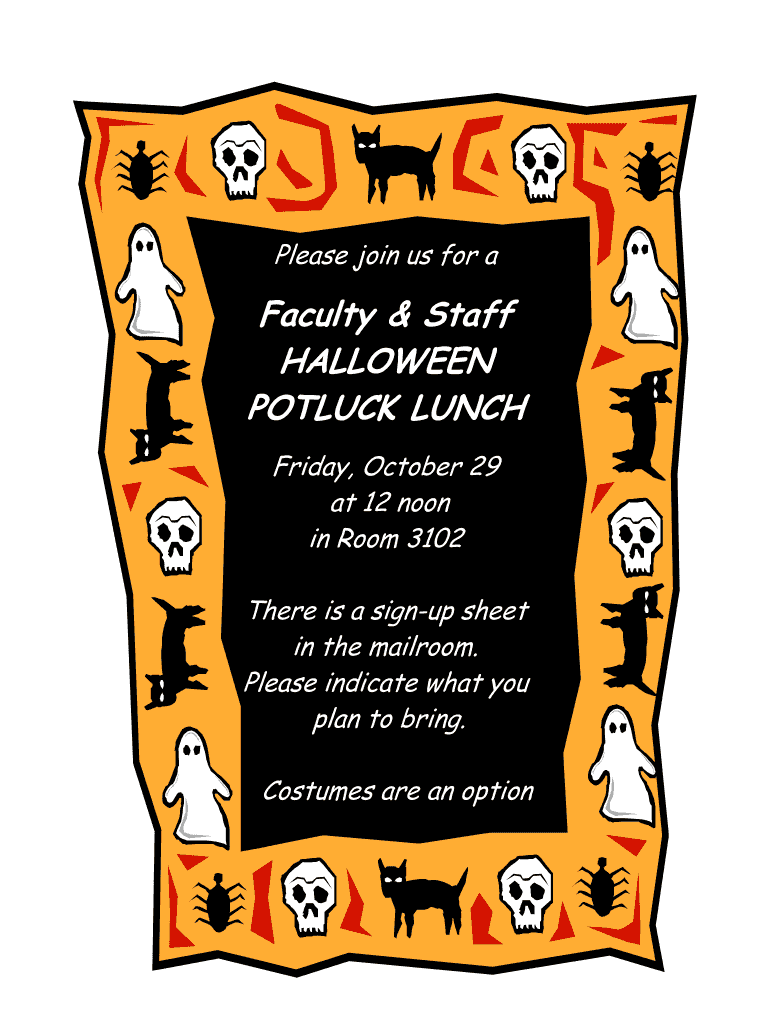
POTLUCK LUNCH Form


What is the Halloween potluck sign up sheet?
The Halloween potluck sign up sheet is a document that helps organize a communal meal where participants bring dishes to share. This sheet allows individuals to register their contributions, ensuring a variety of foods and helping to avoid duplicates. It typically includes sections for names, dish types, and any dietary restrictions. By using a sign up sheet, hosts can efficiently coordinate the event, making it enjoyable for everyone involved.
How to use the Halloween potluck sign up sheet
Using the Halloween potluck sign up sheet is straightforward. First, create a digital version of the sheet, which can be easily shared with participants. Invite everyone to fill in their names and the dishes they plan to bring. It’s helpful to include categories such as appetizers, main courses, desserts, and beverages. Participants should also note any dietary restrictions to accommodate all guests. Once completed, the organizer can review the sheet to ensure a balanced menu.
Steps to complete the Halloween potluck sign up sheet
Completing the Halloween potluck sign up sheet involves several key steps:
- Design the sign up sheet with clear sections for names, dish types, and dietary needs.
- Share the sheet with all participants via email or a collaborative platform.
- Encourage everyone to fill in their information promptly.
- Review the completed sheet to confirm a diverse selection of dishes.
- Communicate any additional details about the potluck, such as location and time.
Legal use of the Halloween potluck sign up sheet
The Halloween potluck sign up sheet is generally not subject to strict legal requirements but should be used responsibly. When collecting personal information, such as names and contact details, it is essential to ensure privacy and data protection. Participants should be informed about how their information will be used and stored. Using a secure platform for the sign up sheet can help maintain confidentiality and comply with relevant privacy regulations.
Key elements of the Halloween potluck sign up sheet
Several key elements are crucial for an effective Halloween potluck sign up sheet:
- Name: Each participant should provide their name for identification.
- Dish type: Specify what type of dish each person will bring.
- Dietary restrictions: Include a section for any allergies or dietary preferences.
- Contact information: Optional, but helpful for coordinating last-minute details.
Examples of using the Halloween potluck sign up sheet
Examples of using the Halloween potluck sign up sheet can vary based on the event's context. In an office setting, employees might sign up to bring dishes for a Halloween-themed lunch, fostering team spirit. In a community group, members could use the sheet to organize a neighborhood potluck, encouraging participation and building relationships. Schools often utilize sign up sheets for class parties, ensuring a fun and festive atmosphere for students and families alike.
Quick guide on how to complete potluck lunch
Effortlessly prepare POTLUCK LUNCH on any device
The management of documents online has become increasingly favored by businesses and individuals. It serves as an ideal eco-friendly alternative to traditional printed and signed documents, allowing you to locate the correct form and securely store it online. airSlate SignNow provides you with all the tools necessary to create, modify, and eSign your documents quickly without delays. Manage POTLUCK LUNCH across any platform using the airSlate SignNow apps for Android or iOS and streamline any document-centric process today.
The easiest way to edit and eSign POTLUCK LUNCH stress-free
- Locate POTLUCK LUNCH and click Get Form to begin.
- Utilize the tools provided to complete your form.
- Highlight important sections of your documents or obscure sensitive information with the tools that airSlate SignNow specifically offers for this purpose.
- Create your eSignature with the Sign feature, which takes mere seconds and holds the same legal validity as a conventional wet ink signature.
- Review all the details and then click on the Done button to preserve your modifications.
- Choose how you wish to send your form: via email, text message (SMS), invitation link, or download it to your computer.
Eliminate concerns about lost or misfiled documents, tedious form searching, or errors that necessitate printing additional document copies. airSlate SignNow meets your document management needs with just a few clicks from any device of your choice. Edit and eSign POTLUCK LUNCH to ensure excellent communication at every step of the documentation process with airSlate SignNow.
Create this form in 5 minutes or less
Create this form in 5 minutes!
How to create an eSignature for the potluck lunch
How to create an electronic signature for a PDF online
How to create an electronic signature for a PDF in Google Chrome
How to create an e-signature for signing PDFs in Gmail
How to create an e-signature right from your smartphone
How to create an e-signature for a PDF on iOS
How to create an e-signature for a PDF on Android
People also ask
-
What is a Halloween potluck sign up sheet?
A Halloween potluck sign up sheet is a tool that allows participants to easily sign up for a potluck event, letting everyone know what dishes they will bring. This sheet helps organize the contributions and ensures a variety of food options, making your Halloween gathering seamless and enjoyable.
-
How can I create a Halloween potluck sign up sheet using airSlate SignNow?
Creating a Halloween potluck sign up sheet with airSlate SignNow is simple. You can start by accessing our template library, choose a potluck sign up format, and customize it to fit your event. With user-friendly features, you can quickly share the sheet with all participants.
-
Is there a cost associated with using the Halloween potluck sign up sheet?
Using the Halloween potluck sign up sheet with airSlate SignNow is cost-effective. We offer various pricing plans tailored to meet different needs, including free trials, allowing you to find the right option for your event without breaking the bank.
-
What features does the Halloween potluck sign up sheet include?
The Halloween potluck sign up sheet includes essential features like document templates, easy customization, signature fields, and real-time collaboration. These features allow you to gather information effortlessly and keep track of participants' contributions to your Halloween event.
-
Can I integrate the Halloween potluck sign up sheet with other applications?
Yes, airSlate SignNow allows you to integrate the Halloween potluck sign up sheet with various applications, making it easy to manage invites and track RSVP statuses. Popular integrations enhance your workflow, ensuring that planning your Halloween event is as simple as possible.
-
How can a Halloween potluck sign up sheet benefit my event?
A Halloween potluck sign up sheet helps enhance organization and communication among participants. It minimizes confusion about who is bringing what, ensuring a balanced spread of dishes and promoting a festive atmosphere at your event.
-
Can I access the Halloween potluck sign up sheet on my mobile device?
Absolutely! The Halloween potluck sign up sheet created with airSlate SignNow is mobile-friendly and accessible on any device. This ensures that participants can easily view and sign up for the potluck from anywhere, increasing engagement and participation.
Get more for POTLUCK LUNCH
- Application for a study permit made outside of canada form
- Driver license dl and identification id card dmv ca gov form
- Blank ach form pdf
- H m return form
- Pa tempus unlimited org form
- Stanbic bank account opening form
- Driver and vehicle servicesminnesota department of public form
- Application for initial registration of a charitable organization form
Find out other POTLUCK LUNCH
- How To eSignature Wisconsin Construction Document
- Help Me With eSignature Arkansas Education Form
- Can I eSignature Louisiana Education Document
- Can I eSignature Massachusetts Education Document
- Help Me With eSignature Montana Education Word
- How To eSignature Maryland Doctors Word
- Help Me With eSignature South Dakota Education Form
- How Can I eSignature Virginia Education PDF
- How To eSignature Massachusetts Government Form
- How Can I eSignature Oregon Government PDF
- How Can I eSignature Oklahoma Government Document
- How To eSignature Texas Government Document
- Can I eSignature Vermont Government Form
- How Do I eSignature West Virginia Government PPT
- How Do I eSignature Maryland Healthcare / Medical PDF
- Help Me With eSignature New Mexico Healthcare / Medical Form
- How Do I eSignature New York Healthcare / Medical Presentation
- How To eSignature Oklahoma Finance & Tax Accounting PPT
- Help Me With eSignature Connecticut High Tech Presentation
- How To eSignature Georgia High Tech Document