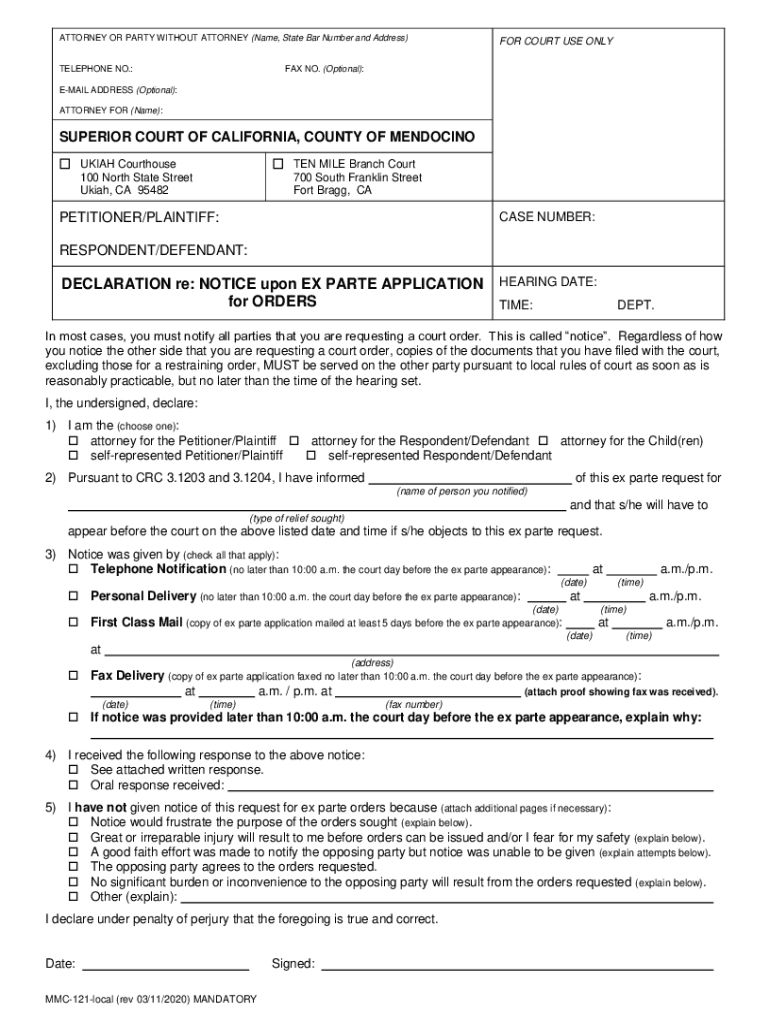
CLAIM FORM the Superior Court of California 2020-2026


What is the CLAIM FORM The Superior Court Of California
The CLAIM FORM The Superior Court Of California is a legal document used to initiate a claim within the California court system. This form is typically employed by individuals seeking to assert their rights or seek remedies in civil matters. It serves as a formal request for the court to consider a specific issue, allowing the claimant to outline their case and the relief sought. Understanding the purpose of this form is essential for anyone involved in legal proceedings in California.
How to obtain the CLAIM FORM The Superior Court Of California
The CLAIM FORM The Superior Court Of California can be obtained through various means. Individuals can visit the official website of the Superior Court of California, where the form is often available for download. Additionally, physical copies may be available at local courthouse locations. It is important to ensure that you are using the most current version of the form to avoid any complications in your filing process.
Steps to complete the CLAIM FORM The Superior Court Of California
Completing the CLAIM FORM The Superior Court Of California involves several key steps:
- Begin by carefully reading the instructions provided with the form to understand the requirements.
- Fill out the claimant's information, including name, address, and contact details.
- Clearly state the nature of the claim and the specific relief sought from the court.
- Include any relevant details or evidence that supports your claim.
- Review the completed form for accuracy and completeness before submission.
Key elements of the CLAIM FORM The Superior Court Of California
Several key elements must be included in the CLAIM FORM The Superior Court Of California to ensure its validity:
- Claimant's full name and contact information.
- A detailed description of the claim, including relevant facts and circumstances.
- The specific legal basis for the claim.
- The relief or remedy being sought from the court.
- Signature of the claimant or their legal representative.
Legal use of the CLAIM FORM The Superior Court Of California
The CLAIM FORM The Superior Court Of California is legally binding once submitted. It is crucial to use this form correctly to ensure that the court recognizes the claim. Misuse or incomplete submissions may result in delays or dismissals. The form must be filed in accordance with California state laws and court rules, making it essential for claimants to be aware of the legal implications of their submissions.
Form Submission Methods
The CLAIM FORM The Superior Court Of California can be submitted through various methods, ensuring accessibility for all claimants. Options typically include:
- Online submission through the court's e-filing system, if available.
- Mailing the completed form to the appropriate court address.
- In-person submission at the courthouse during regular business hours.
Quick guide on how to complete claim form the superior court of california
Complete CLAIM FORM The Superior Court Of California effortlessly on any device
Online document management has become increasingly popular with businesses and individuals. It offers a perfect eco-friendly substitute to traditional printed and signed documents, allowing you to access the necessary form and securely store it online. airSlate SignNow provides you with all the tools needed to create, modify, and eSign your documents quickly and without delays. Manage CLAIM FORM The Superior Court Of California on any platform using airSlate SignNow Android or iOS applications and enhance any document-oriented process today.
The easiest way to modify and eSign CLAIM FORM The Superior Court Of California with ease
- Find CLAIM FORM The Superior Court Of California and click on Get Form to begin.
- Utilize the tools we provide to complete your form.
- Emphasize relevant sections of the documents or redact sensitive information with tools that airSlate SignNow offers specifically for that intent.
- Create your signature using the Sign tool, which takes seconds and carries the same legal validity as a conventional wet ink signature.
- Verify the information and click on the Done button to save your changes.
- Choose how you would like to send your form, via email, SMS, or invitation link, or download it to your computer.
Forget about lost or misplaced documents, cumbersome form searching, or errors that necessitate printing new document copies. airSlate SignNow addresses all your document management needs in just a few clicks from any device you prefer. Modify and eSign CLAIM FORM The Superior Court Of California and ensure excellent communication throughout your form preparation process with airSlate SignNow.
Create this form in 5 minutes or less
Find and fill out the correct claim form the superior court of california
Create this form in 5 minutes!
How to create an eSignature for the claim form the superior court of california
How to create an electronic signature for a PDF online
How to create an electronic signature for a PDF in Google Chrome
How to create an e-signature for signing PDFs in Gmail
How to create an e-signature right from your smartphone
How to create an e-signature for a PDF on iOS
How to create an e-signature for a PDF on Android
People also ask
-
What is the CLAIM FORM The Superior Court Of California?
The CLAIM FORM The Superior Court Of California is a legal document used to file claims in the California court system. It is essential for individuals seeking to resolve disputes or seek compensation. Using airSlate SignNow, you can easily fill out and eSign this form, streamlining the submission process.
-
How can airSlate SignNow help with the CLAIM FORM The Superior Court Of California?
airSlate SignNow simplifies the process of completing the CLAIM FORM The Superior Court Of California by providing an intuitive interface for filling out and signing documents. Our platform ensures that your forms are completed accurately and submitted on time, reducing the risk of delays in your legal proceedings.
-
Is there a cost associated with using airSlate SignNow for the CLAIM FORM The Superior Court Of California?
Yes, airSlate SignNow offers various pricing plans to accommodate different needs. Our cost-effective solutions allow you to manage the CLAIM FORM The Superior Court Of California efficiently without breaking the bank. You can choose a plan that best fits your budget and requirements.
-
What features does airSlate SignNow offer for the CLAIM FORM The Superior Court Of California?
airSlate SignNow provides features such as eSigning, document templates, and secure storage for the CLAIM FORM The Superior Court Of California. These features enhance your workflow, making it easier to manage legal documents and ensuring compliance with court requirements.
-
Can I integrate airSlate SignNow with other applications for the CLAIM FORM The Superior Court Of California?
Absolutely! airSlate SignNow offers integrations with various applications, allowing you to streamline your workflow when handling the CLAIM FORM The Superior Court Of California. Whether you use CRM systems or cloud storage solutions, our platform can connect seamlessly to enhance your document management process.
-
What are the benefits of using airSlate SignNow for legal documents like the CLAIM FORM The Superior Court Of California?
Using airSlate SignNow for legal documents such as the CLAIM FORM The Superior Court Of California offers numerous benefits, including increased efficiency, reduced paperwork, and enhanced security. Our platform ensures that your documents are signed and stored securely, giving you peace of mind throughout the legal process.
-
Is airSlate SignNow user-friendly for completing the CLAIM FORM The Superior Court Of California?
Yes, airSlate SignNow is designed with user-friendliness in mind. Completing the CLAIM FORM The Superior Court Of California is straightforward, even for those who may not be tech-savvy. Our platform provides step-by-step guidance to ensure that you can navigate the process with ease.
Get more for CLAIM FORM The Superior Court Of California
- Ak do 3 form
- Ak do 3a form
- Iowa code 489704other claims against dissolved limited form
- Free dissolution of marriage legal forms findformscom
- Free in the superior court for the state of alaska case form
- Alaska small claims handbook readkong form
- Dr 110waiver of appearance at hearing 10 15 domestic relations form
- Dr 115 amendment of agreement 10 15 domestic relations 490101903 form
Find out other CLAIM FORM The Superior Court Of California
- eSignature Delaware Business Operations Forbearance Agreement Fast
- How To eSignature Ohio Banking Business Plan Template
- eSignature Georgia Business Operations Limited Power Of Attorney Online
- Help Me With eSignature South Carolina Banking Job Offer
- eSignature Tennessee Banking Affidavit Of Heirship Online
- eSignature Florida Car Dealer Business Plan Template Myself
- Can I eSignature Vermont Banking Rental Application
- eSignature West Virginia Banking Limited Power Of Attorney Fast
- eSignature West Virginia Banking Limited Power Of Attorney Easy
- Can I eSignature Wisconsin Banking Limited Power Of Attorney
- eSignature Kansas Business Operations Promissory Note Template Now
- eSignature Kansas Car Dealer Contract Now
- eSignature Iowa Car Dealer Limited Power Of Attorney Easy
- How Do I eSignature Iowa Car Dealer Limited Power Of Attorney
- eSignature Maine Business Operations Living Will Online
- eSignature Louisiana Car Dealer Profit And Loss Statement Easy
- How To eSignature Maryland Business Operations Business Letter Template
- How Do I eSignature Arizona Charity Rental Application
- How To eSignature Minnesota Car Dealer Bill Of Lading
- eSignature Delaware Charity Quitclaim Deed Computer