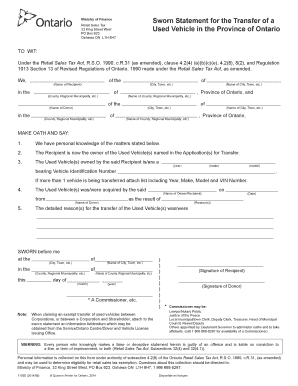
Sworn Statement for the Transfer of a Used Vehicle in the Province of Ontario Form


What is the sworn statement for the transfer of a used vehicle?
The sworn statement for the transfer of a used vehicle is a legal document that certifies the transfer of ownership from one party to another. This document is essential when selling or buying a used vehicle, as it provides proof of the transaction and ensures that both parties are protected. In the United States, this sworn statement typically includes details such as the vehicle identification number (VIN), make, model, year, and the names and signatures of both the seller and buyer. It may also require notarization to enhance its legal standing.
Key elements of the sworn statement for the transfer of a used vehicle
Several key elements must be included in the sworn statement to ensure its validity. These elements typically consist of:
- Identification of the parties: Full names and addresses of both the seller and buyer.
- Vehicle details: Information about the vehicle, including the VIN, make, model, year, and odometer reading.
- Transfer agreement: A clear statement indicating the agreement to transfer ownership.
- Signatures: Signatures of both parties, often requiring notarization to verify authenticity.
Steps to complete the sworn statement for the transfer of a used vehicle
Completing the sworn statement involves several straightforward steps:
- Gather information: Collect all necessary details about the vehicle and the parties involved.
- Fill out the document: Accurately enter the required information into the sworn statement form.
- Review the document: Ensure all information is correct and complete before signing.
- Sign and notarize: Both parties should sign the document, and it may need to be notarized for legal purposes.
Legal use of the sworn statement for the transfer of a used vehicle
The sworn statement serves as a legally binding agreement that protects both the seller and buyer in the vehicle transfer process. It is essential for establishing clear ownership, especially in the event of disputes or claims regarding the vehicle. By using this document, both parties can ensure compliance with state laws and regulations regarding vehicle ownership transfers.
How to obtain the sworn statement for the transfer of a used vehicle
Obtaining the sworn statement for the transfer of a used vehicle can typically be done through various channels. Many states provide downloadable forms on their official Department of Motor Vehicles (DMV) websites. Additionally, legal stationery stores or online document services may offer templates for the sworn statement. It is important to ensure that the form complies with the specific requirements of your state to avoid any legal issues during the transfer process.
Digital vs. paper version of the sworn statement for the transfer of a used vehicle
Both digital and paper versions of the sworn statement for the transfer of a used vehicle are valid, provided they meet legal requirements. Digital versions can be completed and signed electronically, offering convenience and speed. However, some states may still require a paper version with original signatures for notarization. It is advisable to check local regulations to determine the acceptable format for your vehicle transfer.
Quick guide on how to complete sworn statement for the transfer of a used vehicle in the province of ontario
Prepare Sworn Statement For The Transfer Of A Used Vehicle In The Province Of Ontario effortlessly on any device
Digital document management has gained traction among businesses and individuals. It offers an ideal eco-friendly alternative to traditional printed and signed paperwork, allowing you to obtain the necessary forms and securely store them online. airSlate SignNow equips you with all the tools needed to create, modify, and eSign your documents swiftly and without delays. Manage Sworn Statement For The Transfer Of A Used Vehicle In The Province Of Ontario on any device using airSlate SignNow's Android or iOS applications and streamline your document-related processes today.
The simplest way to edit and eSign Sworn Statement For The Transfer Of A Used Vehicle In The Province Of Ontario with ease
- Locate Sworn Statement For The Transfer Of A Used Vehicle In The Province Of Ontario and click on Get Form to begin.
- Use the tools we provide to complete your document.
- Highlight important sections of the documents or obscure sensitive information with tools that airSlate SignNow offers specifically for that purpose.
- Create your signature using the Sign tool, which takes mere seconds and holds the same legal validity as a traditional wet ink signature.
- Review all the details and click the Done button to save your changes.
- Select how you want to send your form, via email, text message (SMS), invitation link, or download it to your computer.
Eliminate concerns about lost or misplaced documents, tedious form searches, or mistakes that require reprinting additional copies. airSlate SignNow addresses your document management needs in just a few clicks from the device of your choice. Modify and eSign Sworn Statement For The Transfer Of A Used Vehicle In The Province Of Ontario and ensure excellent communication at every stage of the document preparation process with airSlate SignNow.
Create this form in 5 minutes or less
Create this form in 5 minutes!
How to create an eSignature for the sworn statement for the transfer of a used vehicle in the province of ontario
How to create an electronic signature for a PDF online
How to create an electronic signature for a PDF in Google Chrome
How to create an e-signature for signing PDFs in Gmail
How to create an e-signature right from your smartphone
How to create an e-signature for a PDF on iOS
How to create an e-signature for a PDF on Android
People also ask
-
What is a sworn statement for the transfer of a used vehicle?
A sworn statement for the transfer of a used vehicle is a legal document that verifies the details of a vehicle's transfer between parties. It serves as proof that the seller has the right to sell the vehicle and provides essential information regarding the vehicle's condition and ownership history. Using airSlate SignNow, you can create, send, and eSign this document easily and efficiently.
-
Why do I need a sworn statement for the transfer of a used vehicle?
You need a sworn statement for the transfer of a used vehicle to protect both the buyer and seller legally. This document helps establish the legitimacy of the transaction and ensures that the buyer receives clear title and ownership rights. Utilizing airSlate SignNow’s tools makes it simple to create this important document.
-
How does airSlate SignNow simplify creating a sworn statement for the transfer of a used vehicle?
airSlate SignNow streamlines the process of creating a sworn statement for the transfer of a used vehicle by offering customizable templates and an intuitive design interface. Users can easily input necessary information, add eSignatures, and ensure compliance with state regulations. This convenience reduces the time and effort typically involved in document preparation.
-
What features does airSlate SignNow offer for managing sworn statements?
airSlate SignNow offers features such as document templates, an easy drag-and-drop editor, mobile access, and secure cloud storage for managing sworn statements for the transfer of a used vehicle. Additionally, you can track document statuses and receive notifications when documents are signed, making the process efficient and organized.
-
Are there any costs associated with using airSlate SignNow for sworn statements?
Yes, airSlate SignNow offers various pricing plans that cater to different business needs, ensuring cost-effectiveness when creating sworn statements for the transfer of a used vehicle. You can choose from a free trial to assess its features before committing to a paid plan. Pricing is competitive, providing excellent value for small to large businesses.
-
Can airSlate SignNow integrate with other applications for handling sworn statements?
Absolutely! airSlate SignNow can integrate with several applications and platforms, enhancing your workflow when managing sworn statements for the transfer of a used vehicle. Popular integrations include Google Drive, Salesforce, and Zapier, allowing you to streamline your document processes and improve efficiency.
-
What are the benefits of using airSlate SignNow for sworn statements?
Using airSlate SignNow for sworn statements for the transfer of a used vehicle offers numerous benefits, including enhanced security, quicker turnaround times, and improved collaboration among parties. The ease of eSigning and cloud storage ensures you have access to essential documents whenever needed, reducing the risk of lost paperwork.
Get more for Sworn Statement For The Transfer Of A Used Vehicle In The Province Of Ontario
- Administration bond proposal form aviva
- Social work referral form
- Equine records form
- North carolina department of insurance form
- Pdf staff application philmont scout ranch philmontscoutranch form
- Sitelink web edition form
- Archdiocese of san antonio witness affidavit of dom to marry cc 1067 1069 form
- Fairfax water form
Find out other Sworn Statement For The Transfer Of A Used Vehicle In The Province Of Ontario
- Sign Vermont Construction Rental Lease Agreement Safe
- Sign Utah Construction Cease And Desist Letter Computer
- Help Me With Sign Utah Construction Cease And Desist Letter
- Sign Wisconsin Construction Purchase Order Template Simple
- Sign Arkansas Doctors LLC Operating Agreement Free
- Sign California Doctors Lease Termination Letter Online
- Sign Iowa Doctors LLC Operating Agreement Online
- Sign Illinois Doctors Affidavit Of Heirship Secure
- Sign Maryland Doctors Quitclaim Deed Later
- How Can I Sign Maryland Doctors Quitclaim Deed
- Can I Sign Missouri Doctors Last Will And Testament
- Sign New Mexico Doctors Living Will Free
- Sign New York Doctors Executive Summary Template Mobile
- Sign New York Doctors Residential Lease Agreement Safe
- Sign New York Doctors Executive Summary Template Fast
- How Can I Sign New York Doctors Residential Lease Agreement
- Sign New York Doctors Purchase Order Template Online
- Can I Sign Oklahoma Doctors LLC Operating Agreement
- Sign South Dakota Doctors LLC Operating Agreement Safe
- Sign Texas Doctors Moving Checklist Now