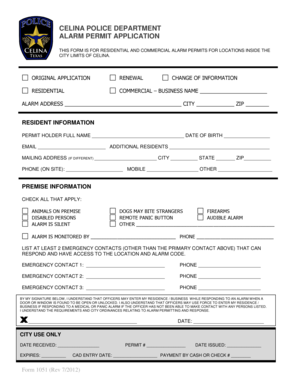
Celina Alarm Permit Form


What is the Celina Alarm Permit
The Celina Alarm Permit is a legal document required for residents and businesses in Celina, Texas, to operate alarm systems. This permit ensures that alarm systems are registered with local authorities, which helps in managing false alarms and improving response times by emergency services. Obtaining this permit is essential for compliance with local regulations and to avoid potential fines associated with unregistered alarm systems.
How to Obtain the Celina Alarm Permit
To obtain the Celina Alarm Permit, applicants must complete a specific application form available through the city’s official website or local government offices. The process typically involves providing personal information, details about the alarm system, and possibly the name of the monitoring company. There may be a nominal fee associated with the permit application. Once submitted, the application will be reviewed by local authorities, and upon approval, the permit will be issued.
Steps to Complete the Celina Alarm Permit
Completing the Celina Alarm Permit involves several key steps:
- Gather necessary information, including personal identification and alarm system details.
- Access the official Celina Alarm Permit application form.
- Fill out the application form accurately, ensuring all required fields are completed.
- Submit the application, along with any applicable fees, to the appropriate local authority.
- Await confirmation of permit approval, which may involve a review period.
Legal Use of the Celina Alarm Permit
The legal use of the Celina Alarm Permit is crucial for residents and businesses to ensure compliance with local laws. This permit allows the installation and operation of alarm systems while providing a framework for law enforcement response to alarm activations. Failure to obtain this permit can result in fines and penalties, emphasizing the importance of adhering to local regulations.
Penalties for Non-Compliance
Non-compliance with the Celina Alarm Permit regulations can lead to various penalties. Individuals or businesses operating alarm systems without a valid permit may face fines, which can escalate with repeated violations. Additionally, repeated false alarms can result in further penalties, including increased fees or restrictions on the use of alarm systems. Therefore, obtaining and maintaining a valid permit is essential for avoiding these consequences.
Required Documents
When applying for the Celina Alarm Permit, several documents may be required to complete the application process. These typically include:
- A completed application form.
- Proof of identity, such as a driver’s license or state ID.
- Details regarding the alarm system, including the type and monitoring service.
- Payment for any applicable fees.
Form Submission Methods
The Celina Alarm Permit can typically be submitted through various methods to accommodate applicants. These methods may include:
- Online submission through the city’s official website.
- Mailing the completed application to the designated local authority.
- In-person submission at local government offices.
Quick guide on how to complete celina alarm permit
Effortlessly complete Celina Alarm Permit on any device
Managing documents online has gained popularity among businesses and individuals alike. It offers an ideal environmentally friendly substitute to traditional printed and signed documents, allowing you to locate the necessary form and securely store it online. airSlate SignNow equips you with all the resources needed to create, alter, and electronically sign your documents quickly without delays. Handle Celina Alarm Permit on any device using airSlate SignNow apps for Android or iOS, and enhance any document-focused workflow today.
How to modify and electronically sign Celina Alarm Permit with ease
- Obtain Celina Alarm Permit and then click Get Form to begin.
- Use the available tools to fill out your document.
- Emphasize important sections of the documents or redact sensitive information with tools specifically provided by airSlate SignNow for that purpose.
- Create your electronic signature using the Sign tool, which takes just moments and holds the same legal validity as a conventional wet ink signature.
- Review the information and click on the Done button to save your changes.
- Choose your preferred method to send your form: via email, text message (SMS), or invitation link, or download it to your computer.
Eliminate concerns over lost files, tedious searches for forms, or mistakes that necessitate printing new copies of documents. airSlate SignNow meets all your document management needs in just a few clicks from any device you choose. Modify and electronically sign Celina Alarm Permit to ensure exceptional communication at any stage of your form preparation process with airSlate SignNow.
Create this form in 5 minutes or less
Create this form in 5 minutes!
How to create an eSignature for the celina alarm permit
How to create an electronic signature for a PDF online
How to create an electronic signature for a PDF in Google Chrome
How to create an e-signature for signing PDFs in Gmail
How to create an e-signature right from your smartphone
How to create an e-signature for a PDF on iOS
How to create an e-signature for a PDF on Android
People also ask
-
What is a Celina alarm permit, and why do I need one?
A Celina alarm permit is a legal document required for homeowners and businesses in Celina, Texas, to operate a security alarm system. Obtaining this permit ensures compliance with local regulations and helps avoid potential fines. Failure to secure a Celina alarm permit can result in penalties and the inability to receive police response during an alarm event.
-
How do I apply for a Celina alarm permit?
To apply for a Celina alarm permit, you can visit the city's official website or contact the local police department. The application process typically includes filling out a form with your contact information and alarm details. It's crucial to submit the application and any required fees to ensure your permit is processed in a timely manner.
-
What are the costs associated with obtaining a Celina alarm permit?
The cost of a Celina alarm permit varies, but it generally involves an application fee. Some jurisdictions may offer discounted rates for seniors or for businesses that qualify. It's important to check the latest fee structure on the Celina city website to budget accordingly.
-
How long is a Celina alarm permit valid?
A Celina alarm permit is usually valid for one year from the date of issuance. Permit holders are responsible for renewing their permits before they expire to avoid fines or suspension of service. Keep track of your permit's expiration date to ensure uninterrupted alarm service.
-
What happens if I don't have a Celina alarm permit?
If you do not have a Celina alarm permit and your alarm is activated, you may face fines and could be subject to increased response times from the authorities. Additionally, without a permit, you risk not receiving police response during alarm activations. To ensure protection and compliance, apply for your Celina alarm permit as soon as possible.
-
Can I integrate my existing alarm system with a Celina alarm permit?
Yes, you can integrate your existing alarm system with a Celina alarm permit as long as the system complies with local regulations. It’s essential to verify that your alarm equipment meets the city's requirements. Consult your alarm provider to ensure smooth integration while adhering to the Celina alarm permit regulations.
-
Are there any benefits to having a Celina alarm permit?
Having a Celina alarm permit provides peace of mind, ensuring that your property is protected. It also guarantees a faster police response in the event of an alarm activation. Additionally, having an active permit demonstrates your commitment to safety and can enhance your home or business's insurance coverage.
Get more for Celina Alarm Permit
- Khyam ridgi dome xl instructions form
- Appfolio property manager user guide form
- Aqua tots application form
- School bus pre trip inspection form
- Usit payment center dentonisd form
- Employment separation certificate symarco form
- Helpful aspects of therapy form h
- Cumulative standardized review spelling test grade 3 lessons 28 bb svusd form
Find out other Celina Alarm Permit
- How To eSignature Pennsylvania Charity Presentation
- Can I eSignature Utah Charity Document
- How Do I eSignature Utah Car Dealer Presentation
- Help Me With eSignature Wyoming Charity Presentation
- How To eSignature Wyoming Car Dealer PPT
- How To eSignature Colorado Construction PPT
- How To eSignature New Jersey Construction PDF
- How To eSignature New York Construction Presentation
- How To eSignature Wisconsin Construction Document
- Help Me With eSignature Arkansas Education Form
- Can I eSignature Louisiana Education Document
- Can I eSignature Massachusetts Education Document
- Help Me With eSignature Montana Education Word
- How To eSignature Maryland Doctors Word
- Help Me With eSignature South Dakota Education Form
- How Can I eSignature Virginia Education PDF
- How To eSignature Massachusetts Government Form
- How Can I eSignature Oregon Government PDF
- How Can I eSignature Oklahoma Government Document
- How To eSignature Texas Government Document