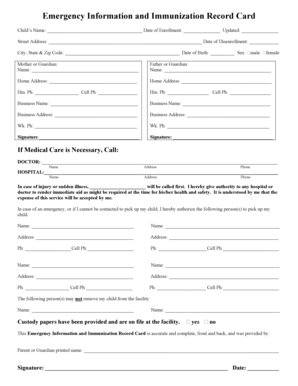
Emergency Form Watch Me Grow Child Care


What is the Emergency Form Watch Me Grow Child Care
The Emergency Form Watch Me Grow Child Care is a crucial document designed to ensure the safety and well-being of children in a childcare setting. This form collects essential information about a child's medical history, emergency contacts, and any specific needs or allergies. It serves as a vital resource for caregivers to respond effectively in emergency situations, ensuring that children receive appropriate care when needed.
How to use the Emergency Form Watch Me Grow Child Care
Using the Emergency Form Watch Me Grow Child Care involves several straightforward steps. First, gather all necessary information, including the child's full name, date of birth, and contact details for parents or guardians. Next, fill in medical history, including allergies and existing medical conditions. Once completed, the form should be submitted to the childcare provider, either digitally or in print, depending on the facility's requirements. This ensures that caregivers have immediate access to critical information during emergencies.
Key elements of the Emergency Form Watch Me Grow Child Care
The Emergency Form Watch Me Grow Child Care includes several key elements that are essential for effective communication between parents and childcare providers. These elements typically consist of:
- Child's Information: Full name, date of birth, and address.
- Emergency Contacts: Names and phone numbers of individuals to contact in case of an emergency.
- Medical Information: Details of allergies, medications, and any pre-existing conditions.
- Authorization for Treatment: Consent for medical treatment in case of emergencies.
Steps to complete the Emergency Form Watch Me Grow Child Care
Completing the Emergency Form Watch Me Grow Child Care involves a series of organized steps to ensure accuracy and completeness:
- Gather all necessary information about the child and their medical history.
- Fill out each section of the form carefully, ensuring all details are accurate.
- Review the form for any missing information or errors.
- Sign and date the form to authorize its use by the childcare provider.
- Submit the completed form to the childcare facility as instructed.
Legal use of the Emergency Form Watch Me Grow Child Care
The legal use of the Emergency Form Watch Me Grow Child Care is supported by various regulations governing childcare and emergency medical care. This form must be filled out accurately to be considered valid. It serves as a legal document that can be referenced in case of emergencies, ensuring that caregivers have the authority to act on behalf of the child. Compliance with state laws regarding consent and medical treatment is essential for the form's legitimacy.
How to obtain the Emergency Form Watch Me Grow Child Care
The Emergency Form Watch Me Grow Child Care can typically be obtained directly from the childcare provider. Many facilities offer the form on their websites for easy access. Alternatively, parents can request a physical copy during enrollment or orientation sessions. It is important to ensure that the most current version of the form is used to comply with any updated regulations or requirements.
Quick guide on how to complete emergency form watch me grow child care
Effortlessly Prepare Emergency Form Watch Me Grow Child Care on Any Device
Managing documents online has gained traction among organizations and individuals alike. It offers a superb environmentally friendly option to traditional printed and signed paperwork, allowing you to access the correct form and securely store it online. airSlate SignNow provides all the tools necessary to create, edit, and electronically sign your documents swiftly and without delays. Handle Emergency Form Watch Me Grow Child Care across any platform with the airSlate SignNow mobile applications for Android or iOS and simplify your document-related tasks today.
How to Edit and Electronically Sign Emergency Form Watch Me Grow Child Care With Ease
- Find Emergency Form Watch Me Grow Child Care and click on Get Form to initiate the process.
- Utilize the tools we offer to complete your document.
- Emphasize important sections of your documents or obscure sensitive details with features specifically provided by airSlate SignNow for that purpose.
- Create your signature using the Sign feature, which takes only a few seconds and holds the same legal validity as a conventional handwritten signature.
- Review all the information and click on the Done button to save your changes.
- Choose your preferred method of sharing the form, whether by email, SMS, or invitation link, or download it to your computer.
Say goodbye to lost or mislaid files, tedious document searches, or mistakes that require printing new document copies. airSlate SignNow meets all your document management needs in just a few clicks from any device you choose. Edit and electronically sign Emergency Form Watch Me Grow Child Care to ensure outstanding communication at every stage of the form preparation process with airSlate SignNow.
Create this form in 5 minutes or less
Create this form in 5 minutes!
How to create an eSignature for the emergency form watch me grow child care
How to create an electronic signature for a PDF online
How to create an electronic signature for a PDF in Google Chrome
How to create an e-signature for signing PDFs in Gmail
How to create an e-signature right from your smartphone
How to create an e-signature for a PDF on iOS
How to create an e-signature for a PDF on Android
People also ask
-
What is the Emergency Form for Watch Me Grow Child Care?
The Emergency Form for Watch Me Grow Child Care is a digital document designed to gather essential information about a child's emergency contacts, medical conditions, and other critical details. This form ensures that child care providers have immediate access to important information in case of emergencies, enhancing the safety and care provided to children.
-
How much does the Emergency Form for Watch Me Grow Child Care cost?
Pricing for the Emergency Form for Watch Me Grow Child Care varies based on the features and number of users. airSlate SignNow offers flexible pricing plans to accommodate different budgets, making it an affordable solution for child care centers seeking to streamline their documentation process.
-
What are the key features of the Emergency Form for Watch Me Grow Child Care?
The Emergency Form for Watch Me Grow Child Care includes electronic signatures, customizable fields, and secure document storage. These features help child care facilities collect necessary information efficiently while ensuring compliance with data protection regulations.
-
How does the Emergency Form for Watch Me Grow Child Care improve safety?
By utilizing the Emergency Form for Watch Me Grow Child Care, providers can swiftly access vital information in emergencies, allowing for quicker decision-making. This proactive approach to safety helps ensure that children's needs are met promptly, creating a safer environment.
-
Can the Emergency Form for Watch Me Grow Child Care be integrated with other systems?
Yes, the Emergency Form for Watch Me Grow Child Care can seamlessly integrate with various management systems and tools used by child care providers. This integration allows for better data flow and management, enhancing overall operational efficiency.
-
Is the Emergency Form for Watch Me Grow Child Care user-friendly?
The Emergency Form for Watch Me Grow Child Care is designed to be intuitive and easy to use, both for child care providers and parents. With a straightforward layout and guided prompts, users can quickly complete and submit forms without hassle.
-
What benefits does the Emergency Form for Watch Me Grow Child Care offer to parents?
Parents benefit from the Emergency Form for Watch Me Grow Child Care as it ensures that their child's important information is accurately recorded and readily available in urgent situations. This peace of mind helps parents feel confident about their child's care while they are away.
Get more for Emergency Form Watch Me Grow Child Care
Find out other Emergency Form Watch Me Grow Child Care
- Electronic signature Doctors PDF Louisiana Now
- How To Electronic signature Massachusetts Doctors Quitclaim Deed
- Electronic signature Minnesota Doctors Last Will And Testament Later
- How To Electronic signature Michigan Doctors LLC Operating Agreement
- How Do I Electronic signature Oregon Construction Business Plan Template
- How Do I Electronic signature Oregon Construction Living Will
- How Can I Electronic signature Oregon Construction LLC Operating Agreement
- How To Electronic signature Oregon Construction Limited Power Of Attorney
- Electronic signature Montana Doctors Last Will And Testament Safe
- Electronic signature New York Doctors Permission Slip Free
- Electronic signature South Dakota Construction Quitclaim Deed Easy
- Electronic signature Texas Construction Claim Safe
- Electronic signature Texas Construction Promissory Note Template Online
- How To Electronic signature Oregon Doctors Stock Certificate
- How To Electronic signature Pennsylvania Doctors Quitclaim Deed
- Electronic signature Utah Construction LLC Operating Agreement Computer
- Electronic signature Doctors Word South Dakota Safe
- Electronic signature South Dakota Doctors Confidentiality Agreement Myself
- How Do I Electronic signature Vermont Doctors NDA
- Electronic signature Utah Doctors Promissory Note Template Secure