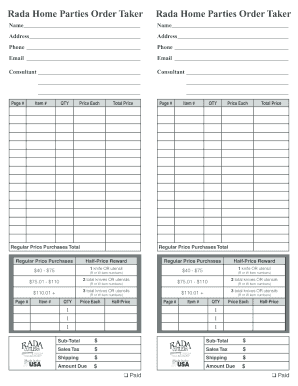
Rada Home Parties Order Taker Form


Understanding the Rada Fundraising Order Form
The Rada fundraising order form is a crucial document used by organizations to facilitate fundraising efforts through the sale of Rada products. This form allows individuals or groups to collect orders from supporters, making it easier to manage and track sales. The form typically includes sections for customer information, product selection, and payment details. By utilizing this form, organizations can streamline their fundraising processes and ensure accurate order fulfillment.
Steps to Complete the Rada Fundraising Order Form
Completing the Rada fundraising order form involves several straightforward steps:
- Gather necessary information: Collect details such as customer names, addresses, and contact information.
- Select products: Review the available Rada products and note the quantities desired for each item.
- Fill out the form: Enter all required information accurately, ensuring that each section is completed.
- Calculate totals: Add up the costs of the selected items, including any applicable taxes or shipping fees.
- Submit the form: Provide the completed form to the designated fundraiser or organization representative.
Legal Use of the Rada Fundraising Order Form
The Rada fundraising order form is legally binding when completed correctly. To ensure its validity, it is essential to comply with relevant regulations regarding fundraising and sales. This includes adhering to state-specific laws that govern fundraising activities. Organizations should also maintain transparency with customers about how their information will be used and ensure that all transactions are conducted securely.
Key Elements of the Rada Fundraising Order Form
Several key elements are essential for the effective use of the Rada fundraising order form:
- Customer Information: Accurate details about the purchaser, including name, address, and contact number.
- Product Details: A list of Rada products available for order, including descriptions and pricing.
- Payment Information: Sections for recording payment methods, ensuring secure transactions.
- Order Summary: A clear breakdown of the total cost, including itemized product prices and any additional fees.
Examples of Using the Rada Fundraising Order Form
Organizations can utilize the Rada fundraising order form in various scenarios, including:
- Community Events: Distributing the form during local events to encourage sales from attendees.
- Online Fundraising: Sharing a digital version of the form through email or social media to reach a broader audience.
- School Fundraisers: Engaging students and parents in fundraising efforts for school programs or activities.
Form Submission Methods
The Rada fundraising order form can be submitted through several methods, ensuring flexibility for users:
- Online Submission: Many organizations allow forms to be filled out and submitted electronically for convenience.
- Mail: Completed forms can be sent via postal service to the organization’s fundraising coordinator.
- In-Person: Forms may also be submitted directly during fundraising events or meetings.
Quick guide on how to complete rada home parties order taker
Prepare Rada Home Parties Order Taker with ease on any device
Digital document management has gained signNow traction among businesses and individuals alike. It serves as an excellent eco-friendly alternative to traditional printed and signed documents, allowing you to locate the necessary form and securely archive it online. airSlate SignNow equips you with all the resources needed to create, edit, and eSign your documents swiftly and without interruptions. Handle Rada Home Parties Order Taker on any device using airSlate SignNow's Android or iOS applications and enhance your document-driven activities today.
How to edit and eSign Rada Home Parties Order Taker effortlessly
- Locate Rada Home Parties Order Taker and select Get Form to begin.
- Utilize the tools we offer to fill out your form.
- Mark important sections of the documents or redact sensitive information using the tools provided specifically for that purpose by airSlate SignNow.
- Generate your eSignature using the Sign feature, which only takes seconds and holds the same legal validity as a conventional wet ink signature.
- Review the details and click on the Done button to save your changes.
- Choose how you would like to submit your form, via email, SMS, or invitation link, or download it to your computer.
Eliminate concerns about lost or misplaced files, tedious form searching, or mistakes that require new document copies. airSlate SignNow meets all your document management needs in just a few clicks from any device you prefer. Edit and eSign Rada Home Parties Order Taker while ensuring outstanding communication throughout your form preparation process with airSlate SignNow.
Create this form in 5 minutes or less
Create this form in 5 minutes!
How to create an eSignature for the rada home parties order taker
How to create an electronic signature for a PDF online
How to create an electronic signature for a PDF in Google Chrome
How to create an e-signature for signing PDFs in Gmail
How to create an e-signature right from your smartphone
How to create an e-signature for a PDF on iOS
How to create an e-signature for a PDF on Android
People also ask
-
What is the RADA fundraising order form?
The RADA fundraising order form is a specialized document designed for organizing and processing orders during fundraising events. With airSlate SignNow, you can easily create, send, and eSign these forms, ensuring a smooth workflow and efficient tracking of orders.
-
How does the RADA fundraising order form help in fundraising campaigns?
Using the RADA fundraising order form simplifies the ordering process for supporters and enhances the overall fundraising experience. It allows for quick collection of orders while maintaining accurate records and reducing administrative overhead, helping you focus on raising more funds.
-
Can I customize the RADA fundraising order form?
Yes, airSlate SignNow offers a range of customization options for the RADA fundraising order form. You can tailor fields, branding, and layout to align with your fundraising goals and ensure the form resonates with your audience.
-
What are the pricing options for using the RADA fundraising order form with airSlate SignNow?
AirSlate SignNow provides flexible pricing plans that cater to various needs, making it cost-effective for organizations using the RADA fundraising order form. You can choose from monthly or annual subscriptions, with options that scale as your fundraising efforts grow.
-
Is the RADA fundraising order form secure?
Absolutely! The RADA fundraising order form created through airSlate SignNow is secure and compliant with data protection regulations. With industry-standard encryption and secure eSignature technology, you can confidently handle sensitive information.
-
Can I track the status of the RADA fundraising order form submissions?
Yes, airSlate SignNow allows you to easily track the status of RADA fundraising order form submissions in real time. You’ll receive notifications when forms are viewed and signed, ensuring you can promptly manage orders and follow up as needed.
-
What integrations are available for the RADA fundraising order form?
AirSlate SignNow supports various integrations with popular platforms that enhance the functionality of the RADA fundraising order form. You can connect it with CRM systems, payment processors, and more to streamline your fundraising process.
Get more for Rada Home Parties Order Taker
- The importance of an effective notice of commencement on your form
- The undersigned as a representative of a form
- Webzoomfreewebscom form
- General statutes of north carolina lien laws by state form
- 1 day notice of landlords intent to enter premises form
- Cashiers or certified check form
- 30 day notice of material non compliance 490191399 form
- Please take notice you are in default under the terms and conditions of the lease form
Find out other Rada Home Parties Order Taker
- How Can I eSignature Ohio Lawers Lease Termination Letter
- Can I eSignature Ohio Lawers Lease Termination Letter
- Can I eSignature Oregon Non-Profit Last Will And Testament
- Can I eSignature Oregon Orthodontists LLC Operating Agreement
- How To eSignature Rhode Island Orthodontists LLC Operating Agreement
- Can I eSignature West Virginia Lawers Cease And Desist Letter
- eSignature Alabama Plumbing Confidentiality Agreement Later
- How Can I eSignature Wyoming Lawers Quitclaim Deed
- eSignature California Plumbing Profit And Loss Statement Easy
- How To eSignature California Plumbing Business Letter Template
- eSignature Kansas Plumbing Lease Agreement Template Myself
- eSignature Louisiana Plumbing Rental Application Secure
- eSignature Maine Plumbing Business Plan Template Simple
- Can I eSignature Massachusetts Plumbing Business Plan Template
- eSignature Mississippi Plumbing Emergency Contact Form Later
- eSignature Plumbing Form Nebraska Free
- How Do I eSignature Alaska Real Estate Last Will And Testament
- Can I eSignature Alaska Real Estate Rental Lease Agreement
- eSignature New Jersey Plumbing Business Plan Template Fast
- Can I eSignature California Real Estate Contract