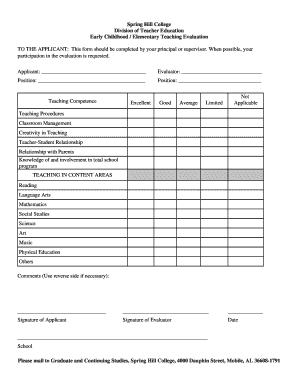
Teacher Evaluation Form by Principal


What is the Teacher Evaluation Form By Principal
The teacher evaluation form by principal is a structured document used to assess a teacher's performance, effectiveness, and contributions to the educational environment. This form typically includes various criteria such as classroom management, lesson planning, student engagement, and professional development. It serves as a tool for principals to provide feedback to teachers, fostering professional growth and ensuring educational standards are met. The evaluation process is essential for maintaining high-quality teaching and learning experiences in schools.
How to Use the Teacher Evaluation Form By Principal
Using the teacher evaluation form by principal involves several steps to ensure a comprehensive assessment. First, the principal should familiarize themselves with the evaluation criteria outlined in the form. Next, they should observe the teacher in a classroom setting, taking detailed notes on their performance. After the observation, the principal can complete the form by rating the teacher on various aspects and providing constructive feedback. It is important to schedule a follow-up meeting with the teacher to discuss the evaluation results and set goals for improvement.
Steps to Complete the Teacher Evaluation Form By Principal
Completing the teacher evaluation form by principal requires a systematic approach. Here are the essential steps:
- Review the evaluation criteria to understand the expectations.
- Conduct classroom observations to gather firsthand information.
- Rate the teacher's performance on each criterion, using a consistent scale.
- Provide specific comments and examples to support ratings.
- Discuss the evaluation with the teacher, focusing on strengths and areas for improvement.
- Document any agreed-upon goals for future development.
Key Elements of the Teacher Evaluation Form By Principal
The teacher evaluation form by principal typically includes several key elements that contribute to a thorough assessment. These elements may consist of:
- Teacher's name and subject area.
- Date of evaluation.
- Observation summary, including classroom dynamics and student interactions.
- Criteria for evaluation, such as instructional strategies and curriculum alignment.
- Rating scale for each criterion, often ranging from unsatisfactory to exemplary.
- Comments section for qualitative feedback.
- Signatures of both the principal and the teacher to acknowledge the evaluation.
Legal Use of the Teacher Evaluation Form By Principal
The legal use of the teacher evaluation form by principal is governed by various regulations and policies that ensure fairness and transparency in the evaluation process. It is essential for the form to comply with local, state, and federal education laws, including privacy regulations such as FERPA. Maintaining accurate records and ensuring that evaluations are conducted consistently can help protect the school district from potential legal challenges. Additionally, providing teachers with the opportunity to review and respond to evaluations can enhance the legal validity of the process.
Digital vs. Paper Version of the Teacher Evaluation Form By Principal
Choosing between a digital and paper version of the teacher evaluation form by principal involves considering several factors. Digital forms offer advantages such as ease of access, the ability to store and retrieve documents securely, and streamlined sharing capabilities. They can also facilitate electronic signatures, enhancing the efficiency of the evaluation process. On the other hand, paper forms may be preferred in environments where technology is limited or for those who are more comfortable with traditional methods. Ultimately, the choice should align with the school's operational needs and the preferences of the staff involved.
Quick guide on how to complete teacher evaluation form by principal
Prepare Teacher Evaluation Form By Principal effortlessly on any device
Web-based document management has become increasingly favored by organizations and individuals alike. It offers an ideal environmentally friendly alternative to traditional printed and signed paperwork, allowing you to obtain the correct format and securely store it online. airSlate SignNow equips you with all the resources necessary to create, edit, and electronically sign your documents quickly and without interruptions. Manage Teacher Evaluation Form By Principal on any device using airSlate SignNow's Android or iOS applications and streamline any document-related process today.
The easiest way to edit and electronically sign Teacher Evaluation Form By Principal without hassle
- Locate Teacher Evaluation Form By Principal and click on Get Form to begin.
- Utilize the tools we offer to complete your form.
- Mark important sections of your documents or obscure sensitive information with tools specifically designed for that purpose by airSlate SignNow.
- Generate your eSignature using the Sign tool, which takes mere seconds and holds the same legal validity as a conventional ink signature.
- Review the information and then click on the Done button to save your changes.
- Choose how you wish to send your form, whether by email, SMS, or invite link, or download it directly to your computer.
Eliminate worries about lost or misplaced documents, cumbersome form searching, or errors that necessitate printing additional copies. airSlate SignNow fulfills your document management needs in just a few clicks from any device of your choice. Edit and electronically sign Teacher Evaluation Form By Principal and ensure excellent communication at every stage of your form preparation process with airSlate SignNow.
Create this form in 5 minutes or less
Create this form in 5 minutes!
How to create an eSignature for the teacher evaluation form by principal
How to create an electronic signature for a PDF online
How to create an electronic signature for a PDF in Google Chrome
How to create an e-signature for signing PDFs in Gmail
How to create an e-signature right from your smartphone
How to create an e-signature for a PDF on iOS
How to create an e-signature for a PDF on Android
People also ask
-
What is a teacher evaluation form by principal?
A teacher evaluation form by principal is a structured document used to assess a teacher's performance in various areas. It allows principals to provide feedback and support to improve teaching effectiveness. This form typically includes criteria related to classroom management, instructional practices, and professional development.
-
How can airSlate SignNow help with the teacher evaluation form by principal?
airSlate SignNow streamlines the creation and distribution of the teacher evaluation form by principal. Our platform allows for easy customization, electronic signatures, and secure sharing, making the evaluation process smooth and efficient. You can also track the status of forms and ensure timely completion.
-
Is there a cost associated with using airSlate SignNow for teacher evaluations?
Yes, airSlate SignNow offers various pricing plans that cater to different needs, including those specifically focused on educational institutions. The cost may vary based on the features included and the number of users. We provide flexible options to ensure that you have access to the teacher evaluation form by principal at a competitive price.
-
What features are included in the teacher evaluation form by principal on airSlate SignNow?
The teacher evaluation form by principal includes features such as customizable templates, real-time collaboration, secure electronic signatures, and automated reminders. These features save time and ensure that evaluations are completed accurately and efficiently. Furthermore, you can store and archive completed forms for future reference.
-
Are there any integrations available for the teacher evaluation form by principal?
Yes, airSlate SignNow offers numerous integrations with popular educational tools and platforms. This allows you to seamlessly use the teacher evaluation form by principal alongside other systems you may already be using. These integrations enhance workflow and increase the efficiency of your evaluation processes.
-
How can I ensure that the teacher evaluation form by principal is secure?
Security is a priority at airSlate SignNow. The teacher evaluation form by principal is protected with bank-level encryption, ensuring that all data is transmitted and stored securely. Additionally, users can set permissions and access controls to keep sensitive information safe and confidential.
-
Can I customize the teacher evaluation form by principal to suit my school's needs?
Absolutely! airSlate SignNow allows you to fully customize the teacher evaluation form by principal to reflect your school's specific criteria and standards. You can modify questions, add sections, and even include your school’s branding to ensure that the form meets your unique requirements.
Get more for Teacher Evaluation Form By Principal
Find out other Teacher Evaluation Form By Principal
- Electronic signature West Virginia Orthodontists Living Will Online
- Electronic signature Legal PDF Vermont Online
- How Can I Electronic signature Utah Legal Separation Agreement
- Electronic signature Arizona Plumbing Rental Lease Agreement Myself
- Electronic signature Alabama Real Estate Quitclaim Deed Free
- Electronic signature Alabama Real Estate Quitclaim Deed Safe
- Electronic signature Colorado Plumbing Business Plan Template Secure
- Electronic signature Alaska Real Estate Lease Agreement Template Now
- Electronic signature Colorado Plumbing LLC Operating Agreement Simple
- Electronic signature Arizona Real Estate Business Plan Template Free
- Electronic signature Washington Legal Contract Safe
- How To Electronic signature Arkansas Real Estate Contract
- Electronic signature Idaho Plumbing Claim Myself
- Electronic signature Kansas Plumbing Business Plan Template Secure
- Electronic signature Louisiana Plumbing Purchase Order Template Simple
- Can I Electronic signature Wyoming Legal Limited Power Of Attorney
- How Do I Electronic signature Wyoming Legal POA
- How To Electronic signature Florida Real Estate Contract
- Electronic signature Florida Real Estate NDA Secure
- Can I Electronic signature Florida Real Estate Cease And Desist Letter