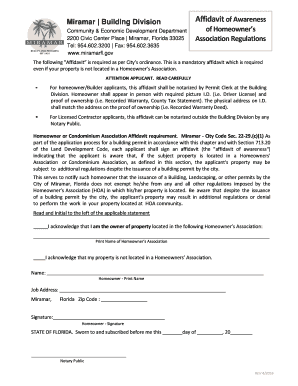
No Hoa Letter Template 2016-2026


What is the No Hoa Letter Template
The no HOA letter template is a formal document used to confirm that a property is not governed by a homeowners association (HOA). This letter is often required during real estate transactions, refinancing, or when providing proof of property status to lenders or other entities. By utilizing this template, homeowners can clearly communicate the absence of HOA regulations, fees, or restrictions associated with their property. This is particularly important for buyers and lenders who need to understand the implications of HOA governance on property ownership.
How to use the No Hoa Letter Template
Using the no HOA letter template involves several straightforward steps. First, download the template in a compatible format, such as Word or PDF. Next, fill in the required information, including the property address, homeowner's name, and a statement confirming that the property is not subject to HOA rules or fees. It is advisable to include a date and the homeowner's signature to authenticate the document. Finally, the completed letter can be printed or sent electronically, depending on the requirements of the recipient.
Steps to complete the No Hoa Letter Template
Completing the no HOA letter template requires careful attention to detail. Follow these steps for an effective completion:
- Download the template from a reliable source.
- Enter the property address accurately.
- Provide the homeowner's full name and contact information.
- Clearly state that the property is not governed by any homeowners association.
- Include the date of completion.
- Sign the document to validate it.
After completing these steps, ensure that the letter is saved securely and shared with the necessary parties.
Key elements of the No Hoa Letter Template
The no HOA letter template should include several key elements to ensure its effectiveness and clarity. Essential components include:
- The property address, including city and state.
- The homeowner's name and contact information.
- A clear statement indicating the absence of an HOA.
- The date the letter is issued.
- The homeowner's signature for authenticity.
Incorporating these elements will help convey the necessary information to lenders or other parties requiring confirmation of the property's status.
Legal use of the No Hoa Letter Template
The no HOA letter template serves a legal purpose by providing a formal declaration regarding the absence of an HOA. For a letter to be legally recognized, it must be accurately completed and signed by the homeowner. This document can be used in various scenarios, such as during property sales, refinancing, or when disputing HOA claims. Adhering to local regulations and ensuring the letter meets any specific requirements set by financial institutions will enhance its legal validity.
Examples of using the No Hoa Letter Template
There are several scenarios where a no HOA letter template may be utilized effectively. Common examples include:
- Providing documentation to a lender during a mortgage application process.
- Submitting the letter when refinancing a home to clarify the absence of HOA fees.
- Using the letter as part of a real estate transaction to assure buyers of the property’s status.
These examples illustrate the practical applications of the no HOA letter template in real estate and financial dealings.
Quick guide on how to complete no hoa letter template
Prepare No Hoa Letter Template effortlessly on any device
Digital document management has become increasingly popular among businesses and individuals. It offers an ideal environmentally-friendly alternative to traditional printed and signed documents, allowing you to acquire the necessary form and securely retain it online. airSlate SignNow provides you with all the tools you need to generate, modify, and eSign your documents swiftly without delays. Manage No Hoa Letter Template on any device using airSlate SignNow's Android or iOS applications and streamline any document-related process today.
The easiest way to modify and eSign No Hoa Letter Template with ease
- Locate No Hoa Letter Template and click Obtain Form to begin.
- Utilize the tools we offer to complete your document.
- Emphasize relevant sections of your documents or redact sensitive information with tools that airSlate SignNow offers specifically for that purpose.
- Create your signature using the Sign feature, which takes mere seconds and holds the same legal validity as a conventional wet ink signature.
- Verify the information and click on the Finish button to save your changes.
- Select how you would like to send your form, whether by email, SMS, or invite link, or download it to your computer.
Eliminate concerns about lost or misplaced documents, tedious form searching, or mistakes that necessitate printing new document copies. airSlate SignNow fulfills your document management requirements in just a few clicks from any device you prefer. Modify and eSign No Hoa Letter Template and ensure effective communication at every stage of the document preparation process with airSlate SignNow.
Create this form in 5 minutes or less
Create this form in 5 minutes!
How to create an eSignature for the no hoa letter template
How to create an electronic signature for a PDF online
How to create an electronic signature for a PDF in Google Chrome
How to create an e-signature for signing PDFs in Gmail
How to create an e-signature right from your smartphone
How to create an e-signature for a PDF on iOS
How to create an e-signature for a PDF on Android
People also ask
-
What is a no HOA letter template?
A no HOA letter template is a pre-designed document that asserts that a property is not subject to any Homeowners Association (HOA) rules or fees. This template helps streamline the process for sellers and buyers who need to provide proof of non-affiliation with an HOA. Using an e-signature solution like airSlate SignNow simplifies sending and signing this document.
-
How can I create a no HOA letter template using airSlate SignNow?
Creating a no HOA letter template with airSlate SignNow is simple and efficient. Just log into your account, choose to create a new document, and customize the template with your specific details. Once completed, you can save it for future use, making it easy to generate letters for different transactions.
-
Is there a cost associated with using the no HOA letter template feature?
airSlate SignNow offers a range of pricing plans, which include access to customizable templates, like the no HOA letter template. The costs will vary depending on the plan you choose, but each plan is designed to be cost-effective, allowing businesses to manage their document signing needs affordably.
-
What are the benefits of using a no HOA letter template?
Using a no HOA letter template can signNowly reduce the time and effort required to draft this important document. With airSlate SignNow, you can quickly generate a professional-looking letter that meets legal standards, ensuring compliance and clarity. Additionally, e-signing the document enhances convenience for all parties involved.
-
Can I integrate the no HOA letter template with other applications?
Yes, airSlate SignNow allows for seamless integration with various applications, making it easy to use the no HOA letter template alongside your current workflows. You can connect with popular platforms like Google Drive, Dropbox, and CRM systems, enhancing your productivity. This integration helps keep your document management organized and efficient.
-
Are there any customizable features available in the no HOA letter template?
Absolutely! The no HOA letter template in airSlate SignNow is fully customizable to fit your specific needs. You can adjust the text, add your logo, change the formatting, and include any additional information required for your document. This ensures your letter is personalized and meets all relevant requirements.
-
How secure is the no HOA letter template when using airSlate SignNow?
Security is a top priority at airSlate SignNow, and the no HOA letter template is no exception. Your documents are protected through industry-leading encryption measures, ensuring that sensitive information remains confidential. Additionally, all signed documents are securely stored in your account, providing peace of mind.
Get more for No Hoa Letter Template
- Dd form 2870 authorization for disclosure of medical or dental
- Gujarat state pharmacy council form
- Tax declaration form 59155776
- California cna reciprocity form
- Tony robbins rpm planner pdf form
- Berhampur university original certificate form
- 52 week bible reading plan form
- Notary application kentucky form
Find out other No Hoa Letter Template
- Can I eSignature Nebraska Student Data Sheet
- How To eSignature Michigan Application for University
- eSignature North Carolina Weekly Class Evaluation Now
- eSignature Colorado Medical Power of Attorney Template Fast
- Help Me With eSignature Florida Medical Power of Attorney Template
- eSignature Iowa Medical Power of Attorney Template Safe
- eSignature Nevada Medical Power of Attorney Template Secure
- eSignature Arkansas Nanny Contract Template Secure
- eSignature Wyoming New Patient Registration Mobile
- eSignature Hawaii Memorandum of Agreement Template Online
- eSignature Hawaii Memorandum of Agreement Template Mobile
- eSignature New Jersey Memorandum of Agreement Template Safe
- eSignature Georgia Shareholder Agreement Template Mobile
- Help Me With eSignature Arkansas Cooperative Agreement Template
- eSignature Maryland Cooperative Agreement Template Simple
- eSignature Massachusetts Redemption Agreement Simple
- eSignature North Carolina Redemption Agreement Mobile
- eSignature Utah Equipment Rental Agreement Template Now
- Help Me With eSignature Texas Construction Contract Template
- eSignature Illinois Architectural Proposal Template Simple