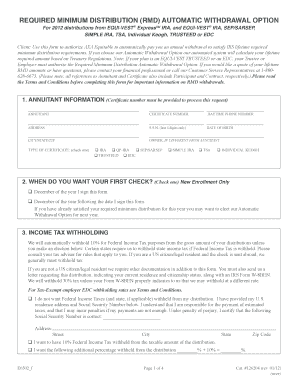
Axa Rmd Form


What is the Axa Rmd Form
The Axa Rmd form is a document used to request the required minimum distribution (RMD) from retirement accounts, such as IRAs or 401(k)s. This form is essential for individuals who have reached the age of seventy-two, as it ensures compliance with IRS regulations regarding withdrawals from retirement savings. The RMD is a mandatory withdrawal that must be taken annually to avoid significant tax penalties. Understanding the purpose and requirements of the Axa Rmd form is crucial for maintaining financial health in retirement.
How to Obtain the Axa Rmd Form
To obtain the Axa Rmd form, individuals can visit the official Axa website or contact their customer service for assistance. The form is typically available for download in PDF format, allowing users to print and fill it out. Additionally, financial institutions that manage retirement accounts may provide the form directly to their clients. It is important to ensure that you have the most current version of the form to comply with IRS requirements.
Steps to Complete the Axa Rmd Form
Completing the Axa Rmd form involves several key steps:
- Gather necessary information, including account details and personal identification.
- Indicate the amount of distribution you wish to withdraw, ensuring it meets the minimum requirements.
- Provide your signature and date the form to validate your request.
- Submit the completed form to the appropriate financial institution, either online or by mail.
Following these steps carefully will help ensure that the form is processed efficiently and accurately.
Legal Use of the Axa Rmd Form
The legal use of the Axa Rmd form is governed by IRS regulations, which stipulate that individuals must begin taking distributions from their retirement accounts by age seventy-two. Failure to comply with these regulations can result in substantial tax penalties. The form serves as a formal request to initiate these distributions, making it a critical document for retirees. It is advisable to consult with a tax professional to ensure compliance and to understand any implications related to your specific financial situation.
Key Elements of the Axa Rmd Form
Key elements of the Axa Rmd form include:
- Personal Information: Name, address, and Social Security number.
- Account Information: Details of the retirement account from which the distribution is requested.
- Distribution Amount: The specific amount to be withdrawn, which must comply with IRS minimums.
- Signature: Required to authorize the distribution request.
These elements are vital for processing the form correctly and ensuring that all necessary information is provided.
Form Submission Methods
The Axa Rmd form can be submitted through various methods, including:
- Online Submission: Many financial institutions allow users to submit the form electronically through their secure portals.
- Mail: The completed form can be printed and mailed to the appropriate address provided by the financial institution.
- In-Person: Some individuals may prefer to deliver the form in person at a local branch of their financial institution.
Choosing the right submission method can help ensure timely processing of your distribution request.
Quick guide on how to complete axa rmd form
Prepare Axa Rmd Form effortlessly on any device
Digital document management has become increasingly favored by companies and individuals alike. It serves as an ideal environmentally friendly alternative to traditional printed and signed documents, as you can easily access the necessary form and securely store it online. airSlate SignNow provides all the tools required to create, modify, and electronically sign your documents swiftly without delays. Manage Axa Rmd Form on any device using airSlate SignNow's Android or iOS applications and simplify any document-based process today.
The easiest way to modify and electronically sign Axa Rmd Form seamlessly
- Find Axa Rmd Form and click Get Form to begin.
- Utilize the tools we offer to complete your form.
- Emphasize important sections of your documents or redact sensitive information with the tools that airSlate SignNow provides specifically for this purpose.
- Generate your signature using the Sign tool, which takes mere seconds and holds the same legal validity as a conventional ink signature.
- Review all information carefully and then click the Done button to save your changes.
- Choose how you would like to send your form, via email, SMS, or an invite link, or download it to your computer.
Eliminate concerns about lost or misplaced documents, tedious form searching, or errors necessitating the printing of new document copies. airSlate SignNow addresses all your document management needs with just a few clicks from any device of your choice. Edit and eSign Axa Rmd Form while ensuring excellent communication at every step of the form preparation process with airSlate SignNow.
Create this form in 5 minutes or less
Create this form in 5 minutes!
How to create an eSignature for the axa rmd form
How to create an electronic signature for a PDF online
How to create an electronic signature for a PDF in Google Chrome
How to create an e-signature for signing PDFs in Gmail
How to create an e-signature right from your smartphone
How to create an e-signature for a PDF on iOS
How to create an e-signature for a PDF on Android
People also ask
-
What is the axa rmd form and why is it important?
The axa rmd form is a critical document that individuals must complete to ensure proper distribution of retirement accounts. This form helps clients comply with IRS regulations regarding required minimum distributions, making it essential for managing retirement funds effectively.
-
How can airSlate SignNow assist with the axa rmd form?
airSlate SignNow provides a seamless platform for completing and signing the axa rmd form electronically. With user-friendly tools, businesses can ensure that this important document is filled out correctly and signed efficiently, minimizing errors and delays.
-
Is there a cost associated with using airSlate SignNow for the axa rmd form?
Yes, there are pricing plans available for airSlate SignNow, but they are designed to be cost-effective for businesses of all sizes. By utilizing this platform for documents like the axa rmd form, you can save time and resources while ensuring compliance with all necessary regulations.
-
What features does airSlate SignNow offer for the axa rmd form?
airSlate SignNow offers features such as customizable templates, secure e-signatures, and automated reminders to streamline the process of completing the axa rmd form. Additionally, document tracking ensures that you can monitor the status of your forms in real time.
-
Are there any integrations available for airSlate SignNow when using the axa rmd form?
Yes, airSlate SignNow integrates with various applications to simplify the handling of the axa rmd form. This includes integrations with CRM systems, document management tools, and cloud storage solutions, allowing for a smooth workflow.
-
What are the benefits of using airSlate SignNow for documents like the axa rmd form?
Using airSlate SignNow for the axa rmd form offers numerous benefits, including enhanced security, reduced processing time, and better organization of documents. It enables users to handle their important paperwork quickly and effectively, providing peace of mind.
-
How secure is airSlate SignNow when handling the axa rmd form?
AirSlate SignNow prioritizes security and uses advanced encryption methods to protect sensitive information on the axa rmd form. Compliance with industry standards ensures that your documents and data remain safe throughout the signing process.
Get more for Axa Rmd Form
Find out other Axa Rmd Form
- How To eSignature Massachusetts Government Form
- How Can I eSignature Oregon Government PDF
- How Can I eSignature Oklahoma Government Document
- How To eSignature Texas Government Document
- Can I eSignature Vermont Government Form
- How Do I eSignature West Virginia Government PPT
- How Do I eSignature Maryland Healthcare / Medical PDF
- Help Me With eSignature New Mexico Healthcare / Medical Form
- How Do I eSignature New York Healthcare / Medical Presentation
- How To eSignature Oklahoma Finance & Tax Accounting PPT
- Help Me With eSignature Connecticut High Tech Presentation
- How To eSignature Georgia High Tech Document
- How Can I eSignature Rhode Island Finance & Tax Accounting Word
- How Can I eSignature Colorado Insurance Presentation
- Help Me With eSignature Georgia Insurance Form
- How Do I eSignature Kansas Insurance Word
- How Do I eSignature Washington Insurance Form
- How Do I eSignature Alaska Life Sciences Presentation
- Help Me With eSignature Iowa Life Sciences Presentation
- How Can I eSignature Michigan Life Sciences Word