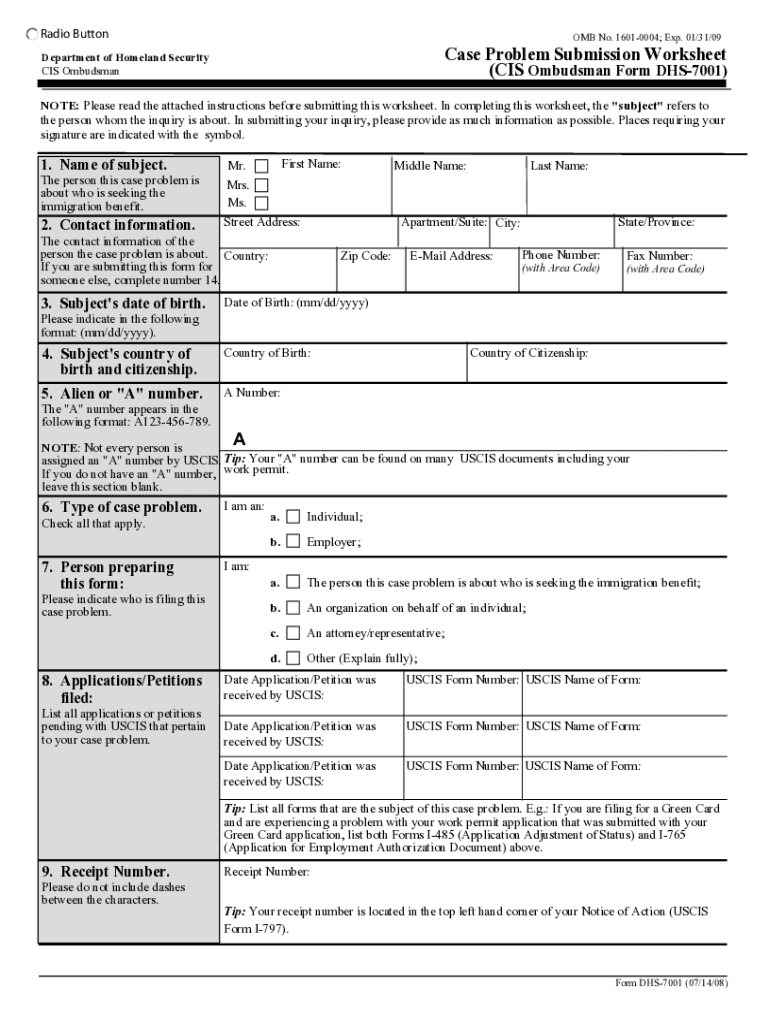
Dhs Form 7001 2008


What is the DHS Form 7001
The DHS Form 7001 is a document used within the Department of Homeland Security (DHS) framework. This form is primarily utilized for various applications and requests related to immigration and citizenship services. It serves as a formal request for specific information or action from the DHS, ensuring that the applicant's needs are addressed in a structured manner. Understanding the purpose and requirements of the DHS Form 7001 is essential for individuals seeking to navigate the complexities of immigration processes.
How to use the DHS Form 7001
Using the DHS Form 7001 involves several key steps to ensure that the form is completed accurately and submitted correctly. First, gather all necessary information and documentation required for your specific request. This may include personal identification details, immigration status, and any supporting evidence relevant to your application. Next, carefully fill out the form, ensuring that all fields are completed and that the information provided is truthful and accurate. Once completed, the form can be submitted according to the instructions provided, either electronically or via mail, depending on the specific requirements of your application.
Steps to complete the DHS Form 7001
Completing the DHS Form 7001 involves a systematic approach to ensure accuracy and compliance with all requirements. Start by downloading the form from the official DHS website or obtaining a physical copy. Follow these steps:
- Read the instructions carefully to understand what information is required.
- Fill in your personal information, including your name, address, and contact details.
- Provide any additional information requested, such as your immigration status or case number.
- Attach any supporting documents that may be required for your specific request.
- Review the completed form for any errors or omissions before submission.
Once you are confident that the form is complete, submit it as directed in the instructions.
Legal use of the DHS Form 7001
The DHS Form 7001 must be completed and submitted in accordance with legal guidelines established by the Department of Homeland Security. This includes ensuring that all information provided is accurate and truthful, as any discrepancies can lead to delays or denials of your request. The form is designed to comply with relevant immigration laws and regulations, making it essential for applicants to understand their rights and responsibilities when using this form. Adhering to these legal requirements ensures that the form is recognized and processed appropriately by the DHS.
Key elements of the DHS Form 7001
Several key elements must be included in the DHS Form 7001 to ensure its validity and effectiveness. These elements typically include:
- Personal Information: Full name, address, and contact details.
- Immigration Status: Current status and any relevant case numbers.
- Purpose of Request: A clear statement of the action or information being requested.
- Supporting Documentation: Any additional documents that substantiate your request.
- Signature: A signature affirming the accuracy of the information provided.
Including these elements helps to streamline the processing of your request and ensures compliance with DHS standards.
Form Submission Methods
The DHS Form 7001 can be submitted through various methods, depending on the specific instructions provided for your application. Common submission methods include:
- Online Submission: Many applications allow for electronic submission through the DHS website, which can expedite processing times.
- Mail: Physical copies of the form can be mailed to the appropriate DHS office, as indicated in the submission guidelines.
- In-Person Submission: Certain requests may require you to submit the form in person at a designated DHS office.
Choosing the correct submission method is crucial for ensuring that your request is processed efficiently and correctly.
Quick guide on how to complete dhs form 7001
Effortlessly Prepare Dhs Form 7001 on Any Device
Managing documents online has gained signNow traction among businesses and individuals alike. It serves as an ideal eco-friendly substitute for conventional printed and signed paperwork, allowing you to access the appropriate form and securely keep it online. airSlate SignNow equips you with all the tools necessary to create, modify, and eSign your documents quickly and efficiently. Handle Dhs Form 7001 on any device with airSlate SignNow's Android or iOS applications and enhance any document-focused workflow today.
The Simplest Method to Modify and eSign Dhs Form 7001 Without Stress
- Find Dhs Form 7001 and click on Get Form to begin.
- Use the tools we provide to complete your document.
- Emphasize important parts of the documents or obscure sensitive information using tools specifically designed for that purpose by airSlate SignNow.
- Create your eSignature using the Sign tool, which only takes seconds and holds the same legal validity as a traditional handwritten signature.
- Review the details and click on the Done button to save your modifications.
- Select your preferred method to share your form, whether by email, SMS, or invitation link, or download it to your computer.
Eliminate the hassle of lost or misplaced documents, tedious form searches, or errors that necessitate reprinting new document copies. airSlate SignNow fulfills all your document management needs in just a few clicks from any device you choose. Edit and eSign Dhs Form 7001 to ensure outstanding communication at every stage of your form preparation process with airSlate SignNow.
Create this form in 5 minutes or less
Find and fill out the correct dhs form 7001
Create this form in 5 minutes!
How to create an eSignature for the dhs form 7001
How to create an electronic signature for a PDF online
How to create an electronic signature for a PDF in Google Chrome
How to create an e-signature for signing PDFs in Gmail
How to create an e-signature right from your smartphone
How to create an e-signature for a PDF on iOS
How to create an e-signature for a PDF on Android
People also ask
-
What is the dhs form 7001 and how is it used?
The dhs form 7001 is a document used by organizations to facilitate certain business processes. It typically includes information that is necessary for compliance with federal regulations. By utilizing airSlate SignNow, you can easily create, send, and eSign the dhs form 7001, streamlining your workflow.
-
How can airSlate SignNow help me with the dhs form 7001?
airSlate SignNow provides a user-friendly platform that allows you to manage your dhs form 7001 efficiently. You can prepare, send, and track the status of this important document, ensuring that all necessary parties can eSign it quickly. This not only saves time but also enhances accuracy and compliance.
-
Is there a cost associated with using airSlate SignNow for the dhs form 7001?
Yes, there are pricing plans available for using airSlate SignNow that cater to different business needs. You can select a plan that fits your budget while enabling you to eSign documents like the dhs form 7001 seamlessly. For detailed pricing information, visit our website.
-
What features does airSlate SignNow offer for managing the dhs form 7001?
airSlate SignNow comes equipped with features such as customizable templates, real-time tracking, and notifications that specifically support managing the dhs form 7001. Additionally, it offers secure data storage and compliance checks that ensure your document handling process is reliable and safe.
-
Can I integrate airSlate SignNow with other applications for handling the dhs form 7001?
Absolutely! airSlate SignNow allows for seamless integration with various apps like Google Drive, Dropbox, and more. This is particularly beneficial when working with the dhs form 7001, as it enables you to access and manage your documents across platforms effortlessly.
-
What benefits does eSigning the dhs form 7001 offer over traditional signing?
eSigning the dhs form 7001 provides numerous advantages over traditional paper signatures. It expedites the signing process, reduces paperwork, and fosters a more eco-friendly approach. Additionally, airSlate SignNow offers enhanced security features that protect your documents from unauthorized access.
-
Is airSlate SignNow compliant with regulations for the dhs form 7001?
Yes, airSlate SignNow is designed to meet compliance standards relevant to the dhs form 7001. Our platform incorporates industry-standard security measures to ensure that your electronic signatures are legally binding and adhere to regulations, providing peace of mind for your business.
Get more for Dhs Form 7001
Find out other Dhs Form 7001
- eSign California Finance & Tax Accounting IOU Free
- How To eSign North Dakota Education Rental Application
- How To eSign South Dakota Construction Promissory Note Template
- eSign Education Word Oregon Secure
- How Do I eSign Hawaii Finance & Tax Accounting NDA
- eSign Georgia Finance & Tax Accounting POA Fast
- eSign Georgia Finance & Tax Accounting POA Simple
- How To eSign Oregon Education LLC Operating Agreement
- eSign Illinois Finance & Tax Accounting Resignation Letter Now
- eSign Texas Construction POA Mobile
- eSign Kansas Finance & Tax Accounting Stock Certificate Now
- eSign Tennessee Education Warranty Deed Online
- eSign Tennessee Education Warranty Deed Now
- eSign Texas Education LLC Operating Agreement Fast
- eSign Utah Education Warranty Deed Online
- eSign Utah Education Warranty Deed Later
- eSign West Virginia Construction Lease Agreement Online
- How To eSign West Virginia Construction Job Offer
- eSign West Virginia Construction Letter Of Intent Online
- eSign West Virginia Construction Arbitration Agreement Myself