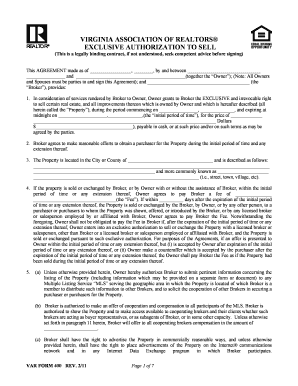
Commercial Surgeshield Form


What is the Commercial Surgeshield Form
The Commercial Surgeshield Form is a specialized document used primarily in business transactions to provide a framework for managing risks associated with commercial operations. This form helps businesses outline their coverage and protection strategies, ensuring that they are prepared for potential surges in demand or unforeseen circumstances. It serves as a critical tool for organizations looking to mitigate risks while maintaining operational efficiency.
How to use the Commercial Surgeshield Form
Using the Commercial Surgeshield Form involves several steps to ensure its effectiveness and compliance. First, businesses should gather all necessary information regarding their operations and potential risks. Next, they should carefully fill out the form, detailing their coverage needs and any specific conditions that apply to their industry. Once completed, the form should be reviewed for accuracy and signed by authorized personnel to validate its contents. This process ensures that the document serves its intended purpose in protecting the business.
Steps to complete the Commercial Surgeshield Form
Completing the Commercial Surgeshield Form requires a systematic approach to ensure all relevant details are accurately captured. Follow these steps:
- Gather relevant business information, including operational details and risk assessments.
- Fill out the form, ensuring all sections are completed thoroughly.
- Review the filled form for any errors or omissions.
- Obtain necessary approvals from stakeholders within the organization.
- Sign the form to confirm its authenticity and acceptance.
Legal use of the Commercial Surgeshield Form
The legal use of the Commercial Surgeshield Form is governed by various regulations that ensure its validity in business transactions. To be legally binding, the form must be filled out accurately and signed by authorized representatives. Compliance with applicable laws, such as those related to electronic signatures, is essential. Additionally, businesses should retain copies of the completed form for their records, as it may be required for audits or legal inquiries in the future.
Key elements of the Commercial Surgeshield Form
Several key elements are essential to the effectiveness of the Commercial Surgeshield Form. These include:
- Business Information: Details about the organization, including name, address, and contact information.
- Coverage Details: Specifics regarding the types of coverage being requested.
- Signatures: Required signatures from authorized personnel to validate the form.
- Terms and Conditions: Any stipulations or conditions that apply to the coverage outlined in the form.
Examples of using the Commercial Surgeshield Form
Examples of using the Commercial Surgeshield Form can vary across industries. For instance, a manufacturing company might use the form to outline its coverage against production delays due to equipment failure. Similarly, a retail business may utilize the form to manage risks associated with inventory shortages during peak seasons. Each example highlights the form's adaptability to different business contexts, ensuring that organizations can tailor their risk management strategies effectively.
Quick guide on how to complete commercial surgeshield form
Complete Commercial Surgeshield Form effortlessly on any device
Online document management has gained traction among organizations and individuals. It offers an excellent environmentally friendly substitute for conventional printed and signed documents, enabling you to locate the correct form and safely store it online. airSlate SignNow equips you with all necessary tools to create, modify, and eSign your documents quickly without delays. Handle Commercial Surgeshield Form on any platform with airSlate SignNow Android or iOS applications and streamline any document-related process today.
How to alter and eSign Commercial Surgeshield Form effortlessly
- Locate Commercial Surgeshield Form and click on Get Form to begin.
- Utilize the tools available to finalize your document.
- Highlight important sections of your documents or obscure sensitive information with tools that airSlate SignNow provides specifically for that purpose.
- Create your eSignature using the Sign feature, which takes a few seconds and carries the same legal validity as a conventional wet ink signature.
- Review the information and click on the Done button to save your changes.
- Select how you wish to send your form, via email, SMS, or invitation link, or download it to your computer.
Eliminate worries about missing or lost files, tedious form searching, or errors that necessitate printing new document copies. airSlate SignNow meets all your document management requirements in just a few clicks from any device of your preference. Modify and eSign Commercial Surgeshield Form and ensure excellent communication throughout your form preparation process with airSlate SignNow.
Create this form in 5 minutes or less
Create this form in 5 minutes!
How to create an eSignature for the commercial surgeshield form
How to create an electronic signature for a PDF online
How to create an electronic signature for a PDF in Google Chrome
How to create an e-signature for signing PDFs in Gmail
How to create an e-signature right from your smartphone
How to create an e-signature for a PDF on iOS
How to create an e-signature for a PDF on Android
People also ask
-
What is the Commercial Surgeshield Form?
The Commercial Surgeshield Form is a specialized document designed to streamline the process of managing surgeshield services in commercial settings. It allows businesses to collect essential information easily, ensuring compliance and efficiency in operations related to surgeshield provision.
-
How much does the Commercial Surgeshield Form cost?
Pricing for the Commercial Surgeshield Form can vary depending on your business needs and the specific features you choose. airSlate SignNow offers competitive pricing plans that cater to different budgets, making it an affordable option for businesses of all sizes.
-
What features does the Commercial Surgeshield Form offer?
The Commercial Surgeshield Form includes features such as customizable templates, secure eSigning, and easy integration with various business applications. This helps businesses ensure that their document workflows are efficient and secure while maintaining compliance with industry standards.
-
How can the Commercial Surgeshield Form benefit my business?
Using the Commercial Surgeshield Form can signNowly enhance your document management process by reducing the time spent on paperwork. It helps businesses increase efficiency, reduce errors, and improve customer satisfaction through a seamless electronic signing experience.
-
Can I integrate the Commercial Surgeshield Form with other software?
Yes, the Commercial Surgeshield Form can be easily integrated with various third-party applications, such as CRM systems, project management tools, and file storage solutions. This integration capability allows businesses to maintain a streamlined workflow and centralize their document management processes.
-
Is the Commercial Surgeshield Form secure?
Absolutely, the Commercial Surgeshield Form is designed with multiple layers of security to protect sensitive information. airSlate SignNow employs advanced encryption protocols and complies with industry regulations to ensure that your documents remain secure throughout the signing process.
-
Can I customize the Commercial Surgeshield Form for my business needs?
Yes, the Commercial Surgeshield Form is fully customizable, allowing you to tailor it to your specific business requirements. You can add your branding, modify fields, and adjust the layout to ensure that the form meets your operational needs and enhances your professional image.
Get more for Commercial Surgeshield Form
Find out other Commercial Surgeshield Form
- Electronic signature Texas Car Dealer Purchase Order Template Online
- Electronic signature Texas Car Dealer Purchase Order Template Fast
- Electronic signature Maryland Business Operations NDA Myself
- Electronic signature Washington Car Dealer Letter Of Intent Computer
- Electronic signature Virginia Car Dealer IOU Fast
- How To Electronic signature Virginia Car Dealer Medical History
- Electronic signature Virginia Car Dealer Separation Agreement Simple
- Electronic signature Wisconsin Car Dealer Contract Simple
- Electronic signature Wyoming Car Dealer Lease Agreement Template Computer
- How Do I Electronic signature Mississippi Business Operations Rental Application
- Electronic signature Missouri Business Operations Business Plan Template Easy
- Electronic signature Missouri Business Operations Stock Certificate Now
- Electronic signature Alabama Charity Promissory Note Template Computer
- Electronic signature Colorado Charity Promissory Note Template Simple
- Electronic signature Alabama Construction Quitclaim Deed Free
- Electronic signature Alaska Construction Lease Agreement Template Simple
- Electronic signature Construction Form Arizona Safe
- Electronic signature Kentucky Charity Living Will Safe
- Electronic signature Construction Form California Fast
- Help Me With Electronic signature Colorado Construction Rental Application