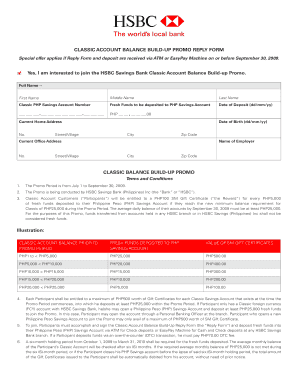
Ddr Savings Account Form


What is the DDR Savings Account Form
The DDR savings account form is a document used by members of the Social Security System (SSS) in the Philippines to establish a Direct Deposit Arrangement. This form allows members to authorize the SSS to deposit their benefits directly into their bank accounts. The DDR stands for Direct Deposit Request, which streamlines the process of receiving payments, ensuring that funds are available promptly and securely. This method reduces the need for physical checks and enhances the efficiency of transactions.
How to Use the DDR Savings Account Form
To use the DDR savings account form, members must first obtain the form from the SSS website or their local SSS office. Once in possession of the form, members should fill it out with accurate personal information, including their SSS number, bank account details, and other required data. After completing the form, it should be submitted to the SSS for processing. This setup allows for automatic deposits of benefits, such as pensions or loans, directly into the designated bank account.
Steps to Complete the DDR Savings Account Form
Completing the DDR savings account form involves several key steps:
- Obtain the form from the SSS website or local office.
- Fill in your personal details, including your full name, SSS number, and contact information.
- Provide accurate bank account information, including the bank name, account number, and branch.
- Sign and date the form to confirm your authorization for direct deposits.
- Submit the completed form to your nearest SSS branch or via their online submission platform, if available.
Legal Use of the DDR Savings Account Form
The DDR savings account form is legally binding once submitted and accepted by the SSS. It serves as a formal agreement between the member and the SSS for the direct deposit of benefits. To ensure compliance with legal standards, members must provide accurate information and maintain up-to-date records with the SSS. Any discrepancies may lead to delays in benefit disbursement or potential legal issues.
Key Elements of the DDR Savings Account Form
Understanding the key elements of the DDR savings account form is crucial for proper completion. The form typically includes:
- Member Information: Full name, SSS number, and contact details.
- Bank Details: Name of the bank, account number, and branch information.
- Authorization Section: Signature of the member to authorize direct deposits.
- Date: The date when the form is completed and submitted.
Examples of Using the DDR Savings Account Form
Members may use the DDR savings account form for various purposes, including:
- Receiving monthly pensions directly into their bank accounts.
- Depositing loan proceeds from the SSS directly to their savings account.
- Ensuring timely receipt of benefits without the need for physical checks.
Quick guide on how to complete ddr savings account form 14445466
Easily prepare Ddr Savings Account Form on any device
Digital document management has become increasingly popular among companies and individuals. It serves as an ideal eco-friendly alternative to traditional printed and signed paperwork, allowing you to obtain the appropriate form and securely save it online. airSlate SignNow equips you with all the resources necessary to create, modify, and electronically sign your documents quickly without delays. Manage Ddr Savings Account Form on any device using airSlate SignNow Android or iOS applications and simplify any document-related tasks today.
How to modify and electronically sign Ddr Savings Account Form effortlessly
- Find Ddr Savings Account Form and click on Get Form to begin.
- Make use of the tools we provide to fill out your form.
- Highlight important sections of the documents or redact sensitive information using tools that airSlate SignNow offers specifically for that purpose.
- Generate your signature with the Sign feature, which takes just seconds and holds the same legal validity as a conventional wet ink signature.
- Review all the information carefully and click on the Done button to save your changes.
- Choose how you wish to send your form, whether by email, SMS, an invitation link, or download it to your computer.
Eliminate concerns about lost or misfiled documents, tedious form searching, or mistakes that require printing new document copies. airSlate SignNow meets your document management needs with just a few clicks from any device you prefer. Edit and electronically sign Ddr Savings Account Form to ensure exceptional communication throughout your form preparation process with airSlate SignNow.
Create this form in 5 minutes or less
Create this form in 5 minutes!
How to create an eSignature for the ddr savings account form 14445466
How to create an electronic signature for a PDF online
How to create an electronic signature for a PDF in Google Chrome
How to create an e-signature for signing PDFs in Gmail
How to create an e-signature right from your smartphone
How to create an e-signature for a PDF on iOS
How to create an e-signature for a PDF on Android
People also ask
-
What is the ddr meaning in sss?
The ddr meaning in sss refers to 'Death, Disability, or Retirement' as defined in the Social Security System. Understanding this acronym is crucial for individuals who are navigating their benefits and need clarity on their entitlements under SSS coverage.
-
How does airSlate SignNow relate to the ddr meaning in sss?
airSlate SignNow can facilitate the signing of important documents related to ddr meaning in sss, such as benefit claims or pension applications. By using our platform, you ensure that all necessary paperwork is completed accurately and efficiently.
-
Can I use airSlate SignNow for signing SSS documents that reference ddr meaning?
Yes, airSlate SignNow is ideal for electronically signing various SSS documents that may reference the ddr meaning in sss. Our secure e-signature solution streamlines the process, making it hassle-free for you.
-
What features does airSlate SignNow offer that assist in managing ddr related documents?
airSlate SignNow provides advanced features like templates, reminders, and multi-party signing that simplify the management of documents pertaining to the ddr meaning in sss. These tools enhance productivity and ensure timely completion of important tasks.
-
Is there a cost associated with using airSlate SignNow for SSS documents?
Yes, airSlate SignNow offers various pricing plans, including a free trial, to suit different needs. The cost is tailored to whether you require basic features or advanced functionalities for managing documents related to the ddr meaning in sss.
-
How can I integrate airSlate SignNow with other tools related to SSS?
airSlate SignNow seamlessly integrates with various applications, enabling you to connect with tools commonly used for managing SSS documents. This makes it easy to streamline processes involving the ddr meaning in sss.
-
What benefits does airSlate SignNow provide for SSS related paperwork?
Using airSlate SignNow for SSS related paperwork, especially those detailing the ddr meaning in sss, brings numerous benefits. These include increased efficiency, reduced errors, and enhanced security when sending and signing critical documents.
Get more for Ddr Savings Account Form
- Pre tenancy application form 382428006
- Bewijs van garantstelling en of particuliere logiesverstrekking pdf form
- Approved supplier list template form
- Dc fr 500 pdf form
- Ct scan consent form
- Manifest destiny word search form
- Ics 204 100075841 form
- Fl300 party without attorney or attorneystate bar form
Find out other Ddr Savings Account Form
- eSign Alaska Legal Cease And Desist Letter Simple
- eSign Arkansas Legal LLC Operating Agreement Simple
- eSign Alabama Life Sciences Residential Lease Agreement Fast
- How To eSign Arkansas Legal Residential Lease Agreement
- Help Me With eSign California Legal Promissory Note Template
- eSign Colorado Legal Operating Agreement Safe
- How To eSign Colorado Legal POA
- eSign Insurance Document New Jersey Online
- eSign Insurance Form New Jersey Online
- eSign Colorado Life Sciences LLC Operating Agreement Now
- eSign Hawaii Life Sciences Letter Of Intent Easy
- Help Me With eSign Hawaii Life Sciences Cease And Desist Letter
- eSign Hawaii Life Sciences Lease Termination Letter Mobile
- eSign Hawaii Life Sciences Permission Slip Free
- eSign Florida Legal Warranty Deed Safe
- Help Me With eSign North Dakota Insurance Residential Lease Agreement
- eSign Life Sciences Word Kansas Fast
- eSign Georgia Legal Last Will And Testament Fast
- eSign Oklahoma Insurance Business Associate Agreement Mobile
- eSign Louisiana Life Sciences Month To Month Lease Online