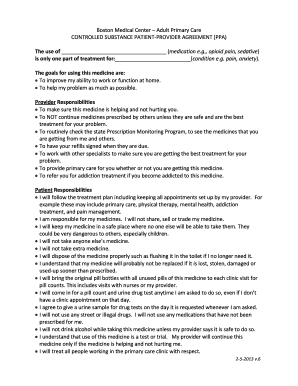
Controlled Substance Agreement PDF Form


What is the Controlled Substance Agreement PDF
The Controlled Substance Agreement PDF is a legal document that outlines the terms and conditions under which a healthcare provider prescribes controlled substances to a patient. This agreement serves to clarify the responsibilities of both the provider and the patient, ensuring that the use of controlled substances is monitored and managed appropriately. It typically includes information about the specific medications prescribed, dosage, and the patient's commitment to follow the prescribed treatment plan. This document is crucial for maintaining compliance with federal and state regulations regarding controlled substances.
How to Use the Controlled Substance Agreement PDF
Using the Controlled Substance Agreement PDF involves several steps to ensure that both the healthcare provider and the patient understand their obligations. First, the healthcare provider should fill out the necessary information, including patient details and specifics about the prescribed medications. The patient must then review the document carefully, ensuring they understand the terms, which may include restrictions on sharing medications and the requirement for regular follow-up appointments. After both parties agree to the terms, they should sign the document, making it legally binding.
Key Elements of the Controlled Substance Agreement PDF
Several key elements should be included in the Controlled Substance Agreement PDF to ensure its effectiveness and legal standing. These elements typically include:
- Patient Information: Full name, date of birth, and contact details.
- Medication Details: Names of controlled substances, dosages, and frequency of use.
- Provider Information: Name, contact information, and licensing details of the prescribing healthcare provider.
- Terms and Conditions: Responsibilities of both the patient and provider, including adherence to the treatment plan and the consequences of non-compliance.
- Signatures: Signature lines for both the patient and provider, along with dates.
Steps to Complete the Controlled Substance Agreement PDF
Completing the Controlled Substance Agreement PDF involves a systematic approach to ensure all necessary information is accurately captured. The following steps outline the process:
- Download the Template: Obtain the Controlled Substance Agreement PDF template from a reliable source.
- Fill in Patient Information: Enter the patient's personal details, including full name and date of birth.
- Provide Medication Information: List all controlled substances being prescribed, including dosages and administration instructions.
- Detail Terms and Conditions: Clearly outline the responsibilities and expectations for both the patient and provider.
- Review and Sign: Both parties should read the document thoroughly before signing and dating it.
Legal Use of the Controlled Substance Agreement PDF
The Controlled Substance Agreement PDF is legally binding when completed correctly and signed by both parties. It is essential to ensure that the agreement complies with relevant state and federal laws governing controlled substances. This includes adherence to regulations set forth by the Drug Enforcement Administration (DEA) and state medical boards. The agreement serves as a safeguard for both the provider and the patient, helping to prevent misuse and ensuring that the treatment provided is both appropriate and legal.
State-Specific Rules for the Controlled Substance Agreement PDF
Each state in the U.S. may have specific rules and regulations regarding the use of controlled substances and the associated agreements. It is important for healthcare providers to be aware of their state's requirements, which may include:
- Mandatory use of specific language in the agreement.
- Additional documentation or reporting requirements.
- Restrictions on the types of controlled substances that can be prescribed.
Consulting with legal counsel or a compliance expert can help ensure that the Controlled Substance Agreement PDF meets all state-specific regulations.
Quick guide on how to complete controlled substance agreement pdf
Effortlessly Manage Controlled Substance Agreement Pdf on Any Device
Online document management has become increasingly popular among businesses and individuals. It offers an ideal eco-friendly alternative to traditional printed and signed papers, allowing you to locate the correct form and securely store it online. airSlate SignNow equips you with all the tools required to create, customize, and electronically sign your documents quickly without delays. Handle Controlled Substance Agreement Pdf on any device using the airSlate SignNow Android or iOS applications and simplify any document-based procedure today.
How to Modify and Electronically Sign Controlled Substance Agreement Pdf with Ease
- Locate Controlled Substance Agreement Pdf and click Get Form to begin.
- Utilize the tools we offer to complete your document.
- Emphasize relevant sections of your documents or redact sensitive information using tools that airSlate SignNow provides specifically for that purpose.
- Create your signature with the Sign feature, which takes mere seconds and holds the same legal validity as a traditional wet ink signature.
- Review the information and click the Done button to save your modifications.
- Select your preferred method of sharing your form, whether by email, SMS, invitation link, or download it to your computer.
Say goodbye to lost or misplaced files, tedious form searches, or errors that necessitate printing new document copies. airSlate SignNow addresses your document management needs in just a few clicks from your chosen device. Modify and electronically sign Controlled Substance Agreement Pdf to ensure exceptional communication at any stage of the form preparation process with airSlate SignNow.
Create this form in 5 minutes or less
Create this form in 5 minutes!
How to create an eSignature for the controlled substance agreement pdf
How to create an electronic signature for a PDF online
How to create an electronic signature for a PDF in Google Chrome
How to create an e-signature for signing PDFs in Gmail
How to create an e-signature right from your smartphone
How to create an e-signature for a PDF on iOS
How to create an e-signature for a PDF on Android
People also ask
-
What is a controlled substance agreement PDF?
A controlled substance agreement PDF is a legal document that outlines the terms and conditions for prescribing controlled substances. It helps establish a mutual understanding between the prescriber and the patient regarding the responsible use of these medications. Using airSlate SignNow, you can easily create and manage this document digitally.
-
How can I create a controlled substance agreement PDF using airSlate SignNow?
Creating a controlled substance agreement PDF with airSlate SignNow is simple. You can either upload an existing document or use our templates to draft one from scratch. Once prepared, you can customize it to suit your specific needs and send it for electronic signatures.
-
Is there a cost associated with using airSlate SignNow for a controlled substance agreement PDF?
Yes, airSlate SignNow offers various pricing plans that cater to different business needs. Whether you require basic features or advanced integrations, there's a plan that includes the ability to manage controlled substance agreement PDFs efficiently. Check our pricing page to find the best option for your organization.
-
What are the features of airSlate SignNow that assist with controlled substance agreement PDFs?
airSlate SignNow provides features like document templates, customizable workflows, and easy eSignature capabilities. These tools streamline the process of handling controlled substance agreement PDFs, ensuring compliance and reducing turnaround time. Additionally, you can track document status to stay updated on your agreements.
-
Can I integrate airSlate SignNow with other applications for managing controlled substance agreement PDFs?
Absolutely! airSlate SignNow integrates seamlessly with various applications, including CRM systems and document storage solutions. This allows you to manage your controlled substance agreement PDFs alongside other important business documents, enhancing productivity and collaboration.
-
What are the benefits of using airSlate SignNow for controlled substance agreement PDF management?
Using airSlate SignNow for controlled substance agreement PDFs enhances efficiency, ensures legal compliance, and improves security. The easy eSigning process reduces paper waste and saves time for both practitioners and patients. Additionally, you'll have a secured, auditable trail of all signed agreements.
-
How does airSlate SignNow ensure the security of my controlled substance agreement PDFs?
airSlate SignNow takes security seriously, employing encryption and secure access protocols to protect your controlled substance agreement PDFs. With industry-standard security measures, you can be confident that your sensitive documents are safe from unauthorized access and bsignNowes.
Get more for Controlled Substance Agreement Pdf
Find out other Controlled Substance Agreement Pdf
- Electronic signature Oklahoma Business Operations Stock Certificate Mobile
- Electronic signature Pennsylvania Business Operations Promissory Note Template Later
- Help Me With Electronic signature North Dakota Charity Resignation Letter
- Electronic signature Indiana Construction Business Plan Template Simple
- Electronic signature Wisconsin Charity Lease Agreement Mobile
- Can I Electronic signature Wisconsin Charity Lease Agreement
- Electronic signature Utah Business Operations LLC Operating Agreement Later
- How To Electronic signature Michigan Construction Cease And Desist Letter
- Electronic signature Wisconsin Business Operations LLC Operating Agreement Myself
- Electronic signature Colorado Doctors Emergency Contact Form Secure
- How Do I Electronic signature Georgia Doctors Purchase Order Template
- Electronic signature Doctors PDF Louisiana Now
- How To Electronic signature Massachusetts Doctors Quitclaim Deed
- Electronic signature Minnesota Doctors Last Will And Testament Later
- How To Electronic signature Michigan Doctors LLC Operating Agreement
- How Do I Electronic signature Oregon Construction Business Plan Template
- How Do I Electronic signature Oregon Construction Living Will
- How Can I Electronic signature Oregon Construction LLC Operating Agreement
- How To Electronic signature Oregon Construction Limited Power Of Attorney
- Electronic signature Montana Doctors Last Will And Testament Safe