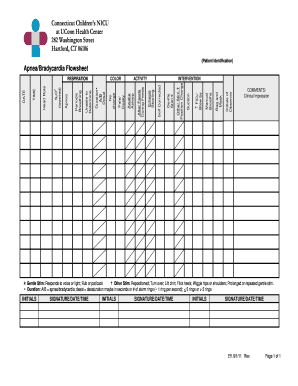
Apnea Flow Sheet Form


What is the Apnea Flow Sheet Form
The Apnea Flow Sheet Form is a specialized document used primarily in healthcare settings to monitor and document the progress of patients diagnosed with sleep apnea. This form captures essential data, including patient symptoms, treatment responses, and any other relevant clinical observations. By systematically recording this information, healthcare providers can make informed decisions regarding treatment adjustments and patient care strategies.
How to use the Apnea Flow Sheet Form
Using the Apnea Flow Sheet Form involves several straightforward steps. First, healthcare providers should ensure that they have the latest version of the form. Next, the provider fills out patient-specific information, including demographics and medical history. During patient visits, clinicians should document any changes in symptoms, treatment adherence, and responses to therapies. Regular updates to the form are crucial for tracking progress over time and ensuring optimal patient outcomes.
Steps to complete the Apnea Flow Sheet Form
Completing the Apnea Flow Sheet Form requires attention to detail. Begin by entering the patient's basic information, including name, date of birth, and contact details. Next, record the date of the assessment and any relevant medical history. As the patient progresses through treatment, consistently update the form with observations regarding symptoms, treatment compliance, and any side effects experienced. Finally, ensure that the form is signed and dated by the healthcare provider to validate the information documented.
Legal use of the Apnea Flow Sheet Form
The Apnea Flow Sheet Form is considered legally binding when completed and signed according to established regulations. In the United States, electronic signatures are recognized under the ESIGN Act and UETA, provided that the signer has consented to use electronic records. It is essential to maintain compliance with these regulations to ensure that the form holds legal weight in clinical settings. Proper documentation helps protect both the patient and the healthcare provider in case of disputes or audits.
Key elements of the Apnea Flow Sheet Form
Several key elements are essential for the effective use of the Apnea Flow Sheet Form. These include:
- Patient Information: Basic demographics and medical history.
- Date of Assessment: The date when the evaluation is conducted.
- Symptoms Documentation: A detailed account of the patient's symptoms and any changes observed.
- Treatment Compliance: Notes on how well the patient is adhering to prescribed therapies.
- Provider Signatures: Required signatures to validate the form.
Examples of using the Apnea Flow Sheet Form
The Apnea Flow Sheet Form can be utilized in various scenarios. For instance, a sleep specialist may use it during initial assessments to establish a baseline of symptoms. In follow-up visits, the form can help track improvements or deteriorations in the patient's condition. Additionally, it can serve as a communication tool among healthcare providers, ensuring that all parties involved in the patient's care have access to consistent and accurate information.
Quick guide on how to complete apnea flow sheet form
Obtain [SKS] effortlessly on any device
Web-based document management has gained traction among businesses and individuals alike. It serves as an ideal environmentally friendly substitute for traditional printed and signed documents, allowing you to locate the appropriate form and securely store it online. airSlate SignNow equips you with all the tools necessary to create, modify, and electronically sign your documents quickly and efficiently. Manage [SKS] on any device using airSlate SignNow's Android or iOS applications and streamline any document-related task today.
How to modify and electronically sign [SKS] with ease
- Obtain [SKS] and then click Get Form to begin.
- Utilize the tools we provide to complete your document.
- Emphasize important sections of your documents or redact sensitive information using tools specifically designed for that purpose by airSlate SignNow.
- Craft your signature using the Sign tool, which takes mere seconds and holds the same legal validity as a traditional ink signature.
- Review the details and then click the Done button to save your changes.
- Select how you would like to share your form, whether by email, SMS, or invitation link, or download it to your computer.
Say goodbye to lost or misplaced files, tedious form searches, or mistakes that necessitate printing new document copies. airSlate SignNow meets your document management requirements in just a few clicks from any device you prefer. Modify and electronically sign [SKS] to guarantee exceptional communication at every stage of the form preparation process with airSlate SignNow.
Create this form in 5 minutes or less
Related searches to Apnea Flow Sheet Form
Create this form in 5 minutes!
How to create an eSignature for the apnea flow sheet form
How to create an electronic signature for a PDF online
How to create an electronic signature for a PDF in Google Chrome
How to create an e-signature for signing PDFs in Gmail
How to create an e-signature right from your smartphone
How to create an e-signature for a PDF on iOS
How to create an e-signature for a PDF on Android
People also ask
-
What is an Apnea Flow Sheet Form?
The Apnea Flow Sheet Form is a specialized document used to track and assess patients with sleep apnea. It helps in documenting crucial information regarding patient symptoms, treatment plans, and progress over time. With airSlate SignNow, creating and managing these forms becomes easier and more efficient.
-
How can I create an Apnea Flow Sheet Form using airSlate SignNow?
Creating an Apnea Flow Sheet Form with airSlate SignNow is simple and intuitive. You can start by selecting a template or designing your own custom form, then add the necessary fields to capture all relevant patient information. The platform’s drag-and-drop feature makes the process quick and user-friendly.
-
Is there a cost associated with using the Apnea Flow Sheet Form in airSlate SignNow?
Yes, there are pricing plans available for using airSlate SignNow that include access to features for managing the Apnea Flow Sheet Form. The pricing is competitive, designed to meet the needs of various businesses, ensuring you get an economical solution for eSigning and document management.
-
What integrations are available for the Apnea Flow Sheet Form?
airSlate SignNow offers a range of integrations that enhance the functionality of the Apnea Flow Sheet Form. You can easily connect it with popular applications like Google Drive, Dropbox, and various CRMs. These integrations help streamline your workflow and improve data management.
-
What are the key features of the Apnea Flow Sheet Form on airSlate SignNow?
The Apnea Flow Sheet Form on airSlate SignNow includes features like customizable templates, electronic signatures, and real-time collaboration. Additionally, it offers secure storage and easy access to documents, ensuring that healthcare providers can manage patient information efficiently and safely.
-
Can the Apnea Flow Sheet Form be used on mobile devices?
Yes, the Apnea Flow Sheet Form is fully accessible on mobile devices through the airSlate SignNow application. This mobile capability allows healthcare professionals to manage patient forms and eSign documents on-the-go, improving accessibility and workflow efficiency.
-
How secure is the Apnea Flow Sheet Form with airSlate SignNow?
The Apnea Flow Sheet Form is highly secure when managed through airSlate SignNow. The platform utilizes advanced encryption and complies with industry standards to ensure that all patient information is protected. Your data's confidentiality and integrity are a top priority.
Get more for Apnea Flow Sheet Form
- Tuition deposit university of illinois at chicago uic form
- Confidential report of court ordered hiv testing california form
- Cawp summer youth writing chicago area writing project form
- Training application department of public health form
- Om pro 310 specification and technical data om pro form
- Q4 issue 4 seatec seatec emory form
- Tx 16 rev 125 state of rhode island department form
- Loan assumption agreement template form
Find out other Apnea Flow Sheet Form
- eSign Hawaii Life Sciences Letter Of Intent Easy
- Help Me With eSign Hawaii Life Sciences Cease And Desist Letter
- eSign Hawaii Life Sciences Lease Termination Letter Mobile
- eSign Hawaii Life Sciences Permission Slip Free
- eSign Florida Legal Warranty Deed Safe
- Help Me With eSign North Dakota Insurance Residential Lease Agreement
- eSign Life Sciences Word Kansas Fast
- eSign Georgia Legal Last Will And Testament Fast
- eSign Oklahoma Insurance Business Associate Agreement Mobile
- eSign Louisiana Life Sciences Month To Month Lease Online
- eSign Legal Form Hawaii Secure
- eSign Hawaii Legal RFP Mobile
- How To eSign Hawaii Legal Agreement
- How Can I eSign Hawaii Legal Moving Checklist
- eSign Hawaii Legal Profit And Loss Statement Online
- eSign Hawaii Legal Profit And Loss Statement Computer
- eSign Hawaii Legal Profit And Loss Statement Now
- How Can I eSign Hawaii Legal Profit And Loss Statement
- Can I eSign Hawaii Legal Profit And Loss Statement
- How To eSign Idaho Legal Rental Application