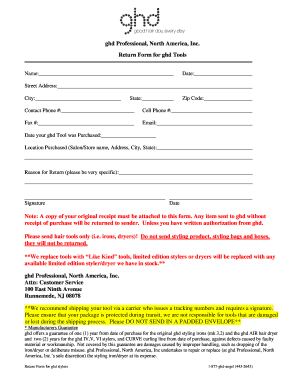
Ghd Return Form


What is the ghd return form
The ghd return form is a document that customers use to initiate the return process for products purchased from ghd. This form is essential for ensuring that returns are processed efficiently and in accordance with the company's return policy. It typically includes information such as the customer's details, order number, and the reason for the return. By using this form, customers can communicate their intentions clearly and facilitate a smoother return experience.
How to use the ghd return form
To use the ghd return form, customers should first ensure they have the correct form, which can usually be obtained from the ghd website or customer service. Once the form is in hand, customers need to fill it out with accurate details, including their name, contact information, and order specifics. After completing the form, it should be included with the returned item, ensuring that it is securely packaged. This helps ghd process the return quickly and accurately.
Steps to complete the ghd return form
Completing the ghd return form involves several straightforward steps:
- Gather your purchase information, including the order number and receipt.
- Access the ghd return form from the official website or customer service.
- Fill in your personal details, including your name, address, and email.
- Indicate the reason for the return, providing as much detail as necessary.
- Review the information for accuracy before submission.
- Print the form and include it with your returned item.
Legal use of the ghd return form
The ghd return form is legally recognized as a formal request for the return of merchandise. It serves as documentation that outlines the customer's intent to return a product and the reasons for doing so. For the return to be valid, it is essential that the form is filled out completely and accurately, as this can affect the processing of the return and any potential refunds. Adhering to the ghd return policy and including this form ensures compliance with the company's procedures.
Key elements of the ghd return form
Several key elements are crucial for the ghd return form to be effective:
- Customer Information: This includes the customer's name, address, and contact details.
- Order Number: Essential for tracking the purchase and verifying eligibility for return.
- Reason for Return: A clear explanation helps ghd understand customer issues and improve products.
- Signature: Some forms may require a signature to validate the return request.
Form Submission Methods
The ghd return form can typically be submitted through various methods, depending on the company's policies. Customers usually have the option to:
- Mail: Send the completed form along with the returned item to the specified ghd returns address.
- Online: Some customers may be able to submit the form electronically through the ghd website, depending on available services.
Quick guide on how to complete ghd return form
Set Up Ghd Return Form effortlessly on any device
Digital document management has gained traction among enterprises and individuals alike. It offers an excellent environmentally friendly alternative to traditional printed and signed documents, as you can access the necessary form and securely keep it online. airSlate SignNow equips you with all the resources required to create, modify, and eSign your documents swiftly without delays. Manage Ghd Return Form on any device using airSlate SignNow's Android or iOS applications and enhance any document-focused procedure today.
How to modify and eSign Ghd Return Form without difficulty
- Find Ghd Return Form and click on Get Form to commence.
- Use the tools available to fill out your document.
- Mark important sections of your documents or obscure sensitive details with tools that airSlate SignNow offers specifically for that purpose.
- Craft your signature utilizing the Sign feature, which takes mere seconds and holds the same legal validity as a conventional ink signature.
- Review all the details and then click on the Done button to store your changes.
- Choose how you want to distribute your form, via email, text message (SMS), or invitation link, or download it to your computer.
Forget about lost or misplaced documents, tedious form searches, or errors that necessitate printing new document copies. airSlate SignNow addresses all your document management needs in just a few clicks from any device of your choice. Modify and eSign Ghd Return Form and guarantee effective communication at every stage of your form preparation process with airSlate SignNow.
Create this form in 5 minutes or less
Create this form in 5 minutes!
How to create an eSignature for the ghd return form
How to create an electronic signature for a PDF online
How to create an electronic signature for a PDF in Google Chrome
How to create an e-signature for signing PDFs in Gmail
How to create an e-signature right from your smartphone
How to create an e-signature for a PDF on iOS
How to create an e-signature for a PDF on Android
People also ask
-
What are ghd no quibble returns?
ghd no quibble returns refer to the hassle-free return policy offered by ghd, allowing customers to return products without unnecessary complications. This policy is designed to enhance customer satisfaction by making the return process straightforward and stress-free, ensuring that customers feel confident in their purchases.
-
How does the ghd no quibble returns policy work?
Under the ghd no quibble returns policy, customers can return their items within a specified period if they are not satisfied with their purchase. Simply contact customer service for instructions on how to return the product, and you'll receive a refund or exchange without any fuss.
-
Is there a deadline for ghd no quibble returns?
Yes, there is typically a deadline for initiating ghd no quibble returns. Customers should check the specific terms and conditions on the ghd website, which generally state a return window of 30 days from the date of purchase to ensure eligibility for a no-quibble return.
-
Are there any exceptions to the ghd no quibble returns policy?
While ghd no quibble returns cover most products, there may be exceptions for certain items such as opened or used hair styling tools. It's important to review the return policy details to understand what can and cannot be returned for a refund.
-
Can I use airSlate SignNow to manage ghd no quibble returns documentation?
Absolutely! With airSlate SignNow, you can easily send and eSign any documentation related to ghd no quibble returns. This eSigning solution simplifies the process, allowing you to manage returns efficiently and securely.
-
What are the benefits of the ghd no quibble returns policy?
The ghd no quibble returns policy provides signNow benefits such as peace of mind for the consumer, encouraging them to make purchases without the fear of being stuck with a product they do not like. Additionally, it reinforces customer loyalty by showcasing ghd's commitment to customer satisfaction.
-
How can I contact ghd for assistance with my no quibble return?
You can contact ghd customer service via their website or by phone for assistance with your no quibble return. They provide dedicated support to help guide you through the return process and answer any of your queries satisfactorily.
Get more for Ghd Return Form
- Annual leave form 14363716
- Mother teresa university online payment form
- Monumental life insurance forms online
- Ride along form
- Form 15h download in word format
- Mdc brooklyn visiting form
- Antrag auf kindergeld kindergeldantrag mit vorblatt form
- Hazel green high school student parking permit application form
Find out other Ghd Return Form
- Sign Maine Finance & Tax Accounting Living Will Computer
- Sign Montana Finance & Tax Accounting LLC Operating Agreement Computer
- How Can I Sign Montana Finance & Tax Accounting Residential Lease Agreement
- Sign Montana Finance & Tax Accounting Residential Lease Agreement Safe
- How To Sign Nebraska Finance & Tax Accounting Letter Of Intent
- Help Me With Sign Nebraska Finance & Tax Accounting Letter Of Intent
- Sign Nebraska Finance & Tax Accounting Business Letter Template Online
- Sign Rhode Island Finance & Tax Accounting Cease And Desist Letter Computer
- Sign Vermont Finance & Tax Accounting RFP Later
- Can I Sign Wyoming Finance & Tax Accounting Cease And Desist Letter
- Sign California Government Job Offer Now
- How Do I Sign Colorado Government Cease And Desist Letter
- How To Sign Connecticut Government LLC Operating Agreement
- How Can I Sign Delaware Government Residential Lease Agreement
- Sign Florida Government Cease And Desist Letter Online
- Sign Georgia Government Separation Agreement Simple
- Sign Kansas Government LLC Operating Agreement Secure
- How Can I Sign Indiana Government POA
- Sign Maryland Government Quitclaim Deed Safe
- Sign Louisiana Government Warranty Deed Easy