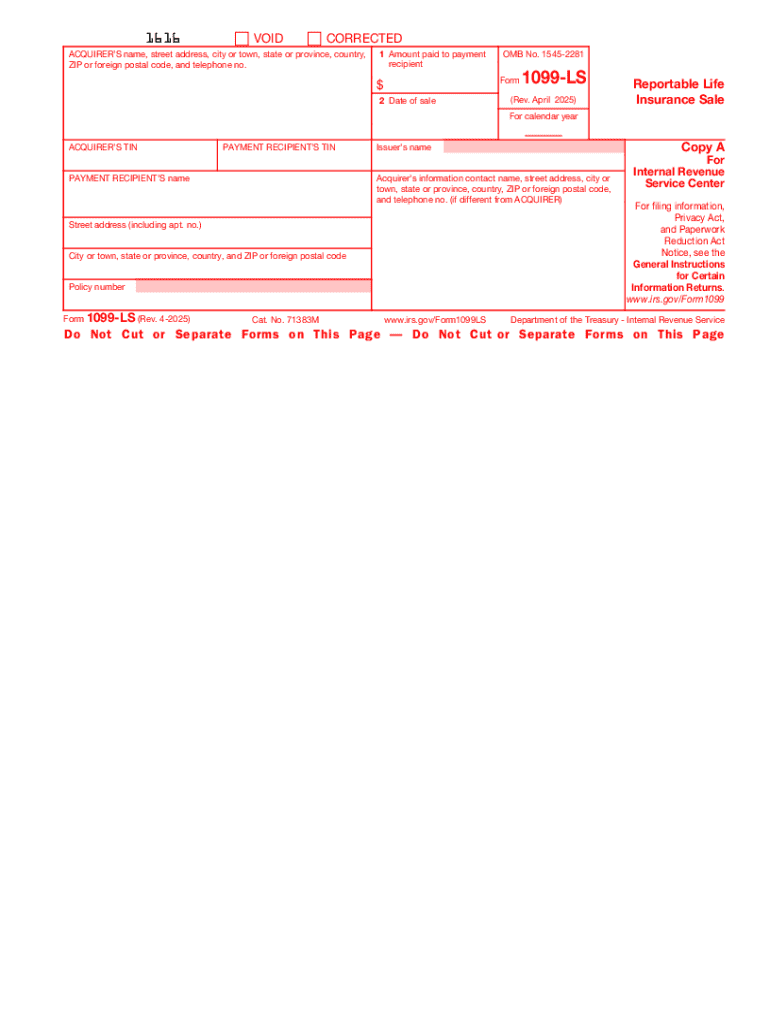
Form 1099 LS Rev April 2025-2026


What is the Form 1099 LS Rev April
The Form 1099 LS Rev April is a tax document used in the United States to report certain transactions involving life insurance contracts. Specifically, this form is utilized when a life insurance policy is sold or transferred, and it is essential for both the seller and the buyer to accurately report these transactions to the Internal Revenue Service (IRS). This form ensures that all parties comply with tax regulations regarding the gains or losses associated with the transfer of life insurance policies.
How to use the Form 1099 LS Rev April
Using the Form 1099 LS Rev April involves several steps. First, the issuer of the form must complete it with accurate details regarding the transaction, including the names and addresses of both the seller and buyer, the policy number, and the amount involved in the sale. Once completed, the issuer sends one copy to the IRS and another to the recipient. Recipients must then use the information provided on the form when filing their taxes to ensure proper reporting of income or losses related to the life insurance transaction.
Steps to complete the Form 1099 LS Rev April
Completing the Form 1099 LS Rev April requires careful attention to detail. Here are the steps to follow:
- Gather necessary information, including the names, addresses, and taxpayer identification numbers (TINs) of both parties involved in the transaction.
- Fill in the policy number and the amount received from the sale of the life insurance policy.
- Ensure all information is accurate and complete to avoid issues with the IRS.
- Submit the form to the IRS by the specified deadline, typically by the end of February for paper filings or by the end of March for electronic submissions.
- Provide a copy of the completed form to the recipient for their records.
IRS Guidelines
The IRS provides specific guidelines for completing and submitting the Form 1099 LS Rev April. It is crucial to adhere to these guidelines to ensure compliance and avoid penalties. The form must be filed accurately, and any discrepancies can lead to audits or fines. The IRS also outlines the deadlines for submission, which vary depending on whether the form is filed electronically or by mail. Familiarizing oneself with these guidelines helps ensure a smooth filing process.
Filing Deadlines / Important Dates
Filing deadlines for the Form 1099 LS Rev April are critical to avoid penalties. Typically, the form must be submitted to the IRS by February twenty-eight if filed on paper, or by March thirty-one if filed electronically. Recipients should receive their copies by the same deadlines. It is important to keep track of these dates to ensure timely compliance with IRS regulations and to avoid any potential issues related to late filings.
Penalties for Non-Compliance
Failure to file the Form 1099 LS Rev April correctly or on time can result in significant penalties. The IRS imposes fines based on how late the form is filed, with higher penalties for forms that are filed more than thirty days late. Additionally, if the information provided is incorrect, the issuer may face penalties for each incorrect form submitted. Understanding these consequences underscores the importance of accurate and timely filing.
Create this form in 5 minutes or less
Find and fill out the correct form 1099 ls rev april
Create this form in 5 minutes!
How to create an eSignature for the form 1099 ls rev april
How to create an electronic signature for a PDF online
How to create an electronic signature for a PDF in Google Chrome
How to create an e-signature for signing PDFs in Gmail
How to create an e-signature right from your smartphone
How to create an e-signature for a PDF on iOS
How to create an e-signature for a PDF on Android
People also ask
-
What is Form 1099 LS Rev April?
Form 1099 LS Rev April is a tax form used to report certain transactions involving the sale or exchange of property. It is essential for businesses to accurately complete this form to comply with IRS regulations. Using airSlate SignNow, you can easily eSign and send Form 1099 LS Rev April, ensuring a smooth filing process.
-
How does airSlate SignNow help with Form 1099 LS Rev April?
airSlate SignNow streamlines the process of preparing and signing Form 1099 LS Rev April. Our platform allows you to create, edit, and eSign documents quickly, reducing the time spent on paperwork. This efficiency helps businesses stay organized and compliant with tax regulations.
-
What are the pricing options for using airSlate SignNow for Form 1099 LS Rev April?
airSlate SignNow offers flexible pricing plans to accommodate various business needs when handling Form 1099 LS Rev April. Our plans are designed to be cost-effective, ensuring you get the best value for your investment. You can choose from monthly or annual subscriptions based on your usage requirements.
-
Can I integrate airSlate SignNow with other software for Form 1099 LS Rev April?
Yes, airSlate SignNow integrates seamlessly with various software applications, making it easy to manage Form 1099 LS Rev April alongside your existing tools. This integration enhances your workflow and ensures that all your documents are in one place. Popular integrations include CRM systems, accounting software, and cloud storage services.
-
What features does airSlate SignNow offer for managing Form 1099 LS Rev April?
airSlate SignNow provides a range of features to assist with Form 1099 LS Rev April, including customizable templates, secure eSigning, and document tracking. These features simplify the process of preparing and sending tax forms, ensuring that you can focus on your business operations. Additionally, our platform is user-friendly, making it accessible for all team members.
-
Is airSlate SignNow secure for handling Form 1099 LS Rev April?
Absolutely! airSlate SignNow prioritizes security, especially when dealing with sensitive documents like Form 1099 LS Rev April. Our platform employs advanced encryption and compliance measures to protect your data. You can trust that your information is safe while using our eSigning services.
-
How can airSlate SignNow improve the efficiency of filing Form 1099 LS Rev April?
By using airSlate SignNow, businesses can signNowly improve the efficiency of filing Form 1099 LS Rev April. Our platform automates many aspects of document management, reducing manual errors and saving time. This allows you to focus on more critical tasks while ensuring timely submissions to the IRS.
Get more for Form 1099 LS Rev April
- Proposal for sole distributorship form
- Termination of lease landlord to tenant form
- Demand reimbursement of accrued vacation after termination form
- 1st ltr req for hearing not filed form
- Chapter 16 writing letters and memoswrite for business form
- Name vs form
- Division cause no form
- Our firm represents name form
Find out other Form 1099 LS Rev April
- eSign Iowa Car Dealer Agreement Free
- eSign Iowa Car Dealer Limited Power Of Attorney Free
- eSign Iowa Car Dealer Limited Power Of Attorney Fast
- eSign Iowa Car Dealer Limited Power Of Attorney Safe
- How Can I eSign Iowa Car Dealer Limited Power Of Attorney
- How To eSign Illinois Business Operations Stock Certificate
- Can I eSign Louisiana Car Dealer Quitclaim Deed
- eSign Michigan Car Dealer Operating Agreement Mobile
- Can I eSign Mississippi Car Dealer Resignation Letter
- eSign Missouri Car Dealer Lease Termination Letter Fast
- Help Me With eSign Kentucky Business Operations Quitclaim Deed
- eSign Nevada Car Dealer Warranty Deed Myself
- How To eSign New Hampshire Car Dealer Purchase Order Template
- eSign New Jersey Car Dealer Arbitration Agreement Myself
- eSign North Carolina Car Dealer Arbitration Agreement Now
- eSign Ohio Car Dealer Business Plan Template Online
- eSign Ohio Car Dealer Bill Of Lading Free
- How To eSign North Dakota Car Dealer Residential Lease Agreement
- How Do I eSign Ohio Car Dealer Last Will And Testament
- Sign North Dakota Courts Lease Agreement Form Free