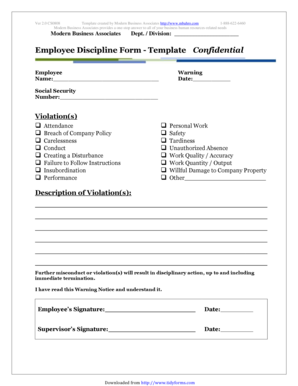
Modern Business Associates Form


What is the Modern Business Associates
The modern business associates form is a crucial document used in various business transactions, particularly in healthcare and legal contexts. It establishes a relationship between a business and its associates, outlining the responsibilities related to the handling of sensitive information. This form is essential for ensuring compliance with regulations such as HIPAA, which mandates the protection of patient data. By clearly defining the terms of engagement, the modern business associates form helps mitigate risks associated with data breaches and unauthorized disclosures.
How to Use the Modern Business Associates
Using the modern business associates form involves several key steps to ensure proper completion and compliance. First, identify the specific requirements of your organization and the associates involved. Next, gather all necessary information, including names, addresses, and relevant business details. Once the form is filled out, it should be reviewed for accuracy and completeness. Finally, ensure that all parties sign the document electronically using a reliable eSignature solution. This process not only streamlines the execution but also enhances the security of the information exchanged.
Legal Use of the Modern Business Associates
The legal validity of the modern business associates form is contingent upon adherence to specific regulations. In the United States, eSignatures are recognized under the ESIGN Act and UETA, provided that certain criteria are met. This includes ensuring that the signer has consented to use electronic records and signatures. Additionally, the form must be stored securely to maintain its integrity and compliance with privacy laws. Utilizing a compliant eSignature platform, such as signNow, can help ensure that the modern business associates form meets all legal requirements.
Steps to Complete the Modern Business Associates
Completing the modern business associates form involves a systematic approach to ensure accuracy and compliance. Follow these steps:
- Gather all necessary information about the parties involved.
- Fill out the form, ensuring all fields are completed accurately.
- Review the document for any errors or omissions.
- Utilize a secure eSignature platform to obtain signatures from all parties.
- Store the completed form in a secure location for future reference.
Key Elements of the Modern Business Associates
Several key elements should be included in the modern business associates form to ensure its effectiveness and compliance. These elements typically include:
- The names and contact information of all parties involved.
- A clear description of the services provided by the associate.
- Specific terms regarding the handling of sensitive information.
- Details on compliance with relevant laws and regulations.
- Signature lines for all parties to confirm their agreement.
Examples of Using the Modern Business Associates
There are various scenarios in which the modern business associates form is utilized. For instance, a healthcare provider may use it when engaging a third-party billing service to ensure that patient data is handled securely. Similarly, a law firm may require the form when collaborating with a document management company to protect sensitive client information. These examples highlight the versatility and importance of the form in maintaining compliance and protecting data across different industries.
Quick guide on how to complete modern business associates
Finalize Modern Business Associates effortlessly on any device
Managing documents online has gained traction among businesses and individuals. It offers an ideal eco-friendly alternative to traditional printed and signed paperwork, allowing you to access the necessary form and securely store it digitally. airSlate SignNow equips you with all the tools required to create, modify, and electronically sign your documents quickly and without delay. Handle Modern Business Associates on any device with the airSlate SignNow Android or iOS applications and enhance any document-centric operation today.
The easiest way to modify and electronically sign Modern Business Associates without hassle
- Locate Modern Business Associates and click Get Form to begin.
- Use the tools we offer to complete your form.
- Select important sections of the documents or redact sensitive information with tools that airSlate SignNow provides specifically for that purpose.
- Create your eSignature using the Sign tool, which takes mere seconds and holds the same legal authority as a traditional handwritten signature.
- Review all the information and then click on the Done button to save your modifications.
- Decide how you wish to send your form, through email, SMS, or an invitation link, or download it to your computer.
Eliminate worries about lost or misplaced documents, tedious form searching, or mistakes that necessitate printing new document copies. airSlate SignNow fulfills all your document management requirements in just a few clicks from any device of your preference. Modify and electronically sign Modern Business Associates and ensure seamless communication throughout the document preparation process with airSlate SignNow.
Create this form in 5 minutes or less
Create this form in 5 minutes!
How to create an eSignature for the modern business associates
How to create an electronic signature for a PDF online
How to create an electronic signature for a PDF in Google Chrome
How to create an e-signature for signing PDFs in Gmail
How to create an e-signature right from your smartphone
How to create an e-signature for a PDF on iOS
How to create an e-signature for a PDF on Android
People also ask
-
What are the key features of airSlate SignNow for modern business associates?
AirSlate SignNow offers a suite of features specifically designed for modern business associates, including customizable templates, secure eSigning, and advanced document management. These tools streamline workflows and enhance collaboration, making it easier for teams to manage documents efficiently.
-
How does airSlate SignNow benefit modern business associates in terms of cost?
Modern business associates can benefit from airSlate SignNow’s cost-effective pricing plans which cater to various business sizes. By reducing the need for paper and physical storage, businesses can save signNowly on operational costs while enhancing productivity.
-
Is airSlate SignNow compatible with other tools that modern business associates typically use?
Yes, airSlate SignNow integrates seamlessly with a variety of applications that modern business associates commonly utilize, including CRM systems, cloud storage services, and project management tools. This ensures a smooth workflow and enhances overall productivity.
-
What security measures does airSlate SignNow provide for modern business associates?
AirSlate SignNow prioritizes security for modern business associates by employing advanced encryption protocols and multi-factor authentication. These measures ensure that all documents and signatures are protected, providing peace of mind for businesses handling sensitive information.
-
Can airSlate SignNow handle large volumes of documents for modern business associates?
Absolutely! AirSlate SignNow is designed to accommodate high volumes of documents, making it an ideal solution for modern business associates. Its efficient processing capabilities allow businesses to send, sign, and manage multiple documents without delay.
-
How user-friendly is airSlate SignNow for modern business associates?
AirSlate SignNow features an intuitive interface that modern business associates will find easy to navigate. The platform enables users to create, send, and manage documents with minimal training, allowing teams to focus on their core business activities without a steep learning curve.
-
What customer support options are available for modern business associates using airSlate SignNow?
Modern business associates using airSlate SignNow can access a range of customer support options, including live chat, email support, and comprehensive online resources. These services are designed to assist users in resolving issues quickly and efficiently, ensuring a smooth experience.
Get more for Modern Business Associates
Find out other Modern Business Associates
- Can I eSign Washington Charity LLC Operating Agreement
- eSign Wyoming Charity Living Will Simple
- eSign Florida Construction Memorandum Of Understanding Easy
- eSign Arkansas Doctors LLC Operating Agreement Free
- eSign Hawaii Construction Lease Agreement Mobile
- Help Me With eSign Hawaii Construction LLC Operating Agreement
- eSign Hawaii Construction Work Order Myself
- eSign Delaware Doctors Quitclaim Deed Free
- eSign Colorado Doctors Operating Agreement Computer
- Help Me With eSign Florida Doctors Lease Termination Letter
- eSign Florida Doctors Lease Termination Letter Myself
- eSign Hawaii Doctors Claim Later
- eSign Idaho Construction Arbitration Agreement Easy
- eSign Iowa Construction Quitclaim Deed Now
- How Do I eSign Iowa Construction Quitclaim Deed
- eSign Louisiana Doctors Letter Of Intent Fast
- eSign Maine Doctors Promissory Note Template Easy
- eSign Kentucky Construction Claim Online
- How Can I eSign Maine Construction Quitclaim Deed
- eSign Colorado Education Promissory Note Template Easy