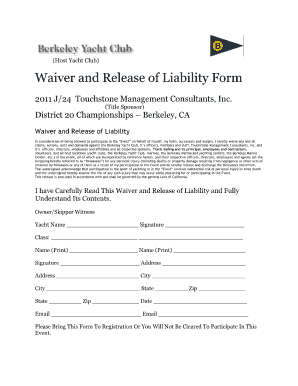
Childcare Liability Waiver Form


What is the Childcare Liability Waiver
The childcare liability waiver is a legal document designed to protect daycare providers from potential claims arising from injuries or accidents that may occur while a child is in their care. This waiver outlines the risks associated with childcare activities and requires parents or guardians to acknowledge these risks before enrolling their child in the daycare program. By signing this document, parents agree not to hold the daycare liable for any unforeseen incidents, thus providing a layer of protection for the facility.
How to use the Childcare Liability Waiver
Using a childcare liability waiver involves several straightforward steps. First, ensure that the waiver is tailored to your specific daycare's policies and the activities offered. Next, present the waiver to parents during the enrollment process, allowing them to read through the document carefully. It is essential to provide an opportunity for parents to ask questions and clarify any concerns before they sign. Once signed, keep the waiver securely on file as part of the child's enrollment records.
Key elements of the Childcare Liability Waiver
A comprehensive childcare liability waiver should include several key elements to ensure its effectiveness. These elements typically consist of:
- Identification of the parties: Clearly state the names of the daycare provider and the parent or guardian.
- Description of activities: Outline the specific activities that the waiver covers, such as outdoor play, field trips, or other events.
- Assumption of risk: Include a statement where parents acknowledge the inherent risks associated with childcare.
- Release of liability: A clause that releases the daycare from liability for injuries or damages that may occur.
- Signature and date: Ensure there is a space for the parent or guardian's signature and the date of signing.
Steps to complete the Childcare Liability Waiver
Completing the childcare liability waiver involves a few essential steps. Start by downloading or printing the waiver form. Next, fill in the required information, including the names of the child and parent or guardian, as well as any pertinent details about the daycare. After reviewing the document for accuracy, the parent or guardian should sign and date the waiver. Finally, store the completed waiver securely in the child's file to ensure it is readily accessible if needed.
Legal use of the Childcare Liability Waiver
For a childcare liability waiver to be legally binding, it must comply with specific legal standards. The waiver should be clear and unambiguous, allowing parents to understand the risks involved. Additionally, it must be signed voluntarily, without any coercion. It is advisable for daycare providers to consult with legal counsel to ensure that their waivers meet state-specific requirements and adhere to applicable laws, such as the ESIGN Act, which governs electronic signatures.
State-specific rules for the Childcare Liability Waiver
Each state in the U.S. may have different regulations regarding childcare liability waivers. It is crucial for daycare providers to familiarize themselves with their state's laws to ensure compliance. Some states may have specific requirements for the language used in the waiver, while others may dictate how waivers should be presented to parents. Consulting with a legal expert can help daycare providers navigate these state-specific rules effectively.
Quick guide on how to complete childcare liability waiver 256710
Effortlessly Prepare Childcare Liability Waiver on Any Device
Digital document management has become increasingly popular among businesses and individuals alike. It serves as an ideal environmentally friendly alternative to conventional printed and signed documents, allowing you to access the necessary form and securely store it online. airSlate SignNow offers you all the tools required to create, modify, and electronically sign your documents swiftly without delays. Manage Childcare Liability Waiver on any device with the airSlate SignNow applications available for Android or iOS and enhance any document-focused procedure today.
The simplest method to modify and eSign Childcare Liability Waiver with ease
- Locate Childcare Liability Waiver and click Get Form to begin.
- Utilize the tools we offer to complete your form.
- Highlight pertinent sections of the documents or redact sensitive data with tools specifically designed for that purpose by airSlate SignNow.
- Create your signature using the Sign feature, which takes mere seconds and holds the same legal validity as a conventional wet ink signature.
- Review all your information and then click the Done button to save your modifications.
- Choose your preferred method to send your form, whether by email, SMS, invitation link, or download it to your computer.
Say goodbye to lost or misplaced documents, frustrating form searches, or mistakes that necessitate printing new copies. airSlate SignNow meets your document management needs in just a few clicks from any device you prefer. Modify and electronically sign Childcare Liability Waiver while ensuring excellent communication at every stage of the form preparation process with airSlate SignNow.
Create this form in 5 minutes or less
Create this form in 5 minutes!
How to create an eSignature for the childcare liability waiver 256710
How to create an electronic signature for a PDF online
How to create an electronic signature for a PDF in Google Chrome
How to create an e-signature for signing PDFs in Gmail
How to create an e-signature right from your smartphone
How to create an e-signature for a PDF on iOS
How to create an e-signature for a PDF on Android
People also ask
-
What is a daycare liability waiver?
A daycare liability waiver is a legal document that protects daycare centers from financial responsibility in case of accidents or injuries that occur during a child's participation in activities. By having parents sign a daycare liability waiver, centers can mitigate risks associated with their services.
-
How does airSlate SignNow help with daycare liability waivers?
airSlate SignNow simplifies the process of creating, sending, and signing daycare liability waivers through its easy-to-use platform. Users can customize their waivers, send them electronically, and receive signatures in real-time, ensuring a streamlined experience while maintaining legal compliance.
-
What is the pricing for airSlate SignNow's daycare liability waiver service?
airSlate SignNow offers competitive pricing plans that cater to businesses of all sizes, including daycare centers. Pricing is based on the number of users and the features required, making it a cost-effective solution for managing daycare liability waivers and other documents.
-
Can I customize my daycare liability waiver with airSlate SignNow?
Yes, airSlate SignNow allows full customization of your daycare liability waiver to suit your specific needs. You can easily add your daycare’s branding, modify text, and include clauses specific to your organization, ensuring that the waiver meets your legal requirements.
-
What features does airSlate SignNow offer for managing daycare liability waivers?
airSlate SignNow includes features such as document templates, electronic signature capability, real-time tracking of signed waivers, and automated reminders. These features streamline the process of managing daycare liability waivers, ensuring you never lose track of an important document.
-
Is airSlate SignNow compliant with legal standards for daycare liability waivers?
Absolutely! airSlate SignNow is designed to comply with legal standards across various jurisdictions, ensuring that your daycare liability waivers are valid and enforceable. The platform provides guidance on best practices in creating and managing legal documents.
-
Can I integrate airSlate SignNow with other software I use?
Yes, airSlate SignNow offers integrations with popular applications such as Google Workspace, Dropbox, and CRM systems. This flexibility allows you to manage your daycare liability waivers alongside your existing workflows seamlessly.
Get more for Childcare Liability Waiver
Find out other Childcare Liability Waiver
- Sign Hawaii Lawers Cease And Desist Letter Easy
- Sign Kansas Insurance Rental Lease Agreement Mobile
- Sign Kansas Insurance Rental Lease Agreement Free
- Sign Kansas Insurance Rental Lease Agreement Fast
- Sign Kansas Insurance Rental Lease Agreement Safe
- How To Sign Kansas Insurance Rental Lease Agreement
- How Can I Sign Kansas Lawers Promissory Note Template
- Sign Kentucky Lawers Living Will Free
- Sign Kentucky Lawers LLC Operating Agreement Mobile
- Sign Louisiana Lawers Quitclaim Deed Now
- Sign Massachusetts Lawers Quitclaim Deed Later
- Sign Michigan Lawers Rental Application Easy
- Sign Maine Insurance Quitclaim Deed Free
- Sign Montana Lawers LLC Operating Agreement Free
- Sign Montana Lawers LLC Operating Agreement Fast
- Can I Sign Nevada Lawers Letter Of Intent
- Sign Minnesota Insurance Residential Lease Agreement Fast
- How Do I Sign Ohio Lawers LLC Operating Agreement
- Sign Oregon Lawers Limited Power Of Attorney Simple
- Sign Oregon Lawers POA Online