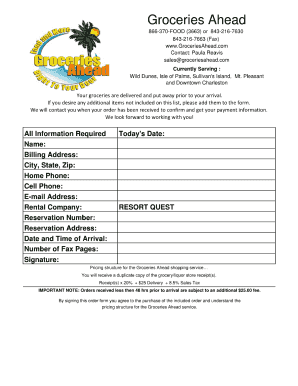
Editable Customizable Grocery List Template Form


What is the customizable grocery list template?
The customizable grocery list template is a flexible tool designed to help individuals organize their shopping needs efficiently. This template allows users to create a personalized list that can be adjusted according to specific dietary requirements, preferences, or seasonal ingredients. Whether you are planning meals for a week or just picking up essentials, this editable grocery list can simplify the process. It can be accessed and modified digitally, making it convenient for users to update their lists on the go.
How to use the customizable grocery list template
Using the customizable grocery list template is straightforward. Start by downloading the template in a compatible format. Once you have it open, you can add items based on your shopping needs. Organize the list by categories such as produce, dairy, or pantry staples to streamline your shopping experience. You can also include quantities and checkboxes for easy tracking. As you shop, simply check off items as you place them in your cart. This method reduces the likelihood of forgetting essential items.
Steps to complete the customizable grocery list template
Completing the customizable grocery list template involves several steps:
- Download the template: Obtain the editable grocery list template from a trusted source.
- Open the template: Use a compatible application to open the file.
- Add items: Input the groceries you need, categorizing them for better organization.
- Adjust quantities: Specify how many of each item you require to avoid overbuying.
- Save your changes: Ensure your list is saved in a format that allows for future edits.
- Print or access digitally: Decide if you want a physical copy or prefer to use your device while shopping.
Key elements of the customizable grocery list template
Several key elements enhance the functionality of the customizable grocery list template:
- Categories: Organizing items into categories makes it easier to navigate the store.
- Quantities: Including the number of items needed helps in accurate shopping.
- Checkboxes: These allow users to mark items off as they shop, ensuring nothing is missed.
- Editable fields: Users can modify the list based on changing needs or preferences.
- Digital accessibility: The template can be accessed on various devices, allowing for easy updates.
Legal use of the customizable grocery list template
The customizable grocery list template is not typically subject to legal regulations, as it is primarily a personal organizational tool. However, when using it in a business context, such as for catering or meal prep services, it may be beneficial to ensure compliance with local health and safety regulations. Maintaining accurate records of grocery purchases and inventory can also support business operations and accountability.
Examples of using the customizable grocery list template
There are numerous scenarios where the customizable grocery list template proves beneficial:
- Meal planning: Users can prepare lists based on weekly meal plans, ensuring they have all necessary ingredients.
- Special occasions: For events like holidays or parties, the template can help organize larger shopping needs.
- Dietary restrictions: Individuals with specific dietary needs can customize their lists to include only suitable items.
- Budgeting: Users can track prices alongside items to stay within budget during shopping trips.
Quick guide on how to complete editable customizable grocery list template
Effortlessly Prepare Editable Customizable Grocery List Template on Any Device
Online document management has become increasingly popular among businesses and individuals. It offers a convenient eco-friendly alternative to traditional printed and signed documents, allowing you to access the necessary form and securely store it online. airSlate SignNow equips you with all the resources required to create, edit, and electronically sign your documents swiftly without delays. Manage Editable Customizable Grocery List Template on any device with airSlate SignNow's Android or iOS applications and streamline any document-related process today.
The Simplest Way to Edit and eSign Editable Customizable Grocery List Template with Ease
- Locate Editable Customizable Grocery List Template and click Get Form to commence.
- Utilize the tools available to finalize your document.
- Emphasize important sections of your documents or obscure sensitive details with tools provided by airSlate SignNow specifically for this purpose.
- Create your eSignature using the Sign tool, which takes just seconds and carries the same legal validity as a traditional handwritten signature.
- Review all the information and then click on the Done button to save your modifications.
- Select your preferred method to share your form, via email, SMS, invitation link, or download it to your computer.
Eliminate concerns about lost or misplaced files, tedious form searches, or mistakes that necessitate printing new document copies. airSlate SignNow addresses your document management needs in a few clicks from a device of your choice. Edit and eSign Editable Customizable Grocery List Template while ensuring excellent communication at every stage of the form preparation process with airSlate SignNow.
Create this form in 5 minutes or less
Create this form in 5 minutes!
How to create an eSignature for the editable customizable grocery list template
How to create an electronic signature for a PDF online
How to create an electronic signature for a PDF in Google Chrome
How to create an e-signature for signing PDFs in Gmail
How to create an e-signature right from your smartphone
How to create an e-signature for a PDF on iOS
How to create an e-signature for a PDF on Android
People also ask
-
What is a customizable grocery list template?
A customizable grocery list template is a pre-designed format that allows you to easily organize and modify your grocery shopping needs. With this template, you can add or remove items based on your preferences and shopping habits, making your grocery shopping more efficient. Utilizing a customizable grocery list template simplifies meal planning and ensures you never forget essential items.
-
How can a customizable grocery list template benefit my shopping experience?
Using a customizable grocery list template can enhance your shopping experience by helping you stay organized and focused. By personalizing the template, you can categorize items by sections of the store or by the frequency of purchase. This not only saves time during shopping but also reduces impulse buying and ensures you stick to your meal plan.
-
Is the customizable grocery list template available for free?
The customizable grocery list template is typically available for free through various platforms, including airSlate SignNow. However, there may be premium templates with advanced features that come at a cost. It's recommended to explore both options to find a template that suits your needs without exceeding your budget.
-
Can I integrate the customizable grocery list template with other apps?
Yes, the customizable grocery list template can often be integrated with various apps and tools. By using airSlate SignNow, you can sync your grocery list with other productivity apps, making it easier to manage your shopping and planning activities seamlessly. This integration can save you time and keep your lists updated automatically.
-
What features do customizable grocery list templates offer?
Customizable grocery list templates generally provide features such as the ability to modify item categories, add or remove items, and even include quantity and price fields. Additionally, some templates may allow sharing with family or friends, enabling collaborative meal planning. These features make the grocery list not only customizable but also easy to use.
-
How do I create a customizable grocery list template?
Creating a customizable grocery list template is straightforward and can be done using tools like airSlate SignNow. Start by selecting a template that suits your needs, and then modify it by adding your favorite grocery items and categories. You can save it for future use and update it according to your shopping habits.
-
Are customizable grocery list templates suitable for meal planning?
Absolutely! Customizable grocery list templates are ideal for meal planning as they allow you to align your grocery needs with your planned meals. By preparing your list based on recipes, you ensure that you have all necessary ingredients, minimizing food waste and streamlining dinner prep. This customization optimally supports your meal preparation efforts.
Get more for Editable Customizable Grocery List Template
Find out other Editable Customizable Grocery List Template
- eSign Colorado Charity LLC Operating Agreement Fast
- eSign Connecticut Charity Living Will Later
- How Can I Sign West Virginia Courts Quitclaim Deed
- Sign Courts Form Wisconsin Easy
- Sign Wyoming Courts LLC Operating Agreement Online
- How To Sign Wyoming Courts Quitclaim Deed
- eSign Vermont Business Operations Executive Summary Template Mobile
- eSign Vermont Business Operations Executive Summary Template Now
- eSign Virginia Business Operations Affidavit Of Heirship Mobile
- eSign Nebraska Charity LLC Operating Agreement Secure
- How Do I eSign Nevada Charity Lease Termination Letter
- eSign New Jersey Charity Resignation Letter Now
- eSign Alaska Construction Business Plan Template Mobile
- eSign Charity PPT North Carolina Now
- eSign New Mexico Charity Lease Agreement Form Secure
- eSign Charity PPT North Carolina Free
- eSign North Dakota Charity Rental Lease Agreement Now
- eSign Arkansas Construction Permission Slip Easy
- eSign Rhode Island Charity Rental Lease Agreement Secure
- eSign California Construction Promissory Note Template Easy