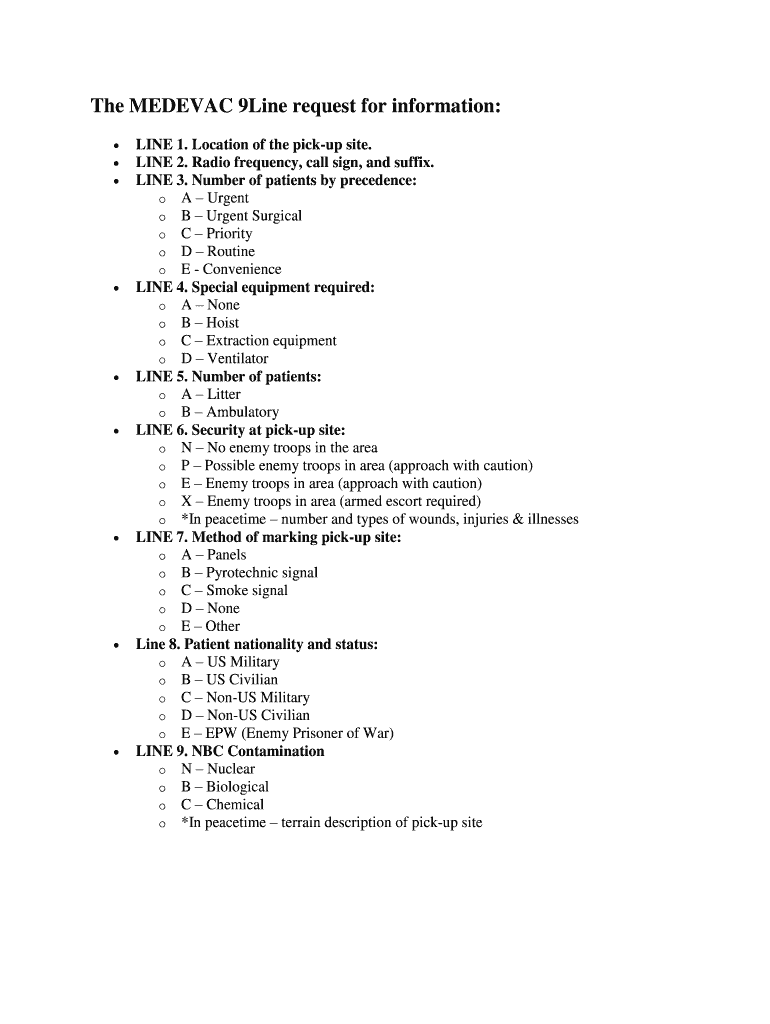
9 Line Medevac Smart Card Printable Form


What is the 9 Line Medevac Smart Card Printable
The 9 Line Medevac Smart Card Printable is a standardized form used primarily in military and emergency medical situations to request medical evacuation. This form ensures that critical information is conveyed clearly and concisely to facilitate timely and effective medical response. The 9 line acronym includes essential data such as the location of the incident, the number of patients, and their medical condition. Properly completing this form can significantly impact the efficiency of emergency medical services.
Key Elements of the 9 Line Medevac Smart Card Printable
The 9 Line Medevac Smart Card Printable consists of nine specific lines, each designed to capture vital information. These lines include:
- Line 1: Location of the pick-up site.
- Line 2: Radio frequency for communication.
- Line 3: Number of patients by precedence.
- Line 4: Special equipment required.
- Line 5: Number of patients by type.
- Line 6: Security of the pick-up site.
- Line 7: Method of marking the pick-up site.
- Line 8: Patient nationality and status.
- Line 9: NBC contamination status.
Each line must be filled out accurately to ensure that medical personnel have the information they need to respond effectively.
Steps to Complete the 9 Line Medevac Smart Card Printable
Completing the 9 Line Medevac Smart Card Printable involves several important steps:
- Gather all necessary information regarding the incident.
- Fill out each of the nine lines with accurate and concise details.
- Review the completed form for clarity and completeness.
- Ensure that the form is easily accessible for medical responders.
Following these steps helps ensure that the form is effective in communicating critical information during an emergency.
Legal Use of the 9 Line Medevac Smart Card Printable
The legal use of the 9 Line Medevac Smart Card Printable is governed by various regulations that ensure its validity in emergency situations. The form must comply with the standards set forth by military and emergency medical protocols. Properly completed forms are recognized as legal documents, which can be crucial in situations requiring accountability and documentation of medical responses. Understanding these legal frameworks is essential for personnel involved in emergency medical services.
Examples of Using the 9 Line Medevac Smart Card Printable
There are several scenarios where the 9 Line Medevac Smart Card Printable can be effectively utilized:
- In a combat situation, where rapid medical evacuation is necessary for injured personnel.
- During natural disasters, where emergency medical services must coordinate evacuations efficiently.
- In remote locations, where clear communication is vital for medical response teams.
These examples illustrate the versatility and importance of the 9 Line Medevac Smart Card in various emergency contexts.
How to Obtain the 9 Line Medevac Smart Card Printable
The 9 Line Medevac Smart Card Printable can typically be obtained through military training programs, emergency medical service organizations, or official military publications. It is essential to ensure that the version being used is the most current and compliant with applicable regulations. Personnel can also create custom templates based on the standard format to suit specific operational needs.
Quick guide on how to complete 9 line medevac form
Discover how to easily navigate the 9 Line Medevac Smart Card Printable completion with this simple guide
Submitting and finalizing documents online is becoming more commonplace and the preferred choice for many clients. It provides numerous advantages over traditional printed materials, such as convenience, time savings, enhanced precision, and security.
With platforms like airSlate SignNow, you can locate, modify, sign, enhance, and send your 9 Line Medevac Smart Card Printable without getting bogged down in endless printing and scanning. Follow this concise guide to begin and complete your form.
Follow these steps to obtain and complete 9 Line Medevac Smart Card Printable
- Begin by clicking the Get Form button to load your form in our editor.
- Observe the green markers on the left indicating required fields to ensure they are not overlooked.
- Utilize our advanced features to annotate, edit, sign, protect, and enhance your form.
- Secure your document or convert it into a fillable format using the tools on the right panel.
- Review the form and verify it for errors or inconsistencies.
- Press DONE to complete the editing process.
- Rename your form or keep it as it is.
- Select where you want to store your form, send it via USPS, or click the Download Now button to save your file.
If 9 Line Medevac Smart Card Printable is not what you were hoping for, you can explore our extensive selection of pre-filled forms that require minimal input. Experience our platform today!
Create this form in 5 minutes or less
FAQs
-
Can you put a soldier out of his misery?
Am I the only combat medic to answer this so far?Yes you can. Medics are taught how to but not instructed to. There is a terrible and fine line out there in “the suck” that medics, and medics alone, are asked to walk.You don’t end a person’s life. Full stop. In the rare case that a soldier is mortally wounded (no way to maintain an airway or control bleeding and no higher medical assets within a reasonable time)… then a medic could administer an extra ampule of or two. Even though the doctors and instructors teach the medics this, in the end it’s on that one person’s shoulders. And conscience.Is it better to leave your friend/co-worker screaming in agony until they are too weak to yell? Then watch them convulse every few minutes for a couple of hours. Then finally they stop responding to your voice or even painful stimulus.Brain death is setting in. It takes a few minutes or a few days.Every minute you have a seriously wounded soldier in your unit you have medics that are out of the fight. You also have a much more complicated command situation. Nobody (NOBODY) makes this decision lightly. They also never talk about it.In the movies there is always an EVAC helicopter with escort available and ready to risk anything to get to the wounded. In combat it’s not always possible. “Birds” get grounded for many reasons and MEDEVAC Strykers are delayed by the need for escort vehicles/crews and IED laden roads. In almost all cases, the wounded will live to see the operating room. In some form.Combat wounded are intense. Gunfire is still raging in many cases. People are yelling, confusion is everywhere. The medic will be well trained but under a lot of stress. They know that they have to address breathing and bleeding in 2–3 minutes. They also need to avoid causing further injury and find any hidden wounds. While doing this they have to coordinate any available soldiers with combat lifesaver training to assist them with this or other injured. Finally, they also have to constantly keep the command apprised of the situation.Who has X injury?Can they return to the fight?Do they need to be evacuated from battle or can we take them with us?If they need to go NOW, how long do they realistically have?Can we ground evac through the combat or do we need a bird?While answering all of that the medic has assessed the wounded. Tried to control the bleeding and established a secure airway. Then they need to find a vein for an IV (super hard on a patient with blood loss or missing limbs). While doing this they also need to fill out the ‘9 Line’ medical evacuation form for the radio. Once this is done the medic will check the field dressings, the IV, the breathing. Record the wounds and vitals. Mark when/if was given (how much, when, where administered) and done so that the surgeon can see it and blood doesn’t wash it away. Often in black sharpie on the forehead if patient is unconscious- as awful as that sounds it works well.So, don’t talk about the morality of this until you walk a mile (or 26) in a medic’s boots. Don’t talk about what happens until you live and work with a small team of men and women in a combat zone for over a year at a time. Infantry units are closer than most marriages/families. Your platoon SGT is dad and doc is mom. It’s a horrific moment to see one of your guys literally torn in half and dying. It’s much worse to know that due to a sandstorm there aren’t any flights that day. It’s hell on earth when you realize nobody is coming by road because of the IED you just hit. It’s unimaginable when you realize you only have 2 ampules left and 3 critically wounded friends.I didn’t have to make the hardest choice. I wouldn’t tell you if I did. I sure as &$*# wouldn’t take any judgement from you in any case.Great question. I hope someone who actually held this responsibility in combat can clear it up a little.
-
What's the best picture taken of you and why do you think it's the best?
Mind the poor quality. Nonetheless, this is one of the many best photographs taken of me. I did mention one of the many but, this was the only one that was taken without me knowing, there were no "Is the lighting alright?" "Am I smiling too much?" or "Angle on point" I love the photograph so much, not probably because it's MY best but, the way it captured the genuine love and affection in the dog's eyes. A little walk down the memory lane wouldn't hurt. It was taken in my University where I had to leave home and face the world on my own. Like what everyone else faced, nothing new just the same old home sick, pain, back stabbing, meeting selfish people, fake friends, yearning to be loved, feeling lonely and than I met this guy. She was stray a dog. I soon discovered a soft spot for her within me and we grew to become real close. She's always there accompanying me through late night strolls around the campus. It was comforting to know that you could trust someone in that super competitive University world where everyone was just trying to outrun you Till one day, the management had gotten rid of her. That too in the most atrocious way possible. The dog catchers had flung chains around her neck and dragged her away from the campus. Tears run down my cheeks even now as I reminisce the last moments of her. Anyway, this picture holds so much love and genuineness that I doubt any other human could have. This picture was taken early in the morning before our hiking program, she hiked with us all the way to the top.
-
Do EMTs use anything similar to the military's 9-line Medevac system?
Not really.The 9 Line is basically the Army's version of calling 911 (in tactical field cases where calling 911 itself is unavailable).One of the big differences is that when a Soldier calls in a 9 Line, they're expected to know all the lines and read off all the information to the medical unit dispatcher at the other end of the radio, who in theory should only have to acknowledge the radio call and not really have to say anything else (in theory… in reality sometimes they do have to coach the Soldier calling in thru the lines of need be, but that's the exception to the norm).So you start with telling them your call back info and address, next three lines are how many people are hurt and how badly and you telling them what tools to bring, whether the people who caused the injuries are still hanging around or not, and how your gonna flag down the responders (the last couple lines are particularly the NBC line, are rather military specific).Now if you ever have to call 911, the dispatcher will indeed basically ask all those same questions. Now modern 911 systems should automatically trace the phone number and address (if you call from a landline phone, that happens immediately, none of that Hollywood BS of “keep them on the line another 20 seconds!”). If for whatever technical reasons th 911 Dispatchers computer doesn't automatically pull up that info that is indeed one of the first questions they'll ask you, your phone number and address of the emergency. (Lines 1 and 2). You will tell them “Someones been shot/assaulted/having a heart attack/car crash!” and then the rest of Lines 3-5 the dispatcher will be asking you the clarifying questions (“Are they breathing? Are they bleeding? From where? Are any of the vehicles rolled over? Is anyone pinned inside?” And a bunch of other similar questions depending on the exact nature of what you're calling in, as well as any Pre Arrival Instructions (i.e. the Dispatcher will coach you thru bleeding control, the Heimlich Maneuver, CPR, etc as necessary until responders arrive). Even Line 6 they'll ask if the person who shot or stabbed or assaulted the other person is still in the area. Line 7 is less a question and more the Dispatcher telling you to make sure the house lights are on, theres someone out on the curb to flag down the ambulance, etc. The last couple lines really dont have much applicability here.So while a Soldier is expected to know the 9 Lines and just read off the info… when you call 911, the exact opposite is true, you're expected to let the dispatcher guide you thru their questions. If you rattle off say the first 6 lines in 30 seconds (which happens to be the minimum for the military to launch a MEDEVAC)… dont be surprised if the dispatcher circles back around to confirm the address and cross streets and start their questions from the beginning (doesnt mean they wont have initiated a response, it's not uncommon to start a police, fire, or ambulance to the address while the call taker is still getting information from the caller).Also, while the 9 Line format is standardized across the military, theres no single, national standard list of 911 call taker questions. There ARE different competing standards, and each agency will have it's own internal standard… so if you buck the order the Dispatcher is expecting, you could throw them for a loop. Fortunately people call 911 for all sorts of crazy reasons, and are often not in a calm, rational state of mind, that if you do end up reading off essentially a 9 Line, and that's mostly information they're looking for anyway, it wont really cause too much trouble (compared to the person so freaked out they can barely say more than send help without more info… or the idiot calling because the restaurant ran out of chicken nuggets…)SO… variations of the 9 Line are used by the Dispatchers when you call 911 to ask for EMTs… but as far as the EMTs themselves? No, we wouldnt have any further use for it once dispatched and enroute.
-
How do I fill a W-9 Tax Form out?
Download a blank Form W-9To get started, download the latest Form W-9 from the IRS website at https://www.irs.gov/pub/irs-pdf/.... Check the date in the top left corner of the form as it is updated occasionally by the IRS. The current revision should read (Rev. December 2014). Click anywhere on the form and a menu appears at the top that will allow you to either print or save the document. If the browser you are using doesn’t allow you to type directly into the W-9 then save the form to your desktop and reopen using signNow Reader.General purposeThe general purpose of Form W-9 is to provide your correct taxpayer identification number (TIN) to an individual or entity (typically a company) that is required to submit an “information return” to the IRS to report an amount paid to you, or other reportable amount.U.S. personForm W-9 should only be completed by what the IRS calls a “U.S. person”. Some examples of U.S. persons include an individual who is a U.S. citizen or a U.S. resident alien. Partnerships, corporations, companies, or associations created or organized in the United States or under the laws of the United States are also U.S. persons.If you are not a U.S. person you should not use this form. You will likely need to provide Form W-8.Enter your informationLine 1 – Name: This line should match the name on your income tax return.Line 2 – Business name: This line is optional and would include your business name, trade name, DBA name, or disregarded entity name if you have any of these. You only need to complete this line if your name here is different from the name on line 1. See our related blog, What is a disregarded entity?Line 3 – Federal tax classification: Check ONE box for your U.S. federal tax classification. This should be the tax classification of the person or entity name that is entered on line 1. See our related blog, What is the difference between an individual and a sole proprietor?Limited Liability Company (LLC). If the name on line 1 is an LLC treated as a partnership for U.S. federal tax purposes, check the “Limited liability company” box and enter “P” in the space provided. If the LLC has filed Form 8832 or 2553 to be taxed as a corporation, check the “Limited liability company” box and in the space provided enter “C” for C corporation or “S” for S corporation. If it is a single-member LLC that is a disregarded entity, do not check the “Limited liability company” box; instead check the first box in line 3 “Individual/sole proprietor or single-member LLC.” See our related blog, What tax classification should an LLC select?Other (see instructions) – This line should be used for classifications that are not listed such as nonprofits, governmental entities, etc.Line 4 – Exemptions: If you are exempt from backup withholding enter your exempt payee code in the first space. If you are exempt from FATCA reporting enter your exemption from FATCA reporting code in the second space. Generally, individuals (including sole proprietors) are not exempt from backup withholding. See the “Specific Instructions” for line 4 shown with Form W-9 for more detailed information on exemptions.Line 5 – Address: Enter your address (number, street, and apartment or suite number). This is where the requester of the Form W-9 will mail your information returns.Line 6 – City, state and ZIP: Enter your city, state and ZIP code.Line 7 – Account numbers: This is an optional field to list your account number(s) with the company requesting your W-9 such as a bank, brokerage or vendor. We recommend that you do not list any account numbers as you may have to provide additional W-9 forms for accounts you do not include.Requester’s name and address: This is an optional section you can use to record the requester’s name and address you sent your W-9 to.Part I – Taxpayer Identification Number (TIN): Enter in your taxpayer identification number here. This is typically a social security number for an individual or sole proprietor and an employer identification number for a company. See our blog, What is a TIN number?Part II – Certification: Sign and date your form.For additional information visit w9manager.com.
-
Why did my employer give me a W-9 Form to fill out instead of a W-4 Form?
I wrote about the independent-contractor-vs-employee issue last year, see http://nctaxpro.wordpress.com/20...Broadly speaking, you are an employee when someone else - AKA the employer - has control over when and where you work and the processes by which you perform the work that you do for that individual. A DJ or bartender under some circumstances, I suppose, might qualify as an independent contractor at a restaurant, but the waitstaff, bus help, hosts, kitchen aides, etc. almost certainly would not.There's always risk in confronting an employer when faced with a situation like yours - my experience is that most employers know full well that they are violating the law when they treat employees as independent contractors, and for that reason they don't tolerate questions about that policy very well - so you definitely should tread cautiously if you want to keep this position. Nonetheless, I think you owe it to yourself to ask whether or not the restaurant intends to withhold federal taxes from your checks - if for no other reason than you don't want to get caught short when it comes to filing your own return, even if you don't intend to challenge the policy.
-
How do I fill out Address Line 1 on an Online Form?
(street number) (street name) (street suffix)101 Main StreetYou can query the post office on your address, best as you know it, for the “standard” way of presenting your address. USPS.com® - ZIP Code Lookup or whatever service is offered in your country. That will tell you the standard way to fill out address lines.
-
How do you fill out line 5 on a 1040EZ tax form?
I suspect the question is related to knowing whether someone can claim you as a dependent, because otherwise line 5 itself is pretty clear.General answer: if you are under 19, or a full-time student under the age of 24, your parents can probably claim you as a dependent. If you are living with someone to whom you are not married and who is providing you with more than half of your support, that person can probably claim you as a dependent. If you are married and filing jointly, your spouse needs to answer the same questions.Note that whether those individuals actually do claim you as a dependent doesn't matter; the question is whether they can. It is not a choice.
-
I received my late husband's W-9 form to fill out for what I believe were our stocks. How am I supposed to fill this out or am I even supposed to?
You do not sound as a person who handles intricasies of finances on daily basis, this is why you should redirect the qustion to your family’s tax professional who does hte filings for you.The form itself, W-9 form, is a form created and approved by the IRS, if that’s your only inquiry.Whether the form applies to you or to your husband’s estate - that’s something only a person familiar with the situation would tell you about; there is no generic answer to this.
-
Why does my property management ask me to fill out a W-9 form?
To collect data on you in case they want to sue you and enforce a judgment.If the management co is required to pay inerest on security deposits then they need to account to ou for that interest income.If you are in a coop or condo they may apportion tax benefits or capital costs to you for tax purposes.
Create this form in 5 minutes!
How to create an eSignature for the 9 line medevac form
How to create an eSignature for the 9 Line Medevac Form in the online mode
How to make an eSignature for the 9 Line Medevac Form in Chrome
How to generate an eSignature for signing the 9 Line Medevac Form in Gmail
How to generate an eSignature for the 9 Line Medevac Form straight from your smart phone
How to make an eSignature for the 9 Line Medevac Form on iOS devices
How to generate an electronic signature for the 9 Line Medevac Form on Android OS
People also ask
-
What is a 9 line medevac card and how does it work?
A 9 line medevac card is a standardized communication tool used to request medical evacuation. It streamlines the process of relaying critical information to medical personnel so that they can respond quickly. This card includes essential data such as the location and nature of the emergency, ensuring timely and effective assistance.
-
How can the 9 line medevac card improve response times during emergencies?
The 9 line medevac card enhances response times by providing a clear and concise format for essential information. With its standardized lines, first responders can quickly assess the situation and deploy resources appropriately. This efficiency can be life-saving in critical situations.
-
Is there a cost associated with using the 9 line medevac card through airSlate SignNow?
Using the 9 line medevac card through airSlate SignNow is budget-friendly. We offer several pricing plans tailored to fit different organizational needs and scales. You can easily evaluate the options and select a plan that provides the best value for your team.
-
What features are included with the 9 line medevac card in airSlate SignNow?
The 9 line medevac card in airSlate SignNow includes features like customizable templates, electronic signing, and real-time tracking of documents. You can adapt the card to your organization's specific needs while ensuring compliance and efficiency. Our platform is designed to simplify the entire process.
-
Can the 9 line medevac card be integrated with other software?
Yes, the 9 line medevac card can seamlessly integrate with a variety of other software and applications. airSlate SignNow supports integrations with tools such as CRM systems, project management apps, and more. This flexibility allows for better workflow management and enhanced data sharing.
-
What benefits does using a digital 9 line medevac card offer?
Using a digital 9 line medevac card offers numerous benefits, including quick access from any device, reduced paper waste, and automated record-keeping. This digital approach enhances collaboration and ensures essential information is always up-to-date. Ultimately, it supports a more efficient evacuation process.
-
How secure is the 9 line medevac card when used with airSlate SignNow?
The 9 line medevac card is highly secure when utilized through airSlate SignNow. Our platform employs advanced encryption protocols and security measures to protect sensitive data. You can trust that your information remains confidential while ensuring compliance with industry regulations.
Get more for 9 Line Medevac Smart Card Printable
Find out other 9 Line Medevac Smart Card Printable
- Sign Ohio Police Promissory Note Template Easy
- Sign Alabama Courts Affidavit Of Heirship Simple
- How To Sign Arizona Courts Residential Lease Agreement
- How Do I Sign Arizona Courts Residential Lease Agreement
- Help Me With Sign Arizona Courts Residential Lease Agreement
- How Can I Sign Arizona Courts Residential Lease Agreement
- Sign Colorado Courts LLC Operating Agreement Mobile
- Sign Connecticut Courts Living Will Computer
- How Do I Sign Connecticut Courts Quitclaim Deed
- eSign Colorado Banking Rental Application Online
- Can I eSign Colorado Banking Medical History
- eSign Connecticut Banking Quitclaim Deed Free
- eSign Connecticut Banking Business Associate Agreement Secure
- Sign Georgia Courts Moving Checklist Simple
- Sign Georgia Courts IOU Mobile
- How Can I Sign Georgia Courts Lease Termination Letter
- eSign Hawaii Banking Agreement Simple
- eSign Hawaii Banking Rental Application Computer
- eSign Hawaii Banking Agreement Easy
- eSign Hawaii Banking LLC Operating Agreement Fast