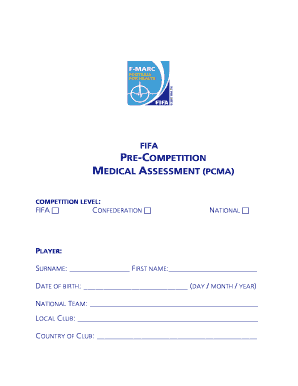
Medical Fifa Online Form


What is the Medical Fifa Online Form
The Medical FIFA online form is a digital document used primarily for medical purposes within the FIFA framework. This form is essential for various applications, such as medical evaluations, health assessments, and compliance with FIFA regulations. It streamlines the process of gathering necessary health information and ensures that all data is collected in a standardized manner, facilitating easier access and management for both healthcare providers and athletes.
How to use the Medical Fifa Online Form
Using the Medical FIFA online form involves several straightforward steps. First, access the form through a reliable digital platform. Once opened, carefully fill in all required fields with accurate information, ensuring that all medical history and current health status are correctly represented. After completing the form, review the information for accuracy before submitting it electronically. This process not only saves time but also enhances the security and confidentiality of sensitive health data.
Steps to complete the Medical Fifa Online Form
Completing the Medical FIFA online form requires a systematic approach:
- Access the form on a secure platform.
- Fill in personal identification details, including name, date of birth, and contact information.
- Provide comprehensive medical history, including previous injuries and current health conditions.
- Attach any necessary medical documents or reports as required.
- Review all entries for accuracy and completeness.
- Submit the form electronically, ensuring you receive a confirmation of submission.
Legal use of the Medical Fifa Online Form
The legal use of the Medical FIFA online form is governed by various regulations that ensure its validity and compliance. To be legally binding, the form must be completed accurately and submitted through secure channels. Compliance with laws such as the Health Insurance Portability and Accountability Act (HIPAA) is crucial, as it protects the privacy and security of patient information. Additionally, the use of electronic signatures enhances the form's legal standing, confirming the identity of the signer and the authenticity of the document.
Key elements of the Medical Fifa Online Form
Several key elements are essential for the Medical FIFA online form to function effectively:
- Personal Information: Collects data such as name, age, and contact details.
- Medical History: Includes previous illnesses, surgeries, and ongoing treatments.
- Emergency Contacts: Information for individuals to contact in case of medical emergencies.
- Consent Statements: Sections for signers to agree to terms related to data usage and sharing.
- Signature Field: Allows for electronic signatures to validate the form.
Form Submission Methods (Online / Mail / In-Person)
The Medical FIFA online form can be submitted through various methods, ensuring flexibility for users. The primary method is online submission, which is secure and efficient. Users can also opt to print the form and send it via mail or deliver it in person to the designated office. Each method has its advantages, with online submission being the fastest and most secure option, while mail or in-person delivery may be preferred in specific situations where electronic submission is not feasible.
Quick guide on how to complete medical fifa online form
Complete Medical Fifa Online Form effortlessly on any device
Managing documents online has become increasingly favored by organizations and individuals alike. It serves as an ideal eco-friendly alternative to conventional printed and signed paperwork, as you can easily locate the appropriate form and securely save it online. airSlate SignNow equips you with all the necessary tools to create, modify, and eSign your documents promptly without any holdups. Handle Medical Fifa Online Form on any platform using airSlate SignNow's Android or iOS applications and simplify any document-based procedure today.
The easiest way to edit and eSign Medical Fifa Online Form without any hassle
- Obtain Medical Fifa Online Form and then click Get Form to begin.
- Utilize the tools we provide to fill out your form.
- Highlight important sections of the documents or obscure sensitive information using tools offered by airSlate SignNow specifically for that purpose.
- Create your eSignature with the Sign tool, which takes just seconds and holds the same legal validity as a conventional wet ink signature.
- Review all details carefully and click the Done button to save your modifications.
- Select your preferred method to deliver your form, whether by email, SMS, invite link, or download it to your computer.
Eliminate the worries of lost or misplaced files, the inconvenience of searching for forms, or mistakes that necessitate printing new versions. airSlate SignNow addresses your document management needs in a few clicks, from any device of your choice. Modify and eSign Medical Fifa Online Form while ensuring excellent communication throughout the form preparation process with airSlate SignNow.
Create this form in 5 minutes or less
Create this form in 5 minutes!
How to create an eSignature for the medical fifa online form
How to create an electronic signature for a PDF online
How to create an electronic signature for a PDF in Google Chrome
How to create an e-signature for signing PDFs in Gmail
How to create an e-signature right from your smartphone
How to create an e-signature for a PDF on iOS
How to create an e-signature for a PDF on Android
People also ask
-
What is the FIFA PCMA PDF and how can airSlate SignNow help with it?
The FIFA PCMA PDF is a document used in sports management and events. With airSlate SignNow, you can easily eSign and manage your FIFA PCMA PDF documents, making the process streamlined and efficient for your needs.
-
How much does it cost to use airSlate SignNow for managing FIFA PCMA PDF?
airSlate SignNow offers cost-effective solutions for managing your FIFA PCMA PDF documents. Plans start at an affordable monthly fee, allowing you to access eSigning features without breaking the bank.
-
What features does airSlate SignNow provide for FIFA PCMA PDF?
airSlate SignNow provides a user-friendly interface for handling FIFA PCMA PDF documents, including customizable templates, automated workflows, and secure eSigning capabilities to enhance your document management experience.
-
Can airSlate SignNow integrate with other applications for FIFA PCMA PDF management?
Yes, airSlate SignNow easily integrates with various applications like Google Drive, Dropbox, and Microsoft Office, allowing for seamless management of your FIFA PCMA PDF documents across platforms.
-
How secure is airSlate SignNow when handling FIFA PCMA PDF?
airSlate SignNow ensures high-level security for your FIFA PCMA PDF documents. We utilize encryption protocols and comply with industry standards to keep your sensitive information safe.
-
Are there any templates available for FIFA PCMA PDF in airSlate SignNow?
Yes, airSlate SignNow offers templates for FIFA PCMA PDF documents, making it easier for users to create and manage their paperwork accurately and efficiently without starting from scratch.
-
Can I track the status of my FIFA PCMA PDF documents with airSlate SignNow?
Absolutely! airSlate SignNow provides tracking features that allow you to monitor the progress of your FIFA PCMA PDF documents. You’ll receive notifications for each step in the signing process.
Get more for Medical Fifa Online Form
Find out other Medical Fifa Online Form
- How Can I Electronic signature Arizona Life Sciences Resignation Letter
- Electronic signature Legal PDF Illinois Online
- How Can I Electronic signature Colorado Non-Profit Promissory Note Template
- Electronic signature Indiana Legal Contract Fast
- Electronic signature Indiana Legal Rental Application Online
- Electronic signature Delaware Non-Profit Stock Certificate Free
- Electronic signature Iowa Legal LLC Operating Agreement Fast
- Electronic signature Legal PDF Kansas Online
- Electronic signature Legal Document Kansas Online
- Can I Electronic signature Kansas Legal Warranty Deed
- Can I Electronic signature Kansas Legal Last Will And Testament
- Electronic signature Kentucky Non-Profit Stock Certificate Online
- Electronic signature Legal PDF Louisiana Online
- Electronic signature Maine Legal Agreement Online
- Electronic signature Maine Legal Quitclaim Deed Online
- Electronic signature Missouri Non-Profit Affidavit Of Heirship Online
- Electronic signature New Jersey Non-Profit Business Plan Template Online
- Electronic signature Massachusetts Legal Resignation Letter Now
- Electronic signature Massachusetts Legal Quitclaim Deed Easy
- Electronic signature Minnesota Legal LLC Operating Agreement Free