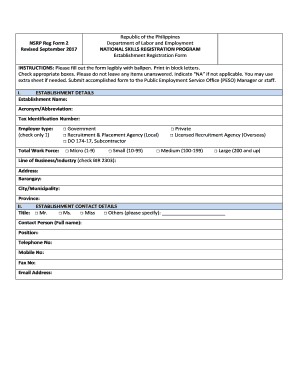
Nsrp Form 2


What is the Nsrp Form 2
The Nsrp Form 2 is a crucial document associated with the National Skills Registration Program. This form serves as a formal application for individuals seeking to register their skills and qualifications in specific industries. By completing this form, applicants provide essential information that helps organizations assess their capabilities and match them with relevant opportunities. The form is designed to streamline the registration process, ensuring that all necessary details are captured accurately for effective evaluation.
How to use the Nsrp Form 2
Using the Nsrp Form 2 involves several straightforward steps. First, ensure that you have all required information at hand, including personal details, educational background, and work experience. Next, access the form through the designated platform, where you can fill it out digitally. After completing the form, review all entries for accuracy. Finally, submit the form electronically or print it for physical submission, depending on the guidelines provided by the issuing authority.
Steps to complete the Nsrp Form 2
Completing the Nsrp Form 2 requires careful attention to detail. Follow these steps to ensure a successful submission:
- Gather all necessary documents, including identification and proof of qualifications.
- Access the Nsrp Form 2 online or through an authorized source.
- Fill in personal information accurately, including your name, address, and contact details.
- Detail your educational background, including institutions attended and degrees obtained.
- List your work experience, highlighting relevant skills and roles.
- Review the completed form for any errors or omissions.
- Submit the form electronically or print it for mailing, as per the instructions.
Legal use of the Nsrp Form 2
The Nsrp Form 2 holds legal significance as it is used for official registration purposes. To ensure its validity, the form must be filled out accurately and submitted according to the established guidelines. Compliance with relevant laws and regulations is essential, as inaccuracies or omissions may lead to complications in the registration process. It is advisable to keep a copy of the submitted form for your records, as it may be required for future reference or verification.
Key elements of the Nsrp Form 2
Several key elements are essential to the Nsrp Form 2, ensuring that it serves its purpose effectively. These elements include:
- Personal Information: Basic details such as name, address, and contact information.
- Educational Background: Information about degrees earned and institutions attended.
- Work Experience: A detailed account of relevant employment history.
- Skills and Qualifications: Specific skills that relate to the registration program.
- Signature: A declaration of the accuracy of the information provided.
Form Submission Methods
The Nsrp Form 2 can be submitted through various methods, depending on the requirements set by the issuing authority. Common submission methods include:
- Online Submission: Filling out and submitting the form through an official website.
- Mail: Printing the completed form and sending it via postal service.
- In-Person: Delivering the form directly to the relevant office or agency.
Quick guide on how to complete nsrp form 2
Complete Nsrp Form 2 effortlessly on any gadget
Digital document management has surged in popularity among companies and individuals alike. It serves as an ideal environmentally friendly alternative to conventional printed and signed documents, allowing you to locate the needed form and securely archive it online. airSlate SignNow equips you with all the tools necessary to create, edit, and electronically sign your documents swiftly without delays. Handle Nsrp Form 2 on any gadget using the airSlate SignNow Android or iOS applications and enhance any document-related procedure today.
How to modify and electronically sign Nsrp Form 2 with ease
- Obtain Nsrp Form 2 and click Get Form to begin.
- Utilize the tools we provide to complete your document.
- Emphasize key sections of the documents or obscure sensitive information using tools that airSlate SignNow provides specifically for that purpose.
- Create your signature with the Sign tool, which takes mere seconds and holds the same legal significance as a traditional wet ink signature.
- Review all the information and click the Done button to save your changes.
- Choose how to send your form, via email, text message (SMS), or invitation link, or download it to your PC.
Eliminate concerns about lost or misplaced documents, tedious form searches, or errors that require reprinting new document copies. airSlate SignNow addresses your document management needs in a few clicks from any device you prefer. Modify and electronically sign Nsrp Form 2 to ensure outstanding communication at every stage of your form preparation process with airSlate SignNow.
Create this form in 5 minutes or less
Create this form in 5 minutes!
How to create an eSignature for the nsrp form 2
How to create an electronic signature for a PDF online
How to create an electronic signature for a PDF in Google Chrome
How to create an e-signature for signing PDFs in Gmail
How to create an e-signature right from your smartphone
How to create an e-signature for a PDF on iOS
How to create an e-signature for a PDF on Android
People also ask
-
What is the nsrp form 1 September 2020 and how does it work?
The nsrp form 1 September 2020 is a crucial document that facilitates seamless electronic signing and submission of important agreements. With airSlate SignNow, you can easily fill out and eSign this form, ensuring timely compliance and efficiency in managing your paperwork.
-
How much does it cost to use airSlate SignNow for the nsrp form 1 September 2020?
airSlate SignNow offers various pricing plans to cater to all business sizes. You can access the features necessary to handle the nsrp form 1 September 2020 efficiently at a cost-effective monthly rate, providing excellent value for eSigning solutions.
-
What features does airSlate SignNow offer for the nsrp form 1 September 2020?
With airSlate SignNow, you get features such as customizable templates, secure cloud storage, and in-app signing to simplify the management of the nsrp form 1 September 2020. These tools ensure a user-friendly experience and enhance productivity for your business.
-
Can I integrate airSlate SignNow with other applications for handling the nsrp form 1 September 2020?
Yes, airSlate SignNow offers integrations with numerous applications, allowing you to streamline your workflow while handling the nsrp form 1 September 2020. These integrations facilitate data transfer and enhance your overall document management process.
-
What are the benefits of using airSlate SignNow for the nsrp form 1 September 2020?
Using airSlate SignNow for the nsrp form 1 September 2020 provides benefits such as improved turnaround times and reduced paperwork. The platform’s easy-to-use interface also enhances user satisfaction and promotes efficient organization of documents.
-
Is airSlate SignNow secure for signing the nsrp form 1 September 2020?
Absolutely! airSlate SignNow prioritizes security with end-to-end encryption and compliance with industry standards, ensuring that your nsrp form 1 September 2020 is signed and stored safely. You can trust the platform for safeguarding your sensitive documents.
-
How quickly can I get started with airSlate SignNow for the nsrp form 1 September 2020?
You can get started with airSlate SignNow for the nsrp form 1 September 2020 in just a few minutes. Simply sign up, choose your plan, and start creating and eSigning your documents right away, without any complicated setup processes.
Get more for Nsrp Form 2
- Tenant profile form
- Preliminary lien information sheet nationallienlaw
- Vendor bank information request form
- First financial bank direct deposit form
- Affidavit of correction kansas form
- Fr1 form
- Page 1 of 5 new england pain management consultants form
- Sample physician letter template printable pdf download form
Find out other Nsrp Form 2
- Electronic signature Nevada Legal Contract Safe
- How Can I Electronic signature Nevada Legal Operating Agreement
- How Do I Electronic signature New Hampshire Legal LLC Operating Agreement
- How Can I Electronic signature New Mexico Legal Forbearance Agreement
- Electronic signature New Jersey Legal Residential Lease Agreement Fast
- How To Electronic signature New York Legal Lease Agreement
- How Can I Electronic signature New York Legal Stock Certificate
- Electronic signature North Carolina Legal Quitclaim Deed Secure
- How Can I Electronic signature North Carolina Legal Permission Slip
- Electronic signature Legal PDF North Dakota Online
- Electronic signature North Carolina Life Sciences Stock Certificate Fast
- Help Me With Electronic signature North Dakota Legal Warranty Deed
- Electronic signature North Dakota Legal Cease And Desist Letter Online
- Electronic signature North Dakota Legal Cease And Desist Letter Free
- Electronic signature Delaware Orthodontists Permission Slip Free
- How Do I Electronic signature Hawaii Orthodontists Lease Agreement Form
- Electronic signature North Dakota Life Sciences Business Plan Template Now
- Electronic signature Oklahoma Legal Bill Of Lading Fast
- Electronic signature Oklahoma Legal Promissory Note Template Safe
- Electronic signature Oregon Legal Last Will And Testament Online