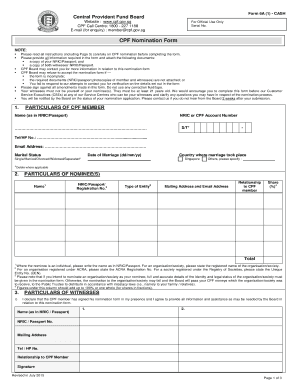
Cpf Nomination Online Form


What is the CPF Nomination Online?
The CPF nomination online form is a digital document that allows individuals to designate beneficiaries for their Central Provident Fund (CPF) savings in Singapore. This process is essential for ensuring that your savings are distributed according to your wishes upon your passing. The online format simplifies the nomination process, making it accessible and efficient for users. By completing this form digitally, individuals can avoid the complexities of paper submissions and streamline their estate planning efforts.
How to Use the CPF Nomination Online
Using the CPF nomination online form is straightforward. First, you must log into the CPF website using your SingPass. Once logged in, navigate to the nomination section, where you can fill out the required details about your beneficiaries. You will need to provide information such as their names, identification numbers, and the percentage of your CPF savings you wish to allocate to each beneficiary. After completing the form, review the information carefully and submit it electronically. A confirmation will be sent to you once your nomination is processed.
Steps to Complete the CPF Nomination Online
Completing the CPF nomination online involves several key steps:
- Access the CPF website and log in using your SingPass.
- Navigate to the CPF nomination section.
- Fill in the details of your beneficiaries, ensuring accuracy in their identification information.
- Specify the distribution percentages for each beneficiary.
- Review all entered information for correctness.
- Submit the form electronically and await confirmation.
Legal Use of the CPF Nomination Online
The CPF nomination online form is legally binding when completed in accordance with the regulations set forth by the CPF Board. It is crucial to ensure that all information provided is accurate and that the form is submitted correctly. The legal validity of the nomination relies on compliance with the relevant laws governing CPF savings and beneficiary designations. In the event of a dispute, having a properly executed online nomination can provide clarity and support your intended distribution of funds.
Key Elements of the CPF Nomination Online
Several key elements are essential when completing the CPF nomination online:
- Beneficiary Information: Accurate details of each beneficiary, including their full name and identification number.
- Distribution Percentages: Clear allocation of your CPF savings among the designated beneficiaries.
- Digital Signature: A secure electronic signature is required to validate the submission.
- Confirmation Receipt: A confirmation email will be sent upon successful submission, serving as proof of your nomination.
Who Issues the Form?
The CPF nomination online form is issued by the Central Provident Fund Board, which is the governing body responsible for managing CPF savings in Singapore. The Board oversees the nomination process and ensures compliance with legal requirements. By utilizing the online platform, users can efficiently manage their nominations while adhering to the guidelines established by the Board.
Quick guide on how to complete cpf nomination online
Effortlessly Prepare Cpf Nomination Online on Any Device
Digital document management has become increasingly popular among businesses and individuals. It offers an ideal eco-friendly substitute for traditional printed and signed paperwork, allowing you to access the necessary form and securely store it online. airSlate SignNow equips you with all the tools required to create, modify, and eSign your documents swiftly and without holdups. Manage Cpf Nomination Online on any device through the airSlate SignNow Android or iOS applications and streamline any document-based workflow today.
How to Alter and eSign Cpf Nomination Online with Ease
- Obtain Cpf Nomination Online then click Get Form to initiate.
- Utilize the tools we provide to fill out your document.
- Emphasize important sections of your documents or redact sensitive information using tools that airSlate SignNow offers specifically for this purpose.
- Create your signature with the Sign tool, which takes mere seconds and holds the same legal validity as a conventional wet ink signature.
- Review all details and click on the Done button to save your modifications.
- Select how you would like to distribute your form, whether by email, SMS, or invite link, or download it to your computer.
Eliminate concerns over lost or misplaced documents, tedious form searching, and mistakes that require new copies to be printed. airSlate SignNow meets all your document management needs in just a few clicks from your preferred device. Modify and eSign Cpf Nomination Online and guarantee exceptional communication at every step of your form preparation process with airSlate SignNow.
Create this form in 5 minutes or less
Create this form in 5 minutes!
How to create an eSignature for the cpf nomination online
How to create an electronic signature for a PDF online
How to create an electronic signature for a PDF in Google Chrome
How to create an e-signature for signing PDFs in Gmail
How to create an e-signature right from your smartphone
How to create an e-signature for a PDF on iOS
How to create an e-signature for a PDF on Android
People also ask
-
What is cpf nomination online and how does it work?
CPF nomination online allows you to designate nominees for your Central Provident Fund (CPF) savings conveniently through a digital platform. airSlate SignNow provides an intuitive interface to complete this process, ensuring that your nominations are recorded securely and efficiently. This digital solution not only saves time but also minimizes paperwork.
-
Is airSlate SignNow a secure platform for cpf nomination online?
Yes, airSlate SignNow prioritizes the security of your information, especially when dealing with cpf nomination online. The platform uses advanced encryption and authentication protocols to ensure that your documents and personal data are protected from unauthorized access. You can feel confident that your nominations are both secure and private.
-
What features does airSlate SignNow offer for cpf nomination online?
airSlate SignNow offers a variety of features for cpf nomination online, including easy document creation, electronic signatures, and real-time tracking of your submissions. The user-friendly interface makes it easy to navigate through the nomination process, while integration capabilities with other tools enhance workflow efficiency. Overall, it's designed to streamline your nominee management experience.
-
How much does it cost to use airSlate SignNow for cpf nomination online?
airSlate SignNow offers flexible pricing plans tailored to different business needs, including options for cpf nomination online. You can choose a subscription that fits your usage requirements, and the cost often reflects the range of features you need. Check their website for the latest pricing details and potential promotions.
-
Can I integrate airSlate SignNow with other applications for cpf nomination online?
Absolutely! airSlate SignNow supports integrations with various applications to facilitate cpf nomination online and make your workflow seamless. You can connect it with tools like CRM systems, productivity apps, and storage services, allowing you to manage your nominations alongside other critical business processes.
-
What are the benefits of using airSlate SignNow for cpf nomination online?
Using airSlate SignNow for cpf nomination online offers numerous benefits, such as enhanced efficiency, reduced paperwork, and the ability to manage nominations from anywhere. This digital solution allows you to quickly update your nominations in real-time, ensuring your preferences are always current. Additionally, it can help you maintain compliance with regulatory requirements easily.
-
Is there customer support available for cpf nomination online users?
Yes, airSlate SignNow provides robust customer support for users engaged in cpf nomination online. Their support team can assist with any questions or issues you may have during the nomination process, ensuring you have the help you need whenever necessary. You can signNow out via chat, email, or phone for prompt assistance.
Get more for Cpf Nomination Online
Find out other Cpf Nomination Online
- eSign Delaware Consulting Agreement Template Now
- eSignature Missouri Hold Harmless (Indemnity) Agreement Later
- eSignature Ohio Hold Harmless (Indemnity) Agreement Mobile
- eSignature California Letter of Intent Free
- Can I eSign Louisiana General Power of Attorney Template
- eSign Mississippi General Power of Attorney Template Free
- How Can I eSignature New Mexico Letter of Intent
- Can I eSign Colorado Startup Business Plan Template
- eSign Massachusetts Startup Business Plan Template Online
- eSign New Hampshire Startup Business Plan Template Online
- How To eSign New Jersey Startup Business Plan Template
- eSign New York Startup Business Plan Template Online
- eSign Colorado Income Statement Quarterly Mobile
- eSignature Nebraska Photo Licensing Agreement Online
- How To eSign Arizona Profit and Loss Statement
- How To eSign Hawaii Profit and Loss Statement
- How To eSign Illinois Profit and Loss Statement
- How To eSign New York Profit and Loss Statement
- How To eSign Ohio Profit and Loss Statement
- How Do I eSign Ohio Non-Compete Agreement