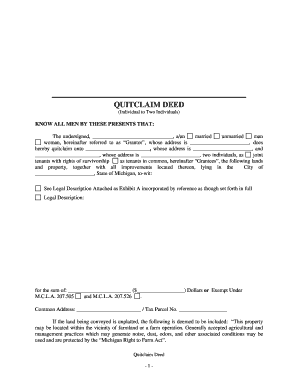
Michigan Quitclaim Deed from Individual to Two Individuals in Joint Tenancy Form


Understanding the Michigan Quitclaim Deed for Joint Tenancy
A quitclaim deed in Michigan is a legal document that allows one individual to transfer their interest in a property to two individuals as joint tenants. This type of deed is particularly useful for couples or partners who wish to hold property together, ensuring that both parties have equal rights to the property. Unlike other types of deeds, a quitclaim deed does not guarantee that the grantor has clear title to the property; it simply transfers whatever interest the grantor has at the time of the transfer.
How to Complete the Michigan Quitclaim Deed for Joint Tenancy
Completing a Michigan quitclaim deed involves several steps to ensure that the document is legally binding and properly executed. First, gather all necessary information, including the names of the grantor and the grantees, a legal description of the property, and the county where the property is located. Next, fill out the quitclaim deed form accurately, ensuring that all details are correct. After completing the form, it must be signed in the presence of a notary public to validate the transfer. Finally, file the deed with the appropriate county register of deeds to make the transfer official.
Key Elements of the Michigan Quitclaim Deed for Joint Tenancy
When preparing a quitclaim deed in Michigan, certain key elements must be included to ensure its validity. These elements include:
- Grantor and Grantee Information: Full names and addresses of the individuals involved.
- Legal Description of the Property: A detailed description that identifies the property being transferred.
- Statement of Transfer: A clear statement indicating that the grantor is transferring their interest in the property to the grantees.
- Signatures: The grantor must sign the document in front of a notary public.
- Notary Acknowledgment: A notary public must complete the acknowledgment section to verify the identities of the signers.
State-Specific Rules for the Michigan Quitclaim Deed
Michigan has specific rules governing the use of quitclaim deeds. It is essential to comply with these regulations to ensure that the deed is enforceable. For instance, the deed must be signed by the grantor and notarized. Additionally, Michigan law requires that the deed be recorded with the county register of deeds office to provide public notice of the transfer. Failure to record the deed may lead to complications regarding ownership rights in the future.
Examples of Using the Michigan Quitclaim Deed for Joint Tenancy
There are various scenarios where a quitclaim deed may be utilized. For example, a couple purchasing a home together may use a quitclaim deed to establish joint tenancy, ensuring that both partners have equal rights to the property. Another instance could involve a parent transferring property to their adult children as joint tenants, allowing for shared ownership and the right of survivorship. These examples illustrate the flexibility and utility of the quitclaim deed in facilitating property transfers among individuals.
Steps to File the Michigan Quitclaim Deed
Filing a quitclaim deed in Michigan involves several important steps:
- Complete the quitclaim deed form with accurate information.
- Have the document signed by the grantor in the presence of a notary public.
- Make copies of the signed deed for your records.
- Submit the original deed to the county register of deeds office for recording.
- Pay any applicable recording fees to finalize the process.
Quick guide on how to complete michigan quitclaim deed from individual to two individuals in joint tenancy 3352769
Effortlessly Prepare Michigan Quitclaim Deed From Individual To Two Individuals In Joint Tenancy on Any Device
Digital document management has gained traction among businesses and individuals. It offers an ideal environmentally friendly alternative to traditional printed and signed paperwork, allowing you to access the appropriate format and securely keep it online. airSlate SignNow provides you with all the resources necessary to create, modify, and eSign your documents promptly and without issues. Manage Michigan Quitclaim Deed From Individual To Two Individuals In Joint Tenancy on any system using airSlate SignNow's Android or iOS applications and enhance any documentation process today.
The simplest method to modify and eSign Michigan Quitclaim Deed From Individual To Two Individuals In Joint Tenancy effortlessly
- Find Michigan Quitclaim Deed From Individual To Two Individuals In Joint Tenancy and click on Get Form to begin.
- Utilize the tools we offer to complete your document.
- Emphasize important sections of the documents or obscure sensitive information with features specifically provided by airSlate SignNow.
- Create your signature using the Sign tool, which takes just seconds and carries the same legal validity as a conventional wet ink signature.
- Review the details and click on the Done button to save your changes.
- Select how you wish to share your form, by email, SMS, or invitation link, or download it to your computer.
No more worrying about lost or misfiled documents, time-consuming form searches, or errors that necessitate printing new copies. airSlate SignNow meets your document management requirements in just a few clicks on any device you prefer. Edit and eSign Michigan Quitclaim Deed From Individual To Two Individuals In Joint Tenancy and ensure outstanding communication at every stage of the form preparation process with airSlate SignNow.
Create this form in 5 minutes or less
Create this form in 5 minutes!
How to create an eSignature for the michigan quitclaim deed from individual to two individuals in joint tenancy 3352769
How to create an electronic signature for a PDF online
How to create an electronic signature for a PDF in Google Chrome
How to create an e-signature for signing PDFs in Gmail
How to create an e-signature right from your smartphone
How to create an e-signature for a PDF on iOS
How to create an e-signature for a PDF on Android
People also ask
-
What is a quitclaim deed in Michigan?
A quitclaim deed in Michigan is a legal document that transfers ownership of property from one party to another without guaranteeing the title. This means the seller, or granter, does not assure the grantee of the property’s ownership or condition. Utilizing a quitclaim deed in Michigan is common for transactions between family members or in divorce settlements.
-
How do I prepare a quitclaim deed in Michigan?
To prepare a quitclaim deed in Michigan, start by acquiring a blank deed form, which can often be found online or at local offices. You need to list the names of the granter and grantee, the property description, and sign the document in front of a notary. It’s important to follow the Michigan requirements to ensure the quitclaim deed is valid.
-
Is there a cost associated with filing a quitclaim deed in Michigan?
Yes, there is a cost associated with filing a quitclaim deed in Michigan. The filing fee varies by county, but it generally ranges from $20 to $30. This fee is paid when you submit the deed for recording at the county register of deeds.
-
What are the benefits of using a quitclaim deed in Michigan?
The primary benefit of using a quitclaim deed in Michigan is its simplicity. It allows for an efficient transfer of property without extensive legal proceedings. Additionally, it can be a cost-effective solution for personal transactions where the grantor has a strong trust in the grantee.
-
Can I use airSlate SignNow to create a quitclaim deed in Michigan?
Absolutely! You can use airSlate SignNow to create a quitclaim deed in Michigan easily. With our user-friendly interface, you can fill out, customize, and electronically sign your quitclaim deed form, ensuring a seamless and efficient process.
-
What features does airSlate SignNow offer for quitclaim deeds in Michigan?
airSlate SignNow offers features such as customizable templates, electronic signature capabilities, and secure cloud storage for your quitclaim deed in Michigan. These features enable you to efficiently manage your documents and streamline the signing process.
-
Is airSlate SignNow compliant with Michigan state laws for quitclaim deeds?
Yes, airSlate SignNow ensures compliance with Michigan state laws for quitclaim deeds. We provide legally binding electronic signatures and facilitate the creation of documents that adhere to all necessary legal requirements in the state of Michigan.
Get more for Michigan Quitclaim Deed From Individual To Two Individuals In Joint Tenancy
- Urinary albumin cdc form
- As performed by cdc
- National vessel documentation center instructions and forms
- Common law separation agreement template form
- Common law tenancy agreement template form
- Common law partner agreement template form
- Common stock purchase agreement template form
- Common wall agreement template form
Find out other Michigan Quitclaim Deed From Individual To Two Individuals In Joint Tenancy
- How Can I Sign Louisiana High Tech LLC Operating Agreement
- Sign Louisiana High Tech Month To Month Lease Myself
- How To Sign Alaska Insurance Promissory Note Template
- Sign Arizona Insurance Moving Checklist Secure
- Sign New Mexico High Tech Limited Power Of Attorney Simple
- Sign Oregon High Tech POA Free
- Sign South Carolina High Tech Moving Checklist Now
- Sign South Carolina High Tech Limited Power Of Attorney Free
- Sign West Virginia High Tech Quitclaim Deed Myself
- Sign Delaware Insurance Claim Online
- Sign Delaware Insurance Contract Later
- Sign Hawaii Insurance NDA Safe
- Sign Georgia Insurance POA Later
- How Can I Sign Alabama Lawers Lease Agreement
- How Can I Sign California Lawers Lease Agreement
- Sign Colorado Lawers Operating Agreement Later
- Sign Connecticut Lawers Limited Power Of Attorney Online
- Sign Hawaii Lawers Cease And Desist Letter Easy
- Sign Kansas Insurance Rental Lease Agreement Mobile
- Sign Kansas Insurance Rental Lease Agreement Free