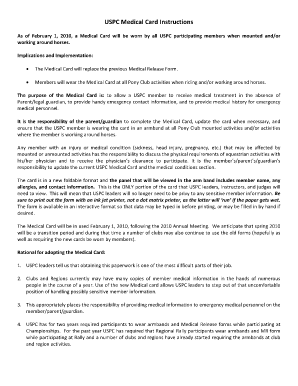
Uspc Medical Armband Card Form


What is the USPC Medical Armband Card
The USPC Medical Armband Card is a vital document designed for participants in equestrian events, particularly within the United States Pony Club (USPC). This card serves as an essential identification tool that provides critical medical information in case of emergencies. It typically includes details such as the participant's medical history, allergies, and emergency contact information. The card is prominently displayed on the armband worn during events, ensuring that medical personnel can quickly access necessary information to provide appropriate care.
How to Use the USPC Medical Armband Card
Using the USPC Medical Armband Card is straightforward. Participants should fill out the card with accurate and up-to-date medical information, ensuring that all fields are completed. Once filled, the card should be securely attached to the armband before participating in any event. It is crucial for participants to wear the armband visibly at all times during competitions, as this allows medical staff to identify and access the information quickly in case of an emergency.
Steps to Complete the USPC Medical Armband Card
Completing the USPC Medical Armband Card involves several important steps:
- Gather necessary medical information, including allergies, medications, and medical conditions.
- Fill in personal details such as name, age, and emergency contact information.
- Review the information for accuracy and completeness.
- Sign and date the card, if required, to verify that the information is correct.
- Attach the completed card to the armband securely.
Legal Use of the USPC Medical Armband Card
The USPC Medical Armband Card is legally recognized as a crucial document for ensuring participant safety during equestrian events. Its use complies with various safety regulations and guidelines established by the USPC. By providing accurate medical information, the card helps protect participants and ensures that they receive appropriate medical attention in emergencies. It is important for participants to understand that the information provided on the card must be truthful and up-to-date to maintain its legal validity.
Key Elements of the USPC Medical Armband Card
Several key elements are essential for the effectiveness of the USPC Medical Armband Card:
- Personal Information: Name, age, and contact details.
- Medical History: Any pre-existing conditions or relevant medical history.
- Allergies: Specific allergies to medications, foods, or other substances.
- Emergency Contacts: Names and phone numbers of individuals to contact in case of an emergency.
- Signature: Participant's signature to confirm the accuracy of the information.
How to Obtain the USPC Medical Armband Card
Obtaining the USPC Medical Armband Card is a simple process. Participants can typically access the card through their local Pony Club chapter or the official USPC website. It may be available as a printable template, allowing individuals to fill it out at their convenience. Additionally, some Pony Club events may provide the card on-site for participants to complete before the competition begins. Ensuring that the card is obtained and filled out ahead of time is crucial for participant safety.
Quick guide on how to complete uspc medical armband card
Complete Uspc Medical Armband Card effortlessly on any device
Online document management has become popular among businesses and individuals. It offers an ideal eco-friendly alternative to conventional printed and signed documents, allowing you to locate the necessary form and securely save it online. airSlate SignNow provides you with all the tools required to create, modify, and eSign your files promptly without delays. Manage Uspc Medical Armband Card on any platform using airSlate SignNow's Android or iOS applications and enhance any document-driven process today.
How to modify and eSign Uspc Medical Armband Card seamlessly
- Obtain Uspc Medical Armband Card and then click Get Form to initiate.
- Utilize the tools we offer to complete your document.
- Highlight important sections of the documents or obscure sensitive information using tools that airSlate SignNow provides specifically for that purpose.
- Create your signature using the Sign tool, which takes just seconds and carries the same legal validity as a conventional wet ink signature.
- Review all the details and then click on the Done button to keep your changes.
- Choose how you wish to send your form, via email, text message (SMS), or invite link, or download it to your computer.
Say goodbye to lost or misplaced documents, tedious form searching, or mistakes requiring reprinting new document copies. airSlate SignNow meets your needs in document management in just a few clicks from any device of your choosing. Modify and eSign Uspc Medical Armband Card and ensure superior communication at every step of your form preparation process with airSlate SignNow.
Create this form in 5 minutes or less
Create this form in 5 minutes!
How to create an eSignature for the uspc medical armband card
How to create an electronic signature for a PDF online
How to create an electronic signature for a PDF in Google Chrome
How to create an e-signature for signing PDFs in Gmail
How to create an e-signature right from your smartphone
How to create an e-signature for a PDF on iOS
How to create an e-signature for a PDF on Android
People also ask
-
What is the USPC medical armband form?
The USPC medical armband form is a specialized document used to capture vital health information for individuals participating in United States Pony Club (USPC) events. This form ensures that medical personnel have immediate access to critical data during competitions. Utilizing the airSlate SignNow platform simplifies the process of creating, signing, and managing this form digitally.
-
How do I fill out the USPC medical armband form using airSlate SignNow?
Filling out the USPC medical armband form with airSlate SignNow is straightforward. First, you can easily upload your existing form or use our template to create a new one. After entering the required information, you can send it for eSignature, ensuring compliance and security with minimal effort.
-
Is there a cost associated with using the USPC medical armband form on airSlate SignNow?
Yes, there are costs associated with using the airSlate SignNow platform, but it is designed to be a cost-effective solution for businesses and individuals. We offer a variety of pricing plans that cater to different needs and budgets. By utilizing the USPC medical armband form, you can reduce costs associated with printing and manual processing.
-
What are the benefits of using the USPC medical armband form?
The primary benefits of using the USPC medical armband form include improved accessibility and efficiency in managing medical information. By adopting a digital format through airSlate SignNow, users can ensure that the latest information is available to medical staff during events. This reduces the risk of miscommunication and enhances the safety of participants.
-
Can I integrate the USPC medical armband form with other applications?
Yes, airSlate SignNow allows seamless integration with various applications, making it easy to manage your USPC medical armband form within your existing workflows. This interoperability means you can connect with CRM systems, cloud storage options, and more. Thus, you can centralize all your documents and streamline the entire process.
-
Is the USPC medical armband form secure on airSlate SignNow?
Absolutely, security is a top priority at airSlate SignNow. The USPC medical armband form, like all documents signed on our platform, is protected with advanced encryption and secure signing options. This means that sensitive health information remains confidential and safe throughout the signing process.
-
Can I track the status of the USPC medical armband form after sending it for eSignature?
Yes, airSlate SignNow provides comprehensive tracking features for all documents, including the USPC medical armband form. After you send the form out for eSignatures, you can easily monitor its status in real-time. This feature ensures you stay updated and can manage follow-ups effectively.
Get more for Uspc Medical Armband Card
Find out other Uspc Medical Armband Card
- eSign Hawaii Sales contract template Myself
- How Can I eSign Washington Real estate sales contract template
- How To eSignature California Stock Certificate
- How Can I eSignature Texas Stock Certificate
- Help Me With eSign Florida New employee checklist
- How To eSign Illinois Rental application
- How To eSignature Maryland Affidavit of Identity
- eSignature New York Affidavit of Service Easy
- How To eSignature Idaho Affidavit of Title
- eSign Wisconsin Real estate forms Secure
- How To eSign California Real estate investment proposal template
- eSignature Oregon Affidavit of Title Free
- eSign Colorado Real estate investment proposal template Simple
- eSign Louisiana Real estate investment proposal template Fast
- eSign Wyoming Real estate investment proposal template Free
- How Can I eSign New York Residential lease
- eSignature Colorado Cease and Desist Letter Later
- How Do I eSignature Maine Cease and Desist Letter
- How Can I eSignature Maine Cease and Desist Letter
- eSignature Nevada Cease and Desist Letter Later