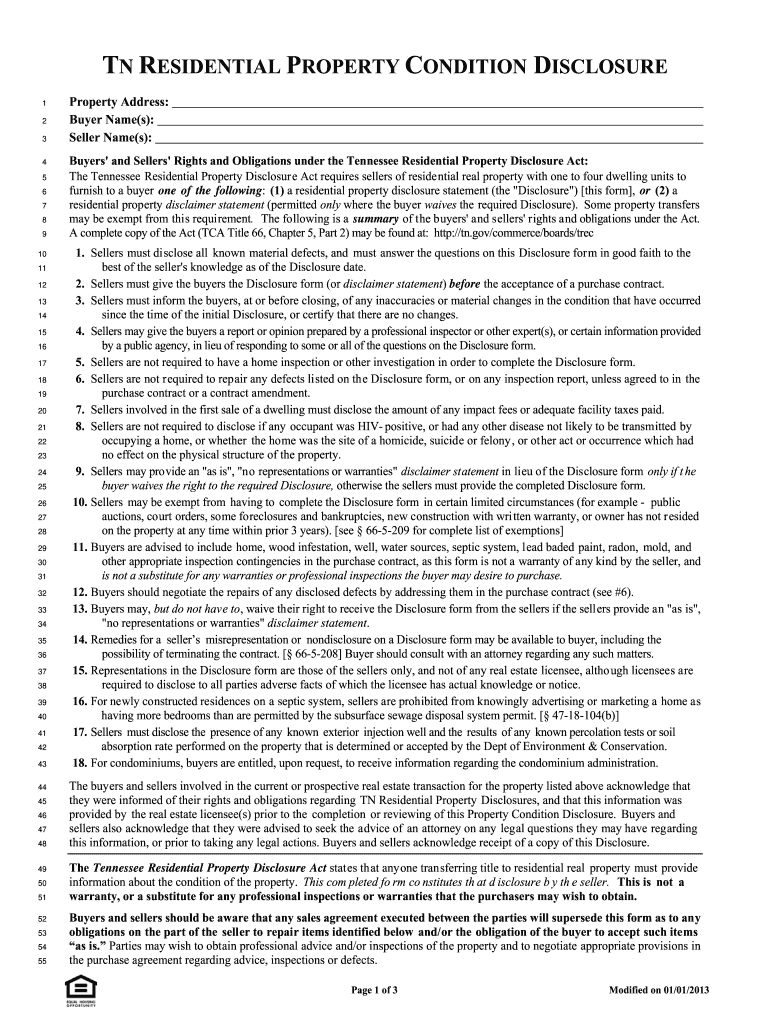
Tennessee Property Disclosure Form 2013-2026


What is the Tennessee Property Disclosure Form
The Tennessee property disclosure form is a legal document that sellers are required to complete when selling residential real estate. This form serves to inform potential buyers about the property's condition and any known issues that may affect its value or desirability. It includes information about the property's structural integrity, systems, and any past repairs or renovations. By providing this disclosure, sellers fulfill their legal obligation to disclose material defects and help protect buyers from unexpected issues after the purchase.
Key Elements of the Tennessee Property Disclosure Form
The key elements of the Tennessee property disclosure form include:
- Property Information: Details such as the property address, type of dwelling, and year built.
- Disclosure of Defects: A section where sellers must indicate any known issues with the property, including plumbing, electrical, and structural problems.
- Environmental Hazards: Information regarding potential hazards like lead-based paint, radon, and mold.
- Seller's Signature: The form must be signed by the seller to validate the disclosures made.
Steps to Complete the Tennessee Property Disclosure Form
Completing the Tennessee property disclosure form involves several important steps:
- Gather all relevant information about the property, including past repairs and maintenance records.
- Carefully review each section of the form to ensure all known issues are disclosed accurately.
- Consult with a real estate professional if there are uncertainties about what to disclose.
- Sign and date the form to affirm the accuracy of the information provided.
- Provide the completed form to potential buyers as part of the sales process.
Legal Use of the Tennessee Property Disclosure Form
The legal use of the Tennessee property disclosure form is crucial for both sellers and buyers. Sellers must complete the form accurately to comply with state laws, which require full disclosure of any known defects. Failure to provide this information can lead to legal repercussions, including potential lawsuits from buyers who discover undisclosed issues after the sale. Buyers rely on this form to make informed decisions regarding their purchase, ensuring they understand the property's condition before finalizing the transaction.
How to Obtain the Tennessee Property Disclosure Form
The Tennessee property disclosure form can be obtained through various sources:
- Real Estate Agents: Most agents have access to the latest forms and can provide them to sellers.
- Online Resources: The form is often available on real estate websites and state government portals.
- Legal Professionals: Attorneys specializing in real estate can also provide the necessary forms and guidance.
State-Specific Rules for the Tennessee Property Disclosure Form
In Tennessee, specific rules govern the use of the property disclosure form. Sellers are required to provide this form to buyers before the sale is finalized. The state law mandates that sellers disclose any known material defects that could affect the property's value or safety. Additionally, the form must be filled out completely and accurately, as incomplete disclosures can lead to legal challenges. Understanding these state-specific rules is essential for compliance and ensuring a smooth transaction.
Quick guide on how to complete tennessee disclosure form
Ensure Precision on Tennessee Property Disclosure Form
Negotiating agreements, managing listings, coordinating meetings, and facilitating viewings—real estate agents and professionals switch between a variety of tasks daily. Many of these tasks require handling numerous documents, such as Tennessee Property Disclosure Form, that need to be processed on time and as meticulously as possible.
airSlate SignNow is a comprehensive platform that assists professionals in the real estate sector in easing the paperwork load and enables them to focus more on their clients' goals throughout the entire negotiation process, securing optimal terms in the agreement.
Steps to fill out Tennessee Property Disclosure Form using airSlate SignNow:
- Navigate to the Tennessee Property Disclosure Form page or utilize our library’s search functionality to find the document you require.
- Click Get form—you’ll be instantly directed to the editor.
- Begin completing the form by selecting fillable fields and entering your information in them.
- Add additional text and modify its settings if needed.
- Select the Sign feature in the upper toolbar to create your electronic signature.
- Explore other tools available to mark up and enhance your document, such as drawing, highlighting, and inserting shapes, among others.
- Access the comments section to provide feedback regarding your document.
- Conclude the process by downloading, sharing, or sending your document to the relevant parties or organizations.
Eliminate paper usage entirely and enhance the homebuying experience with our user-friendly and effective solution. Experience greater convenience when completing Tennessee Property Disclosure Form and other real estate forms online. Give our solution a try!
Create this form in 5 minutes or less
Create this form in 5 minutes!
How to create an eSignature for the tennessee disclosure form
How to make an electronic signature for your Tennessee Disclosure Form in the online mode
How to create an electronic signature for the Tennessee Disclosure Form in Google Chrome
How to generate an eSignature for signing the Tennessee Disclosure Form in Gmail
How to make an electronic signature for the Tennessee Disclosure Form right from your smartphone
How to create an eSignature for the Tennessee Disclosure Form on iOS
How to generate an eSignature for the Tennessee Disclosure Form on Android OS
People also ask
-
What is a Tennessee property disclosure form?
The Tennessee property disclosure form is a legal document that sellers in Tennessee must complete when selling their property. This form helps potential buyers receive essential information about the property’s condition, including any known defects or issues. By providing this disclosure, sellers comply with state law while fostering transparency in real estate transactions.
-
How do I complete a Tennessee property disclosure form using airSlate SignNow?
You can easily complete a Tennessee property disclosure form using airSlate SignNow by uploading the document to our platform. Our intuitive interface allows you to fill out the required fields, add any necessary information, and eSign the form efficiently. Once completed, you can send it directly to potential buyers.
-
Is there a cost associated with using airSlate SignNow for the Tennessee property disclosure form?
Yes, airSlate SignNow offers various pricing plans to accommodate different business needs. You can choose a plan that fits your budget, with options for monthly or annual subscriptions. This cost-effective solution makes it easy to manage your Tennessee property disclosure forms without breaking the bank.
-
What features does airSlate SignNow offer for the Tennessee property disclosure form?
airSlate SignNow provides a range of features for the Tennessee property disclosure form, including customizable templates, eSignature capabilities, and document tracking. Our platform also supports secure storage and sharing options, ensuring your disclosures are both accessible and protected. These features make it easy to manage disclosures in a digital format.
-
How does airSlate SignNow ensure the security of my Tennessee property disclosure form?
Our platform prioritizes security for all documents, including the Tennessee property disclosure form. airSlate SignNow employs advanced encryption and security protocols, ensuring that your data remains confidential and protected. Additionally, your forms are stored in a secure cloud environment, giving you peace of mind.
-
Can airSlate SignNow integrate with other software for managing real estate documents?
Yes, airSlate SignNow seamlessly integrates with various software applications, enhancing your ability to manage real estate documents like the Tennessee property disclosure form. Our integrations allow you to connect with CRM systems, document management tools, and other services that streamline your workflow. This interconnected approach keeps your processes efficient.
-
What are the benefits of using airSlate SignNow for the Tennessee property disclosure form?
Using airSlate SignNow for the Tennessee property disclosure form provides numerous benefits, including increased efficiency and reduced paperwork. The platform allows for fast and secure eSigning, which speeds up the transaction process. Moreover, our user-friendly interface makes it easy for both sellers and buyers to complete the disclosure quickly.
Get more for Tennessee Property Disclosure Form
Find out other Tennessee Property Disclosure Form
- Can I eSign South Dakota Doctors Contract
- eSign Mississippi Construction Rental Application Mobile
- How To eSign Missouri Construction Contract
- eSign Missouri Construction Rental Lease Agreement Easy
- How To eSign Washington Doctors Confidentiality Agreement
- Help Me With eSign Kansas Education LLC Operating Agreement
- Help Me With eSign West Virginia Doctors Lease Agreement Template
- eSign Wyoming Doctors Living Will Mobile
- eSign Wyoming Doctors Quitclaim Deed Free
- How To eSign New Hampshire Construction Rental Lease Agreement
- eSign Massachusetts Education Rental Lease Agreement Easy
- eSign New York Construction Lease Agreement Online
- Help Me With eSign North Carolina Construction LLC Operating Agreement
- eSign Education Presentation Montana Easy
- How To eSign Missouri Education Permission Slip
- How To eSign New Mexico Education Promissory Note Template
- eSign New Mexico Education Affidavit Of Heirship Online
- eSign California Finance & Tax Accounting IOU Free
- How To eSign North Dakota Education Rental Application
- How To eSign South Dakota Construction Promissory Note Template