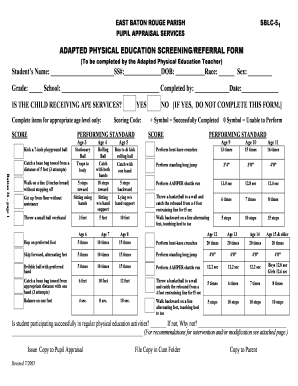
Adapted Physical Education Screening Form


What is the Adapted Physical Education Screening Form
The adapted physical education screening form is a specialized document designed to assess the needs of students requiring adapted physical education services. This form serves as a foundational tool for educators and professionals to evaluate the physical abilities and limitations of students with disabilities. By gathering essential information, the form helps in creating tailored educational programs that promote physical activity and inclusion within the school environment.
How to use the Adapted Physical Education Screening Form
Using the adapted physical education screening form involves several steps to ensure comprehensive evaluation and accurate data collection. First, educators should familiarize themselves with the specific criteria and sections of the form. Next, they can engage with students or their guardians to gather relevant information regarding the student's physical abilities, medical history, and any specific needs. Once completed, the form should be reviewed by qualified personnel to determine the appropriate adaptations and support required for the student’s physical education program.
Steps to complete the Adapted Physical Education Screening Form
Completing the adapted physical education screening form requires careful attention to detail. Here are the key steps:
- Gather necessary information, including student demographics and health history.
- Assess the student's current physical abilities through observation and standardized tests.
- Document any limitations or specific needs that may affect participation in physical activities.
- Review the completed form with relevant stakeholders, including parents and special education staff.
- Submit the form to the appropriate educational authority for further action.
Legal use of the Adapted Physical Education Screening Form
The adapted physical education screening form must comply with various legal standards to ensure its validity and effectiveness. It is essential to adhere to federal laws, such as the Individuals with Disabilities Education Act (IDEA), which mandates that students with disabilities receive appropriate educational services. Additionally, the form should be completed in a manner that respects student privacy and confidentiality, in line with regulations like the Family Educational Rights and Privacy Act (FERPA).
Key elements of the Adapted Physical Education Screening Form
Several key elements are vital for the effectiveness of the adapted physical education screening form. These include:
- Student Information: Basic details such as name, age, and grade level.
- Health History: Any medical conditions or previous injuries that may impact physical activity.
- Physical Assessment: Results from tests measuring strength, flexibility, and coordination.
- Recommendations: Suggestions for adaptations or modifications needed for effective participation.
Examples of using the Adapted Physical Education Screening Form
Examples of utilizing the adapted physical education screening form can vary widely. For instance, a school may use the form to determine the specific needs of a student with cerebral palsy, ensuring that appropriate modifications are made to their physical education curriculum. Another example could involve assessing a student with visual impairments to identify suitable activities that promote engagement and safety during physical education classes.
Quick guide on how to complete adapted physical education screening form
Complete Adapted Physical Education Screening Form effortlessly on any device
Managing documents online has become increasingly popular among businesses and individuals. It offers an ideal environmentally friendly alternative to conventional printed and signed paperwork, allowing you to obtain the correct format and securely store it online. airSlate SignNow equips you with all the tools necessary to create, modify, and electronically sign your documents quickly and without delays. Manage Adapted Physical Education Screening Form on any device using the airSlate SignNow applications for Android or iOS and enhance any document-related process today.
How to edit and electronically sign Adapted Physical Education Screening Form with ease
- Obtain Adapted Physical Education Screening Form and click on Get Form to begin.
- Utilize the tools we offer to fill out your document.
- Emphasize pertinent sections of the documents or obscure sensitive information with tools specifically provided by airSlate SignNow for that purpose.
- Generate your signature using the Sign tool, which takes mere seconds and holds the same legal validity as a conventional wet ink signature.
- Verify the details and click on the Done button to save your changes.
- Choose how you want to submit your form, whether by email, text message (SMS), invite link, or download it to your computer.
Say goodbye to lost or misplaced files, tedious form searching, or mistakes requiring new document copies. airSlate SignNow fulfills all your document management needs with just a few clicks from a device of your choice. Modify and electronically sign Adapted Physical Education Screening Form and ensure excellent communication at any stage of your form preparation process with airSlate SignNow.
Create this form in 5 minutes or less
Create this form in 5 minutes!
How to create an eSignature for the adapted physical education screening form
How to create an electronic signature for a PDF online
How to create an electronic signature for a PDF in Google Chrome
How to create an e-signature for signing PDFs in Gmail
How to create an e-signature right from your smartphone
How to create an e-signature for a PDF on iOS
How to create an e-signature for a PDF on Android
People also ask
-
What is an adapted physical education screening form?
An adapted physical education screening form is a specialized document designed to assess the physical abilities and needs of students requiring adapted physical education. It plays a crucial role in creating tailored programs that support the individual learning needs of each student.
-
How does airSlate SignNow facilitate the use of adapted physical education screening forms?
With airSlate SignNow, you can easily create, send, and eSign adapted physical education screening forms in a matter of minutes. Our platform streamlines the entire process, allowing educators to focus more on supporting their students rather than getting bogged down by paperwork.
-
Is there a cost associated with using the adapted physical education screening form feature?
AirSlate SignNow offers a competitive pricing structure, which includes access to create and manage adapted physical education screening forms. You can choose from various subscription plans that fit your organization's needs, ensuring you get value for the features you require.
-
What are the benefits of using an adapted physical education screening form?
Using an adapted physical education screening form helps educators systematically evaluate students' needs, ensuring appropriate accommodations and interventions. It promotes inclusivity and provides valuable insights that can enhance the educational experience for students with diverse abilities.
-
Are there templates available for adapted physical education screening forms?
Yes, airSlate SignNow offers customizable templates for adapted physical education screening forms. These templates allow educators to tailor questions and content to their specific requirements, making the process efficient and effective.
-
Can I integrate airSlate SignNow with other applications for adapted physical education screening forms?
Absolutely! AirSlate SignNow supports various integrations with popular applications, allowing you to manage your adapted physical education screening forms seamlessly alongside other tools. This integration capability enhances productivity and ensures all student data is accessible in one place.
-
How secure is the information submitted through the adapted physical education screening form?
AirSlate SignNow prioritizes security, ensuring that all data submitted through the adapted physical education screening form is protected with advanced encryption protocols. This means that sensitive information remains confidential and secure throughout the entire signing process.
Get more for Adapted Physical Education Screening Form
Find out other Adapted Physical Education Screening Form
- Help Me With eSignature Tennessee Banking PDF
- How Can I eSignature Virginia Banking PPT
- How Can I eSignature Virginia Banking PPT
- Can I eSignature Washington Banking Word
- Can I eSignature Mississippi Business Operations Document
- How To eSignature Missouri Car Dealer Document
- How Can I eSignature Missouri Business Operations PPT
- How Can I eSignature Montana Car Dealer Document
- Help Me With eSignature Kentucky Charity Form
- How Do I eSignature Michigan Charity Presentation
- How Do I eSignature Pennsylvania Car Dealer Document
- How To eSignature Pennsylvania Charity Presentation
- Can I eSignature Utah Charity Document
- How Do I eSignature Utah Car Dealer Presentation
- Help Me With eSignature Wyoming Charity Presentation
- How To eSignature Wyoming Car Dealer PPT
- How To eSignature Colorado Construction PPT
- How To eSignature New Jersey Construction PDF
- How To eSignature New York Construction Presentation
- How To eSignature Wisconsin Construction Document