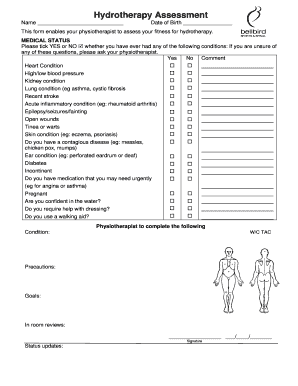
Hydrotherapy Assessment Form


What is the hydrotherapy assessment form
The hydrotherapy assessment form is a crucial document used by healthcare professionals to evaluate a patient's suitability for hydrotherapy treatments. This form typically includes sections for personal information, medical history, and specific questions related to the patient's condition and previous treatments. It serves as a comprehensive tool to ensure that hydrotherapy is safe and appropriate for the individual, facilitating tailored care plans that can enhance recovery and well-being.
How to use the hydrotherapy assessment form
Using the hydrotherapy assessment form involves several steps to ensure accurate and complete information is gathered. First, the patient should fill out their personal details, including name, contact information, and date of birth. Next, they need to provide relevant medical history, detailing any existing conditions, medications, or previous therapies. Finally, the form may include specific questions about the patient's experience with water-based therapies and their goals for treatment. This information helps practitioners make informed decisions regarding the patient's hydrotherapy program.
Steps to complete the hydrotherapy assessment form
Completing the hydrotherapy assessment form effectively requires attention to detail. Here are the essential steps:
- Gather personal information: Include your full name, contact details, and date of birth.
- Detail medical history: List any current medical conditions, medications, and past treatments relevant to hydrotherapy.
- Answer specific questions: Respond to inquiries about your experience with hydrotherapy and your treatment goals.
- Review for accuracy: Ensure all information is correct and complete before submission.
Key elements of the hydrotherapy assessment form
The hydrotherapy assessment form contains several key elements that are essential for effective evaluation. These include:
- Patient identification: Basic information such as name and contact details.
- Medical history section: Information about existing health conditions and treatments.
- Hydrotherapy-specific questions: Queries designed to assess the patient's experience and expectations.
- Signature line: A space for the patient to sign, indicating consent for treatment.
Legal use of the hydrotherapy assessment form
The legal use of the hydrotherapy assessment form hinges on its compliance with relevant regulations regarding patient information. It is vital that the form is completed accurately and signed by the patient to ensure it is legally binding. Additionally, healthcare providers must maintain confidentiality and adhere to privacy laws, such as HIPAA, when handling the information collected in the form. This protects both the patient and the provider, ensuring that the treatment process is secure and compliant.
Digital vs. paper version of the hydrotherapy assessment form
Choosing between a digital or paper version of the hydrotherapy assessment form can impact the efficiency of the assessment process. Digital forms offer advantages such as easy access, streamlined data collection, and the ability to store information securely. They can be filled out and submitted electronically, reducing the risk of lost paperwork. Conversely, paper forms may be preferred in certain settings where technology is limited. However, the digital format is increasingly favored due to its convenience and compliance with legal standards for electronic signatures.
Quick guide on how to complete hydrotherapy assessment form
Prepare Hydrotherapy Assessment Form easily on any device
Online document management has become popular among companies and individuals. It offers an ideal eco-friendly substitute for conventional printed and signed documents, as you can access the required form and securely save it online. airSlate SignNow provides you with all the resources necessary to create, edit, and eSign your documents quickly without delays. Manage Hydrotherapy Assessment Form on any device using airSlate SignNow apps for Android or iOS, and enhance any document-centric process today.
The simplest way to modify and eSign Hydrotherapy Assessment Form effortlessly
- Find Hydrotherapy Assessment Form and click Get Form to begin.
- Utilize the tools we offer to complete your form.
- Emphasize important sections of the documents or redact sensitive information with the tools that airSlate SignNow provides specifically for this purpose.
- Generate your eSignature with the Sign tool, which takes moments and carries the same legal validity as a conventional wet ink signature.
- Review all the information and then click the Done button to save your modifications.
- Choose how you want to send your form, via email, text message (SMS), or invitation link, or download it to your computer.
Eliminate concerns about lost or misplaced documents, tedious form searching, or mistakes that necessitate printing new copies. airSlate SignNow meets all your document management requirements in just a few clicks from any device you prefer. Edit and eSign Hydrotherapy Assessment Form and ensure excellent communication at any point in the form preparation process with airSlate SignNow.
Create this form in 5 minutes or less
Create this form in 5 minutes!
How to create an eSignature for the hydrotherapy assessment form
How to create an electronic signature for a PDF online
How to create an electronic signature for a PDF in Google Chrome
How to create an e-signature for signing PDFs in Gmail
How to create an e-signature right from your smartphone
How to create an e-signature for a PDF on iOS
How to create an e-signature for a PDF on Android
People also ask
-
What is a hydrotherapy assessment form?
A hydrotherapy assessment form is a specialized document designed to evaluate a client's needs and medical history prior to starting hydrotherapy treatments. Using this form ensures that practitioners can tailor treatments effectively. It captures essential information to maximize treatment outcomes.
-
How can airSlate SignNow help with creating a hydrotherapy assessment form?
With airSlate SignNow, you can easily create and customize a hydrotherapy assessment form that suits your practice's needs. The platform offers a user-friendly interface, allowing you to add fields and elements specific to hydrotherapy. This ensures that you gather all necessary information efficiently.
-
Is the hydrotherapy assessment form customizable?
Yes, the hydrotherapy assessment form is fully customizable in airSlate SignNow. You can modify questions, add or remove fields, and adjust the layout to fit your requirements. This flexibility helps you make the form relevant and comprehensive for your clients.
-
What are the benefits of using an electronic hydrotherapy assessment form?
Using an electronic hydrotherapy assessment form streamlines the data collection process and improves accuracy. It reduces paperwork and allows for quick access to client information. Additionally, it enhances client experience by providing a seamless way to complete assessments digitally.
-
How secure is the information collected in the hydrotherapy assessment form?
The information collected in the hydrotherapy assessment form is stored securely with airSlate SignNow. The platform employs advanced encryption and security measures to protect client data. You can trust that sensitive information remains confidential and compliant with regulations.
-
Can the hydrotherapy assessment form be integrated with other software?
Absolutely! airSlate SignNow allows for seamless integrations with various software, making it easy to connect your hydrotherapy assessment form with your practice management system. This integration ensures smooth data transfer and enhances overall efficiency in managing patient documentation.
-
What pricing options does airSlate SignNow offer for the hydrotherapy assessment form?
airSlate SignNow offers various pricing plans tailored for different business sizes and needs. Pricing for features related to the hydrotherapy assessment form is competitive and includes access to advanced functionalities. You can choose a plan that best fits your budget and requirements.
Get more for Hydrotherapy Assessment Form
Find out other Hydrotherapy Assessment Form
- Electronic signature Utah Storage Rental Agreement Easy
- Electronic signature Washington Home office rental agreement Simple
- Electronic signature Michigan Email Cover Letter Template Free
- Electronic signature Delaware Termination Letter Template Now
- How Can I Electronic signature Washington Employee Performance Review Template
- Electronic signature Florida Independent Contractor Agreement Template Now
- Electronic signature Michigan Independent Contractor Agreement Template Now
- Electronic signature Oregon Independent Contractor Agreement Template Computer
- Electronic signature Texas Independent Contractor Agreement Template Later
- Electronic signature Florida Employee Referral Form Secure
- How To Electronic signature Florida CV Form Template
- Electronic signature Mississippi CV Form Template Easy
- Electronic signature Ohio CV Form Template Safe
- Electronic signature Nevada Employee Reference Request Mobile
- How To Electronic signature Washington Employee Reference Request
- Electronic signature New York Working Time Control Form Easy
- How To Electronic signature Kansas Software Development Proposal Template
- Electronic signature Utah Mobile App Design Proposal Template Fast
- Electronic signature Nevada Software Development Agreement Template Free
- Electronic signature New York Operating Agreement Safe