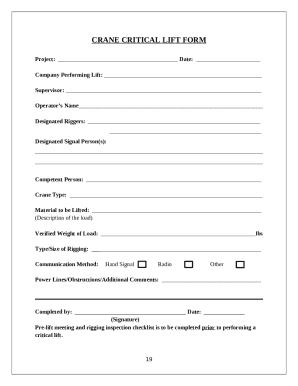
Rigging Plan Template Form


What is the rigging plan template
The rigging plan template serves as a crucial document in the lifting and rigging industry, outlining the procedures and safety measures necessary for the successful execution of lifting operations. It details the equipment to be used, the weight of the load, and the specific rigging techniques required. This template is designed to ensure compliance with safety regulations and to minimize risks associated with lifting heavy objects.
Key elements of the rigging plan template
A comprehensive rigging plan template includes several key elements that are essential for effective planning and execution. These elements typically consist of:
- Load details: Information about the weight, dimensions, and center of gravity of the load.
- Equipment list: A detailed list of rigging equipment, including slings, shackles, and hoists.
- Personnel assignments: Identification of the team members responsible for various tasks during the lift.
- Site layout: A diagram or description of the lifting area, including obstacles and safe zones.
- Safety measures: Procedures and precautions to ensure the safety of personnel and equipment.
How to use the rigging plan template
Using a rigging plan template involves several steps to ensure all necessary information is accurately captured. Begin by gathering details about the load and the lifting environment. Next, fill in the template with the required data, ensuring that all key elements are addressed. Review the completed plan with your team to confirm understanding and compliance with safety protocols. Finally, keep the plan accessible during the lifting operation for reference and accountability.
Steps to complete the rigging plan template
Completing the rigging plan template involves a systematic approach:
- Gather load specifications, including weight and dimensions.
- Identify and list all rigging equipment required for the lift.
- Assign roles and responsibilities to team members.
- Draft a site layout indicating the lifting area and any potential hazards.
- Incorporate safety measures and emergency procedures into the plan.
- Review and finalize the plan with all stakeholders involved.
Legal use of the rigging plan template
The legal use of a rigging plan template is essential in ensuring compliance with safety regulations and industry standards. A properly completed rigging plan can serve as a legal document in the event of an incident, demonstrating that appropriate safety measures were considered and implemented. It is important to ensure that the template meets any specific legal requirements set forth by local and federal regulations.
Examples of using the rigging plan template
Examples of using a rigging plan template can vary based on the type of lifting operation. For instance, a construction site may require a detailed rigging plan for lifting steel beams, while a warehouse may use a simpler version for moving heavy pallets. Each example highlights the importance of tailoring the rigging plan to the specific needs of the lift, ensuring safety and efficiency in operations.
Quick guide on how to complete rigging plan template
Effortlessly Prepare Rigging Plan Template on Any Device
The management of online documents has become increasingly popular among businesses and individuals. It offers a perfect environmentally-friendly substitute for traditional printed and signed documents, allowing you to access the correct form and securely store it online. airSlate SignNow provides you with all the tools required to create, modify, and electronically sign your documents swiftly without any hold-ups. Manage Rigging Plan Template on any device using the airSlate SignNow Android or iOS applications and enhance any document-driven process today.
How to Modify and Electronically Sign Rigging Plan Template with Ease
- Locate Rigging Plan Template and click Get Form to begin.
- Utilize the tools we provide to fill out your form.
- Emphasize signNow sections of the documents or redact sensitive information with tools that airSlate SignNow offers specifically for this purpose.
- Create your signature with the Sign feature, which takes just seconds and carries the same legal significance as a conventional wet ink signature.
- Review the details and click the Done button to save your modifications.
- Choose how you wish to send your form, whether by email, text message (SMS), or invitation link, or download it to your computer.
Wave goodbye to lost or misplaced documents, tedious form navigation, or errors that necessitate printing additional document copies. airSlate SignNow manages all your document management needs in just a few clicks from any device of your choice. Edit and electronically sign Rigging Plan Template and ensure excellent communication at any stage of your form completion process with airSlate SignNow.
Create this form in 5 minutes or less
Create this form in 5 minutes!
How to create an eSignature for the rigging plan template
How to create an electronic signature for a PDF online
How to create an electronic signature for a PDF in Google Chrome
How to create an e-signature for signing PDFs in Gmail
How to create an e-signature right from your smartphone
How to create an e-signature for a PDF on iOS
How to create an e-signature for a PDF on Android
People also ask
-
What is a rigging plan template and why is it important?
A rigging plan template is a detailed guide that outlines how to safely rig loads during lifting operations. It is crucial for ensuring safety and compliance with regulations, providing a clear overview of equipment and methods to be used. By using a rigging plan template, businesses can minimize risks and enhance operational efficiency.
-
How can I create a rigging plan template using airSlate SignNow?
Creating a rigging plan template with airSlate SignNow is simple and efficient. You can start by using our customizable templates and drag-and-drop features, allowing you to tailor your rigging plan to meet your specific needs. After setting it up, you can easily send it for eSignature to ensure all stakeholders are on board.
-
What features does the airSlate SignNow rigging plan template offer?
The airSlate SignNow rigging plan template includes customizable fields, eSignature capabilities, and the ability to share securely with team members. These features streamline the document creation and signing process, making it easy to manage all aspects of your rigging plans efficiently.
-
Is the airSlate SignNow rigging plan template mobile-friendly?
Yes, the airSlate SignNow rigging plan template is fully mobile-friendly. This allows you to create, edit, and sign your rigging plans on the go, ensuring you can access important documents wherever you are. This flexibility is crucial for professionals who frequently work off-site.
-
How does airSlate SignNow ensure the security of my rigging plan template?
AirSlate SignNow prioritizes security for all documents, including your rigging plan template. We utilize industry-standard encryption and multi-factor authentication to protect your data. This ensures that sensitive information remains confidential and is only accessible to authorized users.
-
Can I integrate the rigging plan template with other software?
Absolutely! AirSlate SignNow allows for seamless integration with various third-party software applications. This means you can easily connect your rigging plan template with project management tools, CRM systems, and more, enhancing workflow efficiency across your team.
-
What are the pricing options for using the rigging plan template?
AirSlate SignNow offers flexible pricing plans to suit different business needs, including a free trial for new users to explore the rigging plan template features. Our plans are designed to be cost-effective, providing excellent value for businesses looking to streamline their document processes and enhance safety through effective rigging plans.
Get more for Rigging Plan Template
- Golf course budget spreadsheet form
- Calorimetry lab gizmo answers form
- Disability tax form
- Nyc doe forms
- Special support program application form
- 534 e for your protection and privacy please press form
- Xcel energy solarrewards final electrical inspection form
- Architectural control committee submission form lascolinas org
Find out other Rigging Plan Template
- Electronic signature Utah Mobile App Design Proposal Template Fast
- Electronic signature Nevada Software Development Agreement Template Free
- Electronic signature New York Operating Agreement Safe
- How To eSignature Indiana Reseller Agreement
- Electronic signature Delaware Joint Venture Agreement Template Free
- Electronic signature Hawaii Joint Venture Agreement Template Simple
- Electronic signature Idaho Web Hosting Agreement Easy
- Electronic signature Illinois Web Hosting Agreement Secure
- Electronic signature Texas Joint Venture Agreement Template Easy
- How To Electronic signature Maryland Web Hosting Agreement
- Can I Electronic signature Maryland Web Hosting Agreement
- Electronic signature Michigan Web Hosting Agreement Simple
- Electronic signature Missouri Web Hosting Agreement Simple
- Can I eSignature New York Bulk Sale Agreement
- How Do I Electronic signature Tennessee Web Hosting Agreement
- Help Me With Electronic signature Hawaii Debt Settlement Agreement Template
- Electronic signature Oregon Stock Purchase Agreement Template Later
- Electronic signature Mississippi Debt Settlement Agreement Template Later
- Electronic signature Vermont Stock Purchase Agreement Template Safe
- Electronic signature California Stock Transfer Form Template Mobile