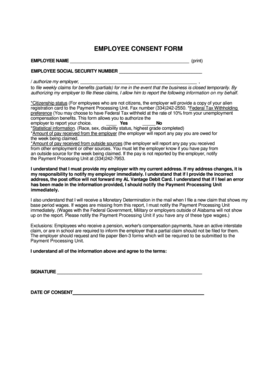
Employee Consent Form Sample


What is the Employee Consent Form Sample
The employee consent form sample is a document that allows employers to obtain permission from employees for various purposes, such as background checks, drug testing, or sharing personal information. This form is essential for ensuring that employees are informed about what they are consenting to and that their rights are protected. It typically includes details about the specific actions being authorized, the scope of the consent, and any relevant time frames.
Key Elements of the Employee Consent Form Sample
Understanding the key elements of an employee consent form is crucial for both employers and employees. The form generally includes:
- Employee Information: Name, position, and contact details of the employee.
- Purpose of Consent: Clear explanation of what the employee is consenting to, such as data sharing or testing.
- Duration of Consent: Time frame during which the consent is valid.
- Signature Section: Space for the employee's signature, indicating their agreement.
- Date: The date when the consent was given.
Steps to Complete the Employee Consent Form Sample
Filling out the employee consent form sample involves several straightforward steps:
- Review the Form: Carefully read through the entire document to understand the consent being requested.
- Provide Personal Information: Fill in your name, position, and any other required details.
- Understand the Terms: Make sure you comprehend the implications of your consent, including any potential risks.
- Sign and Date: Sign the form and include the date to validate your consent.
Legal Use of the Employee Consent Form Sample
The legal use of the employee consent form is governed by various laws and regulations that protect employee rights. For instance, the Fair Credit Reporting Act (FCRA) requires employers to obtain written consent before conducting background checks. Additionally, compliance with state-specific laws, such as those in Alabama, is necessary to ensure that the consent form is valid. Employers should also ensure that the form is stored securely and that only authorized personnel have access to it.
Examples of Using the Employee Consent Form Sample
There are several practical scenarios where an employee consent form sample may be utilized, including:
- Background Checks: Obtaining consent from employees to conduct criminal history checks.
- Medical Testing: Allowing employers to request drug or health screenings.
- Data Sharing: Authorizing the sharing of personal information with third parties for specific purposes.
State-Specific Rules for the Employee Consent Form Sample
Each state may have its own regulations regarding the use of employee consent forms. For example, in Alabama, employers must adhere to specific guidelines when obtaining consent for background checks. It is essential for employers to be aware of these state-specific rules to ensure compliance and to protect the rights of their employees. Consulting legal counsel can help clarify any uncertainties regarding state laws.
Quick guide on how to complete employee consent form sample
Complete Employee Consent Form Sample effortlessly on any device
Online document organization has gained popularity among businesses and individuals. It offers an ideal eco-friendly substitute for traditional printed and signed forms, allowing you to locate the correct template and securely store it online. airSlate SignNow equips you with all the tools necessary to create, modify, and eSign your paperwork quickly without delays. Handle Employee Consent Form Sample on any device using airSlate SignNow's Android or iOS applications and enhance any document-related process today.
The easiest way to adjust and eSign Employee Consent Form Sample without hassle
- Find Employee Consent Form Sample and then click Get Form to begin.
- Utilize the tools we provide to complete your template.
- Emphasize pertinent sections of your documents or redact sensitive information using tools that airSlate SignNow offers specifically for that purpose.
- Create your eSignature with the Sign tool, which takes just seconds and holds the same legal value as a traditional ink signature.
- Review the information and then click on the Done button to save your changes.
- Choose how you wish to send your form, whether by email, SMS, or invite link, or download it to your computer.
Eliminate worries about lost or misplaced documents, tedious form searching, or mistakes requiring reprints of new document copies. airSlate SignNow meets your document management needs in just a few clicks from your preferred device. Modify and eSign Employee Consent Form Sample and ensure outstanding communication at every stage of the form preparation process with airSlate SignNow.
Create this form in 5 minutes or less
Create this form in 5 minutes!
How to create an eSignature for the employee consent form sample
How to create an electronic signature for a PDF online
How to create an electronic signature for a PDF in Google Chrome
How to create an e-signature for signing PDFs in Gmail
How to create an e-signature right from your smartphone
How to create an e-signature for a PDF on iOS
How to create an e-signature for a PDF on Android
People also ask
-
What is an employee consent form?
An employee consent form is a document that outlines specific permissions granted by an employee to their employer. This form ensures that both parties are clear about consent for various processes, such as data handling or policy acknowledgments. Using airSlate SignNow, you can create and manage your employee consent forms easily.
-
How can airSlate SignNow help with employee consent forms?
AirSlate SignNow provides a simple and efficient platform for creating, sending, and eSigning employee consent forms. With its user-friendly interface, you can customize the forms to suit your business needs and ensure compliance with relevant regulations efficiently. The integration of electronic signatures enhances the process, making it faster and more secure.
-
Is airSlate SignNow cost-effective for managing employee consent forms?
Yes, airSlate SignNow is a cost-effective solution for managing employee consent forms, offering flexible pricing plans that cater to businesses of all sizes. By streamlining the process of document creation and eSigning, businesses can save both time and money. This efficiency can offset the costs associated with traditional paperwork.
-
What features are available for employee consent forms in airSlate SignNow?
AirSlate SignNow offers several features for employee consent forms, including customizable templates, automated workflows, and secure eSignature options. Users can also set reminders for signing and track the status of documents in real time. These features streamline the process and ensure your consent forms are handled effectively.
-
Can I integrate airSlate SignNow with other tools for employee consent forms?
Absolutely! AirSlate SignNow supports integrations with various tools and platforms, such as CRM and HR software, making it easy to manage employee consent forms alongside your existing processes. These integrations enable seamless data transfer and enhance productivity, allowing your team to focus on more strategic tasks.
-
What are the benefits of using electronic employee consent forms?
Using electronic employee consent forms simplifies the process of obtaining and managing consent efficiently. Benefits include reduced paperwork, faster processing times, and improved security with encrypted signatures. Additionally, airSlate SignNow's cloud-based system allows for easy access and management, regardless of location.
-
How do I create an employee consent form with airSlate SignNow?
Creating an employee consent form with airSlate SignNow is straightforward. Simply choose a template or start from scratch, customize it with your specific requirements, and add fields for eSignature. Once your form is ready, you can send it directly to employees for signing, all within a few clicks.
Get more for Employee Consent Form Sample
- Erasmus certificate of attendance template form
- Bayad center form
- Grenada housing authority soft loan form
- Montana state fund payroll report form
- Diabetes monitoring log for students at school form
- Photo consent release form
- North cypress medical center patient portal form
- Form fin516 ampquotapplication for course certificationampquot texas
Find out other Employee Consent Form Sample
- How To Integrate Sign in Banking
- How To Use Sign in Banking
- Help Me With Use Sign in Banking
- Can I Use Sign in Banking
- How Do I Install Sign in Banking
- How To Add Sign in Banking
- How Do I Add Sign in Banking
- How Can I Add Sign in Banking
- Can I Add Sign in Banking
- Help Me With Set Up Sign in Government
- How To Integrate eSign in Banking
- How To Use eSign in Banking
- How To Install eSign in Banking
- How To Add eSign in Banking
- How To Set Up eSign in Banking
- How To Save eSign in Banking
- How To Implement eSign in Banking
- How To Set Up eSign in Construction
- How To Integrate eSign in Doctors
- How To Use eSign in Doctors