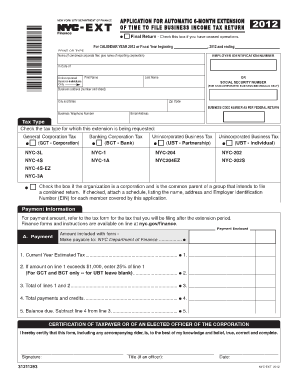
Nyc Ext Instructions Form


What is the NYC Ext Instructions?
The NYC Ext instructions refer to the guidelines provided for filing an extension for New York City taxes. This form is essential for individuals and businesses seeking additional time to file their tax returns. The instructions outline the necessary steps to complete the extension request accurately, ensuring compliance with local tax regulations.
How to Use the NYC Ext Instructions
Using the NYC Ext instructions involves carefully following the outlined steps to ensure a successful extension application. First, gather all required information, including your tax identification number and any relevant financial documents. Next, complete the extension form by providing accurate details as specified in the instructions. Finally, submit the form electronically or via mail, depending on your preference, while keeping a copy for your records.
Steps to Complete the NYC Ext Instructions
Completing the NYC Ext instructions involves several key steps:
- Review the eligibility criteria to ensure you qualify for an extension.
- Gather all necessary documentation, including income statements and previous tax returns.
- Fill out the extension form accurately, following the guidelines provided.
- Double-check all information for accuracy before submission.
- Submit the completed form by the designated deadline to avoid penalties.
Legal Use of the NYC Ext Instructions
The NYC Ext instructions are legally binding when completed and submitted according to the guidelines set forth by the New York City Department of Finance. Following these instructions ensures that your request for an extension is valid, protecting you from potential penalties associated with late filing. It is crucial to adhere to all legal requirements specified in the instructions to maintain compliance with local tax laws.
Filing Deadlines / Important Dates
Understanding the filing deadlines associated with the NYC Ext instructions is vital for timely compliance. Typically, the extension request must be submitted by the original tax filing deadline. Failure to meet this deadline may result in automatic penalties. It is advisable to check the specific dates each tax year, as they may vary based on weekends or holidays.
Required Documents
To successfully complete the NYC Ext instructions, certain documents are required. These may include:
- Your tax identification number.
- Previous year’s tax returns for reference.
- Income statements, such as W-2s or 1099s.
- Any additional documentation relevant to your tax situation.
Form Submission Methods
The NYC Ext instructions allow for multiple submission methods to accommodate different preferences. You can submit your extension request electronically through the appropriate online portal, which often provides immediate confirmation. Alternatively, you may choose to mail your completed form to the designated address, ensuring it is postmarked by the filing deadline. In-person submissions may also be available at local tax offices.
Quick guide on how to complete nyc ext instructions
Complete Nyc Ext Instructions effortlessly on any device
Online document management has become increasingly popular among businesses and individuals. It offers a perfect eco-friendly substitute for traditional printed and signed documents, allowing you to access the necessary form and securely save it online. airSlate SignNow provides you with all the tools needed to create, modify, and electronically sign your documents swiftly without delays. Handle Nyc Ext Instructions on any device using airSlate SignNow's Android or iOS applications and enhance any document-related process today.
How to alter and electronically sign Nyc Ext Instructions with ease
- Acquire Nyc Ext Instructions and click Get Form to initiate.
- Utilize the tools we offer to fill in your form.
- Emphasize pertinent sections of your documents or obscure sensitive information with tools specifically provided by airSlate SignNow for that purpose.
- Generate your electronic signature using the Sign tool, which takes only seconds and holds the same legal validity as a conventional wet ink signature.
- Review all the information and click on the Done button to save your modifications.
- Select how you wish to deliver your form, via email, SMS, or invitation link, or download it to your computer.
Forget about lost or misplaced files, cumbersome form navigation, or errors that require printing new document copies. airSlate SignNow fulfills all your document management needs in just a few clicks from any device of your choice. Alter and electronically sign Nyc Ext Instructions and ensure excellent communication at any point in your form preparation process with airSlate SignNow.
Create this form in 5 minutes or less
Create this form in 5 minutes!
How to create an eSignature for the nyc ext instructions
How to create an electronic signature for a PDF online
How to create an electronic signature for a PDF in Google Chrome
How to create an e-signature for signing PDFs in Gmail
How to create an e-signature right from your smartphone
How to create an e-signature for a PDF on iOS
How to create an e-signature for a PDF on Android
People also ask
-
What are the NYC ext instructions for using airSlate SignNow?
The NYC ext instructions for airSlate SignNow provide clear guidelines on how to create, send, and eSign documents efficiently. By following these instructions, users can ensure compliance with local regulations and streamline their document workflows.
-
How much does airSlate SignNow cost, and what do the pricing tiers include?
The pricing for airSlate SignNow varies based on the plan you choose. Each tier includes specific features like unlimited document signing, templates, and integrations, which are essential for following the NYC ext instructions effectively.
-
What features should I look for in airSlate SignNow for effective eSigning?
Key features of airSlate SignNow include customizable templates, advanced workflow tools, and mobile compatibility. These features help you implement the NYC ext instructions seamlessly, making it easier to manage your eSigning processes.
-
How can airSlate SignNow benefit my NYC-based business?
airSlate SignNow enhances efficiency for NYC-based businesses by simplifying the eSigning process and helping you adhere to NYC ext instructions. This results in faster document turnaround times and improved compliance with local laws.
-
Does airSlate SignNow integrate with other tools I use?
Yes, airSlate SignNow offers integrations with many popular tools, including CRM systems and cloud storage solutions. These integrations support the NYC ext instructions by enabling seamless document management across multiple platforms.
-
Is airSlate SignNow mobile-friendly for users on the go?
Absolutely! airSlate SignNow is designed to be mobile-friendly, allowing users to access documents and complete NYC ext instructions from anywhere. This flexibility increases productivity, especially for teams who are often on the move.
-
Can I create custom templates in airSlate SignNow?
Yes, you can create custom templates in airSlate SignNow, which is particularly useful for streamlining repetitive tasks. This feature helps users adhere to the NYC ext instructions and saves time when sending out similar documents.
Get more for Nyc Ext Instructions
- Creating a marketing brochure form
- What is market segmentation 5 focus areas for max roi form
- Commissions and splits in real estate agent compensation form
- Home great place to work united states form
- Application for health coverage for seniors and massgov form
- Checklist when should you fire an employee form
- Why its important to set goals for workimpraise form
- Do it yourself advertising and promotion 3 rd ed wiley pdf form
Find out other Nyc Ext Instructions
- How Can I Electronic signature Florida Rental house lease agreement
- How Can I Electronic signature Texas Rental house lease agreement
- eSignature Alabama Trademark License Agreement Secure
- Electronic signature Maryland Rental agreement lease Myself
- How To Electronic signature Kentucky Rental lease agreement
- Can I Electronic signature New Hampshire Rental lease agreement forms
- Can I Electronic signature New Mexico Rental lease agreement forms
- How Can I Electronic signature Minnesota Rental lease agreement
- Electronic signature Arkansas Rental lease agreement template Computer
- Can I Electronic signature Mississippi Rental lease agreement
- Can I Electronic signature Missouri Rental lease contract
- Electronic signature New Jersey Rental lease agreement template Free
- Electronic signature New Jersey Rental lease agreement template Secure
- Electronic signature Vermont Rental lease agreement Mobile
- Electronic signature Maine Residential lease agreement Online
- Electronic signature Minnesota Residential lease agreement Easy
- Electronic signature Wyoming Rental lease agreement template Simple
- Electronic signature Rhode Island Residential lease agreement Online
- Electronic signature Florida Rental property lease agreement Free
- Can I Electronic signature Mississippi Rental property lease agreement