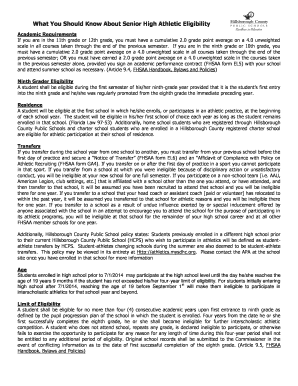
Hillsborough County Sports Physical Form


What is the Hillsborough County Sports Physical Form
The Hillsborough County Sports Physical Form is a vital document required for student athletes participating in school sports within Hillsborough County. This form serves as a medical clearance certificate, ensuring that students are physically fit to engage in athletic activities. It typically includes sections for medical history, physical examination results, and parental consent. The form is essential for the safety and well-being of student athletes, as it helps identify any health issues that may affect their ability to participate in sports.
How to obtain the Hillsborough County Sports Physical Form
The Hillsborough County Sports Physical Form can be obtained through various channels. Parents and guardians can access the form online via the Hillsborough County School District's official website or directly from the school’s athletic department. Additionally, healthcare providers may have copies available for their patients. It is important to ensure that you have the most current version of the form, as updates may occur periodically to comply with health regulations.
Steps to complete the Hillsborough County Sports Physical Form
Completing the Hillsborough County Sports Physical Form involves several key steps:
- Gather necessary information, including the student’s medical history and any previous injuries.
- Schedule an appointment with a licensed healthcare provider for a physical examination.
- During the examination, the healthcare provider will complete the required sections of the form, noting any health concerns.
- Ensure that a parent or guardian reviews and signs the form to provide consent for participation in sports.
- Submit the completed form to the school’s athletic department before the specified deadline.
Legal use of the Hillsborough County Sports Physical Form
The Hillsborough County Sports Physical Form is legally binding when properly completed and signed. It serves as a record of the student’s health status and parental consent for participation in sports. Schools and athletic organizations rely on this form to ensure compliance with health and safety regulations. It is crucial to fill out the form accurately and to keep a copy for personal records, as it may be requested by school officials or during emergencies.
Key elements of the Hillsborough County Sports Physical Form
Several key elements are included in the Hillsborough County Sports Physical Form:
- Student Information: Basic details such as name, age, and school.
- Medical History: A section for documenting any past medical conditions, surgeries, or allergies.
- Physical Examination Results: Findings from the healthcare provider’s assessment, including height, weight, and overall fitness.
- Parental Consent: A signature section for parents or guardians to authorize participation in sports activities.
Digital vs. Paper Version
Both digital and paper versions of the Hillsborough County Sports Physical Form are available. The digital version allows for easier completion and submission, often through secure online platforms. This method can streamline the process and reduce the risk of lost paperwork. Conversely, the paper version may be preferred by those who are more comfortable with traditional methods or lack access to digital tools. Regardless of the format, it is essential that the form is filled out completely and accurately.
Quick guide on how to complete hillsborough county sports physical form
Prepare Hillsborough County Sports Physical Form effortlessly on any device
Digital document management has gained traction with businesses and individuals alike. It offers a perfect eco-friendly substitute for conventional printed and signed documents, allowing you to access the required form and securely store it online. airSlate SignNow provides you with all the resources necessary to create, alter, and eSign your documents promptly without delays. Manage Hillsborough County Sports Physical Form on any platform with airSlate SignNow Android or iOS applications and enhance any document-related task today.
The easiest method to modify and eSign Hillsborough County Sports Physical Form without hassle
- Locate Hillsborough County Sports Physical Form and click Get Form to begin.
- Make use of the tools we supply to complete your document.
- Emphasize pertinent sections of the documents or redact sensitive data with tools that airSlate SignNow offers specifically for that function.
- Generate your signature with the Sign tool, which takes mere seconds and carries the same legal significance as a traditional wet ink signature.
- Review all the information and click the Done button to save your changes.
- Choose how you wish to send your form, via email, text message (SMS), or invite link, or download it to your computer.
Eliminate worries about lost or misplaced documents, tedious form searching, or mistakes that necessitate printing new copies. airSlate SignNow fulfills your document management needs with just a few clicks from a device of your preference. Modify and eSign Hillsborough County Sports Physical Form and guarantee excellent communication at any stage of your form preparation process with airSlate SignNow.
Create this form in 5 minutes or less
Create this form in 5 minutes!
How to create an eSignature for the hillsborough county sports physical form
How to create an electronic signature for a PDF online
How to create an electronic signature for a PDF in Google Chrome
How to create an e-signature for signing PDFs in Gmail
How to create an e-signature right from your smartphone
How to create an e-signature for a PDF on iOS
How to create an e-signature for a PDF on Android
People also ask
-
What is the hillsborough county sports physical form?
The Hillsborough County sports physical form is a required document that establishes a student-athlete's eligibility to participate in sports activities. It must be completed by a licensed physician, ensuring that the athlete is in good health. This form helps schools and sports organizations maintain the safety and well-being of students.
-
How do I obtain the hillsborough county sports physical form?
You can obtain the Hillsborough County sports physical form from the official Hillsborough County school district website or your school's athletic department. This form is readily available and can be printed or downloaded for convenience. Ensuring you have this form completed is essential for any athlete wishing to participate in school sports.
-
What are the benefits of using airSlate SignNow for the hillsborough county sports physical form?
Using airSlate SignNow for the Hillsborough County sports physical form streamlines the signing process, making it quick and efficient. You can easily send the form for electronic signatures, saving time and hassle compared to traditional paper methods. Plus, its secure platform ensures all personal information is protected.
-
Is there a cost associated with using airSlate SignNow for signing the hillsborough county sports physical form?
AirSlate SignNow offers various pricing plans, many of which are cost-effective for those needing to manage documents like the Hillsborough County sports physical form. A free trial is available, allowing users to explore features before committing to a subscription. This ensures you can find a plan that fits your budget.
-
Can I fill out the hillsborough county sports physical form digitally using airSlate SignNow?
Yes, airSlate SignNow allows you to fill out the Hillsborough County sports physical form digitally. You can enter all required information online, making the process more convenient and accessible. This helps avoid errors that can occur with handwritten forms and speeds up the submission process.
-
How does airSlate SignNow ensure the security of the hillsborough county sports physical form?
AirSlate SignNow takes document security seriously, using encryption and secure cloud storage to protect your Hillsborough County sports physical form and personal information. Access controls ensure that only authorized individuals can view or sign the document, providing peace of mind. These security measures comply with the highest industry standards.
-
Can I share the hillsborough county sports physical form easily with others using airSlate SignNow?
Absolutely! AirSlate SignNow enables easy sharing of the Hillsborough County sports physical form with coaches, school officials, and medical professionals. You can send the form directly via email or share a secure link, simplifying the communication process and ensuring everyone has access to the necessary documentation.
Get more for Hillsborough County Sports Physical Form
Find out other Hillsborough County Sports Physical Form
- How To Sign Iowa Real Estate LLC Operating Agreement
- Sign Iowa Real Estate Quitclaim Deed Free
- How To Sign Iowa Real Estate Quitclaim Deed
- Sign Mississippi Orthodontists LLC Operating Agreement Safe
- Sign Delaware Sports Letter Of Intent Online
- How Can I Sign Kansas Real Estate Job Offer
- Sign Florida Sports Arbitration Agreement Secure
- How Can I Sign Kansas Real Estate Residential Lease Agreement
- Sign Hawaii Sports LLC Operating Agreement Free
- Sign Georgia Sports Lease Termination Letter Safe
- Sign Kentucky Real Estate Warranty Deed Myself
- Sign Louisiana Real Estate LLC Operating Agreement Myself
- Help Me With Sign Louisiana Real Estate Quitclaim Deed
- Sign Indiana Sports Rental Application Free
- Sign Kentucky Sports Stock Certificate Later
- How Can I Sign Maine Real Estate Separation Agreement
- How Do I Sign Massachusetts Real Estate LLC Operating Agreement
- Can I Sign Massachusetts Real Estate LLC Operating Agreement
- Sign Massachusetts Real Estate Quitclaim Deed Simple
- Sign Massachusetts Sports NDA Mobile