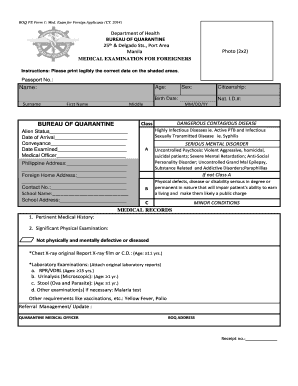
Boq Forms


What is the BOQ Form?
The BOQ form, or Bill of Quantities form, is a crucial document used primarily in construction and engineering projects. It provides a detailed breakdown of materials, labor, and costs associated with a project. This form is essential for contractors and project managers as it helps in estimating project expenses and facilitating bidding processes. The BOQ form streamlines communication between clients and contractors by clearly outlining project requirements and expectations.
How to Use the BOQ Form
Using the BOQ form effectively involves several steps. First, ensure that all project specifications are accurately reflected in the form. Next, list all materials and labor required for the project, along with their respective quantities and unit prices. This detailed breakdown allows for precise cost estimation. Once completed, the BOQ form can be shared with potential contractors for bidding, ensuring that all parties have a clear understanding of the project scope and costs.
Steps to Complete the BOQ Form
Completing the BOQ form requires careful attention to detail. Begin by gathering all necessary project information, including drawings and specifications. Follow these steps:
- Identify and list all items needed for the project.
- Determine the quantity required for each item.
- Assign unit prices based on current market rates.
- Calculate the total cost for each item by multiplying quantity by unit price.
- Summarize the total costs to provide an overall project estimate.
Ensure that the completed form is reviewed for accuracy before submission.
Legal Use of the BOQ Form
The BOQ form holds legal significance in construction contracts. It serves as a binding document that outlines the agreed-upon costs and project specifications. To ensure its legal validity, the form must be completed accurately and signed by all relevant parties. Compliance with local laws and regulations is essential when using the BOQ form, as it can be referenced in disputes or claims regarding project costs and deliverables.
Key Elements of the BOQ Form
Several key elements must be included in a BOQ form to ensure its effectiveness:
- Item Description: A clear description of each item or service required.
- Quantity: The amount of each item needed for the project.
- Unit Rate: The cost per unit of each item.
- Total Cost: The overall cost for each line item, calculated by multiplying quantity by unit rate.
- Notes: Any additional information or special instructions related to the items listed.
Who Issues the BOQ Form?
The BOQ form is typically issued by project owners or their representatives, such as architects or quantity surveyors. These professionals prepare the form based on detailed project specifications and requirements. Contractors may also create their own BOQ forms when submitting bids for projects, ensuring that their proposals align with the project owner's expectations.
Quick guide on how to complete boq forms
Complete Boq Forms effortlessly on any device
Online document management has become popular among businesses and individuals. It offers an excellent eco-friendly substitute for traditional printed and signed documents, allowing you to obtain the necessary form and securely store it online. airSlate SignNow provides all the tools you need to create, edit, and eSign your documents quickly without interruptions. Manage Boq Forms on any platform using airSlate SignNow Android or iOS applications and enhance any document-related process today.
The easiest way to modify and eSign Boq Forms seamlessly
- Obtain Boq Forms and click Get Form to begin.
- Utilize the tools we offer to fill out your document.
- Select pertinent sections of the documents or conceal sensitive details with tools that airSlate SignNow provides specifically for that purpose.
- Create your eSignature using the Sign feature, which takes just seconds and carries the same legal significance as a conventional wet ink signature.
- Review all the information and then click on the Done button to save your changes.
- Decide how you wish to share your form, via email, text message (SMS), invite link, or download it to your computer.
Forget about lost or misplaced files, tedious form searching, or errors that necessitate printing new document copies. airSlate SignNow meets all your document management needs in just a few clicks from any device you prefer. Modify and eSign Boq Forms and ensure effective communication at every stage of your form preparation process with airSlate SignNow.
Create this form in 5 minutes or less
Create this form in 5 minutes!
How to create an eSignature for the boq forms
How to create an electronic signature for a PDF online
How to create an electronic signature for a PDF in Google Chrome
How to create an e-signature for signing PDFs in Gmail
How to create an e-signature right from your smartphone
How to create an e-signature for a PDF on iOS
How to create an e-signature for a PDF on Android
People also ask
-
What is the boq full form and why is it important?
The boq full form is 'Bill of Quantities,' which is a document used in construction and project management. It specifies the quantities and costs of materials and labor needed for a project. Understanding the boq full form is crucial as it helps in budget estimation and project planning.
-
How can airSlate SignNow help manage boq documents?
airSlate SignNow streamlines the handling of boq documents by allowing users to easily send, sign, and manage these crucial paperwork online. With its intuitive interface, you can efficiently track the signing process, ensuring all parts of your boq are properly signed and stored.
-
Is airSlate SignNow cost-effective for handling boq full form documentation?
Yes, airSlate SignNow is a cost-effective solution for managing boq full form documentation. Our pricing plans are designed to fit various business sizes, allowing you to streamline document management without stretching your budget.
-
What features does airSlate SignNow offer for boq management?
airSlate SignNow offers features such as template creation, bulk sending, and real-time tracking for boq documents. These tools enhance efficiency, ensuring you can manage the boq full form effortlessly, reducing time and errors in the documentation process.
-
Can airSlate SignNow integrate with other software for boq tracking?
Absolutely! airSlate SignNow integrates seamlessly with various project management and accounting software. This feature allows you to streamline your workflow when handling boq full form documents, ensuring all your systems work in harmony.
-
What benefits do I gain by using airSlate SignNow for boq full form documents?
Using airSlate SignNow for boq full form documents provides numerous benefits, including enhanced security for sensitive information and improved collaboration among team members. It allows you to centralize document management and track changes and approvals efficiently.
-
How does airSlate SignNow ensure the security of my boq documents?
airSlate SignNow ensures robust security for your boq documents through encryption and secure cloud storage. This guarantees that your sensitive information, related to the boq full form, is protected from unauthorized access and data bsignNowes.
Get more for Boq Forms
- Information on the texas business and commerce code
- The supreme court flashcardsquizlet form
- Vtr 264 repossessed motor vehicle affidavit txdmvgov form
- Agreement for exhibition unpatented inventionus legal forms
- Terms of sale core ampamp main fire protection form
- Sale of goods agreementget free legal forms
- Authorization to photograph and waiver or release of form
- Graphic design services agreement form
Find out other Boq Forms
- Electronic signature Iowa Insurance LLC Operating Agreement Secure
- Help Me With Electronic signature Kansas Insurance Living Will
- Electronic signature Insurance Document Kentucky Myself
- Electronic signature Delaware High Tech Quitclaim Deed Online
- Electronic signature Maine Insurance Quitclaim Deed Later
- Electronic signature Louisiana Insurance LLC Operating Agreement Easy
- Electronic signature West Virginia Education Contract Safe
- Help Me With Electronic signature West Virginia Education Business Letter Template
- Electronic signature West Virginia Education Cease And Desist Letter Easy
- Electronic signature Missouri Insurance Stock Certificate Free
- Electronic signature Idaho High Tech Profit And Loss Statement Computer
- How Do I Electronic signature Nevada Insurance Executive Summary Template
- Electronic signature Wisconsin Education POA Free
- Electronic signature Wyoming Education Moving Checklist Secure
- Electronic signature North Carolina Insurance Profit And Loss Statement Secure
- Help Me With Electronic signature Oklahoma Insurance Contract
- Electronic signature Pennsylvania Insurance Letter Of Intent Later
- Electronic signature Pennsylvania Insurance Quitclaim Deed Now
- Electronic signature Maine High Tech Living Will Later
- Electronic signature Maine High Tech Quitclaim Deed Online