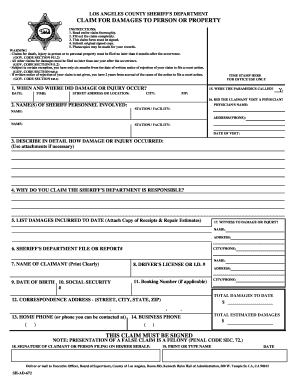
Sheriff Department Documentation Form


What is the Sheriff Department Documentation
The sheriff department documentation refers to various forms and records required by sheriff departments across the United States. These documents can include incident reports, arrest records, and other official paperwork necessary for law enforcement operations. These forms are crucial for maintaining public safety and ensuring legal processes are followed. Each sheriff department may have specific requirements and types of documentation that are unique to their jurisdiction.
How to Obtain the Sheriff Department Documentation
Obtaining sheriff department documentation typically involves contacting the local sheriff's office directly. Many departments offer online portals where individuals can request forms or access public records. In some cases, you may need to visit the office in person or submit a request via mail. It is important to check the specific procedures for your local sheriff department, as they can vary significantly by state and county.
Steps to Complete the Sheriff Department Documentation
Completing sheriff department documentation usually follows a structured process. Here are the general steps:
- Identify the specific form needed based on your requirements.
- Gather all necessary information and supporting documents required for the form.
- Fill out the form accurately, ensuring all fields are completed.
- Review the form for any errors or omissions before submission.
- Submit the completed form according to the instructions provided, whether online, by mail, or in person.
Legal Use of the Sheriff Department Documentation
Legal use of sheriff department documentation is essential for various proceedings, including court cases and administrative reviews. These documents serve as official records that can be used as evidence in legal matters. It is crucial to ensure that the documentation is completed correctly and submitted in compliance with relevant laws and regulations to maintain its legal validity.
Key Elements of the Sheriff Department Documentation
Key elements of sheriff department documentation typically include:
- The name and contact information of the individual or agency submitting the form.
- A clear description of the incident or request being documented.
- Dates and times relevant to the events being reported.
- Signatures of authorized personnel, where applicable.
- Any additional supporting information or attachments that may be required.
State-Specific Rules for the Sheriff Department Documentation
Each state has its own rules and regulations regarding sheriff department documentation. These rules can dictate how forms are to be filled out, what information is required, and how they should be submitted. It is important for individuals to familiarize themselves with the specific laws and guidelines in their state to ensure compliance and avoid potential issues.
Quick guide on how to complete sheriff department documentation
Complete Sheriff Department Documentation effortlessly on any device
Online document management has become widely adopted by businesses and individuals alike. It offers an ideal environmentally friendly substitute to conventional printed and signed documents, allowing you to access the needed form and safely store it online. airSlate SignNow equips you with all the tools necessary to create, modify, and electronically sign your documents rapidly without delays. Manage Sheriff Department Documentation on any device using the airSlate SignNow Android or iOS applications and enhance any document-centric process today.
How to edit and electronically sign Sheriff Department Documentation with ease
- Locate Sheriff Department Documentation and click Get Form to begin.
- Utilize the tools we provide to complete your document.
- Emphasize important sections of your documents or conceal sensitive data using tools specifically designed for that purpose by airSlate SignNow.
- Create your signature using the Sign tool, which takes just seconds and holds the same legal validity as a traditional handwritten signature.
- Review all details and click on the Done button to confirm your changes.
- Select your preferred method to send your form, whether by email, text (SMS), or invitation link, or save it to your computer.
Eliminate concerns about lost or misplaced files, tedious form navigation, or mistakes requiring new document prints. airSlate SignNow addresses your document management needs with just a few clicks from any device of your choosing. Edit and electronically sign Sheriff Department Documentation and ensure outstanding communication at every step of your form preparation process with airSlate SignNow.
Create this form in 5 minutes or less
Create this form in 5 minutes!
How to create an eSignature for the sheriff department documentation
How to create an electronic signature for a PDF online
How to create an electronic signature for a PDF in Google Chrome
How to create an e-signature for signing PDFs in Gmail
How to create an e-signature right from your smartphone
How to create an e-signature for a PDF on iOS
How to create an e-signature for a PDF on Android
People also ask
-
What is airSlate SignNow's role in managing sheriff department documentation?
airSlate SignNow simplifies the process of managing sheriff department documentation by providing a streamlined platform for sending and electronically signing documents. With its user-friendly interface and robust features, it ensures that all necessary forms are completed accurately and promptly, reducing administrative burdens.
-
How does airSlate SignNow enhance the efficiency of sheriff department documentation?
By utilizing airSlate SignNow, sheriff departments can automate their documentation processes, signNowly enhancing efficiency. The platform allows for quick e-signatures and document sharing, ensuring that important paperwork is processed without unnecessary delays.
-
What are the pricing options for using airSlate SignNow for sheriff department documentation?
airSlate SignNow offers various pricing plans suitable for sheriff departments, ensuring cost-effectiveness. The plans are designed to accommodate different budget levels while providing access to essential features for managing sheriff department documentation efficiently.
-
Can airSlate SignNow integrate with other systems for sheriff department documentation?
Yes, airSlate SignNow can seamlessly integrate with various software solutions to enhance your sheriff department documentation workflow. Whether you need to connect with case management systems or scheduling tools, SignNow facilitates smooth data transfer and operational continuity.
-
What are the security features of airSlate SignNow for sheriff department documentation?
Security is a priority for airSlate SignNow when it comes to sheriff department documentation. The platform employs advanced encryption and compliance with industry regulations to keep sensitive information secure during transmission and storage, ensuring that your documents are always protected.
-
Does airSlate SignNow offer support for mobile access to sheriff department documentation?
Yes, airSlate SignNow provides mobile access, allowing sheriff departments to manage documentation on the go. This feature is particularly beneficial for law enforcement personnel who need to review and sign documents remotely, ensuring that operations remain efficient regardless of location.
-
What benefits can sheriff departments expect when using airSlate SignNow?
Sheriff departments can expect numerous benefits from using airSlate SignNow, including improved turnaround times for paperwork, reduced errors, and the ability to easily track document statuses. The platform ultimately enhances communication and collaboration within your team and with external partners.
Get more for Sheriff Department Documentation
- Extend the statute of limitations for the payment of debts or enlarge upon my legal obligation or form
- Download oregon last will and testament form for married
- Specific bequests of real andor personal property form
- For additional information see the law summary and information and preview links in the search results for this
- If you have a serious form
- Wyoming last will and testamentlegal will formsus
- Utah passed away on form
- If yes who paid gift tax form
Find out other Sheriff Department Documentation
- eSignature Connecticut Outsourcing Services Contract Computer
- eSignature New Hampshire Outsourcing Services Contract Computer
- eSignature New York Outsourcing Services Contract Simple
- Electronic signature Hawaii Revocation of Power of Attorney Computer
- How Do I Electronic signature Utah Gift Affidavit
- Electronic signature Kentucky Mechanic's Lien Free
- Electronic signature Maine Mechanic's Lien Fast
- Can I Electronic signature North Carolina Mechanic's Lien
- How To Electronic signature Oklahoma Mechanic's Lien
- Electronic signature Oregon Mechanic's Lien Computer
- Electronic signature Vermont Mechanic's Lien Simple
- How Can I Electronic signature Virginia Mechanic's Lien
- Electronic signature Washington Mechanic's Lien Myself
- Electronic signature Louisiana Demand for Extension of Payment Date Simple
- Can I Electronic signature Louisiana Notice of Rescission
- Electronic signature Oregon Demand for Extension of Payment Date Online
- Can I Electronic signature Ohio Consumer Credit Application
- eSignature Georgia Junior Employment Offer Letter Later
- Electronic signature Utah Outsourcing Services Contract Online
- How To Electronic signature Wisconsin Debit Memo