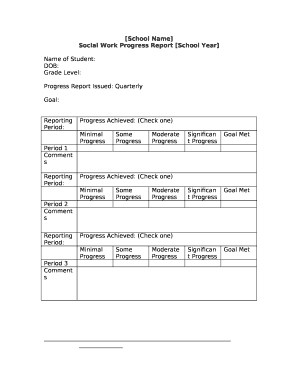
Social Work Report Sample PDF Form


What is the Social Work Report Sample Pdf
The social work report sample PDF is a structured document that outlines the progress and status of a client under the care of a social worker. This report serves as a vital tool for documenting the client's needs, interventions, and outcomes. It is often used in various settings, including schools, healthcare facilities, and community organizations, to ensure that all stakeholders are informed about the client's progress and ongoing needs. The report typically includes sections for client demographics, assessment findings, service plans, and recommendations for future actions.
How to use the Social Work Report Sample Pdf
Key elements of the Social Work Report Sample Pdf
Key elements of a social work report sample PDF include:
- Client Information: Basic details such as name, age, and contact information.
- Assessment Summary: Insights into the client's current situation, including strengths and challenges.
- Intervention Strategies: Description of the services provided and methods used to support the client.
- Progress Evaluation: Analysis of the client's progress towards goals set in previous assessments.
- Future Recommendations: Suggestions for ongoing support and interventions needed to assist the client.
Steps to complete the Social Work Report Sample Pdf
Completing the social work report sample PDF involves several steps:
- Download the report template from a trusted source.
- Open the PDF using a compatible reader.
- Fill in the client’s personal information accurately.
- Provide a thorough assessment summary, detailing the client’s current status.
- Outline the intervention strategies that have been implemented.
- Evaluate the client's progress, citing specific examples where possible.
- Conclude with future recommendations for continued support.
- Save the completed document securely and use a digital signature if required.
Legal use of the Social Work Report Sample Pdf
The social work report sample PDF can be legally binding when completed and signed appropriately. To ensure its legal validity, it must comply with relevant regulations, such as the ESIGN Act and UETA, which govern electronic signatures in the United States. Additionally, the report should be stored securely to protect client confidentiality and comply with privacy laws like HIPAA. Proper handling of the document ensures that it can be used effectively in legal or administrative proceedings if necessary.
Examples of using the Social Work Report Sample Pdf
Examples of using the social work report sample PDF include:
- Documenting client progress in school social work settings to inform educators and parents.
- Providing a summary of services rendered to healthcare providers for integrated care coordination.
- Creating a record of interventions for case management in community service organizations.
- Facilitating communication between social workers and legal entities when required for court cases.
Quick guide on how to complete social work report sample pdf
Complete Social Work Report Sample Pdf effortlessly on any device
Online document management has become increasingly favored by businesses and individuals alike. It offers an ideal eco-friendly alternative to conventional printed and signed paperwork, as you can locate the desired form and securely store it online. airSlate SignNow provides all the necessary tools to create, modify, and eSign your documents quickly and without interruptions. Manage Social Work Report Sample Pdf on any platform with the airSlate SignNow Android or iOS applications and enhance any document-driven process today.
How to modify and eSign Social Work Report Sample Pdf with ease
- Obtain Social Work Report Sample Pdf and then click Get Form to begin.
- Utilize the tools we offer to complete your form.
- Emphasize relevant sections of your documents or redact sensitive information with tools specifically provided by airSlate SignNow for that purpose.
- Create your eSignature using the Sign tool, which takes mere seconds and carries the same legal validity as a conventional handwritten signature.
- Review the information and then click the Done button to save your modifications.
- Choose your preferred method for sending your form, whether by email, SMS, or invitation link, or download it to your computer.
Say goodbye to lost or misplaced files, tedious form searches, or errors that require printing new document copies. airSlate SignNow fulfills all your document management needs in just a few clicks from your preferred device. Modify and eSign Social Work Report Sample Pdf and ensure outstanding communication at every step of the form preparation process with airSlate SignNow.
Create this form in 5 minutes or less
Create this form in 5 minutes!
How to create an eSignature for the social work report sample pdf
How to create an electronic signature for a PDF online
How to create an electronic signature for a PDF in Google Chrome
How to create an e-signature for signing PDFs in Gmail
How to create an e-signature right from your smartphone
How to create an e-signature for a PDF on iOS
How to create an e-signature for a PDF on Android
People also ask
-
What is a social group work report and how can it be created using airSlate SignNow?
A social group work report is a document that summarizes the outcomes and evaluations of group activities. With airSlate SignNow, you can easily create and customize these reports by utilizing our templates and collaboration features, ensuring the analysis is comprehensive and visually appealing.
-
How much does airSlate SignNow cost for creating social group work reports?
airSlate SignNow offers various pricing plans tailored to fit your needs. Whether you are an individual or part of a larger organization, you can find a cost-effective solution to create and manage your social group work reports without exceeding your budget.
-
What features does airSlate SignNow offer for social group work report management?
Our platform offers features like customizable templates, electronic signatures, and real-time collaboration, which are essential for managing social group work reports efficiently. These tools streamline the process, making it easier to gather insights and document reflections.
-
Can I integrate airSlate SignNow with other tools I use for social group work reports?
Yes, airSlate SignNow seamlessly integrates with various software applications like Google Drive and Dropbox. This functionality allows for easy storage, sharing, and management of your social group work reports across different platforms.
-
How does airSlate SignNow enhance the collaboration for social group work reports?
With airSlate SignNow, collaboration is simplified through shared documents and commenting features. Team members can collectively contribute to the social group work report, ensuring everyone’s input is incorporated efficiently and effectively.
-
Is airSlate SignNow compliant with data security regulations for social group work reports?
Absolutely! airSlate SignNow prioritizes the security of your documents. We comply with industry standards and regulations, providing robust encryption and security measures, ensuring that your social group work reports are safe and secure.
-
Can I access my social group work reports on mobile devices using airSlate SignNow?
Yes, airSlate SignNow offers a mobile-friendly platform that allows you to access and manage your social group work reports from anywhere. This flexibility ensures you can stay productive and responsive on the go.
Get more for Social Work Report Sample Pdf
- Control number ut p087 pkg form
- How to file a utah mechanics lien step by step guide form
- Control number ut p092 pkg form
- That i of county utah being of sound form
- Ut pc am form
- Sample bylaws for a california professional corporation form
- Ut pc cr form
- Professional corporation incorporate a corporation online form
Find out other Social Work Report Sample Pdf
- How Do I eSign Tennessee Healthcare / Medical Living Will
- eSign West Virginia Healthcare / Medical Forbearance Agreement Online
- eSign Alabama Insurance LLC Operating Agreement Easy
- How Can I eSign Alabama Insurance LLC Operating Agreement
- eSign Virginia Government POA Simple
- eSign Hawaii Lawers Rental Application Fast
- eSign Hawaii Lawers Cease And Desist Letter Later
- How To eSign Hawaii Lawers Cease And Desist Letter
- How Can I eSign Hawaii Lawers Cease And Desist Letter
- eSign Hawaii Lawers Cease And Desist Letter Free
- eSign Maine Lawers Resignation Letter Easy
- eSign Louisiana Lawers Last Will And Testament Mobile
- eSign Louisiana Lawers Limited Power Of Attorney Online
- eSign Delaware Insurance Work Order Later
- eSign Delaware Insurance Credit Memo Mobile
- eSign Insurance PPT Georgia Computer
- How Do I eSign Hawaii Insurance Operating Agreement
- eSign Hawaii Insurance Stock Certificate Free
- eSign New Hampshire Lawers Promissory Note Template Computer
- Help Me With eSign Iowa Insurance Living Will